Simple Gradient Mapping
一个渐变映射shader。
据说……是很多美术老哥的偷懒神器。
用来做(蒸汽波)动画也很不错。
可以自定义双色渐变或三色渐变,可以选择保持明度,可以选择填充百分比。
下面的两个动图演示了主要功能,可以点开看看。
A shader to recolor your texture with fancy gradient mapping effect.
- You can utilize the “start_pos”/”mid_pos”/”end_pos” parameters to create your own gradient.
- You can check “keep_luminance” or change the “effect_filling” parameter to make it less stylized.
See the screenshots for more demonstration.
Shader code
shader_type canvas_item;
uniform bool keep_luminance = false;
uniform vec4 color_start: source_color = vec4(1.0);
uniform float start_pos: hint_range(0.0, 0.99, 0.01) = 0.0;
uniform vec4 color_mid: source_color = vec4(1.0);
uniform float mid_pos: hint_range(0.0, 0.99, 0.01) = 0.5;
uniform vec4 color_end: source_color = vec4(1.0);
uniform float end_pos: hint_range(0.0, 0.99, 0.01) = 0.99;
uniform bool midpos_enabled = false;
uniform float effect_filling: hint_range(0.0, 1.0, 0.01) = 1.0;
vec3 rgb2hsv(vec3 c)
{
vec4 K = vec4(0.0, -1.0 / 3.0, 2.0 / 3.0, -1.0);
vec4 p = mix(vec4(c.bg, K.wz), vec4(c.gb, K.xy), step(c.b, c.g));
vec4 q = mix(vec4(p.xyw, c.r), vec4(c.r, p.yzx), step(p.x, c.r));
float d = q.x - min(q.w, q.y);
float e = 1.0e-10;
return vec3(abs(q.z + (q.w - q.y) / (6.0 * d + e)), d / (q.x + e), q.x);
}
// All components are in the range [0…1], including hue.
vec3 hsv2rgb(vec3 c)
{
vec4 K = vec4(1.0, 2.0 / 3.0, 1.0 / 3.0, 3.0);
vec3 p = abs(fract(c.xxx + K.xyz) * 6.0 - K.www);
return c.z * mix(K.xxx, clamp(p - K.xxx, 0.0, 1.0), c.y);
}
//function from: https://gamedev.stackexchange.com/a/75928
vec4 to_gray(vec4 tex)
{
float avg = (tex.r + tex.g + tex.b) / 3.0;
return vec4(vec3(avg),tex.a);
}
vec4 to_color(vec4 gray, vec4 col)
{
return gray * col;
}
void fragment()
{
vec4 tex = texture(TEXTURE, UV);
vec3 hsv = rgb2hsv(tex.rgb);
// the .r here represents HUE, .g is SATURATION, .b is LUMINANCE
vec4 color;
if (hsv.b < start_pos) {color = color_start;}
if (hsv.b > end_pos) {color = color_end;}
if (hsv.b > start_pos && hsv.b < end_pos){
if (midpos_enabled && mid_pos > start_pos && mid_pos < end_pos){
if (hsv.b > mid_pos){
color = mix(color_mid, color_end, (hsv.b-mid_pos)/(end_pos-mid_pos));
}
else{
color = mix(color_start, color_mid, (hsv.b-start_pos)/(mid_pos-start_pos));
}
}
else {
color = mix(color_start, color_end, (hsv.b-start_pos)/(end_pos-start_pos));
}
}
tex = to_gray(tex);
if (keep_luminance){
tex = to_color(tex, color);}
else{
tex = color;
}
COLOR = mix( texture(TEXTURE, UV), tex, effect_filling);
COLOR.a = min( texture(TEXTURE, UV).a, tex.a);
}



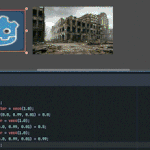
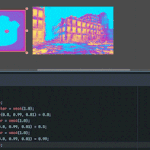

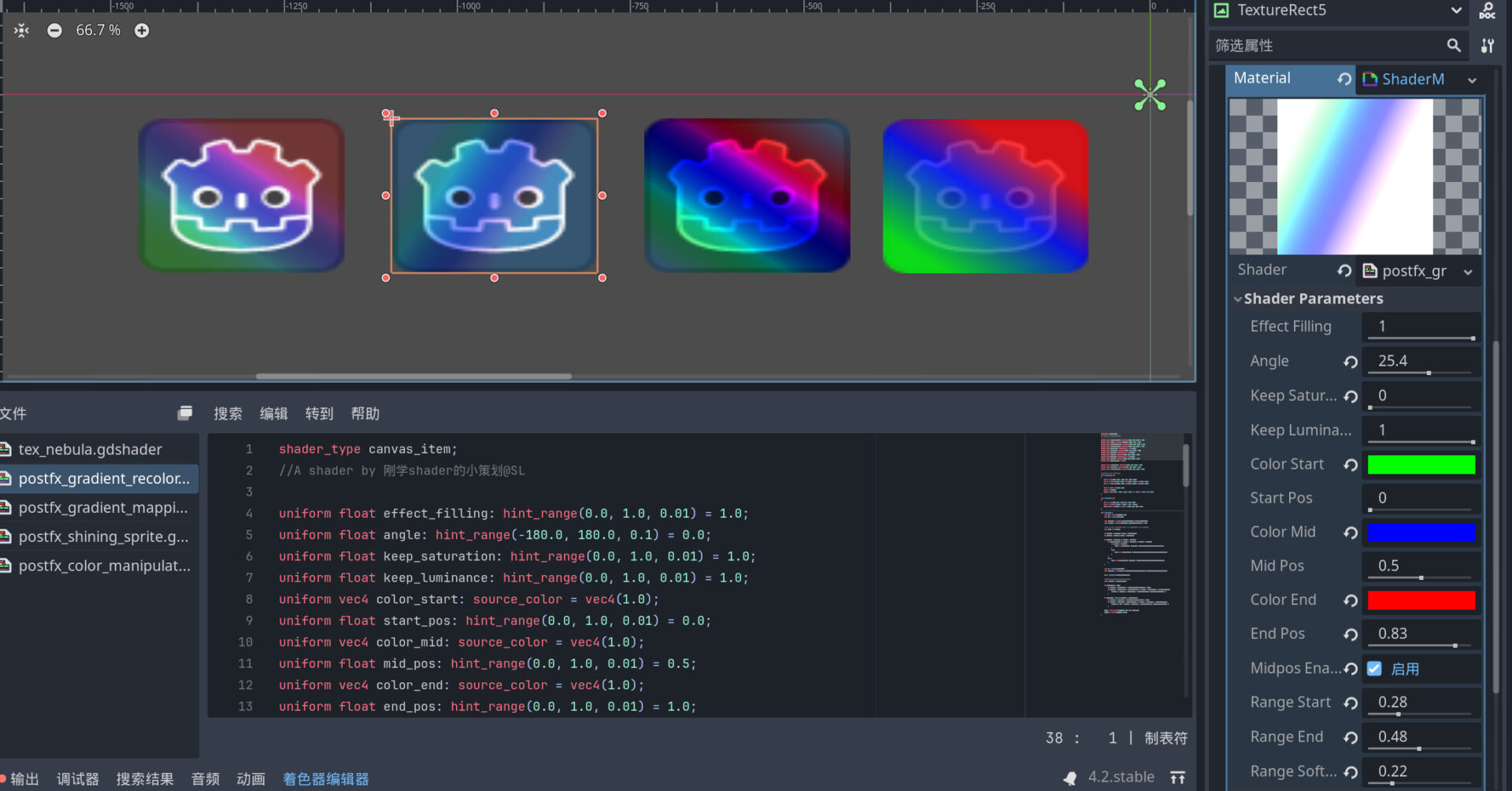


Great! Easy to use, thanks much~