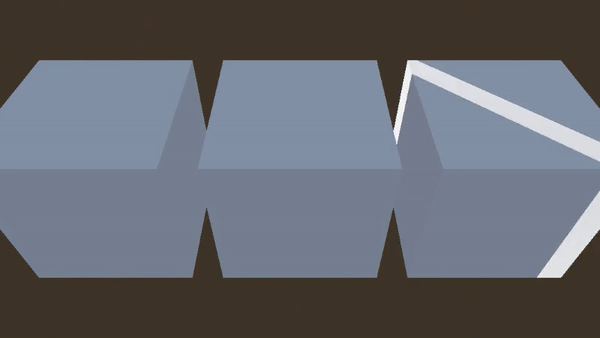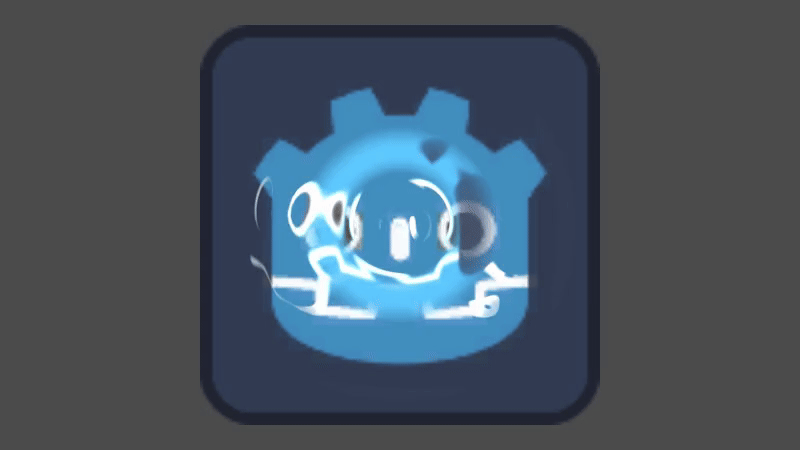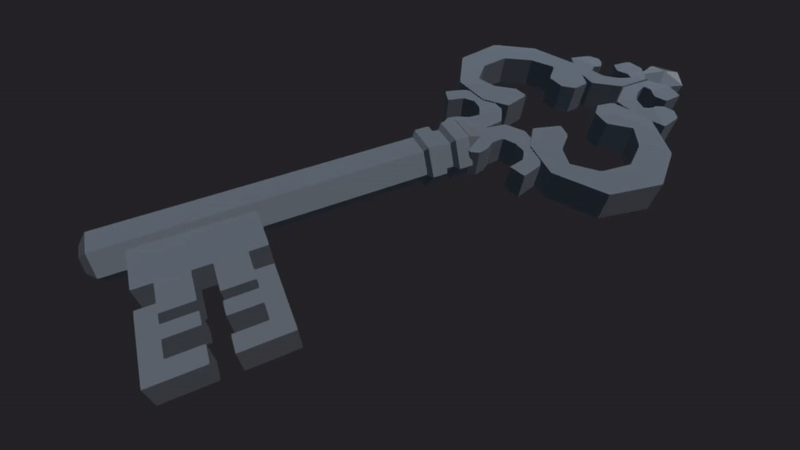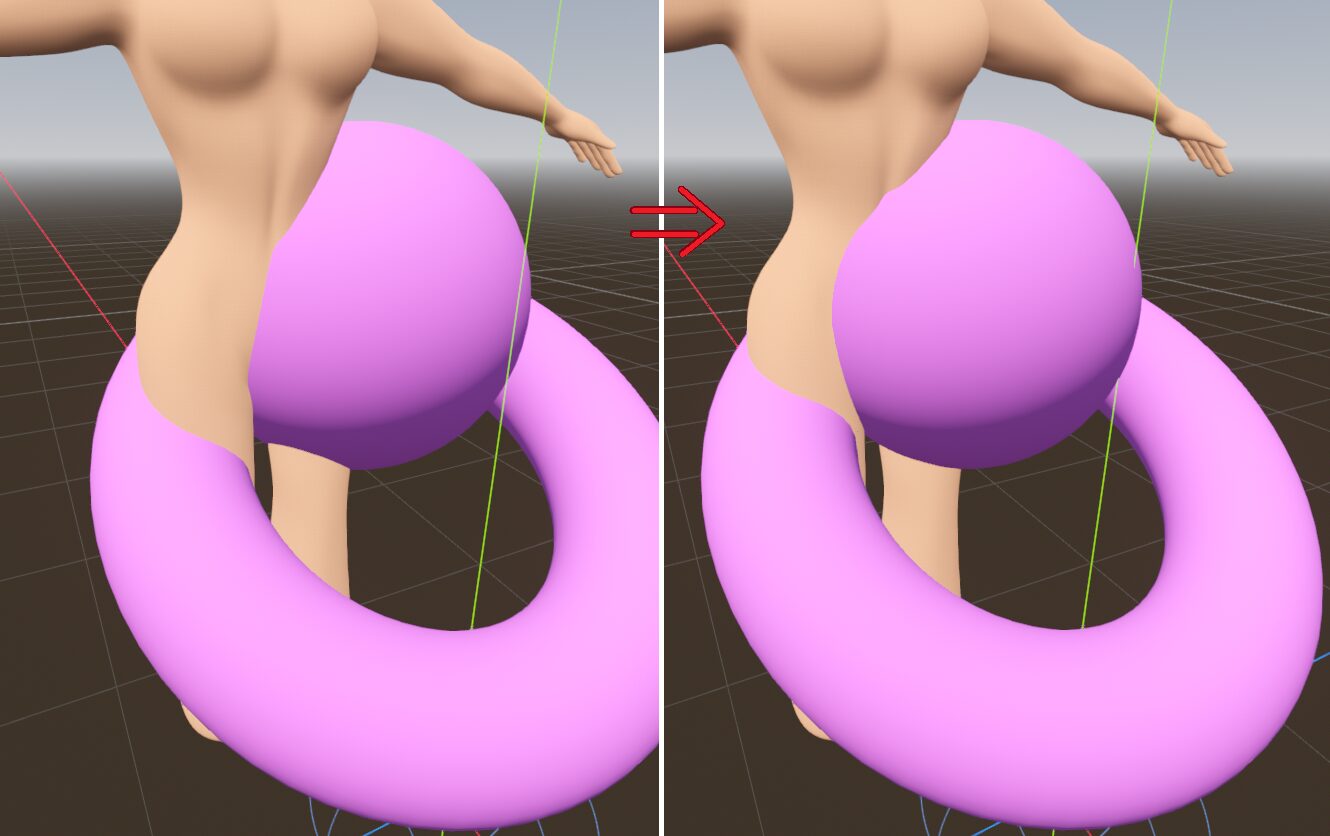3D Item Highlighter (with Angle Adjustment!)
A modified version of OzMaister’s Item Highlighter to include angle adjustment. Updated for Godot 4.3
Just like OzMaister’s instructions, add shader to Next Pass in the Surface Material of the MeshInstance.
Adjust the shine_angle_x, shine_angle_y, and shine_angle_z to alter the direction of the shine.
Shader code
shader_type spatial;
render_mode unshaded, depth_draw_never;
uniform vec4 shine_color : source_color = vec4( 1.0, 1.0, 1.0, 1.0 );
uniform float cycle_interval : hint_range(0.5, 5.0, 0.5) = 2.5;
uniform float shine_speed : hint_range(1.0, 10.0, 0.5) = 3.0;
uniform float shine_width : hint_range(5.0, 100.0, 5) = 5.0;
uniform float shine_angle_x : hint_range(-90.0, 90.0, 15.0) = 0.0;
uniform float shine_angle_y : hint_range(-90.0, 90.0, 15.0) = 0.0;
uniform float shine_angle_z : hint_range(-90.0, 90.0, 15.0) = 0.0;
mat3 rotation_x(float angle_x)
{
float cx = cos(radians(angle_x));
float sx = sin(radians(angle_x));
return mat3(
vec3(1.0, 0.0, 0.0),
vec3(0.0, cx, -sx),
vec3(0.0, sx, cx)
);
}
mat3 rotation_y(float angle_y)
{
float cy = cos(radians(angle_y));
float sy = sin(radians(angle_y));
return mat3(
vec3(cy, 0.0, sy),
vec3(0.0, 1.0, 0.0),
vec3(-sy, 0.0, cy)
);
}
mat3 rotation_z(float angle_z)
{
float cz = cos(radians(angle_z));
float sz = sin(radians(angle_z));
return mat3(
vec3(cz, -sz, 0.0),
vec3(sz, cz, 0.0),
vec3(0.0, 0.0, 1.0)
);
}
mat3 rotation_matrix(float angle_x, float angle_y)
{
return rotation_x(shine_angle_x) * rotation_y(shine_angle_y) * rotation_z(shine_angle_z);
}
void fragment( )
{
vec3 vertex = ( INV_VIEW_MATRIX * vec4( VERTEX, 1.0 ) ).xyz;
mat3 rotation = rotation_matrix(shine_angle_x, shine_angle_y);
vertex = rotation * vertex;
float width = shine_width * 0.001 * cycle_interval;
float frequency = floor( sin( vertex.z * cycle_interval + TIME * shine_speed * cycle_interval ) + width);
ALBEDO = shine_color.rgb;
ALPHA = clamp( ( 1.0 - dot( NORMAL, VIEW ) ) * frequency * shine_color.a, 0.0, 1.0 );
}