4 Point Perspective Transformation
A canvas shader implementation of the 4-point perspective transformation, adapted from a code from this BLOG (by Haritha Thilakarathne, who themselves adapted it from a snippet by Florian Segginger).
4 Points used as parameters of this shader operate in UV scale.
Shader allows transformation to extend beyond the original size. Although if you want the image to stay properly centered, you need to provide the size of the node into the “plane_size” parameter (in most Control nodes, it is simply the “size” parameter, while in Node2D ones, you may need to calculate it based on Texture size, scale, etc).
Shader code
shader_type canvas_item;
uniform vec2 up_left = vec2(0.0);
uniform vec2 up_right = vec2(1.0, 0.0);
uniform vec2 down_right = vec2(1.0, 1.0);
uniform vec2 down_left = vec2(0.0, 1.0);
uniform vec2 plane_size;
varying mat3 trans_inv;
varying vec2 trans_scale;
varying vec2 trans_offset;
mat3 perspective_transform(vec2[4] poly) {
float dx1 = poly[1].x - poly[2].x;
float dx2 = poly[3].x - poly[2].x;
float dx3 = poly[0].x - poly[1].x + poly[2].x - poly[3].x;
float dy1 = poly[1].y - poly[2].y;
float dy2 = poly[3].y - poly[2].y;
float dy3 = poly[0].y - poly[1].y + poly[2].y - poly[3].y;
float a13 = (dx3 * dy2 - dy3 * dx2) / (dx1 * dy2 - dy1 * dx2);
float a23 = (dx1 * dy3 - dy1 * dx3) / (dx1 * dy2 - dy1 * dx2);
float a11 = poly[1].x - poly[0].x + a13 * poly[1].x;
float a21 = poly[3].x - poly[0].x + a23 * poly[3].x;
float a31 = poly[0].x;
float a12 = poly[1].y - poly[0].y + a13 * poly[1].y;
float a22 = poly[3].y - poly[0].y + a23 * poly[3].y;
float a32 = poly[0].y;
mat3 transform_mat = mat3(
vec3(a11, a12, a13),
vec3(a21, a22, a23),
vec3(a31, a32, 1)
);
return inverse(transform_mat);
}
vec2 mult_mat_inv_point(mat3 mat_inv, vec2 point) {
vec3 result = mat_inv * vec3(point, 1.0);
return vec2(result.x / result.z, result.y / result.z);
}
void vertex() {
vec2[] poly = {up_left, up_right, down_right, down_left};
//PRECALCULATING TRANSFORMATION MATRIX
trans_inv = perspective_transform(poly);
//SCALE AND OFFSET TO TRANSFORM VERTEX AND LATER UV TO SUPPORT OUT OF BOUNDING BOX TRANSFORMATION
trans_scale = vec2(
max(max(up_right.x, down_right.x) - min(up_left.x, down_left.x), 1.0),
max(max(down_left.y, down_right.y) - min(up_left.y, up_right.y), 1.0)
);
trans_offset = vec2(
min(min(up_left.x, down_left.x), 0.0),
min(min(up_left.y, up_right.y), 0.0)
);
VERTEX = VERTEX * trans_scale + plane_size * trans_offset;
}
void fragment() {
vec2 pUV = mult_mat_inv_point(trans_inv, UV * trans_scale + trans_offset);
//CUTTING OUT OF BOUNDS TEXTURE OFF. FEEL FREE TO REMOVE IF NOT NEEDED
if (pUV.x > 1.0 || pUV.y > 1.0 || pUV.x < 0.0 || pUV.y < 0.0) {
COLOR = vec4(0.0);
} else {
vec4 point = texture(TEXTURE, pUV);
COLOR = point;
}
}
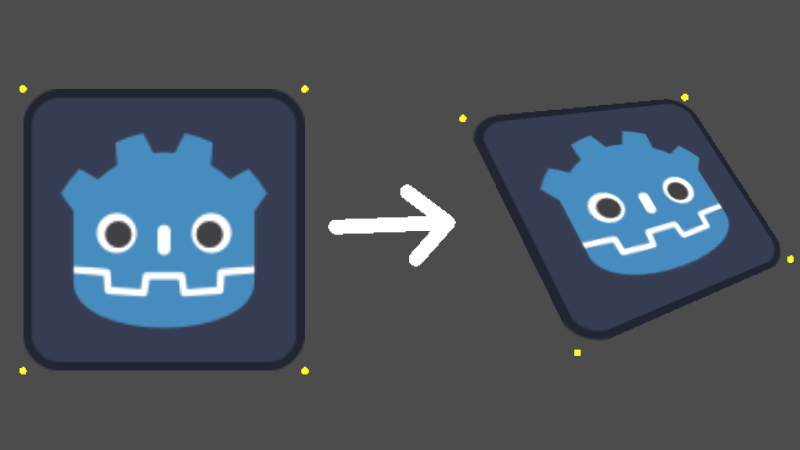


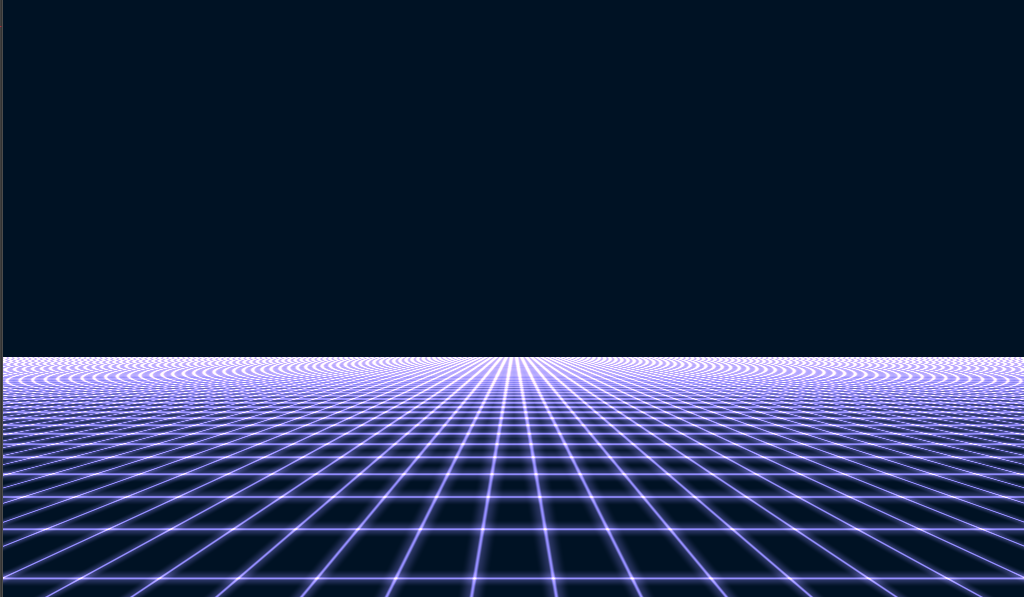
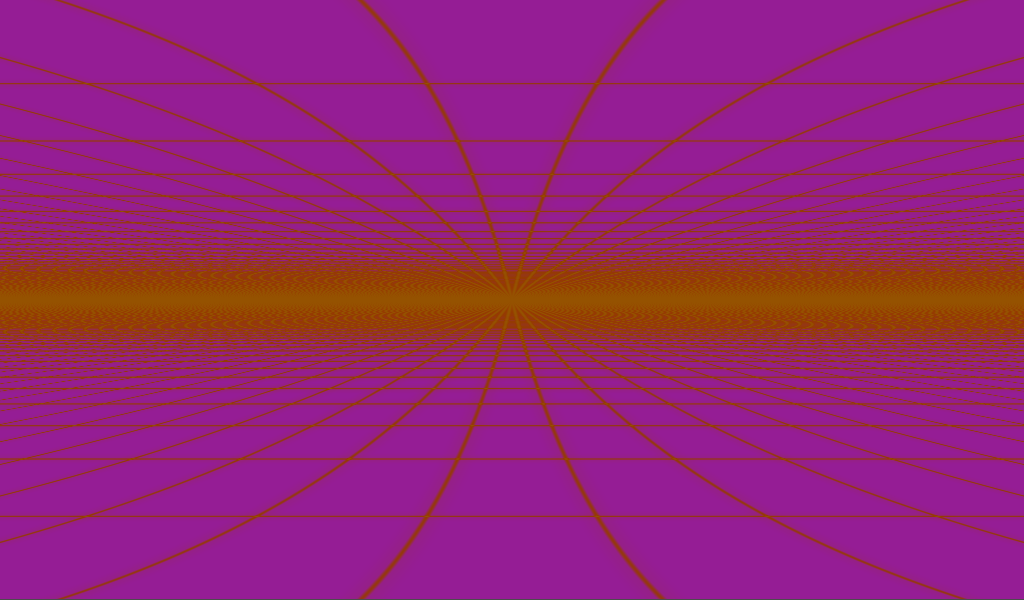
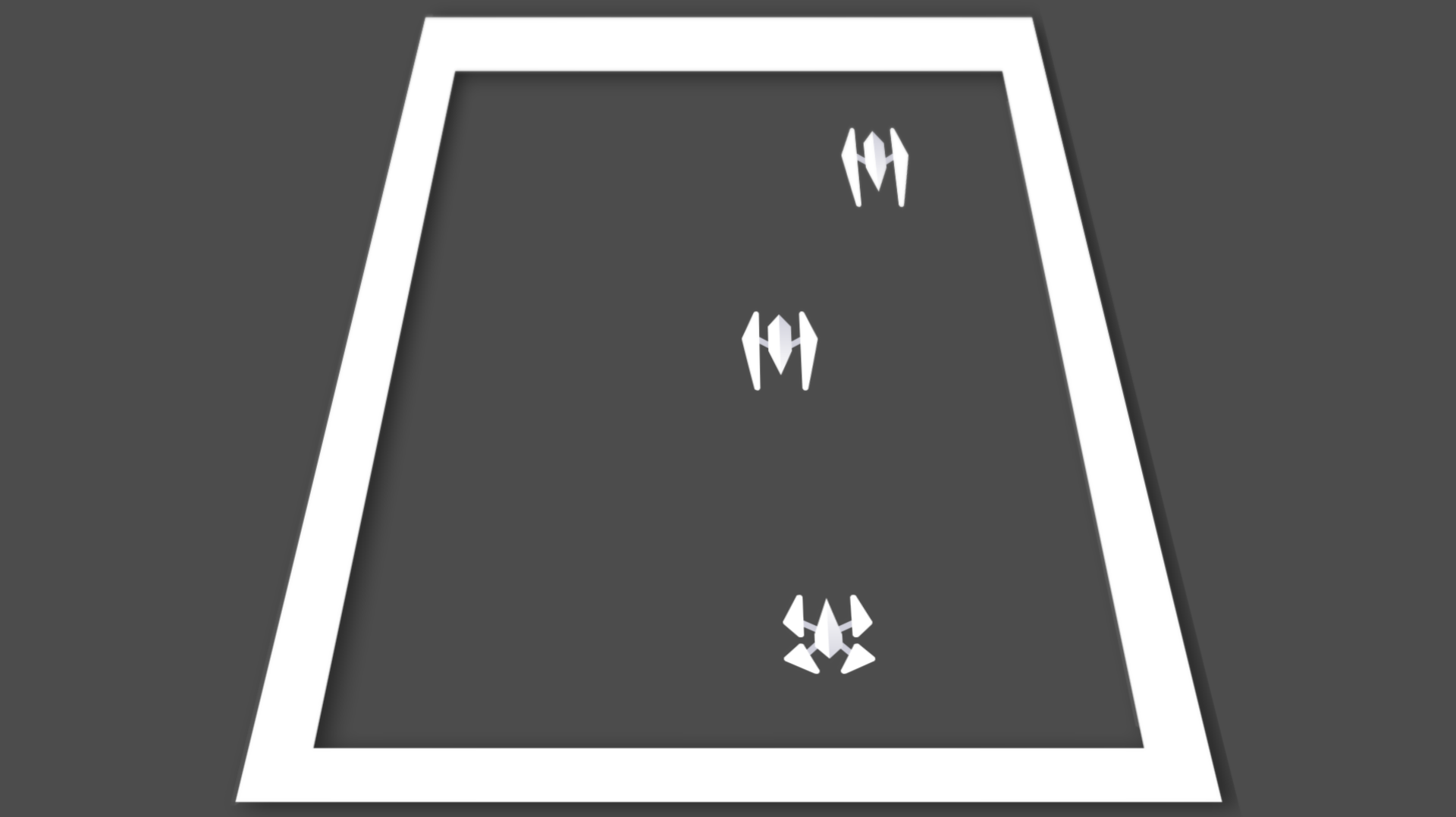
whenever i set this shader on node, it becomes transparent
What kind of node have you put this on?
Sprite2D, TextureRect. I used 4.3.dev6.
I use 4.2.1 (almost latest stable version) and… works without any setup on both. I’ve downloaded the dev version too and it worked as well. I’m not sure whats going on on your end…
Do any errors appear or something?
Found what is wrong. Shader doesn’t work in Compatibility mode.
I’ve tested it a bit in the compability mode and I’ve added some corrections. Do you mind checking if the above code works now?
great mate, looks like it works fine now
Yay!
Im a newcomer to gdshader and I wonder that how to prevent it from being cut by the edges of node?
Hey, I didnt need that for my case, but I’ve modified the shader above to allow for that too. You just need to provide the size of the node you are using this on. I wasnt able to find a way to fetch that inside the shader sadly :(.
If anyone knows how to do it, pls respond.