Blur Vignette (Post Processing / ColorRect) [Godot 4.2.1]
This shader creates a Blur Vignette on the screen in real time using a ColorRect on the Camera3D.
The main goal is to create a vignette effect with a subtle blur edge, creating a focused center and a gradual transition to the edges of the screen.
HOW TO
1. Add a ColorRect to your Camera
2. Set the Material of the ColorRect to a ShaderMaterial and add a Shader file
3. Paste the Code below into the Shader file and you should be good to go!
Tip: Don’t forget to Anchor to full stretch! 👍
Shader code
shader_type canvas_item;
uniform sampler2D screen_texture: hint_screen_texture, repeat_disable, filter_linear_mipmap;
uniform float blur_radius : hint_range(0, 1) = 0.2; // Radius of the blur effect
uniform float blur_amount : hint_range(0, 5) = 1.0; // Strength of the blur effect
uniform float blur_inner : hint_range(0, 1) = 0.6; // Inner edge of the blur effect
uniform float blur_outer : hint_range(0, 1) = 0.66; // Outer edge of the blur effect
void fragment() {
// Original color of the pixel from the screen
vec4 pixelColor = texture(screen_texture, UV);
// Color with blur effect from the screen
vec4 blurColor = textureLod(screen_texture, SCREEN_UV, blur_amount);
// Calculate distance from the center of the screen
float distance = length(UV - vec2(0.5, 0.5));
// Apply smoothstep function to control transition between areas
float blur = smoothstep(blur_inner - blur_radius, blur_outer, distance);
// Mix colors of the blur effect and the original color based on the smoothstep value
pixelColor.rgb = mix(blurColor.rgb, COLOR.rgb, -blur);
// Set the alpha component of the blur effect to the smoothstep value
blurColor.a = blur;
// Mix colors of the blur effect with white for an additional effect
blurColor.rgb = mix(blurColor.rgb, vec3(1.0), 0.1);
// Set the final color to the modified color of the blur effect
COLOR = blurColor;
}








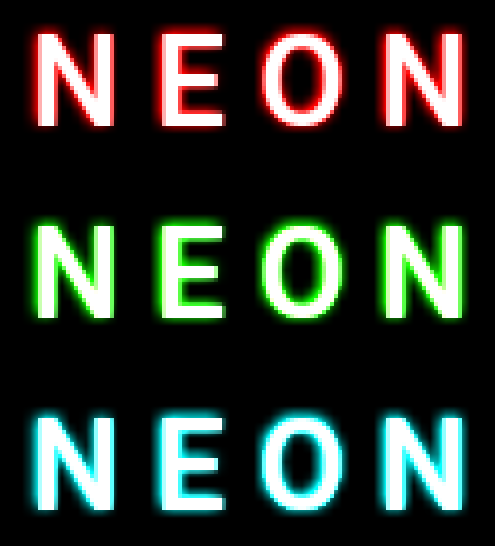
Works perfectly! Also really appreciate the comments.