Clip Studio Gradient Map [ with blend mode ]
Apply them at texture rect or another nodes that have texture on it.
some gradients hex from preview images.
Green garden:
4c3b4d,6a706e,82968b
Orange Sun:
1C1B17,D82200,FF9057
Shader code
shader_type canvas_item;
uniform sampler2D gradient_texture : source_color;
uniform sampler2D SCREEN_TEXTURE : hint_screen_texture, filter_linear_mipmap;
uniform float mix_strength : hint_range(0.0, 1.0) = 1.0;
uniform float opacity : hint_range(0.0, 1.0) = 1.0;
uniform int blend_mode : hint_range(0, 9) = 0;
// 0: Normal, 1: Darken, 2: Multiply, 3: Color Burn, 4: Linear Burn, 5: Lighten, 6: Color Dodge, 7: Screen, 7: color, 7: hue
uniform float hue_shift : hint_range(-1.0, 1.0) = 0.0;
// Adjusts the hue of the gradient
vec3 rgb_to_hsl(vec3 color) {
float r = color.r;
float g = color.g;
float b = color.b;
float max_val = max(max(r, g), b);
float min_val = min(min(r, g), b);
float l = (max_val + min_val) / 2.0;
if (max_val == min_val) {
return vec3(0.0, 0.0, l);
}
float delta = max_val - min_val;
float s = delta / (1.0 - abs(2.0 * l - 1.0));
float h;
if (max_val == r) {
h = (g - b) / delta;
} else if (max_val == g) {
h = 2.0 + (b - r) / delta;
} else {
h = 4.0 + (r - g) / delta;
}
h *= 60.0;
if (h < 0.0) {
h += 360.0;
}
return vec3(h / 360.0, s, l);
}
vec3 hsl_to_rgb(vec3 color) {
float h = color.x;
float s = color.y;
float l = color.z;
if (s == 0.0) {
return vec3(l, l, l);
}
float c = (1.0 - abs(2.0 * l - 1.0)) * s;
float x = c * (1.0 - abs(mod(h * 6.0, 2.0) - 1.0));
float m = l - c / 2.0;
if (h >= 0.0 && h < 1.0 / 6.0) {
return vec3(c + m, x + m, m);
} else if (h >= 1.0 / 6.0 && h < 2.0 / 6.0) {
return vec3(x + m, c + m, m);
} else if (h >= 2.0 / 6.0 && h < 3.0 / 6.0) {
return vec3(m, c + m, x + m);
} else if (h >= 3.0 / 6.0 && h < 4.0 / 6.0) {
return vec3(m, x + m, c + m);
} else if (h >= 4.0 / 6.0 && h < 5.0 / 6.0) {
return vec3(x + m, m, c + m);
} else {
return vec3(c + m, m, x + m);
}
}
vec3 blend_color(vec3 base, vec3 blend) {
return blend;
}
vec3 shift_hue(vec3 color, float shift) {
// Create column vectors for the rotation matrix
vec3 col0 = vec3(cos(shift), sin(shift), 0.0);
vec3 col1 = vec3(-sin(shift), cos(shift), 0.0);
vec3 col2 = vec3(0.0, 0.0, 1.0);
// Construct the rotation matrix using column vectors
mat3 rot = mat3(col0, col1, col2);
return rot * color;
}
vec3 blend_normal(vec3 base, vec3 blend) { return blend; }
vec3 blend_darken(vec3 base, vec3 blend) { return min(base, blend); }
vec3 blend_multiply(vec3 base, vec3 blend) { return base * blend; }
vec3 blend_color_burn(vec3 base, vec3 blend) { return 1.0 - (1.0 - base) / blend; }
vec3 blend_linear_burn(vec3 base, vec3 blend) { return base + blend - 1.0; }
vec3 blend_lighten(vec3 base, vec3 blend) { return max(base, blend); }
vec3 blend_color_dodge(vec3 base, vec3 blend) { return blend == vec3(1.0) ? blend : base / (1.0 - blend); }
vec3 blend_screen(vec3 base, vec3 blend) { return 1.0 - (1.0 - base) * (1.0 - blend); }
vec3 blend_hue(vec3 base, vec3 blend) {
// Convert colors to HSL
vec3 base_hsl = rgb_to_hsl(base);
vec3 blend_hsl = rgb_to_hsl(blend);
// Blend the hue component
float blended_hue = mix(base_hsl.x, blend_hsl.x, mix_strength);
// Keep saturation and lightness unchanged
vec3 blended_hsl_out = vec3(blended_hue, base_hsl.y, base_hsl.z);
// Convert back to RGB
return hsl_to_rgb(blended_hsl_out);
}
void fragment() {
vec4 screenColor = texture(SCREEN_TEXTURE, SCREEN_UV);
float luminance = dot(screenColor.rgb, vec3(0.299, 0.587, 0.114));
vec4 gradientColor = texture(gradient_texture, vec2(luminance, 0.5));
gradientColor.rgb = shift_hue(gradientColor.rgb, hue_shift);
vec3 blendedColor;
switch (blend_mode) {
case 0: blendedColor = blend_normal(screenColor.rgb, gradientColor.rgb); break;
case 1: blendedColor = blend_darken(screenColor.rgb, gradientColor.rgb); break;
case 2: blendedColor = blend_multiply(screenColor.rgb, gradientColor.rgb); break;
case 3: blendedColor = blend_color_burn(screenColor.rgb, gradientColor.rgb); break;
case 4: blendedColor = blend_linear_burn(screenColor.rgb, gradientColor.rgb); break;
case 5: blendedColor = blend_lighten(screenColor.rgb, gradientColor.rgb); break;
case 6: blendedColor = blend_color_dodge(screenColor.rgb, gradientColor.rgb); break;
case 7: blendedColor = blend_screen(screenColor.rgb, gradientColor.rgb); break;
case 8: blendedColor = blend_color(screenColor.rgb, gradientColor.rgb); break;
case 9: blendedColor = blend_hue(screenColor.rgb, gradientColor.rgb); break;
}
vec3 finalColor = mix(screenColor.rgb, blendedColor, mix_strength * gradientColor.a);
COLOR = vec4(finalColor, opacity);
}






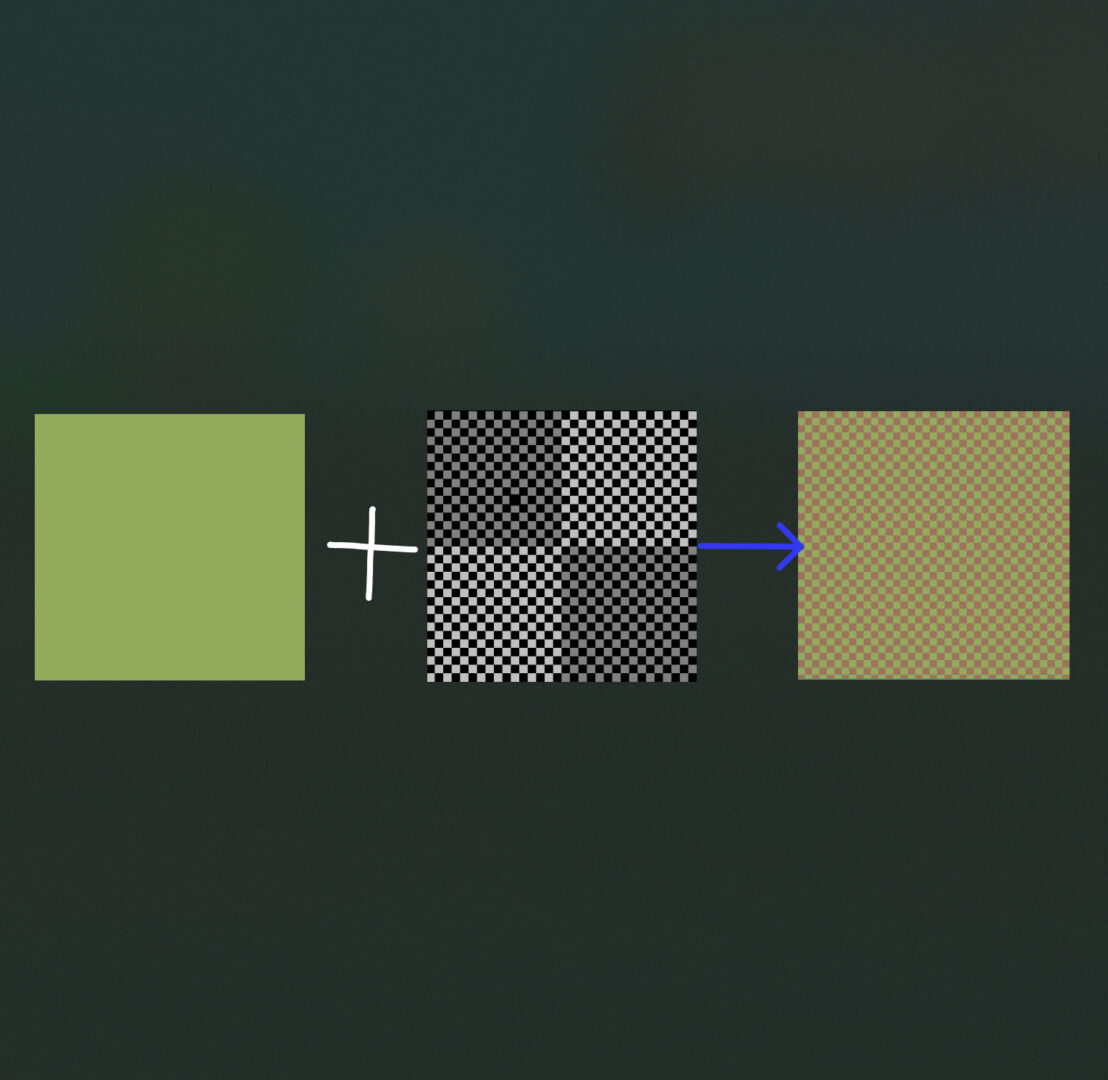


Awesome!
itaipava