Color Swap with Hue Variation Preservation
This shader will convert a color to another with a margin of tolerance while trying to account for the slights variations in hue and saturations artists use when adding shades/highlights.
See the screenshot for a comparison on how it looks compared to tinting the values.
The way it works is pretty similar to HSV Adjustment in Krita or Photoshop, except you just indicate what final color you want instead of fiddling with the hsv sliders.
Shader code
// https://godotshaders.com/shader/color-swap-with-hue-variation-preservation
shader_type canvas_item;
// How to use:
// 1) Store the initial color in `from`
// 2) Store the target color in `to`
// 3) Adjust tolerance to grab a range of hues or set to 0 for exact match
uniform vec4 from : source_color;
uniform vec4 to : source_color;
uniform float tolerance: hint_range(0.0, 1.0);
// Color space conversion from https://godotshaders.com/shader/color-range-swap/
vec3 rgb2hsv(vec3 c)
{
vec4 K = vec4(0.0, -1.0 / 3.0, 2.0 / 3.0, -1.0);
vec4 p = mix(vec4(c.bg, K.wz), vec4(c.gb, K.xy), step(c.b, c.g));
vec4 q = mix(vec4(p.xyw, c.r), vec4(c.r, p.yzx), step(p.x, c.r));
float d = q.x - min(q.w, q.y);
float e = 1.0e-10;
return vec3(abs(q.z + (q.w - q.y) / (6.0 * d + e)), d / (q.x + e), q.x);
}
// All components are in the range [0…1], including hue.
vec3 hsv2rgb(vec3 c)
{
vec4 K = vec4(1.0, 2.0 / 3.0, 1.0 / 3.0, 3.0);
vec3 p = abs(fract(c.xxx + K.xyz) * 6.0 - K.www);
return c.z * mix(K.xxx, clamp(p - K.xxx, 0.0, 1.0), c.y);
}
void fragment()
{
// we usually want more granularity the closer we are to the original color
float _tol = tolerance * tolerance;
vec4 tex = texture(TEXTURE, UV);
vec3 source_hsv = rgb2hsv(tex.rgb);
vec3 initial_hsv = rgb2hsv(from.rgb);
vec3 hsv_shift = rgb2hsv(to.rgb) - initial_hsv;
float hue = initial_hsv.r;
// the .r here represents HUE, .g is SATURATION, .b is LUMINANCE
if (hue - source_hsv.r >= -_tol && hue - source_hsv.r <= +_tol)
{
vec3 final_hsv = source_hsv + hsv_shift;
tex.rgb = hsv2rgb(final_hsv);
}
COLOR = tex;
}
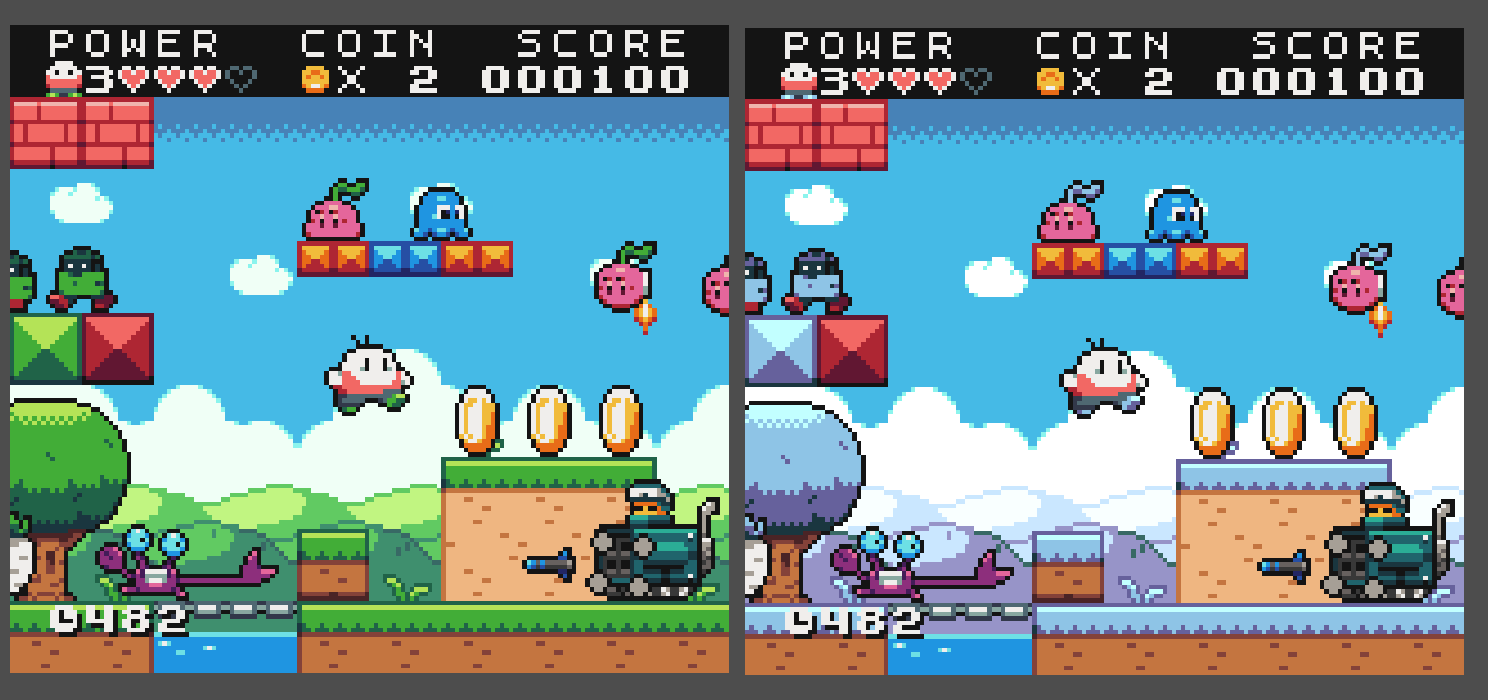





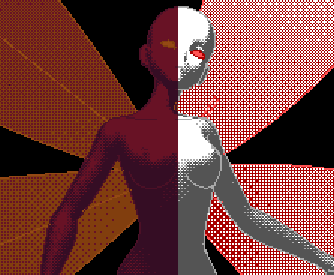
For Godot 4, use this code.