Configurable CanvasItem Outline Shader
This shader samples the alpha value of a configurable number of points around the current point at a given distance relative to the canvas size. Designed to be applied to a viewport container or texture with only the objects that need outlining visible on it. Increasing the samples count has a minor impact on performance, but can smooth out rough corners.
Shader code
shader_type canvas_item;
uniform vec4 outline_color : source_color = vec4(1.);
uniform lowp float outline_size : hint_range(0.0, 0.2, 0.001) = 0.01 ; // this is not in pixels.
uniform lowp float alpha_threshold : hint_range(0., 1., 0.1) = 0.5;
uniform float samples : hint_range(4, 32, 1) = 4;
vec2 rotate2d(vec2 vector, float angle){
return vector * mat2(
vec2(cos(angle),-sin(angle)),
vec2(sin(angle),cos(angle)));
}
void fragment() {
if (COLOR.a > alpha_threshold) discard;
vec2 AR = vec2(TEXTURE_PIXEL_SIZE.x/TEXTURE_PIXEL_SIZE.y, 1.);
vec2 rightvec = vec2(outline_size, 0);
float amax = 0.;
for (float i = 0.; i<samples; i++) {
vec2 samplevec = rotate2d(rightvec, i*TAU/float(samples))*AR;
vec4 sample = texture(TEXTURE, UV+samplevec);
amax = max(sample.a, amax);
}
if (amax == 0.0) discard;
COLOR = mix(outline_color - vec4(0.,0.,0.,1.), outline_color, amax);
}
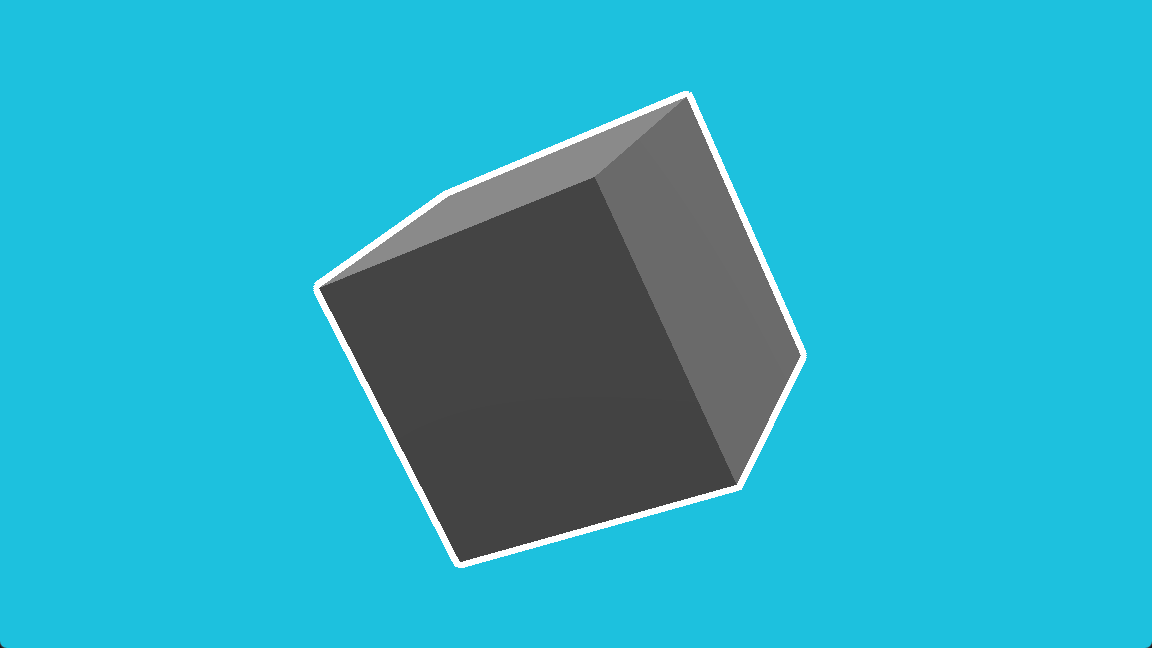





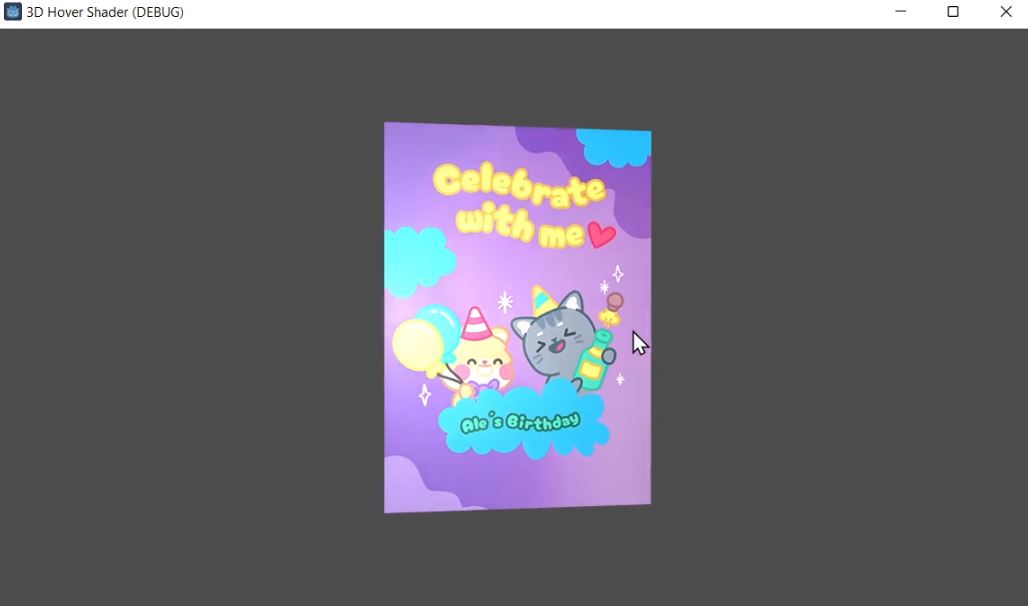
Hey! First thanks for the shader. I tried applying it to a SubviewportContainer that contains a Subviewport with a 3D scene with a cube. The outline works perfectly but the cube itself turns the same color as the outline if I set the Alpha Threshold to 1. Tried different values but I got a transparent cube with just the outline visible.
What could I be doing wrong?