Dance Floor Shader
This is the shader I use in my game Midnight at the Disco. Inspired by NRX’s Dance Floor shader on Shader Toy.
Shader code
shader_type canvas_item;
const float TWO_PI = 6.283185307179586;
uniform float grid_size : hint_range(1.0, 100.0) = 15.0;
uniform float tile_speed : hint_range(0.1, 10.0) = 2.0;
uniform vec4 color1 : hint_color = vec4(0.62, 0.14, 0.0, 1.0);
uniform vec4 color2 : hint_color = vec4(0.93, 0.54, 1.0, 1.0);
uniform vec4 color3 : hint_color = vec4(0.36, 0.29, 0.41, 1.0);
vec2 grid(in vec2 uv, in float size) {
return fract(uv * size);
}
float random (vec2 uv) {
return fract(sin(dot(uv.xy, vec2(12.9898,78.233))) * 43758.5453123);
}
vec3 getColor(in vec2 coord, in vec2 tile_coord) {
float tile_mod = mod(tile_coord.x + tile_coord.y, 3.0);
if (tile_mod == 1.0) {
return color1.rgb;
} else if (tile_mod == 2.0) {
return color2.rgb;
}
return color3.rgb;
}
void fragment() {
vec2 res = 1.0 / SCREEN_PIXEL_SIZE;
vec2 frag = (2.0 * FRAGCOORD.xy - res.xy) / res.y;
frag = grid(UV, grid_size);
vec2 tile_coord = floor(UV*grid_size);
vec3 color = getColor(frag, tile_coord);
vec2 black = smoothstep(1.08, 0.95, cos(frag * TWO_PI));
color *= black.x * black.y * smoothstep(1.0, 0.0, length(fract(frag) - 0.5));
color *= 0.1 + 0.5 * cos(random(floor(UV*grid_size)) * TIME * tile_speed);
COLOR = vec4(color, 1.0);
}
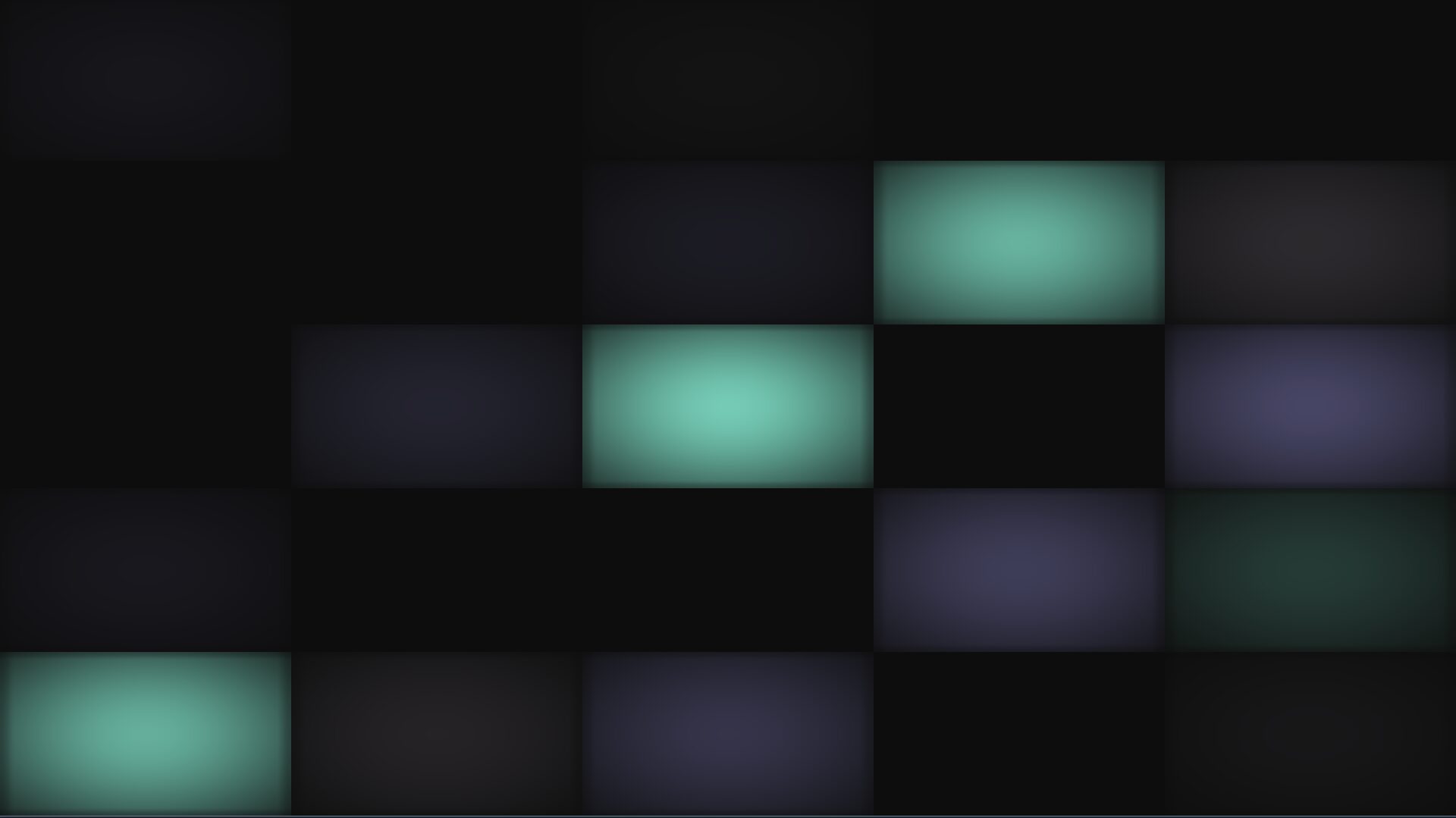





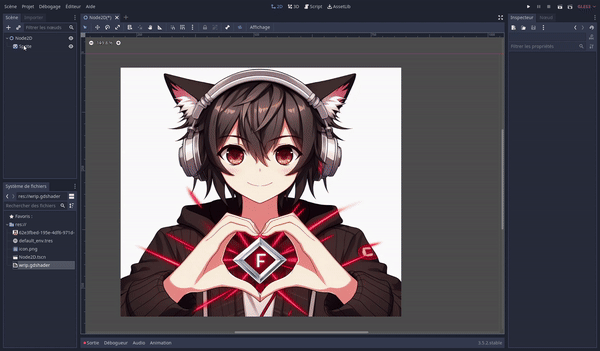
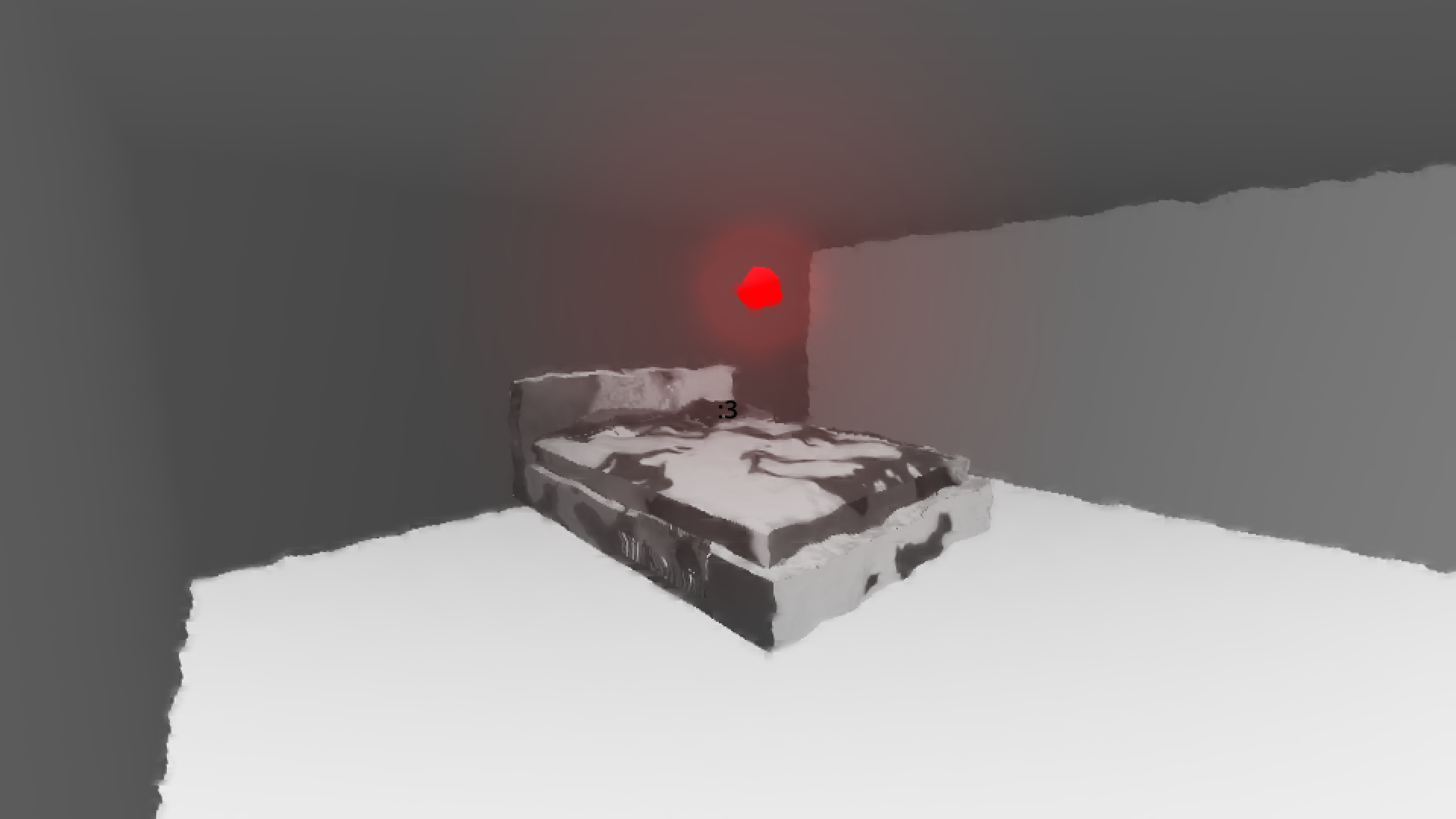
Here is a modified version which would make the grid tile either the player position or mouse position is on green. So for the mouse position in your GDScript do something like:
var normalized_pos: Vector2 = Vector2(get_viewport().get_mouse_position().x / get_viewport_rect().size.x, (get_viewport().get_mouse_position().y) / get_viewport_rect().size.y);
material.set_shader_param(“player_position”, normalized_pos);
And then modify the shader like this:
shader_type canvas_item;
const float TWO_PI = 6.283185307179586;
uniform float grid_size : hint_range(1.0, 100.0) = 15.0;
uniform float tile_speed : hint_range(0.1, 10.0) = 2.0;
uniform vec4 color1 : hint_color = vec4(0.62, 0.14, 0.0, 1.0);
uniform vec4 color2 : hint_color = vec4(0.93, 0.54, 1.0, 1.0);
uniform vec4 color3 : hint_color = vec4(0.36, 0.29, 0.41, 1.0);
uniform vec2 player_position = vec2(-1.0, -1.0);
vec2 grid(in vec2 uv, in float size) {
return fract(uv * size);
}
float random (vec2 uv) {
return fract(sin(dot(uv.xy,
vec2(12.9898,78.233))) * 43758.5453123);
}
vec3 getColor(in vec2 coord, in vec2 tile_coord) {
float tile_mod = mod(tile_coord.x + tile_coord.y, 3.0);
if (tile_mod == 1.0) {
return color1.rgb;
} else if (tile_mod == 2.0) {
return color2.rgb;
}
return color3.rgb;
}
void fragment() {
vec2 res = 1.0 / SCREEN_PIXEL_SIZE;
vec2 frag = (2.0 * FRAGCOORD.xy – res.xy) / res.y;
frag = grid(UV, grid_size);
vec2 tile_coord = floor(UV*grid_size);
vec2 player_coord = floor(player_position*grid_size);
if (tile_coord == player_coord) {
COLOR = vec4(0.3, 0.7, 0.0, 0.2);
}
else {
vec3 color = getColor(frag, tile_coord);
vec2 black = smoothstep(1.08, 0.95, cos(frag * TWO_PI));
color *= black.x * black.y * smoothstep(1.0, 0.0, length(fract(frag) – 0.5));
color *= 0.1 + 0.5 * cos(random(floor(UV*grid_size)) * TIME * tile_speed);
COLOR = vec4(color, 1.0);
}
}
If you would like to use a Godot 4 version for this script, here’s my take on the updated script:
shader_type canvas_item; const float TWO_PI = 6.283185307179586; uniform float grid_size = 15.0; uniform float tile_speed = 2.0; uniform vec4 color1 = vec4(0.62, 0.14, 0.0, 1.0); uniform vec4 color2 = vec4(0.93, 0.54, 1.0, 1.0); uniform vec4 color3 = vec4(0.36, 0.29, 0.41, 1.0); vec2 grid(in vec2 uv, in float size) { return fract(uv * size); } float random (vec2 uv) { return fract(sin(dot(uv.xy, vec2(12.9898,78.233))) * 43758.5453123); } vec3 getColor(in vec2 coord, in vec2 tile_coord) { float tile_mod = mod(tile_coord.x + tile_coord.y, 3.0); if (tile_mod == 1.0) { return color1.rgb; } else if (tile_mod == 2.0) { return color2.rgb; } return color3.rgb; } void fragment() { vec2 res = 1.0 / SCREEN_PIXEL_SIZE; vec2 frag = (2.0 * FRAGCOORD.xy - res.xy) / res.y; frag = grid(UV, grid_size); vec2 tile_coord = floor(UV*grid_size); vec3 color = getColor(frag, tile_coord); vec2 black = smoothstep(1.08, 0.95, cos(frag * TWO_PI)); color *= black.x * black.y * smoothstep(1.0, 0.0, length(fract(frag) - 0.5)); color *= 0.1 + 0.5 * cos(random(floor(UV*grid_size)) * TIME * tile_speed); COLOR = vec4(color, 1.0); }