Parallax Occlusion Mapping with self-shadowing
This implementation offers a straightforward approach to incorporating self-shadowing into parallax occlusion mapping, originally sourced from https://stackoverflow.com/questions/55089830/adding-shadows-to-parallax-occlusion-map. It has been customized and adapted specifically for use with Godot.
Note: The shader was intended to be simpler, but unfortunately, Godot disables its diffuse and specular lighting when you use the light() function for custom lighting. As a result, I had to re-implement its lighting as best as I could, referencing its source code at https://github.com/godotengine/godot/blob/master/servers/rendering/renderer_rd/shaders/scene_forward_lights_inc.glsl.
Shader code
shader_type spatial;
render_mode blend_mix,depth_draw_opaque,cull_back,diffuse_burley,specular_schlick_ggx;
group_uniforms albedo;
uniform vec4 albedo : source_color = vec4(1.0);
uniform sampler2D texture_albedo : source_color,filter_linear_mipmap,repeat_enable;
group_uniforms metallic;
uniform float metallic : hint_range(0.0, 1.0, 0.01) = 0;
uniform sampler2D texture_metallic : hint_default_white,filter_linear_mipmap,repeat_enable;
uniform float specular : hint_range(0.0, 1.0, 0.01) = 0.5;
group_uniforms roughness;
uniform float roughness : hint_range(0,1) = 0.5;
uniform sampler2D texture_roughness : hint_roughness_r,filter_linear_mipmap,repeat_enable;
group_uniforms ambient_occlusion;
uniform sampler2D texture_ao : hint_default_white,filter_linear_mipmap,repeat_enable;
uniform float ao_effect : hint_range(0.0, 1.0, 0.1) = 0.0;
group_uniforms normal_map;
uniform sampler2D texture_normal : hint_roughness_normal,filter_linear_mipmap,repeat_enable;
uniform float normal_scale : hint_range(-16,16) = 1;
group_uniforms height;
uniform sampler2D texture_heightmap : hint_default_black,filter_linear_mipmap,repeat_enable;
uniform float heightmap_scale = 5;
uniform int heightmap_min_layers : hint_range(8, 64, 1) = 8;
uniform int heightmap_max_layers : hint_range(8, 64, 1) = 32;
uniform int shadow_min_layers : hint_range(8, 64, 1) = 8;
uniform int shadow_max_layers : hint_range(8, 64, 1) = 32;
uniform vec2 heightmap_flip= vec2(1.0);
uniform bool use_self_shadow = true;
group_uniforms uv;
uniform vec2 uv1_scale = vec2(1.0);
uniform vec2 uv1_offset = vec2(0);
varying vec2 base_uv;
varying mat3 tbn;
void vertex() {
UV=UV*uv1_scale+uv1_offset;
}
float D_GGX(float cos_theta_m, float alpha) {
float a = cos_theta_m * alpha;
float k = alpha / (1.0 - cos_theta_m * cos_theta_m + a * a);
return k * k * (1.0 / PI);
}
// From Earl Hammon, Jr. "PBR Diffuse Lighting for GGX+Smith Microsurfaces" https://www.gdcvault.com/play/1024478/PBR-Diffuse-Lighting-for-GGX
float V_GGX(float NdotL, float NdotV, float alpha) {
return 0.5 / mix(2.0 * NdotL * NdotV, NdotL + NdotV, alpha);
}
float SchlickFresnel(float u) {
float m = 1.0 - u;
float m2 = m * m;
return m2 * m2 * m; // pow(m,5)
}
vec3 F0(float mt, float spc, vec3 cl) {
float dielectric = 0.16 * spc * spc;
// use albedo * metallic as colored specular reflectance at 0 angle for metallic materials;
// see https://google.github.io/filament/Filament.md.html
return mix(vec3(dielectric), cl.rgb, vec3(mt));
}
// From https://stackoverflow.com/questions/55089830/adding-shadows-to-parallax-occlusion-map
float GetParallaxShadow(vec2 texCoord, vec3 lightDir)
{
if ( lightDir.z >= 0.0 )
return 0.0;
float numLayers = mix(float(shadow_max_layers), float(shadow_min_layers), abs(dot(vec3(0.0, 0.0, 1.0), lightDir)));
vec2 currentTexCoords = texCoord;
float currentDepthMapValue = 1.0 - texture(texture_heightmap, currentTexCoords).r;
float currentLayerDepth = currentDepthMapValue;
float layerDepth = 1.0 / numLayers;
vec2 P = lightDir.xy / lightDir.z * heightmap_scale * 0.01;
vec2 deltaTexCoords = P / numLayers;
while (currentLayerDepth <= currentDepthMapValue && currentLayerDepth > 0.0)
{
currentTexCoords += deltaTexCoords;
currentDepthMapValue = 1.0 - texture(texture_heightmap, currentTexCoords).r;
currentLayerDepth -= layerDepth;
}
float r = currentLayerDepth > currentDepthMapValue ? 0.0 : 1.0;
return r;
}
void fragment() {
base_uv = UV;
{
vec3 view_dir = normalize(normalize(-VERTEX + EYE_OFFSET) * mat3(TANGENT * heightmap_flip.x, -BINORMAL * heightmap_flip.y, NORMAL));
float num_layers = mix(float(heightmap_max_layers),float(heightmap_min_layers), abs(dot(vec3(0.0, 0.0, 1.0), view_dir)));
float layer_depth = 1.0 / num_layers;
vec2 P = view_dir.xy / view_dir.z * heightmap_scale * 0.01;
vec2 delta = P / num_layers;
vec2 ofs = base_uv;
float depth = 1.0 - texture(texture_heightmap, ofs).r;
float current_depth = 0.0;
while(current_depth < depth) {
ofs -= delta;
depth = 1.0 - texture(texture_heightmap, ofs).r;
current_depth += layer_depth;
}
vec2 prev_ofs = ofs + delta;
float after_depth = depth - current_depth;
float before_depth = ( 1.0 - texture(texture_heightmap, prev_ofs).r ) - current_depth + layer_depth;
float weight = after_depth / (after_depth - before_depth);
ofs = mix(ofs,prev_ofs,weight);
base_uv=ofs;
}
vec4 albedo_tex = texture(texture_albedo,base_uv);
ALBEDO = albedo.rgb * albedo_tex.rgb;
float metallic_tex = texture(texture_metallic,base_uv).r;
METALLIC = metallic_tex * metallic;
vec4 roughness_texture_channel = vec4(1.0,0.0,0.0,0.0);
float roughness_tex = dot(texture(texture_roughness,base_uv),roughness_texture_channel);
ROUGHNESS = roughness_tex * roughness;
SPECULAR = specular;
AO = texture(texture_ao, base_uv).r;
AO_LIGHT_AFFECT = ao_effect;
NORMAL_MAP = texture(texture_normal,base_uv).rgb;
NORMAL_MAP_DEPTH = normal_scale;
tbn = mat3(TANGENT, -BINORMAL, NORMAL);
}
void light(){
vec3 L = normalize(LIGHT);
vec3 N = normalize(NORMAL);
vec3 V = normalize(VIEW);
vec3 light_dir = -L * tbn;
float NdotL = min(dot(N, L), 1.0);
float cNdotL = max(NdotL, 0.0);
float NdotV = dot(N, V);
float cNdotV = max(NdotV, 1e-4);
vec3 H = normalize(V + L);
float cLdotH = clamp(dot(L, H), 0.0, 1.0);
float cNdotH = clamp(dot(N, H), 0.0, 1.0);
float cLdotH5 = SchlickFresnel(cLdotH);
float shadow = GetParallaxShadow(base_uv, light_dir);
float diffuse_brdf_NL = cNdotL * (1.0 / PI); //built-in Godot lambert diffuse solution
float D = D_GGX(cNdotH, ROUGHNESS);
float G = V_GGX(cNdotL, cNdotV, ROUGHNESS);
vec3 f0 = F0(METALLIC, specular, ALBEDO);
float f90 = clamp(dot(f0, vec3(50.0 * 0.33)), METALLIC, 1.0);
vec3 F = f0 + (f90 - f0) * cLdotH5;
vec3 specular_brdf_NL = cNdotL * D * F * G; //built-in Godot specular SchlickGGX solution
if(use_self_shadow)
DIFFUSE_LIGHT += diffuse_brdf_NL * shadow * LIGHT_COLOR * ATTENUATION;
else
DIFFUSE_LIGHT += diffuse_brdf_NL * LIGHT_COLOR;
SPECULAR_LIGHT += specular_brdf_NL * LIGHT_COLOR * SPECULAR_AMOUNT * ATTENUATION;
}
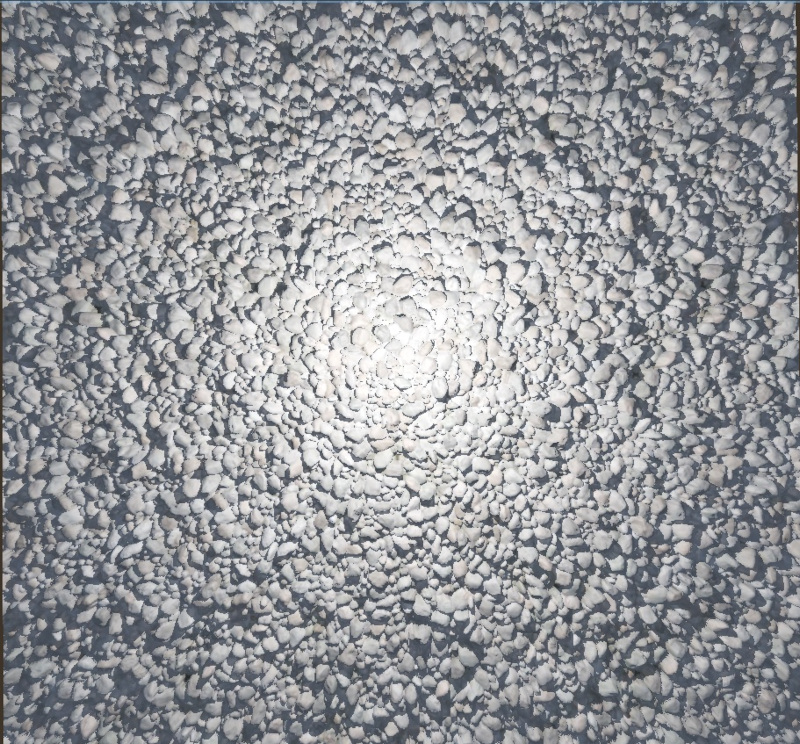




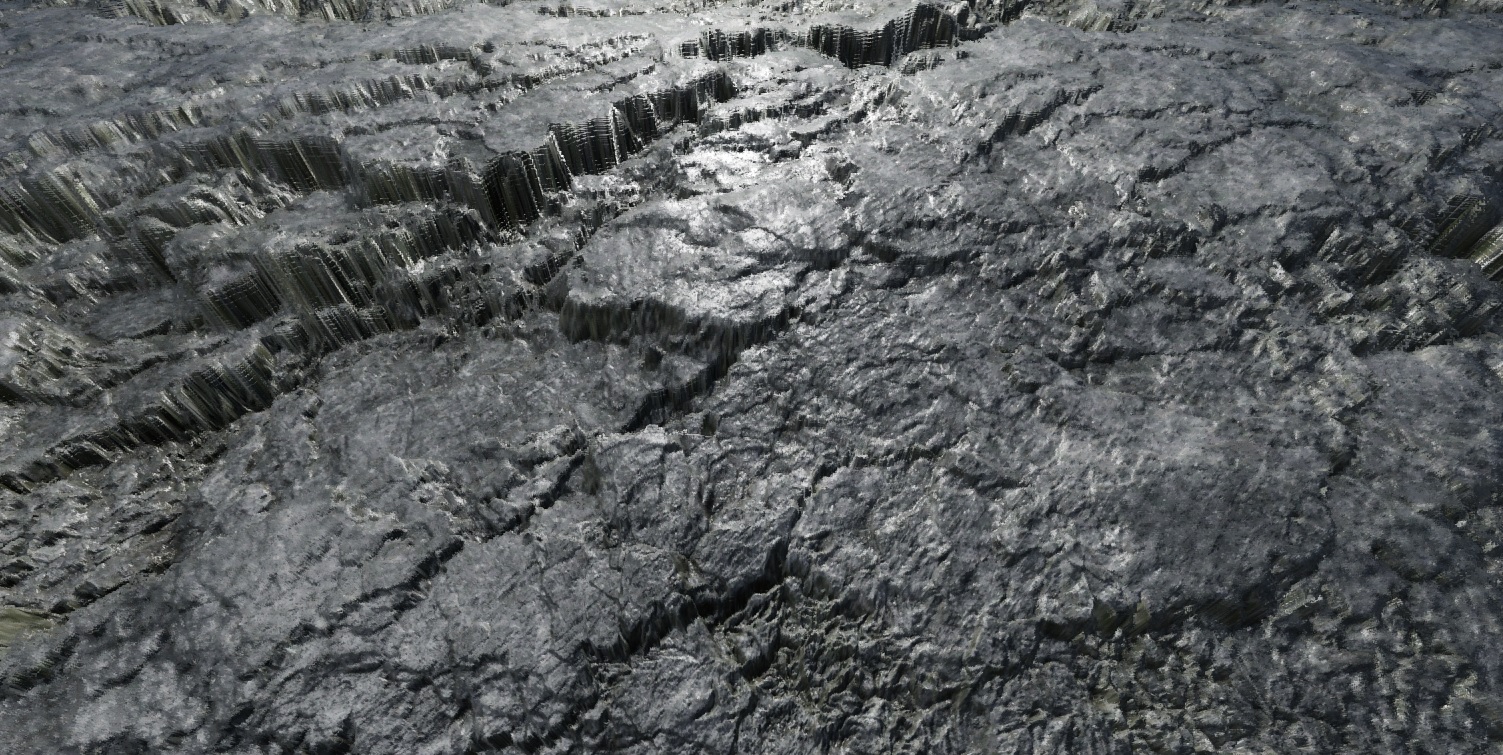

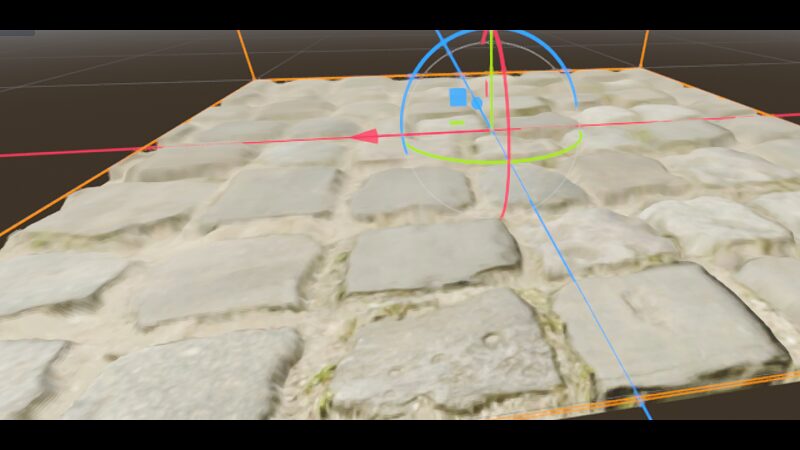
thats actually crazy wtf
Amazing shader, quick FYI your specular contributions I found deviate from core Godot. I used this your shader as a reference material to write a customisable version of diffuse_lambert, specular_schlick_ggx thank you very much for sharing.
You probably already know but Godot wont calculate specular when roughness is 0 as it can sparkle violently. You also need to square roughness and be mindful that Godot passes 1.0 in as the specular intensity when computing light for f0. If you set your specular to 0.5 in the fragment shader roughness should align more with Godot’s built in roughness. I haven’t fully backported to your version but hopefully this helps:
if (roughness > 0.0) { float alpha_ggx = ROUGHNESS * ROUGHNESS; float D = D_GGX(cNdotH, alpha_ggx); float G = V_GGX(cNdotL, cNdotV, alpha_ggx); vec3 f0 = F0(metallic, 1.0, ALBEDO); // Calculate Fresnel using specular occlusion term from Filament: // https://google.github.io/filament/Filament.html#lighting/occlusion/specularocclusion float f90 = clamp(dot(f0, vec3(50.0 * 0.33)), metallic, 1.0); vec3 F = f0 + (f90 - f0) * cLdotH5; vec3 specular_brdf_NL = cNdotL * D * F * G; //built-in Godot specular SchlickGGX solution //SPECULAR_LIGHT specular_contribution += specular_brdf_NL * LIGHT_COLOR * ATTENUATION * SPECULAR_AMOUNT; }Introduction of VERTEX_LIGHT in godot 4.3 might change the implementation. Can you check it out