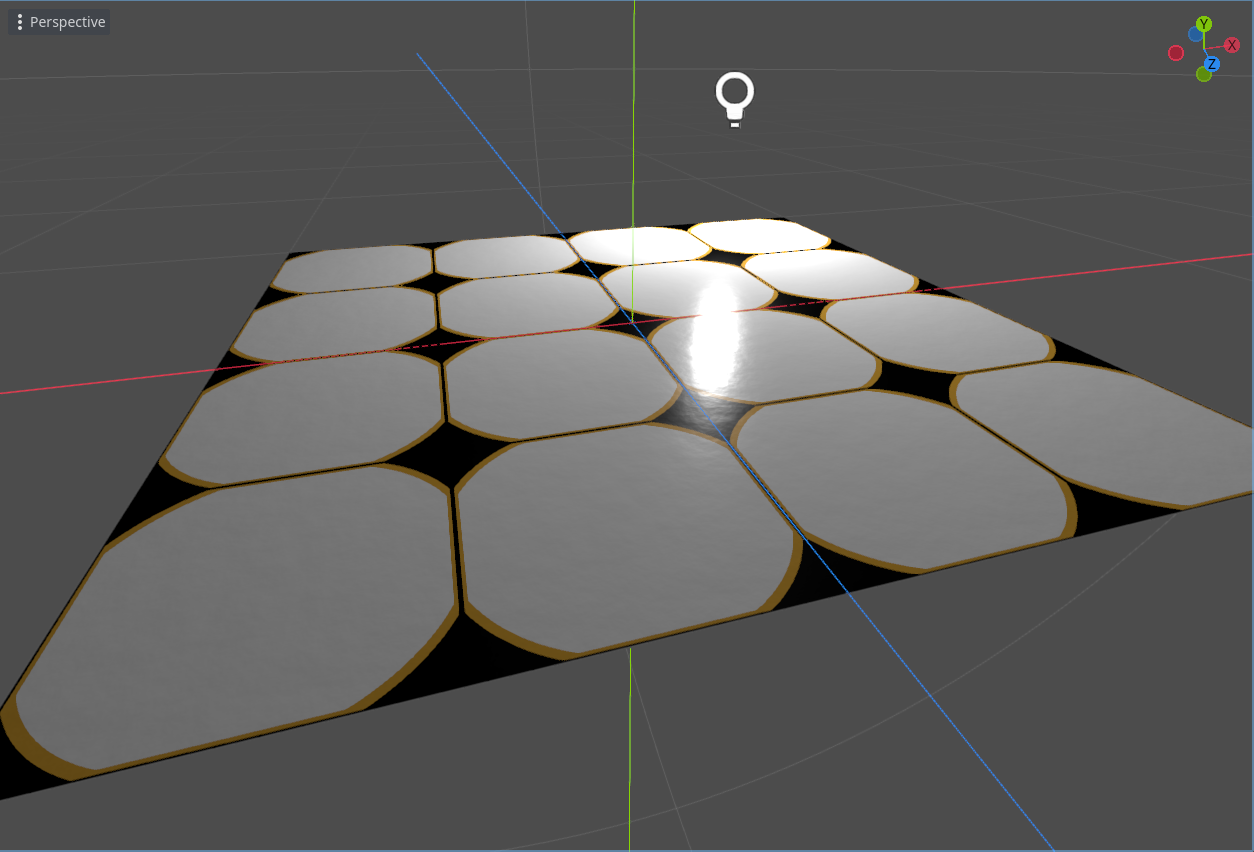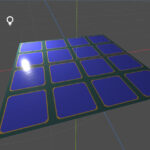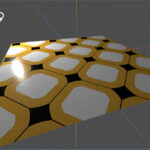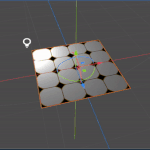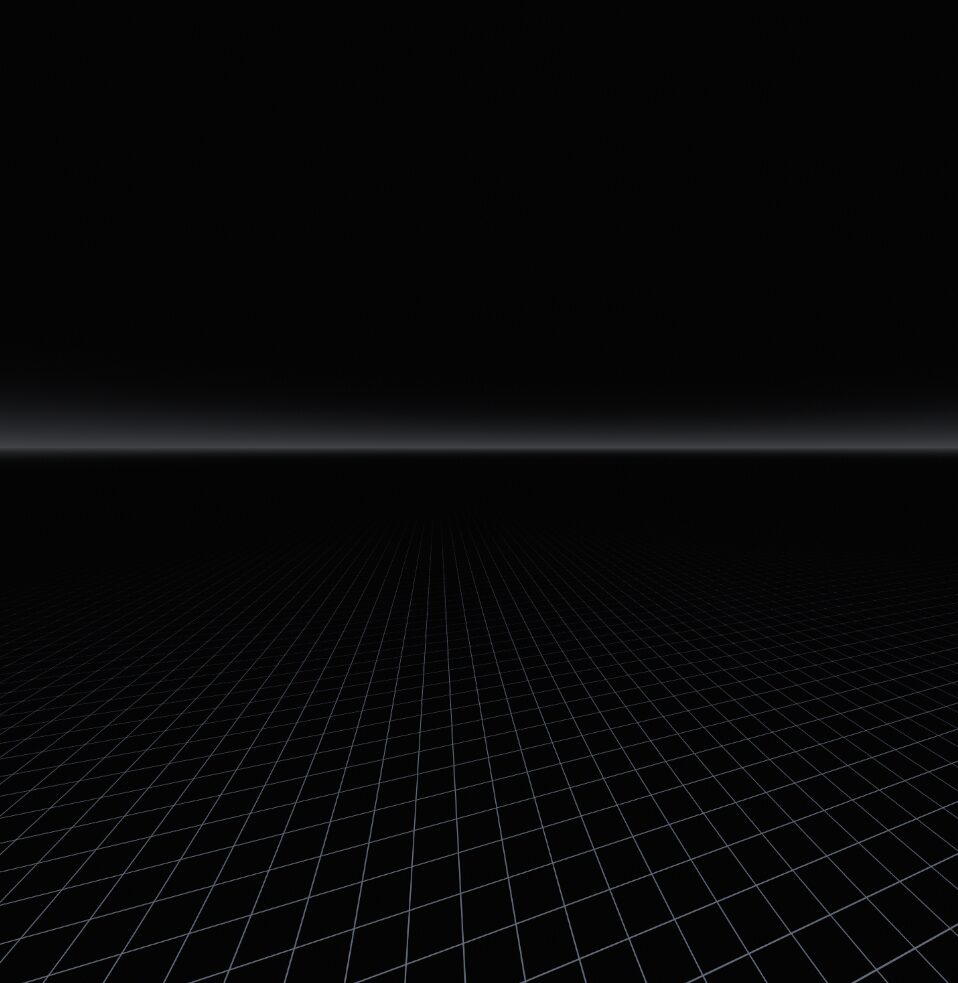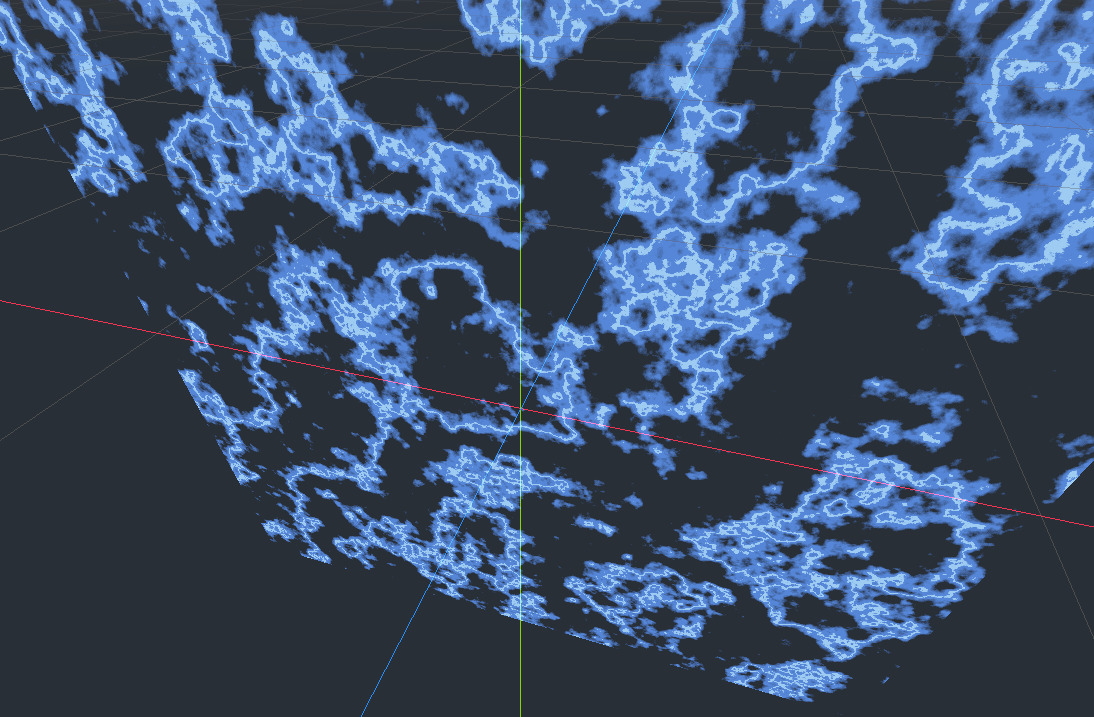Quick Procedural Floor Tiles
A slightly customizable, procedural floor tile. For throwing down quick ideas, or even use in your game. No textures required, Normal Map optional (but definitely makes it pop). This shader uses the world’s xz plane as UV coordinates, so you can move, scale, stretch, resize etc the mesh and the tiles will fill the space uniformly. Just be careful rotating the mesh around the X or Z axis, as it will cause stretching.
Shader code
/*
Shader from Godot Shaders - the free shader library.
https://godotshaders.com/shader/quick-procedural-floor-tiles/
This shader is under CC0 license. Feel free to use, improve and
change this shader according to your needs and consider sharing
the modified result to godotshaders.com.
*/
shader_type spatial;
group_uniforms material_settings;
uniform vec3 tile_color : source_color = vec3(1.0);
uniform vec3 grout_color : source_color = vec3(0.0);
uniform vec3 accent_color : source_color = vec3(0.92, 0.70, 0.25);
uniform float roughness : hint_range(0.0, 1.0) = 0.2;
uniform bool use_normal_map = false;
uniform sampler2D normal_map : filter_linear_mipmap_anisotropic;
uniform float normal_intensity = 0.06;
group_uniforms scale_parameters;
uniform bool rotate_45 = false;
uniform float tile_scale = 2.0;
uniform float diamond_size : hint_range(0.0, 1.0) = 0.565;
uniform float grout_thickness : hint_range(0.0, 1.0) = 0.007;
uniform float diamond_accent_size : hint_range(0.0, 1.0) = 0.537;
uniform float grout_accent_size : hint_range(0.0, 1.0) = 0.018;
varying vec4 world_pos;
vec2 rotate(vec2 st, float angle) {
st -= 0.5;
vec2 xp = vec2(cos(angle), sin(angle));
vec2 yp = vec2(-sin(angle), cos(angle));
mat2 rotmat = mat2(xp, yp);
return st * rotmat + 0.5;
}
float deg2rad(float deg) {
return deg * (PI/180.0);
}
void vertex() {
world_pos = MODEL_MATRIX * vec4(VERTEX, 1.0);
}
void fragment() {
//Set worldUV
vec2 world_uv = vec2(world_pos.x, world_pos.z);
if (rotate_45) {
world_uv = rotate(vec2(world_pos.x, world_pos.z), deg2rad(45.0));
}
world_uv = fract(world_uv * tile_scale);
//Draw circles
float c = distance(vec2(0.5), world_uv);
c = 1.0 - step(diamond_size, c);
//Draw vertical lines
float vl1 = step(grout_thickness, world_uv.x);
float vl2 = 1.0 - step(1.0 - grout_thickness, world_uv.x);
//Draw horizontal lines
float hl1 = step(grout_thickness, world_uv.y);
float hl2 = 1.0 - step(1.0 - grout_thickness, world_uv.y);
//Combine lines
float lines = vl1 * vl2 * hl1 * hl2;
//Create pattern mask
float pattern_mask = clamp(lines * c, 0.0, 1.0);
//Draw accent circles
float ac = distance(vec2(0.5), world_uv);
ac = 1.0 - step(diamond_accent_size, ac);
//Draw accent vertical lines
float avl1 = step(grout_accent_size, world_uv.x);
float avl2 = 1.0 - step(1.0 - grout_accent_size, world_uv.x);
//Draw accent horizontal lines
float ahl1 = step(grout_accent_size, world_uv.y);
float ahl2 = 1.0 - step(1.0 - grout_accent_size, world_uv.y);
//Combine accent lines
float cal = avl1 * avl2 * ahl1 * ahl2;
//Combine accent lines and accent diamonds
float accent_mask = clamp(cal * ac, 0.0, 1.0);
//Make separate tile mask
float tile_mask = clamp(accent_mask * pattern_mask, 0.0, 1.0);
//Mix colors
vec3 color = mix(accent_color, vec3(1.0), accent_mask);
color = mix(grout_color, color, pattern_mask);
color = mix(color, tile_color, tile_mask);
//Set outputs
ALBEDO = color;
ROUGHNESS = roughness;
if (use_normal_map) {
// If you want to use a normal map, tick the use normal map box in the inspector
// You can either use an external normal map, or use the built in noise tool
// To use built in noise tool, open normal map texture dropdown and select NewNoiseTexture2D
// Set the resolution you like, make sure to check "seamless" and "as normal map"
// Then, under "Noise," set the noise type you'd like to use
NORMAL_MAP = texture(normal_map, world_uv).rgb;
NORMAL_MAP_DEPTH = normal_intensity;
}
}