Rainbow Outline
Made together with @ThePadDev (https://twitter.com/ThePadDev).
Simple outline canvas item shader that cycles colors with a sine motion. Includes parameters to offset and speed up the cycle and to offset the colors (with suggested ranges).
Shader code
/*
Rainbow outline by @Farfalk and @ThePadDev, July 2021
Apply to canvas items with transparent backgrounds.
Check that there is sufficient transparent background space for the outline!
CC0 License (but citation is welcome <3)
*/
shader_type canvas_item;
uniform float line_thickness : hint_range(0, 20) = 1.0; // thickness of the line
uniform float sin_frequency : hint_range(0.1, 2.0) = 0.5; // frequency of the rainbow
uniform float sin_offset : hint_range(0.0, 360.0) = 0.0; // offset of the rainbow, useful to differentiate objects using the same shader
uniform float light_offset : hint_range(0.0, 1.0) = 0.5; // this offsets all color channels; if set to 0 only red green and blue colors will be shown.
void fragment() {
vec2 size = TEXTURE_PIXEL_SIZE * line_thickness;
float outline = texture(TEXTURE, UV + vec2(-size.x, 0)).a;
outline += texture(TEXTURE, UV + vec2(0, size.y)).a;
outline += texture(TEXTURE, UV + vec2(size.x, 0)).a;
outline += texture(TEXTURE, UV + vec2(0, -size.y)).a;
outline += texture(TEXTURE, UV + vec2(-size.x, size.y)).a;
outline += texture(TEXTURE, UV + vec2(size.x, size.y)).a;
outline += texture(TEXTURE, UV + vec2(-size.x, -size.y)).a;
outline += texture(TEXTURE, UV + vec2(size.x, -size.y)).a;
outline = min(outline, 1.0);
vec4 animated_line_color = vec4(light_offset + sin(2.0*3.14*sin_frequency*TIME),
light_offset + sin(2.0*3.14*sin_frequency*TIME + radians(120.0)),
light_offset + sin(2.0*3.14*sin_frequency*TIME + radians(240.0)),
1.0);
vec4 color = texture(TEXTURE, UV);
COLOR = mix(color, animated_line_color, outline - color.a);
}
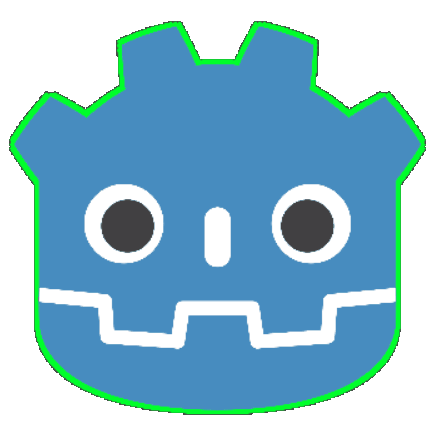




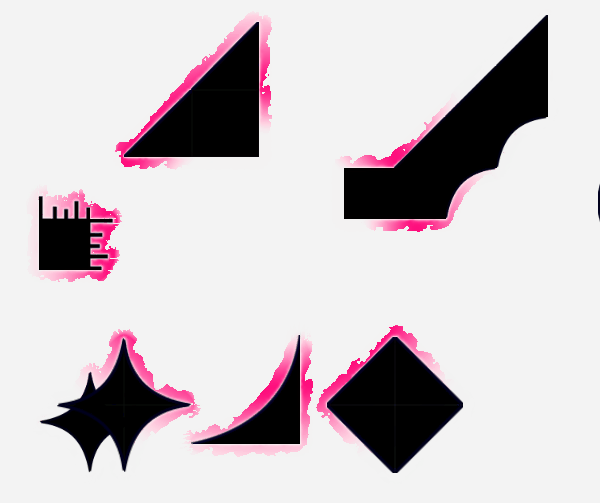

This works great! I really like the the effect. Thank you for sharing this.