Raindrops
My attempt at converting https://www.shadertoy.com/view/ldfyzl
See the link for animation.
To use, place the shader on a shaderMaterial on a colorRect.
Import the sample background texture or use your own.
Please enjoy
I learned to convert glsl shaders to godot shaders using these resources. You can learn it too!
https://docs.godotengine.org/en/3.4/tutorials/shaders/converting_glsl_to_godot_shaders.html
https://www.youtube.com/watch?v=Kn49zhCwg-0
Shader code
shader_type canvas_item;
uniform sampler2D backgroundTexture;
// Maximum number of cells a ripple can cross.
uniform float MAX_RADIUS = 2.0;
// Hash functions shamefully stolen from:
// https://www.shadertoy.com/view/4djSRW
uniform float HASHSCALE1 = 0.1031;
uniform vec3 HASHSCALE3 = vec3(0.1031, 0.1030, 0.0973);
float hash12(vec2 p)
{
vec3 p3 = fract(vec3(p.xyx) * HASHSCALE1);
p3 += dot(p3, p3.yzx + 19.19);
return fract((p3.x + p3.y) * p3.z);
}
vec2 hash22(vec2 p)
{
vec3 p3 = fract(vec3(p.xyx) * HASHSCALE3);
p3 += dot(p3, p3.yzx+19.19);
return fract((p3.xx+p3.yz)*p3.zy);
}
void fragment()
{
float resolution = 10.0 * exp2(-3.0 / (1.0 / TEXTURE_PIXEL_SIZE).x);
vec2 uv = UV.xy / (1.0 / TEXTURE_PIXEL_SIZE).y * resolution;
vec2 p0 = floor(uv);
vec2 circles = vec2(0.0);
for (float j = -MAX_RADIUS; j <= MAX_RADIUS; ++j)
{
for (float i = -MAX_RADIUS; i <= MAX_RADIUS; ++i)
{
vec2 pi = p0 + vec2(i, j);
vec2 hsh = hash22(pi);
vec2 p = pi + hash22(hsh);
float t = fract(0.3 * TIME + hash12(hsh));
vec2 v = p - uv;
float d = length(v) - (float(MAX_RADIUS) + 1.)*t;
float h = 1e-3;
float d1 = d - h;
float d2 = d + h;
float p1 = sin(31.*d1) * smoothstep(-0.6, -0.3, d1) * smoothstep(0., -0.3, d1);
float p2 = sin(31.*d2) * smoothstep(-0.6, -0.3, d2) * smoothstep(0., -0.3, d2);
circles += 0.5 * normalize(v) * ((p2 - p1) / (2. * h) * (1. - t) * (1. - t));
}
}
circles /= float((MAX_RADIUS * 2.0 + 1.0) * (MAX_RADIUS * 2.0 + 1.0));
float intensity = mix(0.01, 0.15, smoothstep(0.1, 0.6, abs(fract(0.05 * TIME + 0.5) * 2.0 -1.0)));
vec3 n = vec3(circles, sqrt(1.0 - dot(circles, circles)));
vec3 color = texture(backgroundTexture, uv/resolution - intensity * n.xy).rgb + 5.0 * pow(clamp(dot(n, normalize(vec3(1.0, 0.7, 0.5))), 0.0, 1.0), 6.0);
COLOR = vec4(color, 1.0);
}
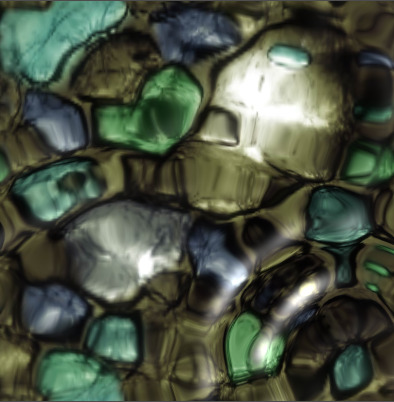

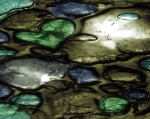

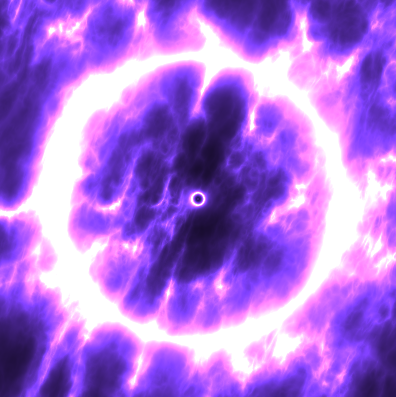
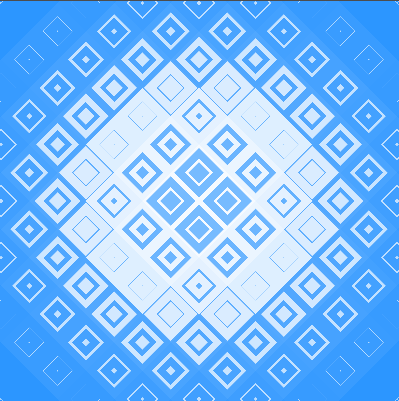

This is so beautiful. This must be one of the most underrated shaders l ´ve seen this should have more atention, good job dude. =)
really thank, good job but look like zoom result.
Any idea ?
Ty