Raymarch in a box
This is simply a port of the “Writing a ray marcher in Unity” tutorial by The Art of Code. The world space to object space conversion wasn´t obvious, so hopefully this can be useful.
To revert back to world space, i.e. the “portal mode” that he mentions in the video, uncomment line 51 and set the render_mode to world_vertex_coords.
Shader code
shader_type spatial;
render_mode unshaded;
//render_mode unshaded, world_vertex_coords; // to raymarch in world space
varying vec3 world_camera;
varying vec3 world_position;
const int MAX_STEPS = 100;
const float MAX_DIST = 100.0;
const float SURF_DIST = 1e-3;
float GetDist(vec3 p){
float d = length(p) - .5; //Sphere
d = length(vec2(length(p.xz) - .5, p.y)) - .1; //torus
return d;
}
float RayMarch(vec3 ro, vec3 rd) {
float dO = 0.0;
float dS;
for (int i = 0; i < MAX_STEPS; i++)
{
vec3 p = ro + dO * rd;
dS = GetDist(p);
dO += dS;
if (dS < SURF_DIST || dO > MAX_DIST)
break;
}
return dO;
}
vec3 GetNormal(vec3 p) {
vec2 e = vec2(1e-2, 0);
vec3 n = GetDist(p) - vec3(
GetDist(p - e.xyy),
GetDist(p - e.yxy),
GetDist(p - e.yyx)
);
return normalize(n);
}
void vertex() {
world_position = VERTEX;
world_camera = (inverse(MODELVIEW_MATRIX) * vec4(0, 0, 0, 1)).xyz; //object space
//world_camera = ( CAMERA_MATRIX * vec4(0, 0, 0, 1)).xyz; //uncomment this to raymarch in world space
}
void fragment() {
vec3 ro = world_camera;
vec3 rd = normalize(world_position - ro);
vec3 col;
float d = RayMarch(ro, rd);
if (d >= MAX_DIST)
discard;
else
{
vec3 p = ro + rd * d;
vec3 n = GetNormal(p);
col = n.rgb;
}
ALBEDO = col;
}




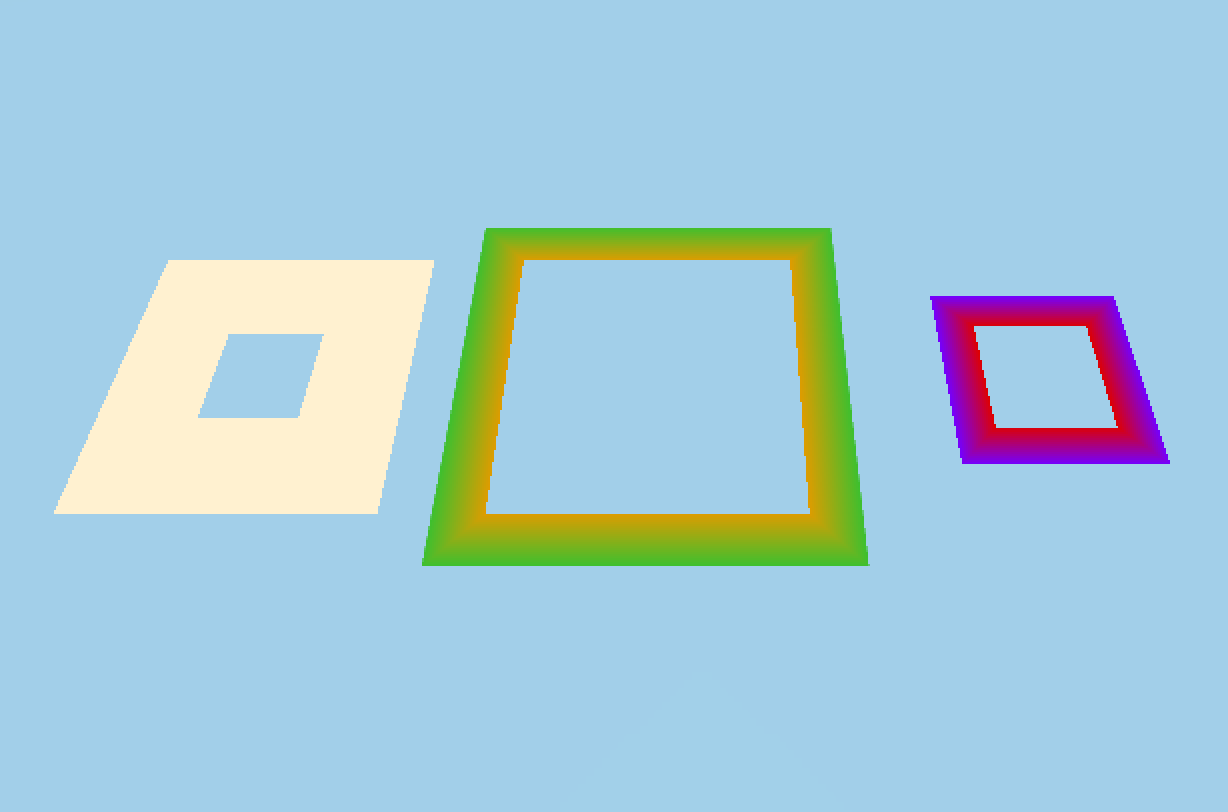
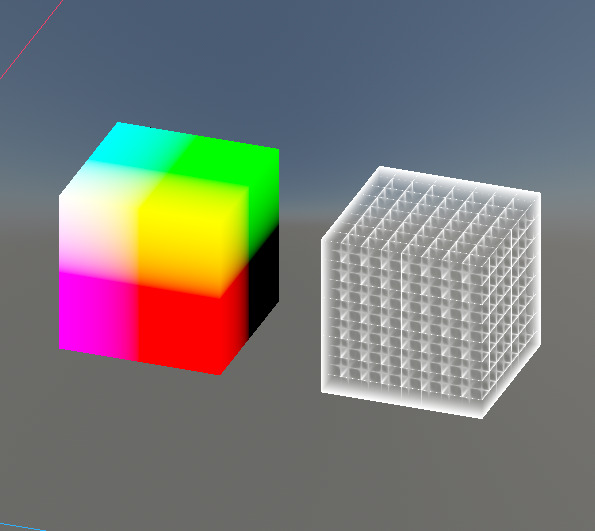
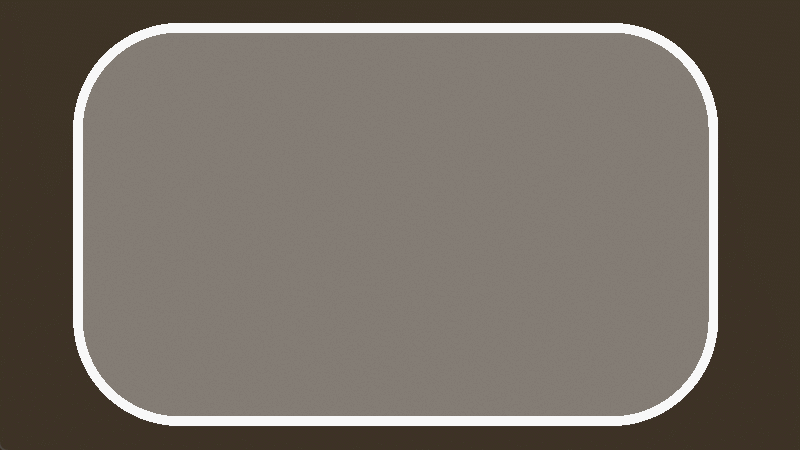
thx! I can use this for a 4D game!
That would be awesome! Maybe not exactly 4D, but Manifold Garden did some cool stuff with ray marching I believe.
Jelle Venderme(I think thats his name) did a 4D game that uses raymarching.
I tried something like that myself but the system i ended up with was on a ColorRect. The 3D raymarching that you made can help me out in this 😀
I uploaded a shader for a fullscreen raymarcher just now, maybe that´s more useful for you. I really like the technique, but I find it kinda difficult to make a game out of it! 😉
Thanks 🙂
I also made a Shapes Shader that lets you easily make simple levels.
A Convex Collision Shape can be helpful for collisions. If that interests you 😀
[…] found this little snippet that uses a fragment shader to render a raymarched object within a cube. Plugged my distance function and colouring in, declared the parameters I wanted as inputs and it […]