Sprite Perspective Correection
Add some depth with fake z-coordinate to 2d game.
Sample code:
extends Sprite
var mouse_on_card = false
var mouse_position_for_skew = Vector2(0, 0)
func _ready():
material.set_shader_param("width", get_texture().get_width())
material.set_shader_param("height", get_texture().get_height())
func _process(delta):
if not mouse_on_card:
# lerp position to (0, 0) if mouse outside bounds
mouse_position_for_skew = mouse_position_for_skew.linear_interpolate(Vector2(0, 0), 5 * delta )
material.set_shader_param("mouse_position", mouse_position_for_skew)
func _input(event):
if event is InputEventMouseMotion:
var actual_rect = get_rect()
if actual_rect.has_point(to_local(event.position)):
mouse_on_card = true
mouse_position_for_skew = to_local(event.position)
else:
# if on previous motion mouse was on card and on this frame mouse is moved out - reset flag
if mouse_on_card:
mouse_on_card = false
Put that code on sprite and add shader to sprite material. Points, closest to mouse position will appear deeper.
More sample code can be found here: https://github.com/veloc1/3dsprite
Shader code
shader_type canvas_item;
uniform float width = 64;
uniform float height = 64;
uniform vec2 mouse_position = vec2(0, 0);
void fragment() {
vec2 uv = UV;
// map skew to [-0.5, 0.5]
float skew_x = mouse_position.x / width;
float skew_y = mouse_position.y / height;
// map to [-0.5, 0.5]
uv.x = (uv.x - 0.5);
uv.y = (uv.y - 0.5);
// ratio - how far are currnet point from mouse position
float sx = 1.0 - (uv.x * skew_x);
float sy = 1.0 - (uv.y * skew_y);
// calculate z (depth) depending on ratio
float z = 1.0 + (sx * sy) / 2.0;
// correct perspective for given point
uv.x = uv.x / z;
uv.y = uv.y / z;
// scale a bit down a reset mapping from [-0.5, 0.5] to [0, 1]
uv.x = uv.x / 0.45 + 0.5;
uv.y = uv.y / 0.45 + 0.5;
COLOR = texture(TEXTURE, uv);
// if uv outside texture - then use transparent color
if (uv.x < 0.0 || uv.x > 1.0) {
COLOR.a = 0.0;
} else if (uv.y < 0.0 || uv.y > 1.0) {
COLOR.a = 0.0;
} else {
// brightness
float brightness = 1.0 - mouse_position.y / (height / 2.0) * 0.2;
COLOR.rgb = texture(TEXTURE, uv, 1.0).rgb * brightness;
COLOR.a = texture(TEXTURE, uv, 1.0).a;
}
}


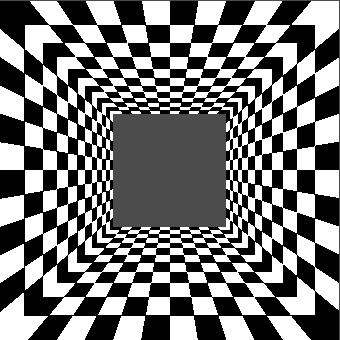
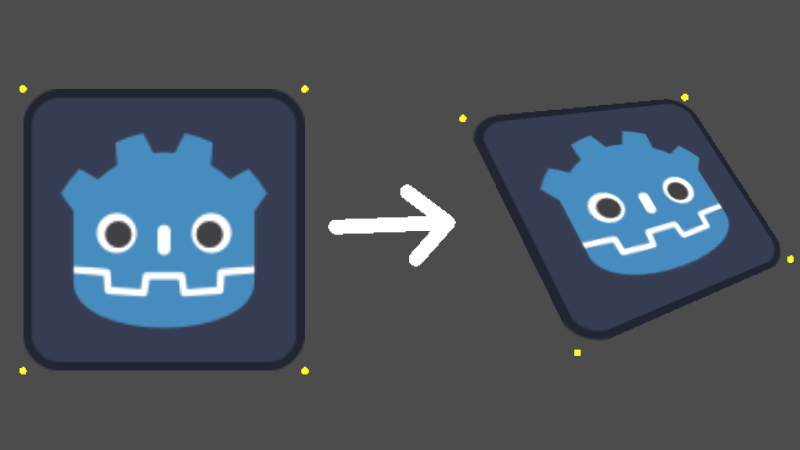
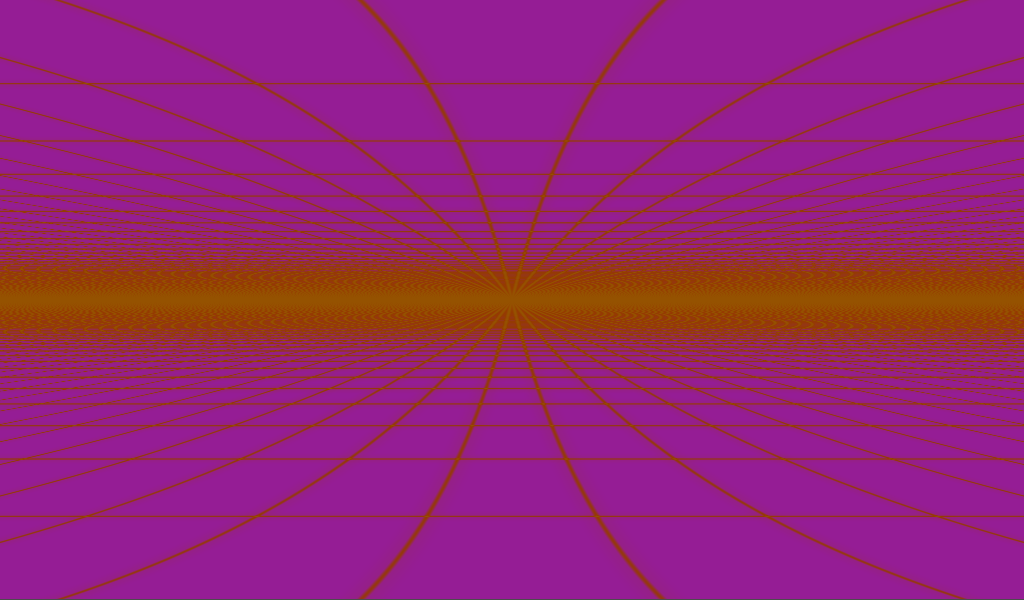
Woah dude this shader is really cool! One thing that bothers me though is the complexity of the code, you can simple it down easily and get better results, so i thought i’d post it to help whoever needs it.
One thing that annoyed me with the sprite code is that when the mouse was on the left side of the sprite, the sprite looks down. Another thing you might want to do is change the brightness property in the shader and set 0.2 to something lower.
extends Sprite var lerpa :Vector2 var lerpi :Vector2 export var mouse_range = 120 export var speed_of_lerp = 0.1 var mouse func _ready(): self.set_material(self.get_material().duplicate(true)) material.set_shader_param("width", get_texture().get_width()) material.set_shader_param("height", get_texture().get_height()) func _process(delta): if get_global_mouse_position().distance_to(global_position) <mouse_range: mouse = (get_global_mouse_position() - global_position) lerpi = lerp(lerpi, mouse, speed_of_lerp) if lerpi != mouse: material.set_shader_param("mouse_position", lerpi) lerpa = lerpi else: lerpa = lerp(lerpa, Vector2.ZERO, speed_of_lerp) if lerpa != Vector2.ZERO: material.set_shader_param("mouse_position", lerpa) lerpi = Vector2.ZEROHope this is useful!
Ommmgg. thank you so much for posting this, I’ve been trying like crazy to figure out how to do this but I’m not a coder, and I’ve been going insane trying to learn lol. Seriously thank you!!!
I liked it, but really dislike the “snapping” that happens to the cursor, so I added an extra
lerpto interpolate to the mouse position for the skew instead of automatically going to it:extends Sprite2D var mouse_on_card = false var mouse_position_for_skew = Vector2(0, 0) var skew_pos = Vector2(0,0) func _ready(): material.set_shader_parameter("width", get_texture().get_width()) material.set_shader_parameter("height", get_texture().get_height()) func _process(delta): if not mouse_on_card: skew_pos = skew_pos.lerp(Vector2(0, 0), 5 * delta) else: skew_pos = skew_pos.lerp(mouse_position_for_skew, 5*delta) material.set_shader_parameter("mouse_position", skew_pos) func _input(event): if event is InputEventMouseMotion: if get_rect().has_point(to_local(event.position)): mouse_on_card = true mouse_position_for_skew = to_local(event.position) else: mouse_on_card = falsegood work!