Stylized Cloudy Sky
This is a stylized Spatial-shader for generating a cloudlayer. Two copies of a subdivided plane is needed for this solution, one for the top part of the clouds and one for the bottom.
Instructions : Import two copies of a subdivided plane, apply the top shader for one of them and the bottom part for the other one. (there are two shader codes in the shadercode window divided by a comment line)
When it comes to shader parameters you need to assign a noise to the Noise 1 texture slot.
I’ve screenshotted the parameters that worked good in my scene, depending on how high you want the clouds you need to change the discard height etc
Shader code
////////////// THIS IS THE SHADERCODE FOR THE TOP PART, BOTTOM PART CAN BE FOUND LOWER //////////////
shader_type spatial;
render_mode blend_mix, cull_disabled;
//This is where we set up the shader parameters so we can tweak the shader in real time later.
uniform sampler2D Noise1;
uniform float timeScale1;
uniform float timeScale2;
uniform float cloud1worldScale;
uniform float cloud2worldScale;
uniform float displacementStrength;
//This is the vertexshader
void vertex()
{
//Time is multiplied by cloudSpeed1 & cloudSpeed2, to give us control to tweak how fast the clouds are moving.
float cloudSpeed1 = timeScale1 * TIME;
float cloudSpeed2 = timeScale2 * TIME;
//Here we set the UV for the texture to be world position stretched over X and Z axis
vec2 world_pos = (vec4(VERTEX,1.f) ).xz;
//Two different UV's are made here for the clouds, they will move in different directions in the world x-axis but in the same direction in world z-axis
vec2 Cloud1UV = vec2((world_pos.x * cloud1worldScale) + cloudSpeed1 ,(world_pos.y * cloud1worldScale) + cloudSpeed1);
vec2 Cloud2UV = vec2((world_pos.x * cloud2worldScale) - cloudSpeed2 ,(world_pos.y * cloud2worldScale) + cloudSpeed2);
//Noise-textures are sampled and assigned the UV's created earlier
vec4 Cloud1 = texture(Noise1, Cloud1UV) ;
vec4 Cloud2 = texture(Noise1, Cloud2UV) ;
//Multiplying the Cloud noise-textures here, this resulting in them seemingly "melting together". We then normalize the result to make sure it's between -1 and 1.
vec4 CloudCombined = normalize(Cloud1 * Cloud2);
//Position of the vertex in y-space is moved based on the combined clouds and the parameter displacementStrength so we can tweak it in real time.
VERTEX.y = VERTEX.y + CloudCombined.r * displacementStrength;
}
uniform float discardHeight;
//This is the pixelshader/fragmentshader
void fragment() {
//Pixels are taken from viewspace to worldspace by multiplying with the inverse view matrix.
vec4 worldVertex = INV_VIEW_MATRIX * vec4(VERTEX, 1.0);
//Checking if the pixels world position is above the discardheight, if not we discard them since we dont want to render them.
if (worldVertex.y > discardHeight)
ALBEDO = vec3(1.f,1.f,1.f);
else
discard;
}
////////////// BELOW IS THE SHADER CODE FOR THE BOTTOM PART //////////////
shader_type spatial;
render_mode blend_mix, cull_disabled;
//This is where we set up the shader parameters so we can tweak the shader in real time later.
uniform sampler2D Noise1;
uniform float timeScale1;
uniform float timeScale2;
uniform float cloud1worldScale;
uniform float cloud2worldScale;
uniform float displacementStrength;
//This is the vertexshader
void vertex()
{
//Time is multiplied by cloudSpeed1 & cloudSpeed2, to give us control to tweak how fast the clouds are moving.
float cloudSpeed1 = timeScale1 * TIME;
float cloudSpeed2 = timeScale2 * TIME;
//Here we set the UV for the texture to be world position stretched over X and Z axis
vec2 world_pos = (vec4(VERTEX,1.f) ).xz;
//Two different UV's are made here for the clouds, they will move in different directions in the world x-axis but in the same direction in world z-axis
vec2 Cloud1UV = vec2((world_pos.x * cloud1worldScale) + cloudSpeed1 ,(world_pos.y * cloud1worldScale) + cloudSpeed1);
vec2 Cloud2UV = vec2((world_pos.x * cloud2worldScale) - cloudSpeed2 ,(world_pos.y * cloud2worldScale) + cloudSpeed2);
//Noise-textures are sampled and assigned the UV's created earlier
vec4 Cloud1 = texture(Noise1, Cloud1UV) ;
vec4 Cloud2 = texture(Noise1, Cloud2UV) ;
//Multiplying the Cloud noise-textures here, this resulting in them seemingly "melting together". We then normalize the result to make sure it's between -1 and 1.
vec4 CloudCombined = normalize(Cloud1 * Cloud2);
//Position of the vertex in y-space is moved based on the combined clouds and the parameter displacementStrength so we can tweak it in real time.
VERTEX.y = VERTEX.y + (1.f - CloudCombined.r) * displacementStrength;
}
uniform float discardHeight;
//This is the pixelshader/fragmentshader
void fragment() {
//Pixels are taken from viewspace to worldspace by multiplying with the inverse view matrix.
vec4 worldVertex = INV_VIEW_MATRIX * vec4(VERTEX, 1.0);
//Checking if the pixels world position is above the discardheight, if not we discard them since we dont want to render them.
if (worldVertex.y < discardHeight)
ALBEDO = vec3(1.f,1.f,1.f);
else
discard;
}




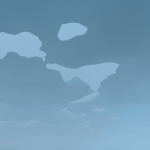
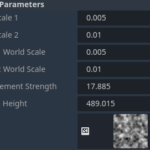
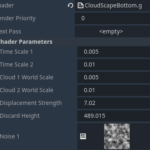




Can you make a tutorial of how to implement this?
I just can’t guess what i’m doing wrong, it’s just don’t work, i only getting a floating plane and that’s all