Stylized Multimesh Grass Shader
Another grass shader with wind animation and player interaction using simple parameters.
Now supports day and night cycle!
Set up
- Create a MultiMeshInstance with your grass mesh.
- Apply the spatial shader as a material override.
- Set colors and other parameters
- Set the wind noise to a Perlin FBM FastNoise
If you want to use textured grass remove the Albedo code in the Fragment Shader and replace it with your Texture.
To set the player position for the shader edit the instance parameter through a script.
func _physics_process(delta):
$MultiMeshInstance3D.set(“instance_shader_parameters/player_position”, player_position)
My Parameters
– Top Color: 6ab144
– Bottom Color: 2d5518
– Ambient Occlusion Factor: 0.5
– Specular Strength: 0.4
– Player Displacement Strength: 0.5
– Player Displacement Size: 0.85
– Wind Direction: (0.4, -0.3, 0.81) -> It must not be Zero at all times! Else the Grass will disappear
– Wind Strength: 0.4
– Wind Noise Size: 0.06
– Wind Noise Speed: 0.14
– Wind Noise: Seamless Perlin FBM Noise
Gain: 0.5, Lacunarity: 1.5, Octaves: 3
Shader code
shader_type spatial;
render_mode cull_disabled, diffuse_toon, specular_schlick_ggx;
// Nice Shader by @_Malido ^^
uniform vec3 top_color: source_color;
uniform vec3 bottom_color: source_color;
uniform float ambient_occlusion_factor: hint_range(0.0, 1.0, 0.01) = 0.3;
uniform float specular_strength: hint_range(0.0, 1.0, 0.01) = 0.4;
uniform float player_displacement_strength: hint_range(0.0, 1.0, 0.01) = 0.4;
uniform float player_displacement_size: hint_range(0.0, 2.0, 0.01) = 1.0;
uniform vec3 wind_direction; // Use a negative y component to give it an extra touch (For displacement effect and noise scroll direction)
uniform float wind_strength: hint_range(0.0, 1.0, 0.01) = 0.3;
uniform sampler2D wind_noise; // Periln FBM Noise looks Best
uniform float wind_noise_size: hint_range(0.0, 1.0, 0.001) = 0.05; // high values dont work well
uniform float wind_noise_speed: hint_range(0.0, 1.0, 0.001) = 0.1;
// Instance the Player Position through a GDScript in the _physics_process
instance uniform vec3 player_position;
void vertex() {
vec3 world_position = (MODEL_MATRIX * vec4(VERTEX, 1.0)).xyz;
vec3 wind_texture = texture(wind_noise, world_position.xz * wind_noise_size + normalize(-wind_direction.xz) * (TIME + UV.y / 2.5) * wind_noise_speed).rgb;
vec3 wind_vector = (vec4(wind_texture * normalize(wind_direction) * wind_strength, 0.0) * MODEL_MATRIX).xyz;
float player_height = smoothstep(1.0, 0.0, length(player_position.y - world_position.y + 0.3));
vec3 push_direction = vec3(world_position - player_position) * vec3(1 , -0.3 ,1);
float player_position_factor = smoothstep(player_displacement_size, 0.0, length(push_direction));
vec3 player_push_vector = (vec4(normalize(push_direction), 0.0) * MODEL_MATRIX).xyz;
// Apply Player Position displacement
VERTEX += player_push_vector * (1.0 - UV.y) * player_position_factor * player_displacement_strength * player_height;
// Apply Wind displacement linearly
VERTEX += wind_vector * (1.0 - UV.y) * (1.0 - player_position_factor * 0.7);
// A new normal correction, which aligns the normals of the mesh facing upwards no matter the original direction.
NORMAL = vec3(0.0, 1.0, 0.0);
}
void fragment() {
vec3 color = mix(bottom_color, top_color, 1.0 - UV.y);
// Add fake ambient occlusion by darkening the base of the mesh
float ao_fallof = pow(UV.y, 5.0);
vec3 ao_color = bottom_color * (1.0 - ambient_occlusion_factor);
ALBEDO = mix(color, ao_color, ao_fallof);
ROUGHNESS = 0.4;
// Increase the Specular with Grass Height
SPECULAR *= (1.0 - UV.y) * specular_strength;
// Just removing some funny shading
if (!FRONT_FACING) {
NORMAL = -NORMAL;
}
}
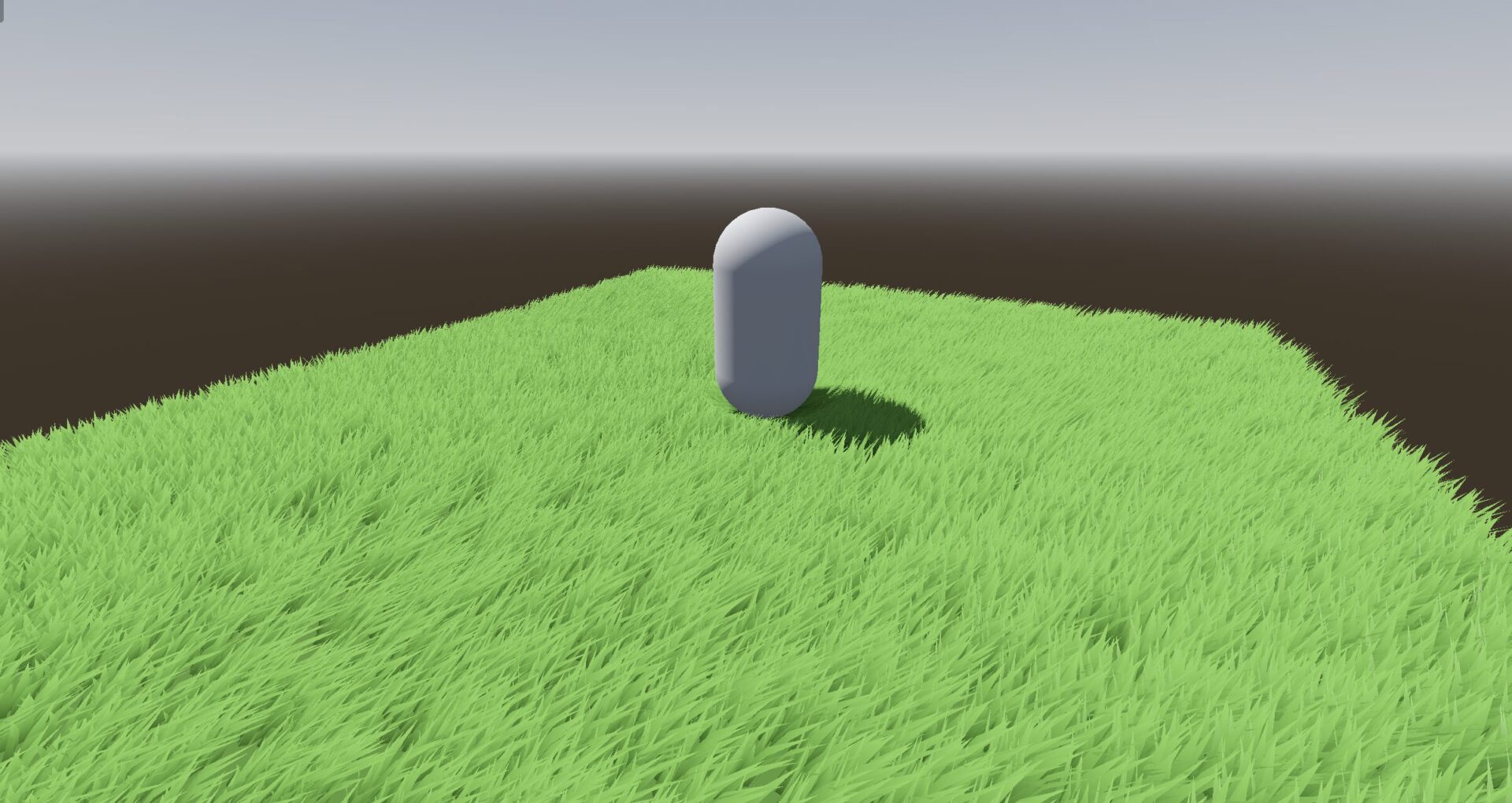



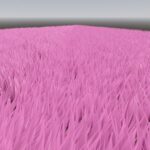
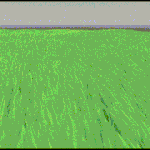



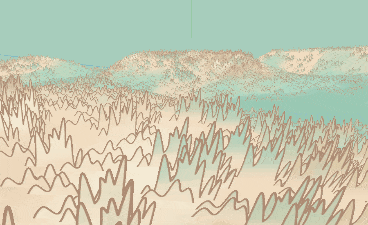
Can you please share an example? I am bit confused on how to set this up!
I added the example project you wished for.
This is so cool, thanks for sharing!