Triplanar normal mix shader + detail options
This is a triplanar shader, meaning no UVs are needed for this shader to work. It has several options, but keep in mind that enabling an option involving a texture map means that this texture gets sampled three times. On a modern gpu this likely won’t matter much, but for older systems you’re probably better off using the basic blend only.
The shader mixes two sets of textures + and an optional detail normal map depending on:
* the y normal: The more a surface looks up, the more the second texture gets applied. This can be changed to horizontal (xz-mask) in the shader options, for example to have moss between pavement stones. The mask can also be inverted. The mask doesn’t work as expected, play around with these settings 🙂
* the normal maps (i.e. crevices and protrusions from the normal map are also taken into account when projecting)
-> An optional normal map can be mixed in additively (its effect can be scaled independently of the base /blend normal map) to break up texture repetition, providing micro or macro detail.
-> The blend albedo also allows with transparency, for instance for scattering moss or lichen on a rock without obscuring the underlying rock albedo completely.
-> if you still want more variation, enable “use additional mask texture” and use some noise texture in the slot (albedo only).
-> Base, blend, detail map and additional mask UVs can be scaled individually.
ORM maps (r = AO, g =roughness, b = metal) are supported only for the base texture to save on draw calls. If no ORM map is provided, the shader defaults to 100 roughness (white), 0 metalness (black), and 0 AO (white).
Triplanar projection blending can be adjusted in the shader options.
Shader code
shader_type spatial;
//resources:
// https://www.youtube.com/watch?v=WkbVxxcU5d8
// https://www.youtube.com/watch?v=tqv84yq_Dgs
// https://www.shadertoy.com/view/NtVcRw
//https://discourse.selfshadow.com/t/blending-in-detail/21/18
render_mode blend_mix,depth_draw_opaque,cull_back,diffuse_burley,specular_schlick_ggx;
group_uniforms base_blend;
uniform sampler2D albedo : source_color, repeat_enable, filter_linear_mipmap, hint_default_white;
uniform sampler2D orm : repeat_enable,filter_linear_mipmap, hint_default_white;
uniform sampler2D normal : hint_normal,filter_linear_mipmap,repeat_enable;
uniform sampler2D blend_albedo : source_color, repeat_enable,filter_linear_mipmap, hint_default_white;
uniform sampler2D blend_orm: repeat_enable,filter_linear_mipmap, hint_default_white;
uniform sampler2D blend_normal : hint_normal,filter_linear_mipmap,repeat_enable;
uniform float base_blend_normal_scale : hint_range(-5.0, 5.0) = 0.7;
uniform float roughness : hint_range(0.0, 1.0) = 1;
uniform float metal : hint_range(0.0, 1.0) = 0;
uniform float ao_light_effect : hint_range(0.0,1.0);
uniform float tri_blend_factor : hint_range(0.1, 50.0) = 5.0;
uniform float base_and_secondary_maps_blend : hint_range(-3.0, 3.0) = 1.0;
uniform float blend_softness: hint_range(0.0, 2.0) = 0.25;
uniform bool invert_mask = false;
uniform bool use_xz_mask = false;
uniform bool use_additional_mask_texture = false;
uniform sampler2D additional_mask : repeat_enable,filter_linear_mipmap, hint_default_white;
varying vec3 my_pos;
varying vec3 my_normal;
varying vec3 my_pos_blend;
varying vec3 my_pos_detail;
varying vec3 my_pos_add_mask;
varying mat3 tangent_2_local;
instance uniform vec3 uv_base_scale = vec3(0.45);
//uniform vec3 uv_base_scale = vec3(1.0);
uniform vec3 uv_base_offset = vec3(0.0);
instance uniform vec3 uv_blend_scale = vec3(0.45);
//uniform vec3 uv_blend_scale = vec3(1.0);
uniform vec3 uv_blend_offset = vec3(0.0);
uniform vec3 uv_additional_mask_scale = vec3(1.0);
group_uniforms detail;
uniform bool use_UV_map = false;
uniform bool use_detail_normal = false;
uniform vec3 uv_detail_scale = vec3(1.0);
uniform sampler2D detail_normal_map : hint_normal,filter_linear_mipmap,repeat_enable;
uniform float detail_normal_scale : hint_range(-5.0,5.0) = 0.5;
uniform vec3 uv_detail_offset = vec3(0.0);
vec3 applyTexture(sampler2D tex, vec3 p, vec3 n, float k) {
p = 0.5+0.5*p;
// x, y, z axis
vec3 zy = texture(tex, -p.zy).rgb;
vec3 xz = texture(tex, -p.xz).rgb;
vec3 xy = texture(tex, -p.xy).rgb;
n = pow(n, vec3(k));
n /= dot(n, vec3(1));
return zy*n.x + xz * n.y + xy*n.z;
}
vec4 applyTextureAlpha(sampler2D tex, vec3 p, vec3 n, float k) {
p = 0.5+0.5*p;
vec4 samp = vec4(0.0);
vec4 zy = texture(tex, -p.zy).rgba;
vec4 xz = texture(tex, -p.xz).rgba;
vec4 xy = texture(tex, -p.xy).rgba;
n = pow(n, vec3(k));
n /= dot(n, vec3(1));
return samp = zy*n.x + xz * n.y + xy*n.z;
}
void vertex()
{
my_pos = VERTEX * uv_base_scale + uv_base_offset;
my_pos *= vec3(-1.0,-1.0, 1.0);
my_pos_blend = VERTEX * uv_blend_scale + uv_blend_offset;
my_pos_blend *= vec3(-1.0,-1.0, 1.0);
my_pos_detail = VERTEX * uv_detail_scale + uv_detail_offset;
my_pos_detail *= vec3(-1.0,-1.0, 1.0);
my_pos_add_mask = VERTEX * uv_additional_mask_scale;
my_pos_add_mask *= vec3(-1.0,-1.0, 1.0);
my_normal = abs(NORMAL);
//tangent, binormal code from Godot Triplanar code
TANGENT = vec3(0.0,0.0,-1.0) * abs(my_normal.x);
TANGENT+= vec3(1.0,0.0,0.0) * abs(my_normal.y);
TANGENT+= vec3(1.0,0.0,0.0) * abs(my_normal.z);
TANGENT = normalize(TANGENT);
BINORMAL = vec3(0.0,1.0,0.0) * abs(my_normal.x);
BINORMAL+= vec3(0.0,0.0,-1.0) * abs(my_normal.y);
BINORMAL+= vec3(0.0,1.0,0.0) * abs(my_normal.z);
BINORMAL = normalize(BINORMAL);
// in local space:
//tangent_2_local = mat3(TANGENT, BINORMAL, NORMAL);
// in world space:
tangent_2_local = MODEL_NORMAL_MATRIX*mat3(TANGENT, BINORMAL, NORMAL);
//normalize all components, so the UVs don't get scaled when scaling mesh
tangent_2_local[0] = normalize(tangent_2_local[0]);
tangent_2_local[1] = normalize(tangent_2_local[1]);
tangent_2_local[2] = normalize(tangent_2_local[2]);
}
void fragment() {
//NORMAL MAPS
vec3 base_normal_texture = applyTexture(normal, my_pos, my_normal, tri_blend_factor);
base_normal_texture = base_normal_texture.xyz;
//mask: unpack in tangent space for normals-based blending support
vec3 base_true_normal = base_normal_texture *2.0 - 1.0;
vec3 base_n = base_normal_texture *2.0 - 1.0;
base_n.x *= 1.0;
base_n.y *= -1.0;
//move normal from tangent space to local space
base_true_normal *= tangent_2_local;
float mask = base_true_normal.y;
if(use_xz_mask)
{
mask = base_true_normal.x + base_true_normal.z;
}
if(invert_mask){
mask = smoothstep(base_and_secondary_maps_blend, base_and_secondary_maps_blend + blend_softness, 1.0-mask);
}
else
{
mask = smoothstep(base_and_secondary_maps_blend, base_and_secondary_maps_blend + blend_softness, mask);
}
vec3 blend_normal_texture = applyTexture(blend_normal, my_pos_blend, my_normal,tri_blend_factor);
blend_normal_texture = blend_normal_texture.rgb;
blend_normal_texture = blend_normal_texture.rgb * 2.0 - 1.0;
vec3 blended_n = vec3(base_n.xy*base_blend_normal_scale + blend_normal_texture.xy*base_blend_normal_scale*mask, base_n.z);
blended_n.z = base_n.z;
blended_n = normalize(blended_n);
NORMAL_MAP = blended_n;
if(use_detail_normal){
vec3 detail_norm_tex = applyTexture(detail_normal_map, my_pos_detail, my_normal,tri_blend_factor);
detail_norm_tex = detail_norm_tex.rgb;
detail_norm_tex = detail_norm_tex*2.0 - 1.0;
vec3 combo_nm = vec3(NORMAL_MAP.xy + detail_norm_tex.xy*detail_normal_scale, NORMAL_MAP.z);
combo_nm = normalize(combo_nm);
NORMAL_MAP = combo_nm;
NORMAL_MAP = NORMAL_MAP * 0.5 +0.5;
}
else
{
NORMAL_MAP = NORMAL_MAP * 0.5 +0.5;
}
//ORM
// ALEBDO MAPS
vec3 base_albedo_tex = applyTexture(albedo, my_pos, my_normal, tri_blend_factor);
base_albedo_tex = base_albedo_tex.rgb;
vec4 blend_albedo_tex = applyTextureAlpha(blend_albedo, my_pos_blend, my_normal, tri_blend_factor);
blend_albedo_tex = blend_albedo_tex.rgba;
if(use_additional_mask_texture){
vec3 add_mask_tex = applyTexture(additional_mask, my_pos_add_mask, my_normal, tri_blend_factor);
add_mask_tex = add_mask_tex.rgb;
ALBEDO = mix(base_albedo_tex.rgb, blend_albedo_tex.rgb, mask*blend_albedo_tex.a*add_mask_tex.r);
}
else
{
ALBEDO = mix(base_albedo_tex.rgb, blend_albedo_tex.rgb, mask*blend_albedo_tex.a);
}
vec3 orm_texture = applyTexture(orm, my_pos, my_normal, tri_blend_factor).rgb;
vec3 blend_orm_texture = applyTexture(blend_orm, my_pos, my_normal, tri_blend_factor).rgb;
vec3 blended_orm = mix(orm_texture.rgb,blend_orm_texture.rgb, mask*blend_albedo_tex.a);
ROUGHNESS = blended_orm.g;
ROUGHNESS *= roughness;
METALLIC = blended_orm.b;
METALLIC *= metal;
AO = blended_orm.r;
AO_LIGHT_AFFECT = ao_light_effect;
//for testing what the normals look like uncomment the next line
//ALBEDO = my_normal.rgb;
}

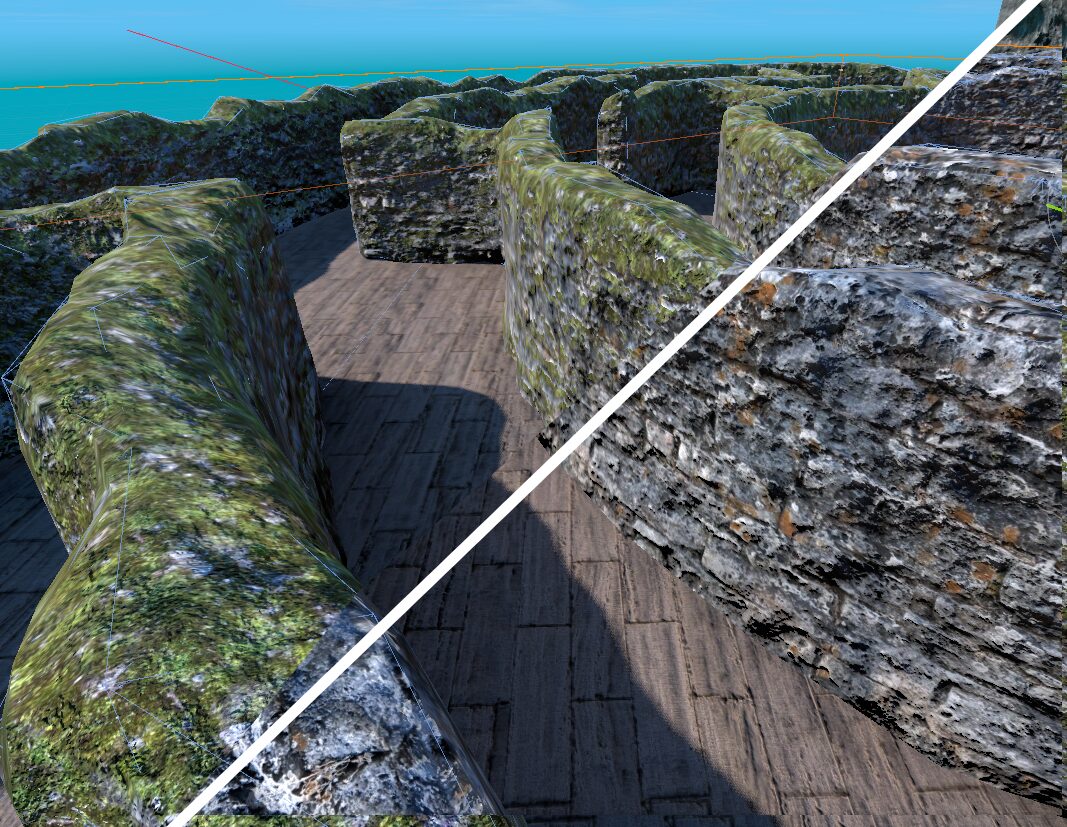

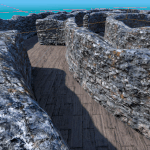




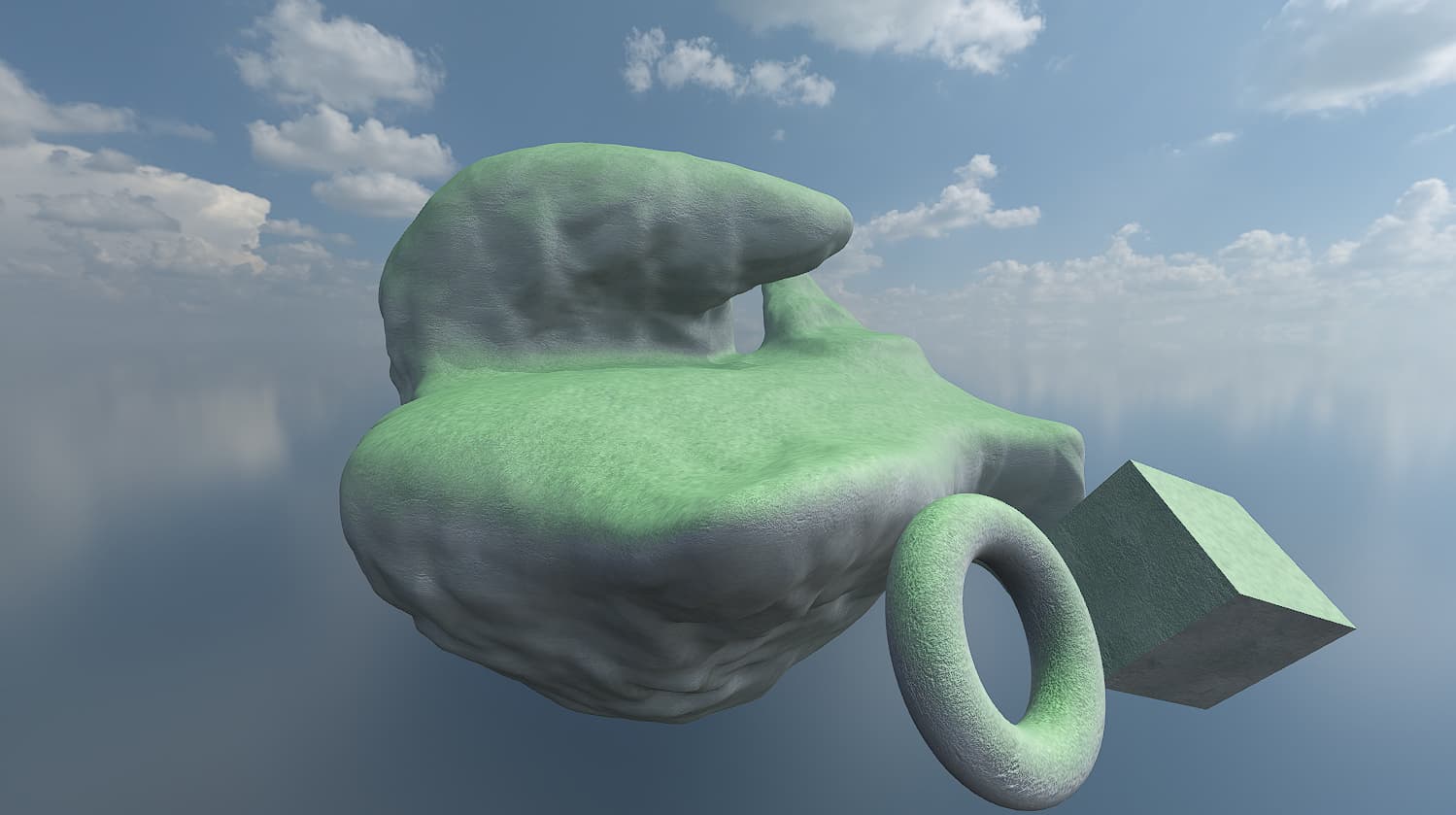
Hey @Kalamster! Is there any possibility that you can make this code work for Godot 3.5? I’ve been searching for a shader like this for months but haven’t found one. It would be great if you could send it to me. Thanks in advance, and I wish you a great day.
Hey i get the oversampled black dots, seems like your shader has some problems with the triplinear side as the blending measurement is using too much value
causing black dots to appear and cause high level bloom when glow enabled