Voronoi Effect Overlay
A simple voronoi effect originally found on ShaderToy (Digital Brain (shadertoy.com)
Rewritten to Godot v3.x by ChatGPT
Shader code
shader_type canvas_item;
uniform float draw_speed: hint_range(0.0, 1.0) = 0.5;
uniform sampler2D texture_channel0;
// Rotate function
vec2 rotate(vec2 p, float a) {
return vec2(p.x * cos(a) - p.y * sin(a), p.x * sin(a) + p.y * cos(a));
}
// 1D random numbers
float rand(float n) {
return fract(sin(n) * 43758.5453123);
}
// 2D random numbers
vec2 rand2( in vec2 p) {
return fract(vec2(sin(p.x * 591.32 + p.y * 154.077), cos(p.x * 391.32 + p.y * 49.077)));
}
// 1D noise
float noise1(float p) {
float fl = floor(p);
float fc = fract(p);
return mix(rand(fl), rand(fl + 1.0), fc);
}
// Voronoi distance noise
float voronoi( in vec2 x) {
vec2 p = floor(x);
vec2 f = fract(x);
vec2 res = vec2(8.0);
for (int j = -1; j <= 1; j++) {
for (int i = -1; i <= 1; i++) {
vec2 b = vec2(float(i), float(j)); // Casting integers to float
vec2 r = vec2(b) - f + rand2(p + b);
float d = max(abs(r.x), abs(r.y));
if (d < res.x) {
res.y = res.x;
res.x = d;
} else if (d < res.y) {
res.y = d;
}
}
}
return res.y - res.x;
}
void fragment() {
float time = TIME * draw_speed;
float flicker = noise1(time * 2.0) * 0.8 + 0.4;
vec2 image_resolution = vec2(textureSize(TEXTURE, 0)); // Cast to vec2
vec2 uv = FRAGCOORD.xy / image_resolution;
uv.y = 1.0 - uv.y; // Flip the y-coordinate
uv = (uv - 0.5) * 2.0;
vec2 suv = uv;
uv.x *= image_resolution.x / image_resolution.y;
float v = 0.0;
// that looks highly interesting:
//v = 1.0 - length(uv) * 1.3;
// a bit of camera movement
uv *= 0.6 + sin(time * 0.1) * 0.4;
uv = rotate(uv, sin(time * 0.3) * 1.0);
uv += time * 0.4;
// add some noise octaves
float a = 0.6, f = 1.0;
for (int i = 0; i < 3; i++) // 4 octaves also look nice, its getting a bit slow though
{
float v1 = voronoi(uv * f + 5.0);
float v2 = 0.0;
// make the moving electrons-effect for higher octaves
if (i > 0) {
// of course everything based on voronoi
v2 = voronoi(uv * f * 0.5 + 50.0 + time);
float va = 0.0, vb = 0.0;
va = 1.0 - smoothstep(0.0, 0.1, v1);
vb = 1.0 - smoothstep(0.0, 0.08, v2);
v += a * pow(va * (0.5 + vb), 2.0);
}
// make sharp edges
v1 = 1.0 - smoothstep(0.0, 0.3, v1);
// noise is used as intensity map
v2 = a * (noise1(v1 * 5.5 + 0.1));
// octave 0's intensity changes a bit
if (i == 0)
v += v2 * flicker;
else
v += v2;
f *= 3.0;
a *= 0.7;
}
// slight vignetting
v *= exp(-0.6 * length(suv)) * 1.2;
// use texture channel0 for color? why not.
// color calculation (adjust as needed)
vec3 cexp = texture(texture_channel0, uv * 0.001).xyz * 3.0 + texture(texture_channel0, uv * 0.01).xyz;
cexp *= 1.4;
// Sample the original sprite's texture
vec4 sprite_color = texture(TEXTURE, vec2(FRAGCOORD.x / image_resolution.x, 1.0 - FRAGCOORD.y / image_resolution.y));
// Determine the intensity of the Voronoi pattern (v is calculated earlier in the code)
float intensity = clamp(v, 0.0, 1.0); // Adjust intensity as needed
// Blend the Voronoi pattern with the original sprite's texture
vec3 col = vec3(pow(v, cexp.x), pow(v, cexp.y), pow(v, cexp.z)) * 2.0;
vec4 voronoi_color = vec4(col, intensity);
// Use the alpha channel of voronoi_color to blend with the original sprite color
COLOR = mix(sprite_color, voronoi_color, voronoi_color.a - 0.30);
}



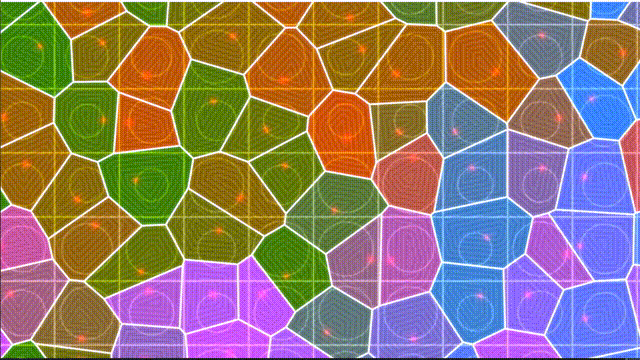
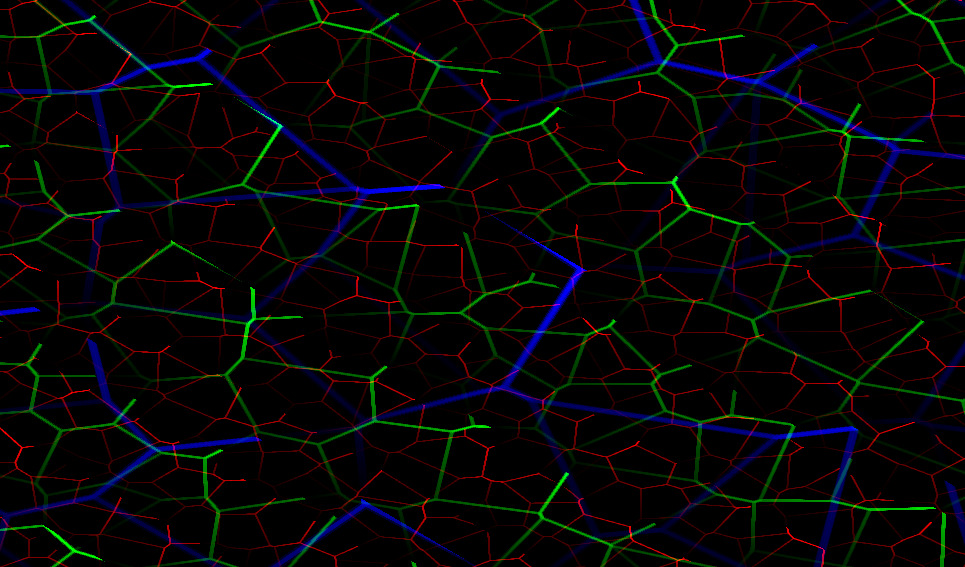
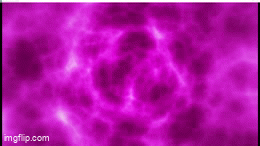
It is bugged. The lower-part of the canvasItem is always black, so basically 50% of it doesn’t work. Anyone can translate it by hand instead of relying on AI? The source is pretty good.