Scratch pixelate effect
Acts just like the pixelate effect from Scratch
NOTICE: This shader uses edited code from another source (under CC0 license)
Credit to: https://godotshaders.com/author/pabby/
Source: https://godotshaders.com/shader/pixelate-3/
Shader code
shader_type canvas_item;
uniform float amount = 0.0;
void fragment() {
if (amount != 0.0) {
float newAmount = amount/3.338;
vec2 pixelSize = vec2(newAmount);
vec2 correction = TEXTURE_PIXEL_SIZE * vec2(float(pixelSize.x), float(pixelSize.y)) / vec2(2.0);
vec2 texture_uv = floor(UV / TEXTURE_PIXEL_SIZE);
vec2 offset = vec2(mod(texture_uv.x, pixelSize.x), mod(texture_uv.y, pixelSize.y));
vec2 target = (texture_uv - offset) * TEXTURE_PIXEL_SIZE;
COLOR = textureLod(TEXTURE, target + correction, 0.0);
}
}



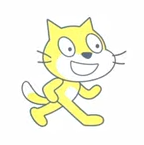

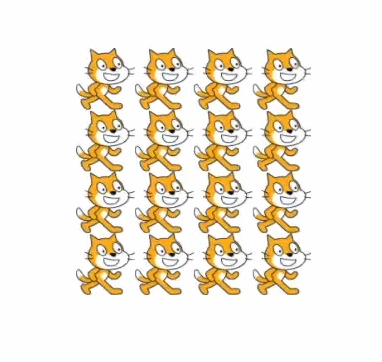
Works great!