2D Fireworks
This tutorial will teach you how to display a fireworks effect on the screen using a shader, which can be a nice reward after successfully completing a level in your game.
Shader code
shader_type canvas_item;
uniform vec2 resolution = vec2(600.0, 400.0);
uniform float firework_count: hint_range(1.0, 50.0, 1.0) = 1.0;
uniform float particle_count: hint_range(1.0, 50.0, 1.0) = 1.0;
uniform float size: hint_range(1.0, 10.0, 0.1) = 2.0;
uniform float sharpen: hint_range(1.0, 10.0, 0.1) = 1.5;
uniform float speed: hint_range(1.0, 10.0, 0.1) = 2.0;
uniform float gravity: hint_range(0.1, 2.0, 0.1) = 0.9;
uniform float lifetime: hint_range(1.0, 10.0, 0.1) = 7.0;
vec2 noise(vec2 uv) {
uv = vec2(dot(uv, vec2(127.1,311.7)), dot(uv, vec2(269.5,183.3)));
return fract(sin(uv) * 43758.5453123) * 0.5;
}
vec3 spark(vec2 uv, vec2 position, float index, float cycle) {
vec2 direction = noise(vec2(0.1, 0.3) * index);
if (mod(index, 2.0) == 0.0) {
direction.x = -direction.x;
}
direction.y -= cycle * gravity * 0.1;
float shape = 1.0 / length(uv + position + direction * cycle) * size * 0.01;
float red = shape * noise(vec2(0.1, 0.2) * index).x;
float green = shape * noise(vec2(0.3, 0.4) * index).x;
float blue = shape * noise(vec2(0.5, 0.6) * index).x;
return pow(vec3(red, green, blue), vec3(sharpen));
}
vec3 firework(vec2 uv, float index) {
vec3 color = vec3(0.0);
vec2 position = noise(vec2(0.2, 0.4) * index);
if (mod(index, 2.0) == 0.0) {
position.x = -position.x;
}
float cycle = mod(TIME * speed, lifetime * (1.0 + noise(vec2(0.1, 0.9) * index).x));
for (float i = 1.0; i <= particle_count; i += 1.0) {
color += spark(uv, position, i, cycle);
}
return color;
}
void fragment() {
vec2 uv = UV - 0.5;
uv.x *= resolution.x / resolution.y;
vec3 color = vec3(0.0);
for (float i = 0.0; i < firework_count; i += 1.0) {
color += firework(uv, i);
}
COLOR = vec4(color, 1.0);
}









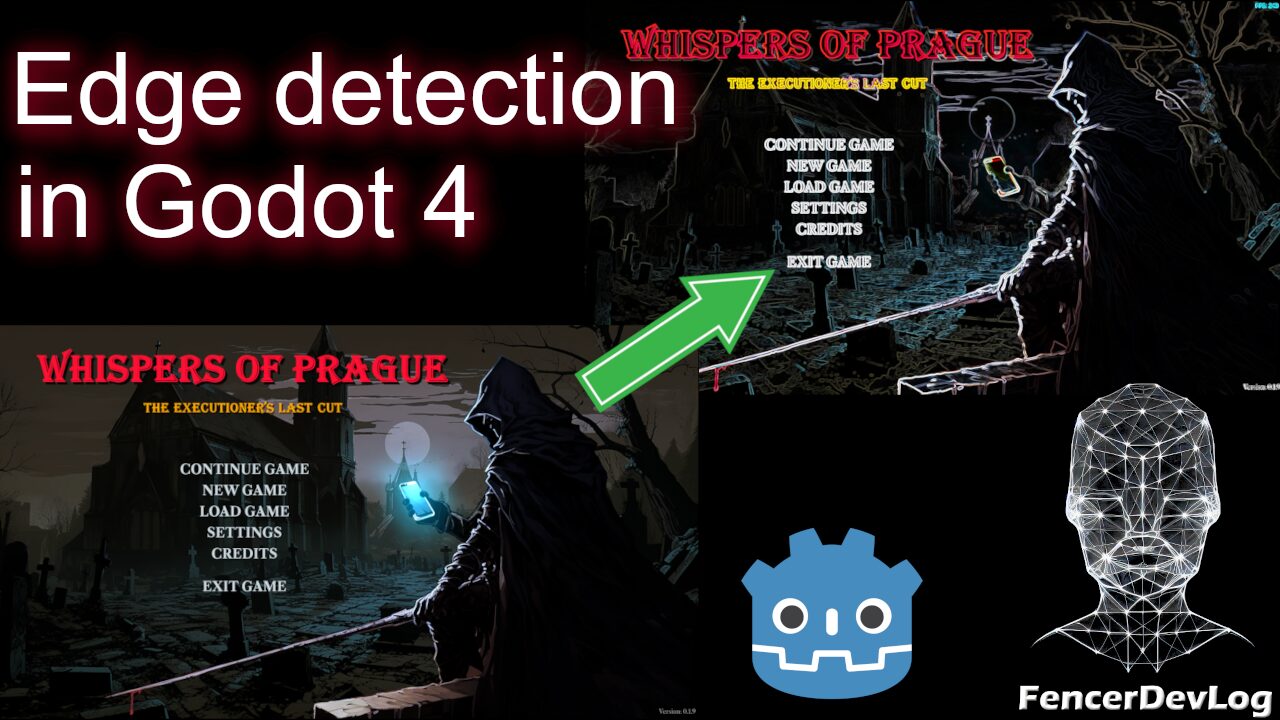
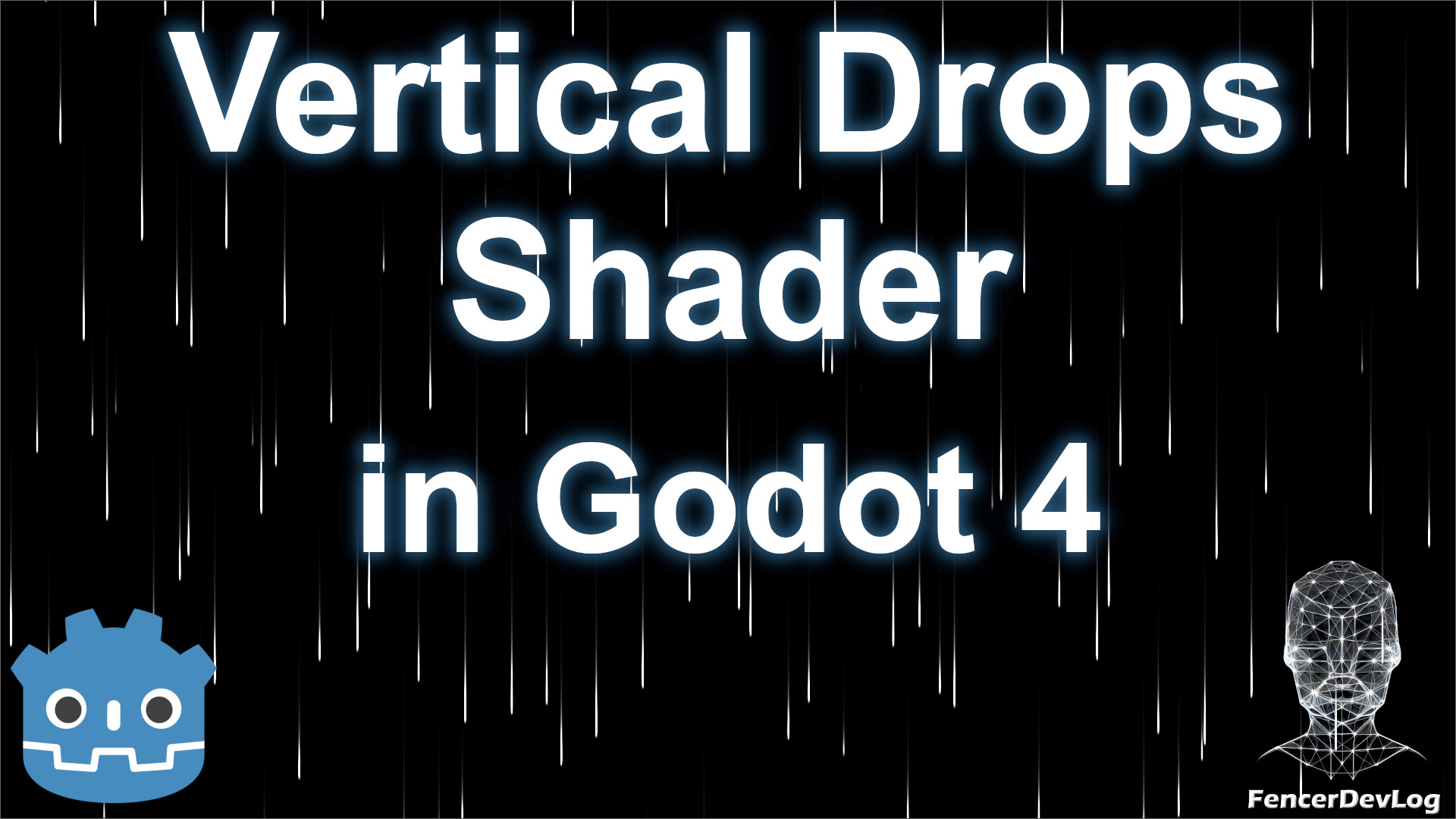

How would I go about making the black background to be transparent?
Adding it to a ColorRect then attaching to nodes on scenes always makes this square black box behind the node.
You can try to set the alpha value based on the particular fragment brightness. Change the last line to this:
COLOR = vec4(color, (color.r + color.g + color.b) / 3.0);