2D Rim Light
Rim Light – Activates a border on your 2D sprite that reacts brightly to light. This border is based off of the outline shader code from GDQuest.
Rim Thickness – Changes the line thickness.
Rim Intense – Increase or decrease the brightness or intensity.
Rim Extra Thick – Adds another pass that thickens the border.
Shader code
shader_type canvas_item;
uniform bool rim_light = false;
uniform float rim_thickness : hint_range(0, 40) = 5.0;
uniform float rim_intense : hint_range(0, 1) = 1.0;
uniform bool rim_extra_thick = false;
void light() {
if (rim_light) {
vec2 size = TEXTURE_PIXEL_SIZE * rim_thickness;
float outline = texture(TEXTURE, UV + vec2(-size.x, 0)).a;
outline *= texture(TEXTURE, UV + vec2(0, size.y)).a;
outline *= texture(TEXTURE, UV + vec2(size.x, 0)).a;
outline *= texture(TEXTURE, UV + vec2(0, -size.y)).a;
if (rim_extra_thick) {
outline *= texture(TEXTURE, UV + vec2(-size.x, size.y)).a;
outline *= texture(TEXTURE, UV + vec2(size.x, size.y)).a;
outline *= texture(TEXTURE, UV + vec2(-size.x, -size.y)).a;
outline *= texture(TEXTURE, UV + vec2(size.x, -size.y)).a;
}
outline = 1.0 - outline;
vec4 color = texture(TEXTURE, UV);
float rim_cap = outline * color.a * rim_intense;
LIGHT += rim_cap;
}
}




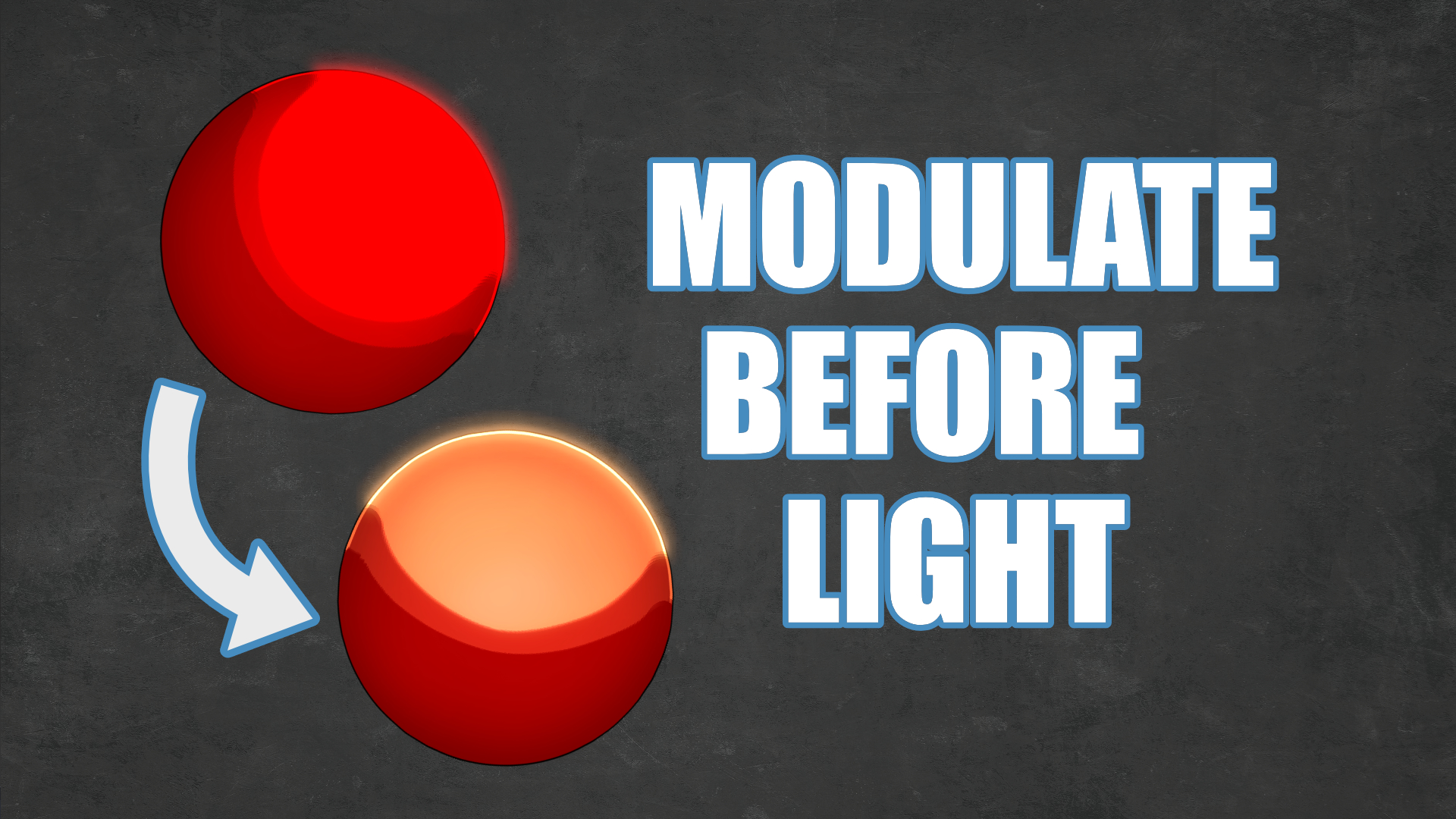


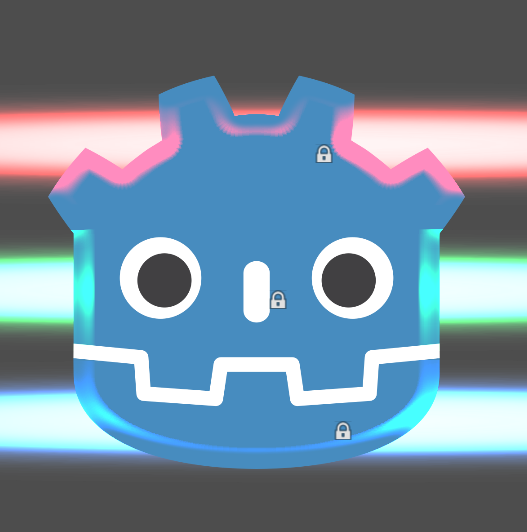

It doesnt react to lights direction :/