2D wind sway
Make a sprite sway, like it is affected by the wind. See the animation below for example. There are several parameters to control:
- Speed – The speed of the wind movement.
- Min Strength – The minimal strength of the wind movement.
- Max Strength – The maximal strength of the wind movement.
- Strength Scale – Scalefactor for the wind strength.
- Interval – The time between minimal and maximal strength changes.
- Detail – The detail (number of waves) of the wind movement.
- Distortion – The strength of geometry distortion.
- Height Offset – The height where the wind begins to move. By default 0.0.
- Offset – Set different moves for each asset.
Shader code
// original wind shader from https://github.com/Maujoe/godot-simple-wind-shader-2d/tree/master/assets/maujoe.simple_wind_shader_2d
// original script modified by HungryProton so that the assets are moving differently : https://pastebin.com/VL3AfV8D
//
// speed - The speed of the wind movement.
// minStrength - The minimal strength of the wind movement.
// maxStrength - The maximal strength of the wind movement.
// strengthScale - Scalefactor for the wind strength.
// interval - The time between minimal and maximal strength changes.
// detail - The detail (number of waves) of the wind movement.
// distortion - The strength of geometry distortion.
// heightOffset - The height where the wind begins to move. By default 0.0.
shader_type canvas_item;
render_mode blend_mix;
// Wind settings.
uniform float speed = 1.0;
uniform float minStrength : hint_range(0.0, 1.0) = 0.05;
uniform float maxStrength : hint_range(0.0, 1.0) = 0.01;
uniform float strengthScale = 100.0;
uniform float interval = 3.5;
uniform float detail = 1.0;
uniform float distortion : hint_range(0.0, 1.0);
uniform float heightOffset : hint_range(0.0, 1.0);
// With the offset value, you can if you want different moves for each asset. Just put a random value (1, 2, 3) in the editor. Don't forget to mark the material as unique if you use this
uniform float offset = 0;
float getWind(vec2 vertex, vec2 uv, float time){
float diff = pow(maxStrength - minStrength, 2.0);
float strength = clamp(minStrength + diff + sin(time / interval) * diff, minStrength, maxStrength) * strengthScale;
float wind = (sin(time) + cos(time * detail)) * strength * max(0.0, (1.0-uv.y) - heightOffset);
return wind;
}
void vertex() {
vec4 pos = WORLD_MATRIX * vec4(0.0, 0.0, 0.0, 1.0);
float time = TIME * speed + offset;
//float time = TIME * speed + pos.x * pos.y ; not working when moving...
VERTEX.x += getWind(VERTEX.xy, UV, time);
}
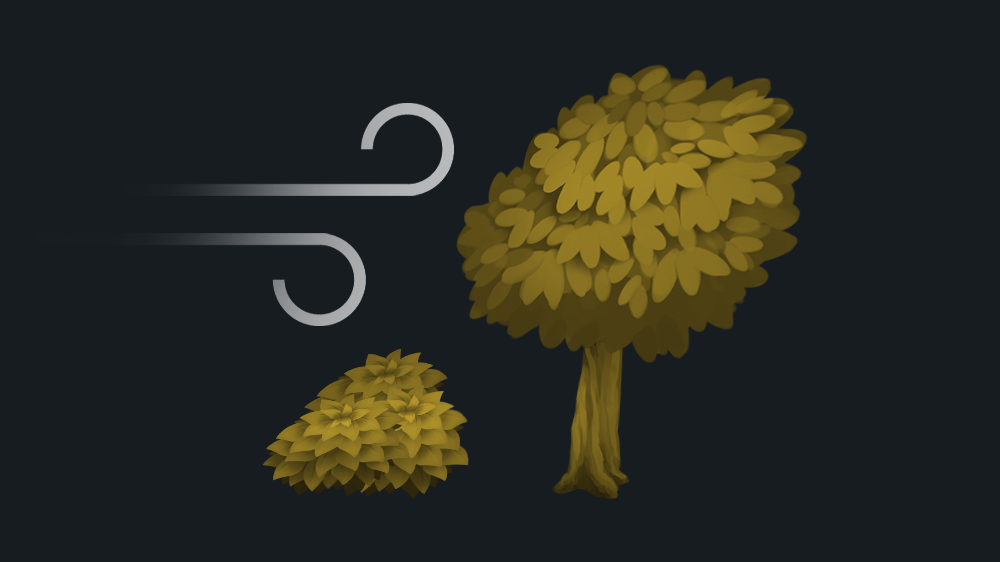




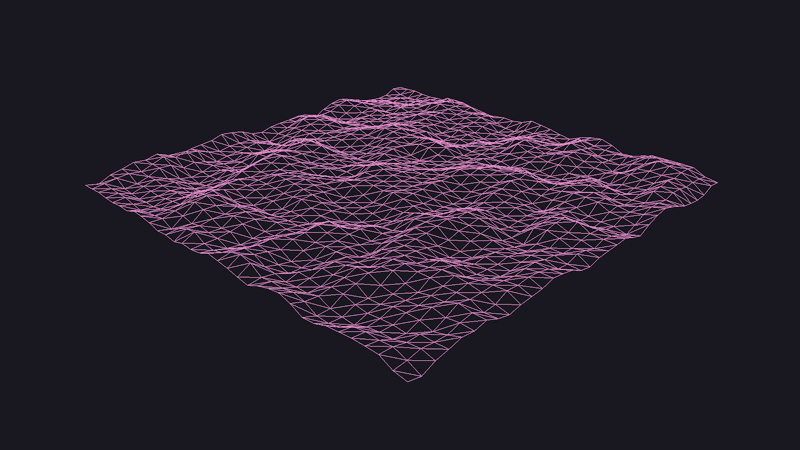


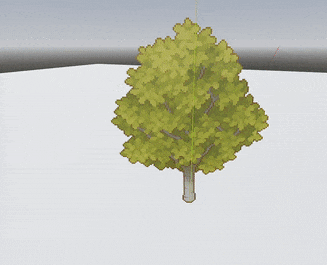

how do you use the shader
make a sprite node – see inspector of the sprite node – material – new shader material – shader – new shader and copy paste the code to the shader code panel
Thanks for creating this shader, I’ve used it in a few of my projects and I really like it.
I’m trying to do a little experiment by making the object skewed when the player touches it
https://sarapan-malam-games.itch.io/interactive-foliage
Thanks so much for this shader. The effect is really nice.
I tried applying it to many tree instances at once and noticed a fast performance drop. Is there any way to use this shader for large amounts of plants and foliage with good performance or would you suggest another method for that?
Just for people coming after me, after Godot4 beta9 WORLD_MATRIX has been renamed to MODEL_MATRIX
Any idea why this wouldn’t work with a Light2D node? It has a material attached and has coordinates too, but the shader has no effect when applied to a light texture?
this does not work under iOS, does anyone have an idea why? under PC/MacOS it works
WORLD_MATRIX is now MODEL_MATRIX, in case anyone is stuck there. Have a nice day.
im getting an error message on line 22, (void vertex() {, saying that the void value is not allowed in the expression, anyone know why this happening?
for anyone wondering to make it work in godot 4. change world matrix to model matrix