Pixelate
A very simple pixel effect. Add the shader to a Sprite node with a set texture. Use the ‘Amount’ parameter to set the pixel size.
Shader code
/*
Shader from Godot Shaders - the free shader library.
godotshaders.com/shader/pixelate
This shader is under CC0 license. Feel free to use, improve and
change this shader according to your needs and consider sharing
the modified result to godotshaders.com.
*/
shader_type canvas_item;
uniform int amount = 40;
void fragment()
{
vec2 grid_uv = round(UV * float(amount)) / float(amount);
vec4 text = texture(TEXTURE, grid_uv);
COLOR = text;
}



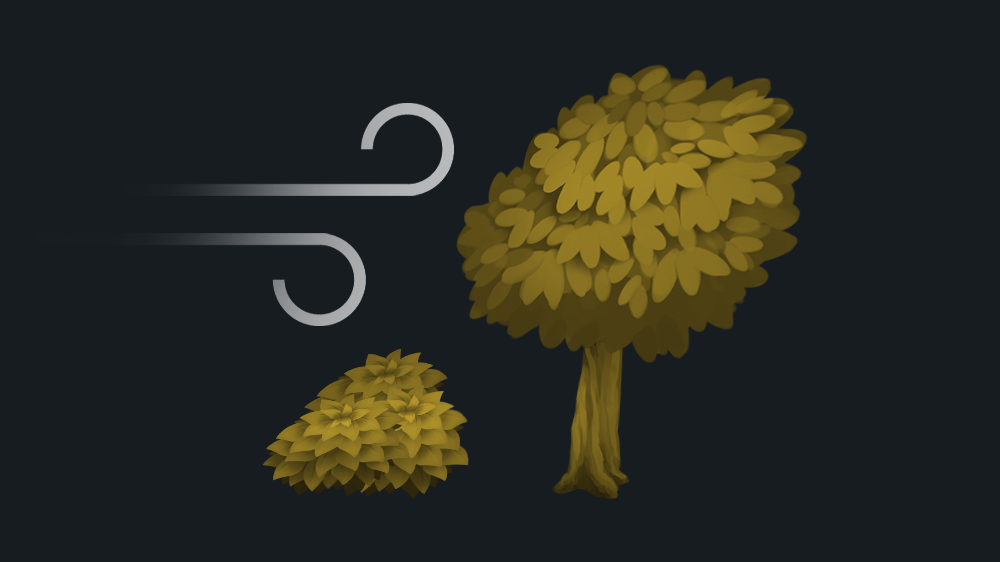

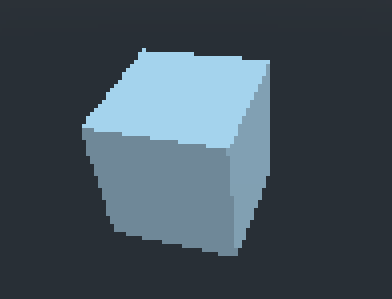

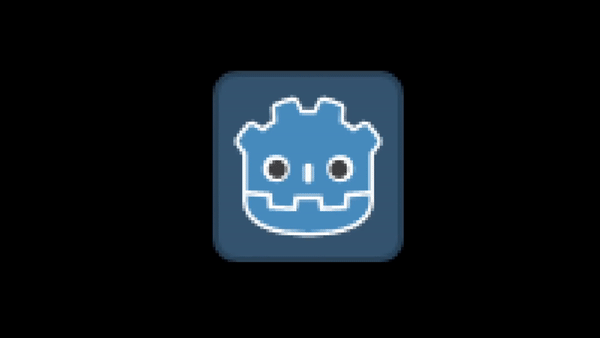
Use textureLod 0 if you get lines around each pixel.
Oh my god you’re a life saver