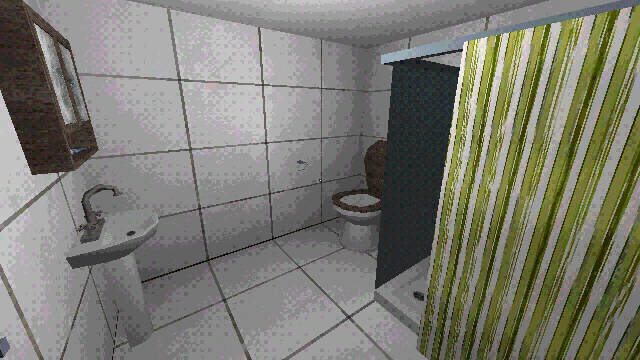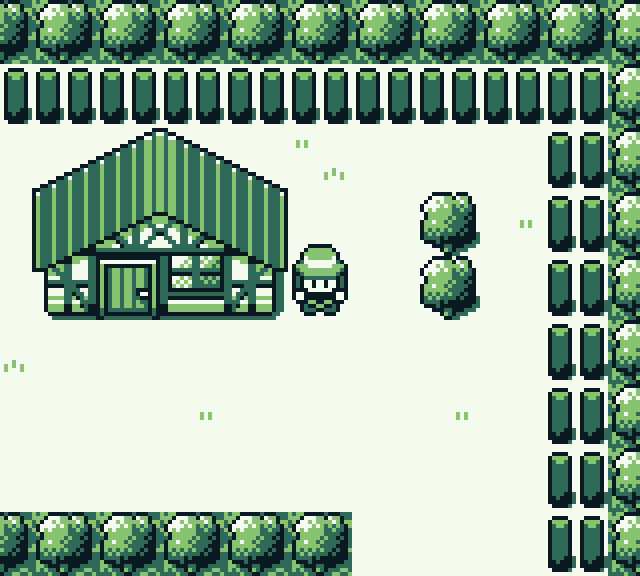Aberration Vignette – Phasmophobia effect
Usage:
- Set up the scene as follows:
SubViewportContainer -> SubViewport -> Spatialwhere Spatial is your 3D scene. - Create a
ColorRectat the same level as theSubViewPortContainer - In the
ColorRectadd a newShaderMaterial - In the
ShaderMaterialadd a newShader - Copy the script below into the Shader-Editor.
Documentation
- alpha: Defines how visible the shader should be.
- scale: The scale of the viewport, to avoid artifacts at the boundaries.
- border_mask: Applies the effect only near the border.
- strength: How strong the aberration effect should be.
Hint
This shader is written for Godot 4.
Shader code
shader_type canvas_item;
uniform sampler2D screen_texture : hint_screen_texture, filter_nearest_mipmap, repeat_enable;
uniform float alpha : hint_range(0.0, 1.0);
uniform float scale : hint_range(1.0, 2.0);
uniform float border_mask: hint_range(0.0, 5.0) = 2.0;
uniform float strength : hint_range(0, 25);
void fragment() {
float scale_reverse = 2.0 - scale;
vec2 uvs = SCREEN_UV * scale_reverse + vec2(1.0 - scale_reverse)/2.;
vec2 mask = pow(2.0 * abs(UV - 0.5), vec2(border_mask));
float r = texture(screen_texture, (uvs + vec2(SCREEN_PIXEL_SIZE * strength) * mask), 0.0).r;
float g = texture(screen_texture, (uvs + vec2(SCREEN_PIXEL_SIZE) * mask), 0.0).g;
float b = texture(screen_texture, (uvs + vec2(SCREEN_PIXEL_SIZE * strength) *mask), 0.0).b;
COLOR = vec4(r, g, b, alpha);
}