PS1/PSX PostProcessing
Usage:
- Set up the scene as follows:
SubViewportContainer -> SubViewport -> Spatialwhere Spatial is your 3D scene. - In the
SubViewportContaineradd a newShaderMaterial - In the
ShaderMaterialadd a newShader - Copy the script below into the Shader-Editor.
Documentation
- enabled: Easy option to switch off the shader.
- dither_size: Defines the pixel size that is used for dithering
- dithering: Use the dithering pattern.
- colors: Amount of colors that will be used.
Hint
This shader is written for Godot 4.
Shader code
shader_type canvas_item;
render_mode unshaded;
#define MAXCOLORS 16
uniform bool enabled = true;
uniform bool dithering = true;
uniform int colors : hint_range(1, MAXCOLORS) = 12;
uniform int dither_size: hint_range(1, 8) = 1;
float dithering_pattern(ivec2 fragcoord) {
const float pattern[] = {
0.00, 0.50, 0.10, 0.65,
0.75, 0.25, 0.90, 0.35,
0.20, 0.70, 0.05, 0.50,
0.95, 0.40, 0.80, 0.30
};
int x = fragcoord.x % 4;
int y = fragcoord.y % 4;
return pattern[y * 4 + x];
}
float reduce_color(float raw, float dither, int depth) {
float div = 1.0 / float(depth);
float val = 0.0;
int i = 0;
while (i <= MAXCOLORS)
{
if (raw > div * (float(i + 1))) {
i = i + 1;
continue;
}
if (raw * float(depth) - float(i) <= dither * 0.999)
{
val = div * float(i);
}
else
{
val = div * float(i + 1);
}
return val;
i = i+1;
}
return val;
}
void fragment() {
vec4 raw = texture(TEXTURE, SCREEN_UV);
ivec2 uv = ivec2(FRAGCOORD.xy / float(dither_size));
if (enabled == true){
float dithering_value = 1.0;
if (dithering)
{
dithering_value = dithering_pattern(uv);
}
COLOR.r = reduce_color(raw.r, (dithering_value - 0.5) * dithering_value + 0.5, colors - 1);
COLOR.g = reduce_color(raw.g, (dithering_value - 0.5) * dithering_value + 0.5, colors - 1);
COLOR.b = reduce_color(raw.b, (dithering_value - 0.5) * dithering_value + 0.5, colors - 1);
} else {
COLOR.rgb = raw.rgb;
}
}
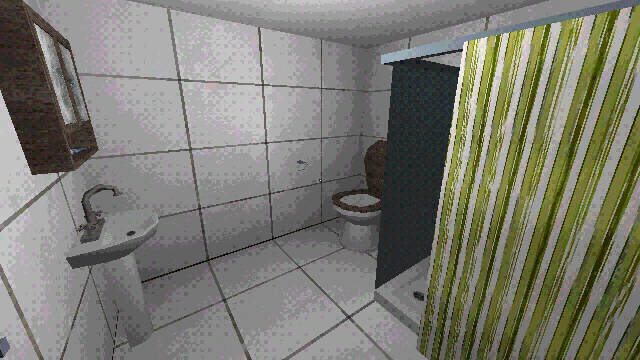


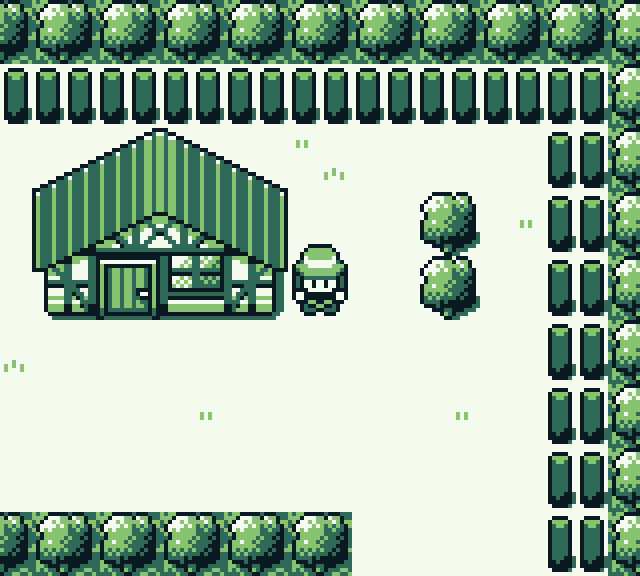

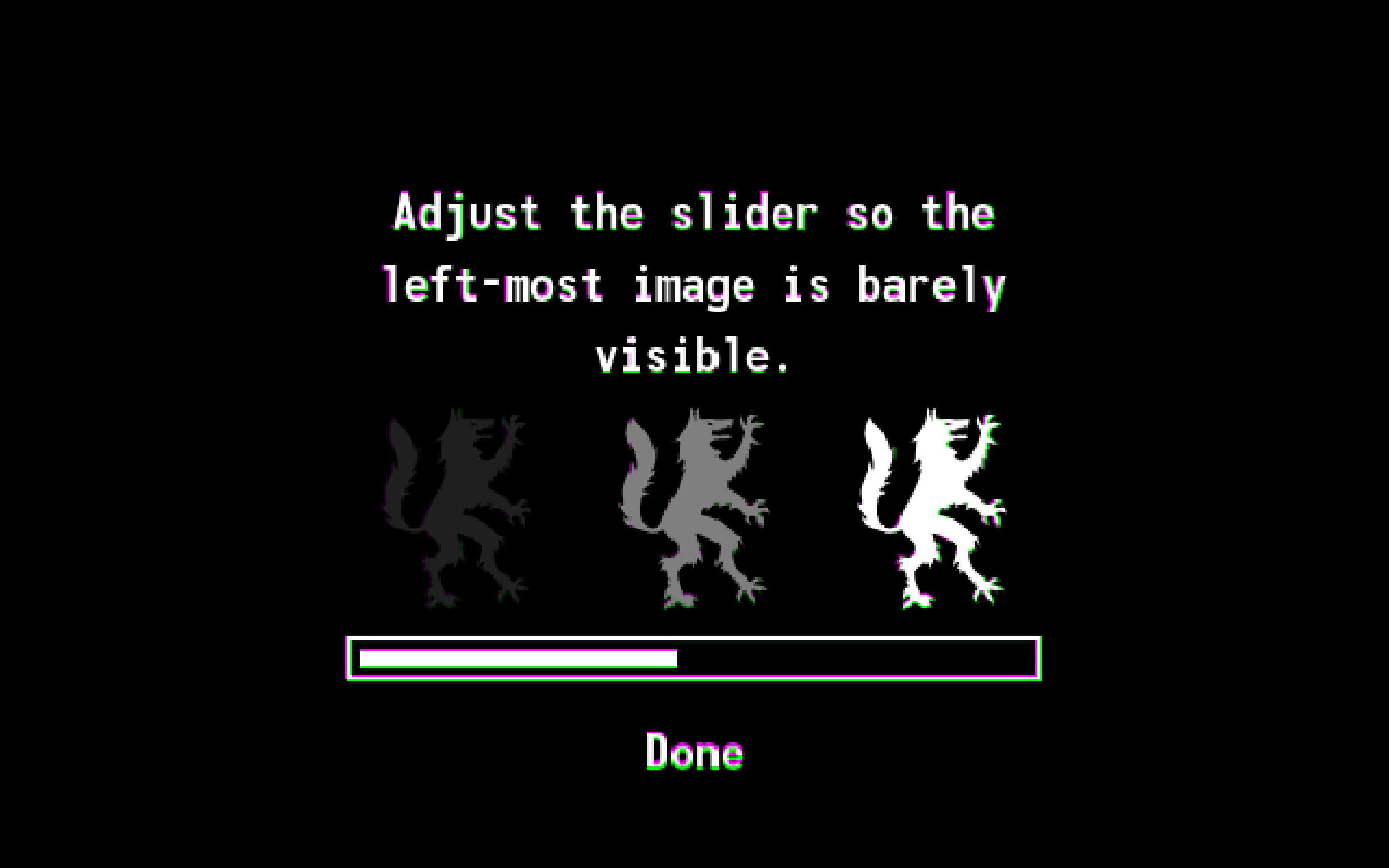



This rules, thank you!
The only dithering shader I ever got to work. Thank you very much for this great work.
is there a way to use this in 4;3 aspect ratio?
How to set spatial?
see usage
if you think most canvas item shaders dont work in 3d.. they do. just add colorrect select anchor preset and check top level in visible
it’ll work
btw feel free to ask me questions if you want
tis my discord username “skyth_.”
Hola perdona que lo escriba en español, pero con spatial se refiere a un nodo3D osea el nivel debe estar dentro del subviewport
Is that possible to use this shader with ColorRect/TextureRect Instead?
its just grey