Ascii shader
ENGINE: Godot 4.3
Hi! I’ve tried to implement Acerola’s ascii shader, hope you find it useful 🙂
I’ve explained all the steps in making this shader inside my repository: Ascii_Shader
Shader code
/*
AUTHOR: Daniel Bologna (call me Dan)
GIT: https://github.com/AbstractBorderStudio
ENGINE_VERSION: 4.3
*/
shader_type spatial;
render_mode unshaded;
uniform sampler2D _screen : hint_screen_texture, repeat_disable;
uniform sampler2D _ascii_tex : filter_nearest;
uniform sampler2D _ascii_edge_tex : filter_nearest;
uniform float _char_size = 8.0; // 8 is the ascii character size in the texture (res://Assets/Texture/fillASCII.png)
uniform float _char_count = 10.0;
vec2 _downscale_tex(vec2 uv, vec2 screen_size, float pixel_size)
{
return vec2(floor(uv.x * screen_size.x / pixel_size) / screen_size.x * pixel_size, floor(uv.y * screen_size.y / pixel_size) / screen_size.y * pixel_size);
}
float _compute_luminosity(vec3 tex)
{
// get image luminosity (https://learn.microsoft.com/it-it/windows/win32/medfound/about-yuv-video)
return 0.2126 * tex.r + 0.7152 * tex.g + 0.0722 * tex.b; // [0, 1]
}
float _quantize(float value, float size)
{
// value is a [0, 1] range
// quantize the value as an integer between [0, 1] with a step of
return clamp(floor(value * size), 0.0, size - 1.0);
}
vec2 _map_pixel_coord(vec2 fragcoord, float pixel_size)
{
// clamp pixel coordinate inside a (pixel_size x pixel_size) square
return vec2(float(int(fragcoord.x) % int(pixel_size)), float(int(fragcoord.y) % int(pixel_size)));
}
float _get_ascii(float index, vec2 coordinate, vec2 uv)
{
// get the single pixel scale relative to the [0, 1] uv range.
float x_scale = 1.0 / (_char_count * _char_size);
float y_scale = 1.0 / _char_size;
// get the coordinate of the (x, y) pixel of the texture and scale the pixel fullscreen to get the color
vec2 scaled_uv = uv / (vec2(_char_count, 1.0) * _char_size) // scale the uv so we have a single pixel from the texture
+ vec2(x_scale * _char_size * index, 0.0) // displace by moving 8 pixel at a time to reach the correct character
+ vec2(x_scale * coordinate.x, y_scale * coordinate.y); // get the (x,y) displaced position inside the character grid
// return the ascii texture sampled in this new uv
return texture(_ascii_tex, scaled_uv).r;
}
void vertex()
{
// godot 4.3 way to set the full screen quad for Screen Space Shaders
// https://godotengine.org/article/introducing-reverse-z/
POSITION = vec4(VERTEX.xy, 1.0, 1.0);
}
void fragment()
{
// get screen UV
vec2 uv = SCREEN_UV;
// make each pixel 8x8 by upscaling, flooring and then re-downscaling the uv
vec2 downscaled_uv = _downscale_tex(uv, VIEWPORT_SIZE, _char_size);
// sample the texture on the downscaled uv
vec3 tex = texture(_screen, downscaled_uv).rgb;
// quantize colospace to 10 colors to match ascii characters number
// in this way lm goes from 0 to 9 and we can get correct index from the ascii texture
// the floor delets all float values and leaves only the integers [0, 1, ..., 9]
// allowing omogeneus spread of the characters
float lm = _quantize(
_compute_luminosity(tex),
_char_count);
// map the pixel position inside an 8x8 square so it goes from 0 to 7
vec2 pixel_offset = _map_pixel_coord(FRAGCOORD.xy, _char_size);
// get corresponding pixel value based on offset and luminosity from che ascii texture
float ascii = _get_ascii(lm, pixel_offset, uv);
// clamp the values
ascii = (ascii > 0.1) ? 1.0 : 0.0;
// add color
vec3 col = tex * ascii;
ALBEDO = vec3(ascii);// col;
}





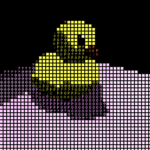
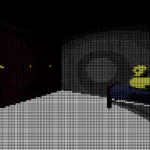

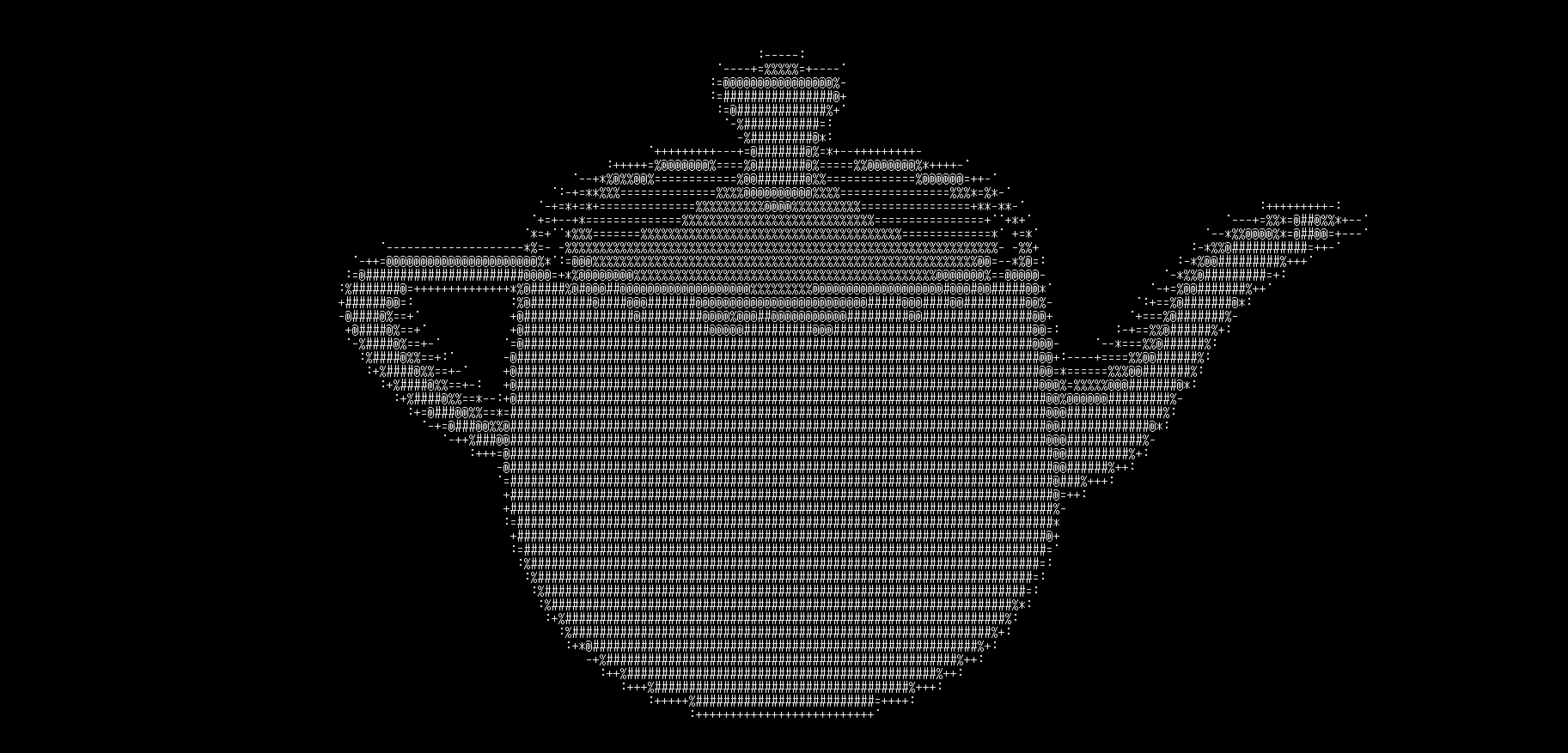
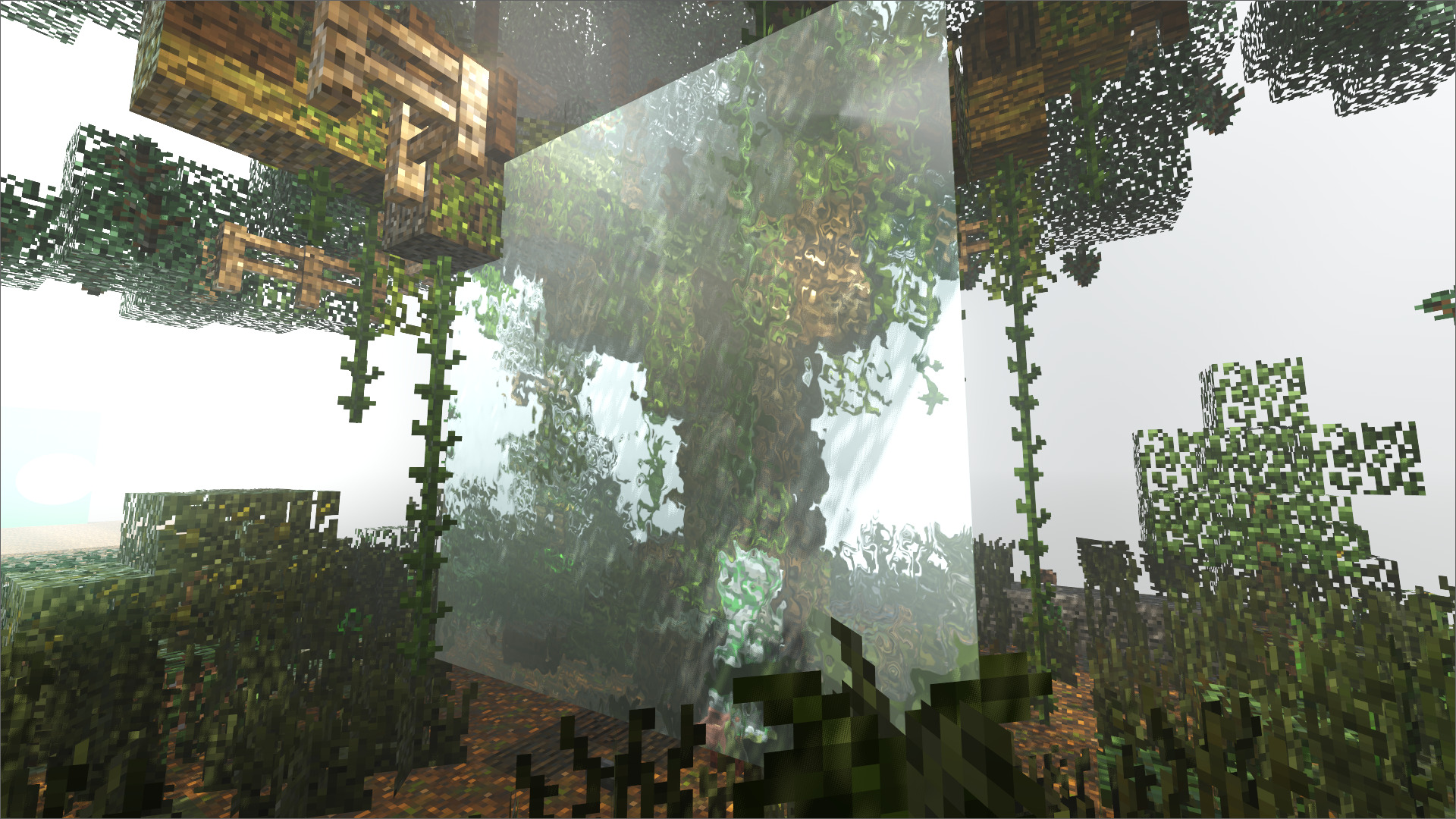

Nice shaders 😀
Thanks!
Hey Dan, i don’t really get how to use this, i’m pretty new to shaders. I want to apply this to a viewportcontainer so it affects all objects inside it. But if I use this shader in the viewportcontainer material it does not work. Where am i supposed to use the code?
Hi! The shader it self is a full screen effect and you should apply it to a quad. The vertex shader makes the quad go full screen
void vertex()
{
POSITION = vec4(VERTEX.xy, 1.0, 1.0);
}
Can you explain me what’s your goal? Maybe I can help you 🙂
Hi, i am new to shaders and Godot. Why wont this shader apply for the entirety of the screen ? Some elements on the screen are unaffected by the shader (my character and near elements). Is it a layer issue ? Also colors are not showing up. Cool shader nevertheless.