canvas cube glowing and stuff
it is 2d. and you can make points and edges for any 3d shape
change the size in shader code for any point count.
not just cube.
Shader code
shader_type canvas_item;
uniform vec3[8] points;
uniform int[100] edges;
uniform int edges_size = 24;
uniform float sofness = 1.0;
uniform float time_scale = 1.0;
uniform float briness_scale = 1.0;
float line(vec2 pa, vec2 pb, vec2 uv) {
vec2 direction = pb - pa;
vec2 offset = uv - pa;
float t = clamp(dot(offset, direction) / dot(direction, direction), 0.0, 1.0);
vec2 projection = pa + direction * t;
return length(uv - projection);
}
vec2 unproject(vec3 v3) {
return vec2(v3.x, v3.y);
}
vec3 rotated(vec3 v3, vec3 rotation) {
float radX = radians(rotation.x);
float radY = radians(rotation.y);
float radZ = radians(rotation.z);
// Rotation around the X-axis
mat4 rotX = mat4(
vec4(1., 0., 0., 0.),
vec4(0., cos(radX), -sin(radX), 0.),
vec4(0., sin(radX), cos(radX), 0.),
vec4(0., 0., 0., 1.)
);
// Rotation around the Y-axis
mat4 rotY = mat4(
vec4(cos(radY), 0., sin(radY), 0.),
vec4(0., 1., 0., 0.),
vec4(-sin(radY), 0., cos(radY), 0.),
vec4(0., 0., 0., 1.)
);
// Rotation around the Z-axis
mat4 rotZ = mat4(
vec4(cos(radZ), -sin(radZ), 0., 0.),
vec4(sin(radZ), cos(radZ), 0., 0.),
vec4(0., 0., 1., 0.),
vec4(0., 0., 0., 1.)
);
// Combine rotations (order matters)
mat4 rotationMatrix = rotX * rotY * rotZ;
// Apply the rotation to the vector
vec4 rotatedVec4 = rotationMatrix * vec4(v3, 1.0);
// Convert back to vec3
return vec3(rotatedVec4.rgb);
}
void fragment() {
float time = time_scale * TIME + 100.;
float liness = 0.0;
for (int i = 0; i < edges_size / 2; i++) {
int index_a = edges[i * 2];
int index_b = edges[i * 2 + 1];
vec3 pa = points[index_a];
vec3 pb = points[index_b];
// Rotate points around Y axis
pa = rotated(pa - vec3(.5), vec3(time) * vec3(-.11, .17, .19));
pb = rotated(pb - vec3(.5), vec3(time) * vec3(-.11, .17, .19));
// Project to 2D
vec2 pa2d = unproject(pa);
vec2 pb2d = unproject(pb);
// Calculate line contribution
liness += -log(briness_scale*line(pa2d, pb2d, UV*2. - vec2(1.))) * 0.05;
}
COLOR.a = liness;
}
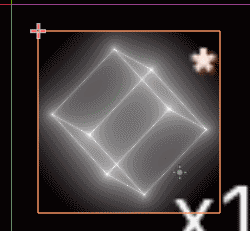



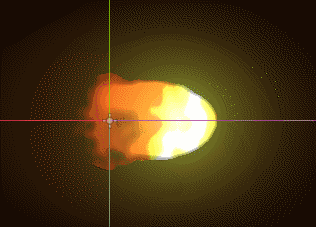
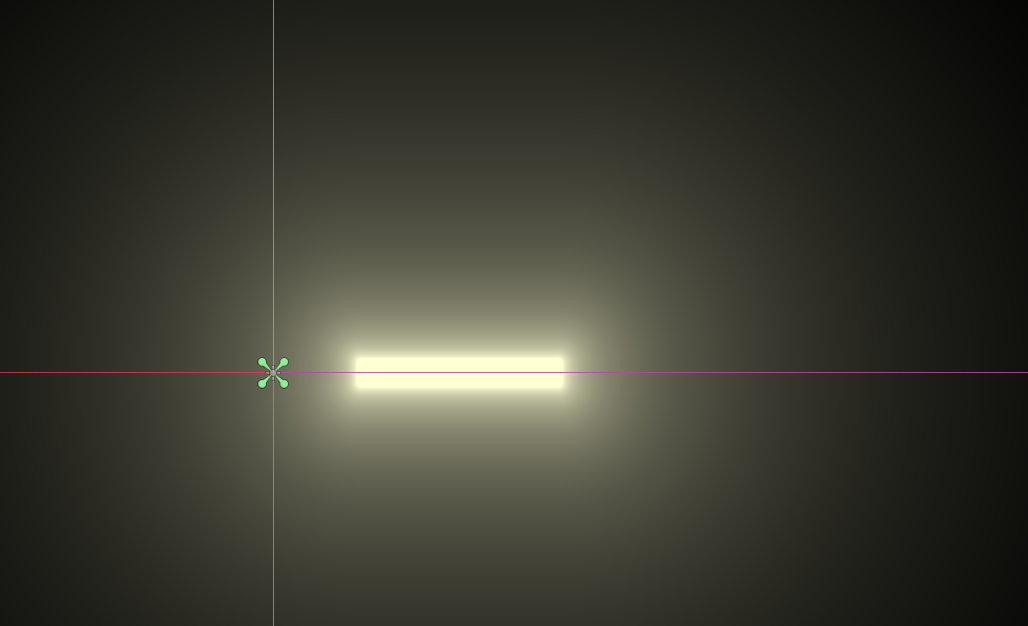



Can you tell us how you made the cube? Couldn’t figure it out