Cool 3D text
Renders text with A 3D style applied. You can specify a gradient for the front, back and side.
I recommend disabling clip_contents
Features
- Textures can be specified for each part (front, back, side, outline)
- A GradientTexture2D is recommended
- Outline (warning: may be expensive)
- Color modulate support
Shader code
shader_type canvas_item;
render_mode blend_premul_alpha;
uniform float angle = -0.2;
uniform float thickness : hint_range(0.0, 64.0) = 10.0;
uniform float scale = 1.0;
uniform vec2 shear = vec2(0.0, -0.4);
uniform int slices = 16;
uniform bool outline = true;
uniform float outline_width : hint_range(0.0, 5.0) = 2.0;
uniform sampler2D front_tex : hint_default_white, repeat_disable;
uniform sampler2D back_tex : hint_default_white, repeat_disable;
uniform sampler2D side_tex : hint_default_black, repeat_disable;
uniform sampler2D outline_tex : hint_default_black, repeat_disable;
group_uniforms debug;
uniform bool show_bound = false;
float box(vec2 p, vec2 d){
p = abs(p) - d;
return max(p.x, p.y);
}
varying vec2 vertex_base;
varying flat vec2 glyph_position;
varying vec2 padding;
varying vec4 my_modulate;
void vertex() {
// Magic :)
vertex_base = vec2(float(VERTEX_ID>>1), float(6>>VERTEX_ID&1));
glyph_position = UV;
// Extend bounds
padding = (vertex_base*2.0-1.0) * abs(shear) * thickness * 0.5;
padding += (vertex_base*2.0-1.0) * outline_width;
VERTEX.xy += padding;
padding *= TEXTURE_PIXEL_SIZE;
// Give me access to MODULATE
my_modulate = COLOR;
}
void transformRay(inout vec3 p, inout vec3 rd, float _angle, float _scale, vec2 _shear){
// Apply scale
p.xy /= _scale;
// Apply shear
p.xy += p.z * _shear;
rd.xy += rd.z * _shear;
// Apply rotation
mat2 R = mat2(vec2(cos(_angle),sin(_angle)),vec2(-sin(_angle),cos(_angle)));
p.xz *= R;
rd.xz *= R;
}
// complex number math
vec2 cmul(vec2 a, vec2 b) { return vec2(a.x*b.x-a.y*b.y, a.x*b.y+a.y*b.x); }
float getOutline(sampler2D tex, vec2 p, vec2 offset_px, vec2 clip_center, vec2 clip_size){
float opacity = 0.0;
for(int i = 0; i < 8; i++){
float samp = texture(tex, p + offset_px).a;
samp *= float(box(p + offset_px - clip_center, clip_size) < 0.0); // Clipping
opacity = max(opacity, samp);
offset_px = cmul(vec2(1.0/sqrt(2.0)), offset_px);
}
return opacity;
}
void fragment(){
vec2 glyph_size = (UV - glyph_position)/vertex_base;
vec2 glyph_center = glyph_position + glyph_size/2.0;
vec3 p = vec3(UV + padding, 0); // A point in the font atlas, with padded bounds
vec3 rd = vec3(0, 0, -1); // Ray points back to front
// Inversly transform the ray
p.xy -= glyph_center;
transformRay(p, rd, angle, scale, shear);
p.xy += glyph_center;
// Intersect xy plane
rd /= abs(rd.z);
p -= rd * rd.z * p.z;
// Thickness is measured in pixels. Hopefully the texture is predictable
rd *= thickness * TEXTURE_PIXEL_SIZE.x;
// Find back slice
p -= rd * 0.5;
// Prepare for ray march
rd /= float(slices - 1);
COLOR = vec4(0,0,0,0);
// Add back outline
if(outline){
float opacity = getOutline(TEXTURE, p.xy, sign(shear) * TEXTURE_PIXEL_SIZE * outline_width, glyph_center, glyph_size/2.0);
vec4 col = vec4(texture(outline_tex, vertex_base).rgb * opacity, opacity);
col *= my_modulate;
COLOR = COLOR + col * (1.0 - COLOR.a); // premultiplied alpha under operator*/
}
for(int i = 0; i<slices; i++){
vec4 samp = texture(TEXTURE, p.xy);
samp.a *= float(box(p.xy - glyph_center, glyph_size/2.0) < 0.0); // Clipping
if(i < slices-1) {
samp.rgb = texture(side_tex, vertex_base).rgb;
}
else if(rd.z < 0.0) {
samp.rgb = texture(front_tex, vertex_base).rgb;
}
else {
samp.rgb = texture(back_tex, vertex_base).rgb;
}
samp *= my_modulate;
samp.rgb *= samp.a; // premultiply alpha
COLOR = samp + COLOR * (1.0 - samp.a); // premultiplied alpha over operator
// March to the next slice
p += rd;
}
// Unmarch it back. Kinda lazy
p -= rd;
// Add front outline
if(outline){
float opacity = getOutline(TEXTURE, p.xy, sign(shear) * TEXTURE_PIXEL_SIZE * outline_width, glyph_center, glyph_size/2.0);
vec4 col = vec4(texture(outline_tex, vertex_base).rgb * opacity, opacity);
col *= my_modulate;
COLOR = COLOR + col * (1.0 - COLOR.a); // premultiplied alpha under operator*/
}
if(show_bound){
COLOR.a = COLOR.a * 0.8 + 0.2;
float b = box(vertex_base-0.5, vec2(0.5));
COLOR.g += (1.0 - clamp(abs(b/fwidth(b) + 0.5), 0.0, 1.0));
}
}
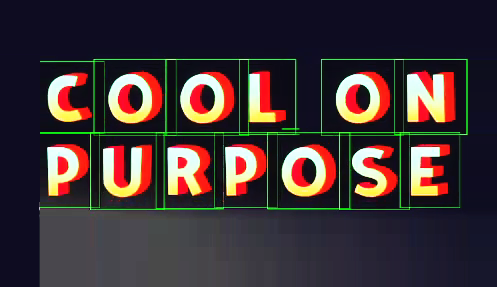


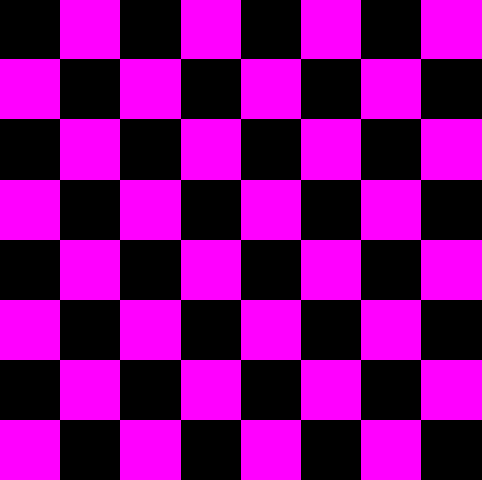
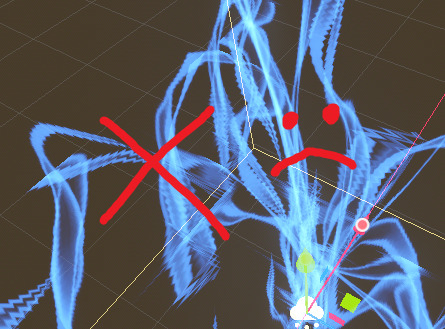
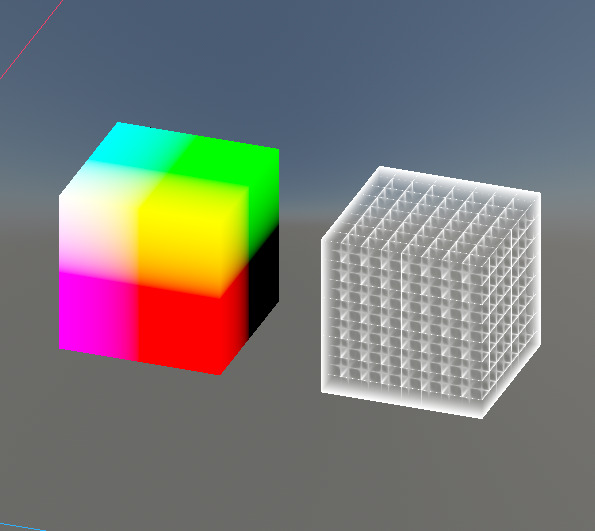
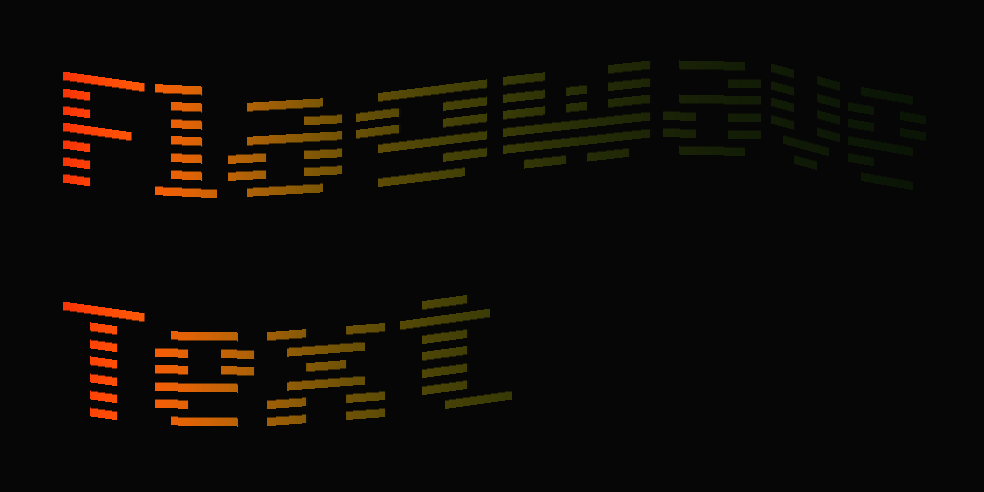

holy shit it is cool
It’s really good, but what is magic??? hahaha~