Gaussian Blur Functions for GLES2
Since GLES2 doesn’t have a textureLod() function available in the shaders, i’ve decided to put in the research to port and improve existing functions to replace said method. Here are 4 functions, 2 single-pass, 2 multi-pass, some work better in certain scenarios than others, read the comments inside the code for more insight
Licensed under MIT.
Shader code
shader_type canvas_item;
// Xor's gausian blur function
// Link: https://xorshaders.weebly.com/tutorials/blur-shaders-5-part-2
// Defaults from: https://www.shadertoy.com/view/Xltfzj
//
// BLUR BLURRINESS (Default 8.0)
// BLUR ITERATIONS (Default 16.0 - More is better but slower)
// BLUR QUALITY (Default 4.0 - More is better but slower)
//
// Desc.: Don't have the best performance but will run on almost
// anything, although, if developing for mobile, is better to use
// 'texture_nodevgaussian(...) instead'.
vec4 texture_xorgaussian(sampler2D tex, vec2 uv, vec2 pixel_size, float blurriness, int iterations, int quality){
float pi = 6.28;
vec2 radius = blurriness / (1.0 / pixel_size).xy;
vec4 blurred_tex = texture(tex, uv);
for(float d = 0.0; d < pi; d += pi / float(iterations)){
for( float i = 1.0 / float(quality); i <= 1.0; i += 1.0 / float(quality) ){
vec2 directions = uv + vec2(cos(d), sin(d)) * radius * i;
blurred_tex += texture(tex, directions);
}
}
blurred_tex /= float(quality) * float(iterations) + 1.0;
return blurred_tex;
}
// Experience-Monks' fast gaussian blur function
// Link: https://github.com/Experience-Monks/glsl-fast-gaussian-blur/
//
// BLUR ITERATIONS (Default 16.0 - More is better but slower)
// BLUR DIRECTION (Direction in which the blur is apllied, use vec2(1, 0) for first pass and vec2(0, 1) for second pass)
//
// Desc.: ACTUALLY PRETTY SLOW but still pretty good for custom cinematic
// bloom effects, since this needs render 2 passes
vec4 texture_monksgaussian_multipass(sampler2D tex, vec2 uv, vec2 pixel_size, int iterations, vec2 direction){
vec4 blurred_tex = vec4(0.0);
vec2 resolution = 1.0 / pixel_size;
for (int i=0; i < iterations; i++){
float size = float(iterations - i);
vec2 off1 = vec2(1.3846153846) * (direction * size);
vec2 off2 = vec2(3.2307692308) * (direction * size);
blurred_tex += texture(tex, uv) * 0.2270270270;
blurred_tex += texture(tex, uv + (off1 / resolution)) * 0.3162162162;
blurred_tex += texture(tex, uv - (off1 / resolution)) * 0.3162162162;
blurred_tex += texture(tex, uv + (off2 / resolution)) * 0.0702702703;
blurred_tex += texture(tex, uv - (off2 / resolution)) * 0.0702702703;
}
blurred_tex /= float(iterations) + 1.0;
return blurred_tex;
}
// u/_NoDev_'s gaussian blur function
// Discussion Link: https://www.reddit.com/r/godot/comments/klgfo9/help_with_shaders_in_gles2/
// Code Link: https://postimg.cc/7JDJw80d
//
// BLUR BLURRINESS (Default 8.0 - More is better but slower)
// BLUR RADIUS (Default 1.5)
// BLUR DIRECTION (Direction in which the blur is apllied, use vec2(1, 0) for first pass and vec2(0, 1) for second pass)
//
// Desc.: Really fast and GOOD FOR MOST CASES, but might NOT RUN IN THE WEB!
// use 'texture_xorgaussian' instead if you found any issues.
vec4 texture_nodevgaussian_singlepass(sampler2D tex, vec2 uv, vec2 pixel_size, float blurriness, float radius){
float pi = 3.14;
float n = 0.0015;
vec4 blurred_tex = vec4(0);
float weight;
for (float i = -blurriness; i <= blurriness; i++){
float d = i / pi;
vec2 anchor = vec2(cos(d), sin(d)) * radius * i;
vec2 directions = uv + pixel_size * anchor;
blurred_tex += texture(tex, directions) * n;
if (i <= 0.0) {n += 0.0015; }
if (i > 0.0) {n -= 0.0015; }
weight += n;
}
float norm = 1.0 / weight;
blurred_tex *= norm;
return blurred_tex;
}
vec4 texture_nodevgaussian_multipass(sampler2D tex, vec2 uv, vec2 pixel_size, float blurriness, vec2 direction){
float n = 0.0015;
vec4 blurred_tex = vec4(0);
float weight;
for (float i = -blurriness; i <= blurriness; i++){
vec2 directions = uv + pixel_size * (direction * i);
blurred_tex += texture(tex, directions) * n;
if (i <= 0.0) {n += 0.0015; }
if (i > 0.0) {n -= 0.0015; }
weight += n;
}
float norm = 1.0 / weight;
blurred_tex *= norm;
return blurred_tex;
}
// -- EXAMPLE CODE -- //
uniform int blur_type = 0;
uniform int blur_amount = 16;
uniform float blur_radius = 1;
uniform vec2 blur_direction = vec2(1, 1);
void fragment(){
vec2 uv = FRAGCOORD.xy / (1.0 / SCREEN_PIXEL_SIZE).xy;
if (blur_type == 0)
{
vec4 xorgaussian = texture_xorgaussian(SCREEN_TEXTURE, uv, SCREEN_PIXEL_SIZE, float(blur_amount), 16, 4);
COLOR = xorgaussian;
}
else if (blur_type == 1)
{
vec4 monksgaussian_multipass = texture_monksgaussian_multipass(SCREEN_TEXTURE, uv, SCREEN_PIXEL_SIZE, blur_amount, blur_direction);
COLOR = monksgaussian_multipass;
}
else if (blur_type == 2)
{
vec4 nodevgaussian_singlepass = texture_nodevgaussian_singlepass(SCREEN_TEXTURE, uv, SCREEN_PIXEL_SIZE, float(blur_amount), blur_radius);
COLOR = nodevgaussian_singlepass;
}
else if (blur_type == 3)
{
vec4 nodevgaussian_multipass = texture_nodevgaussian_multipass(SCREEN_TEXTURE, uv, SCREEN_PIXEL_SIZE, float(blur_amount), blur_direction);
COLOR = nodevgaussian_multipass;
}
else
{
COLOR = texture(SCREEN_TEXTURE, uv);
}
}





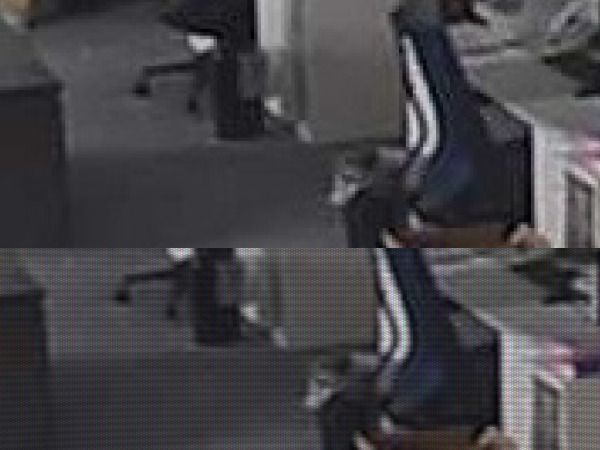


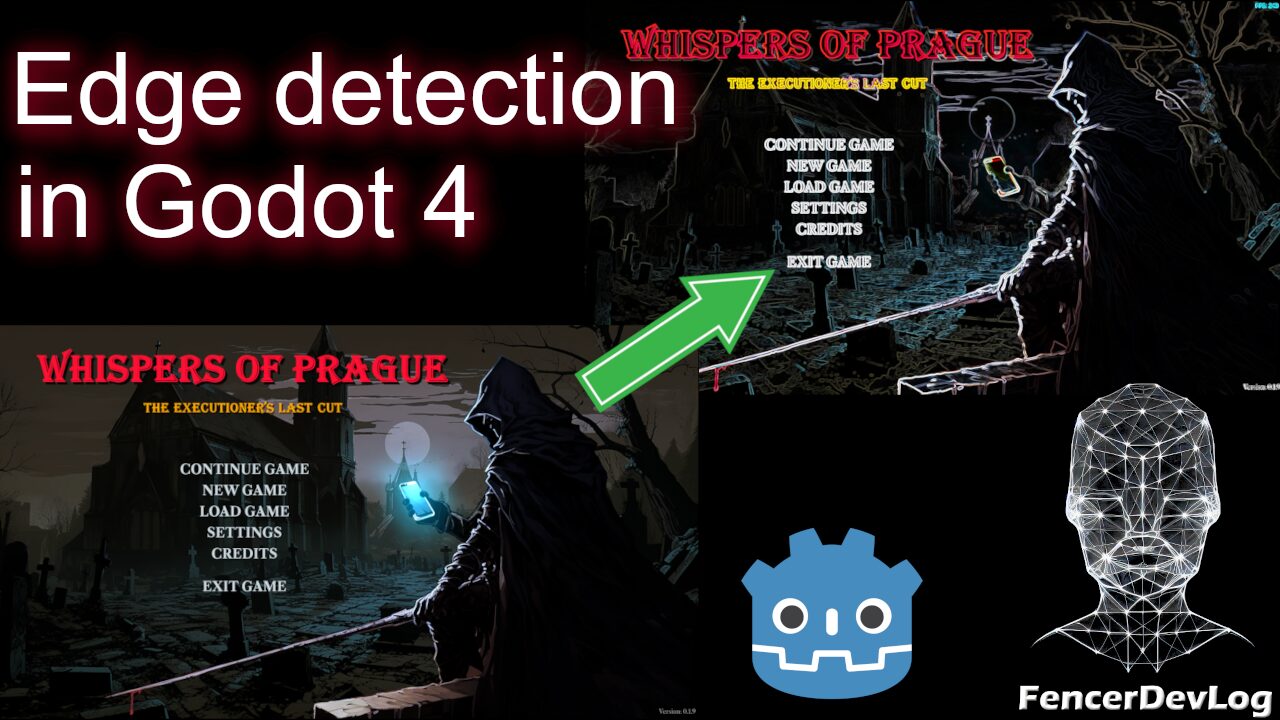
This is sick! Any way to stop the blur from wrapping around the edges of the screen?
anyway to put this in without there being any errors?