Gaussian Blur
This shader exists to satisfy your morbid curiosity of what a Gaussian blur shader would look like in Godot. I don’t know what’s happening on the edges, lol. There are no 2D arrays so the matrix is calculated with a 1D array.
Shader code
shader_type canvas_item;
uniform int strength: hint_range(1, 10) = 1;
const float PI = 3.14159265358979323846;
const float STD = 1.5;
float gauss(int x, int y){
return exp(-float(x * x + y * y) / (2. * STD * STD)) / (2. * PI * STD * STD);
}
void fragment() {
int x = int(UV.x / TEXTURE_PIXEL_SIZE.x);
int y = int(UV.y / TEXTURE_PIXEL_SIZE.y);
int i_min = max(x - strength, 0);
int i_max = min(x + strength + 1, int(1./TEXTURE_PIXEL_SIZE.x));
int i_diff = i_max - i_min;
int j_min = max(y - strength, 0);
int j_max = min(y + strength + 1, int(1./TEXTURE_PIXEL_SIZE.y));
int j_diff = j_max - j_min;
// Should be equal to (strength * 2 + 1)^2
vec4 weights[9];
vec4 total = vec4(0., 0., 0., 0.);
for(int i = i_min; i < i_max; i++){
for(int j = j_min; j < j_max; j++){
vec4 weight = vec4(
gauss(i-x, y-j),
gauss(i-x, y-j),
gauss(i-x, y-j),
gauss(i-x, y-j)
);
weights[j-j_min + (i-i_min) * (j_max-j_min)] = weight;
total += weight;
}
}
vec4 color_total = vec4(0., 0., 0., 0.);
for(int k = 0; k < weights.length(); k++){
weights[k] /= total;
weights[k] *= texture(TEXTURE, (UV / TEXTURE_PIXEL_SIZE + vec2(float(k / i_diff), float(k % i_diff))) * TEXTURE_PIXEL_SIZE);
color_total += weights[k];
}
COLOR = color_total;
}



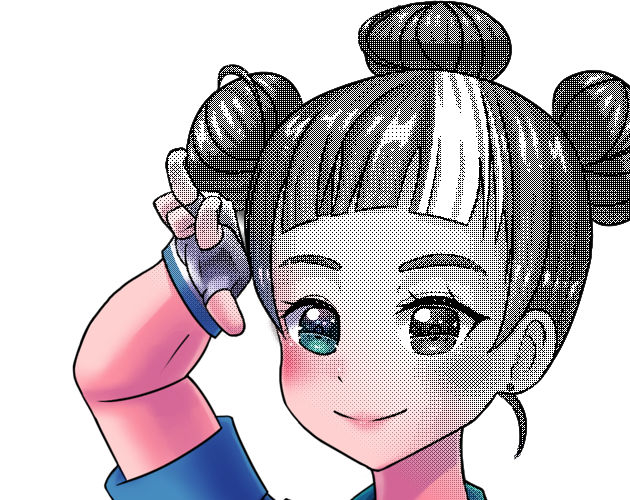

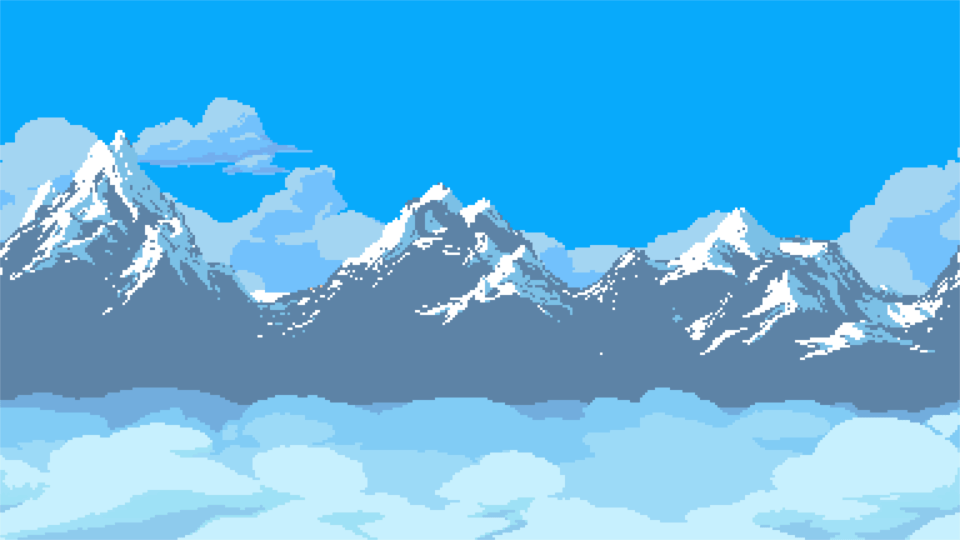
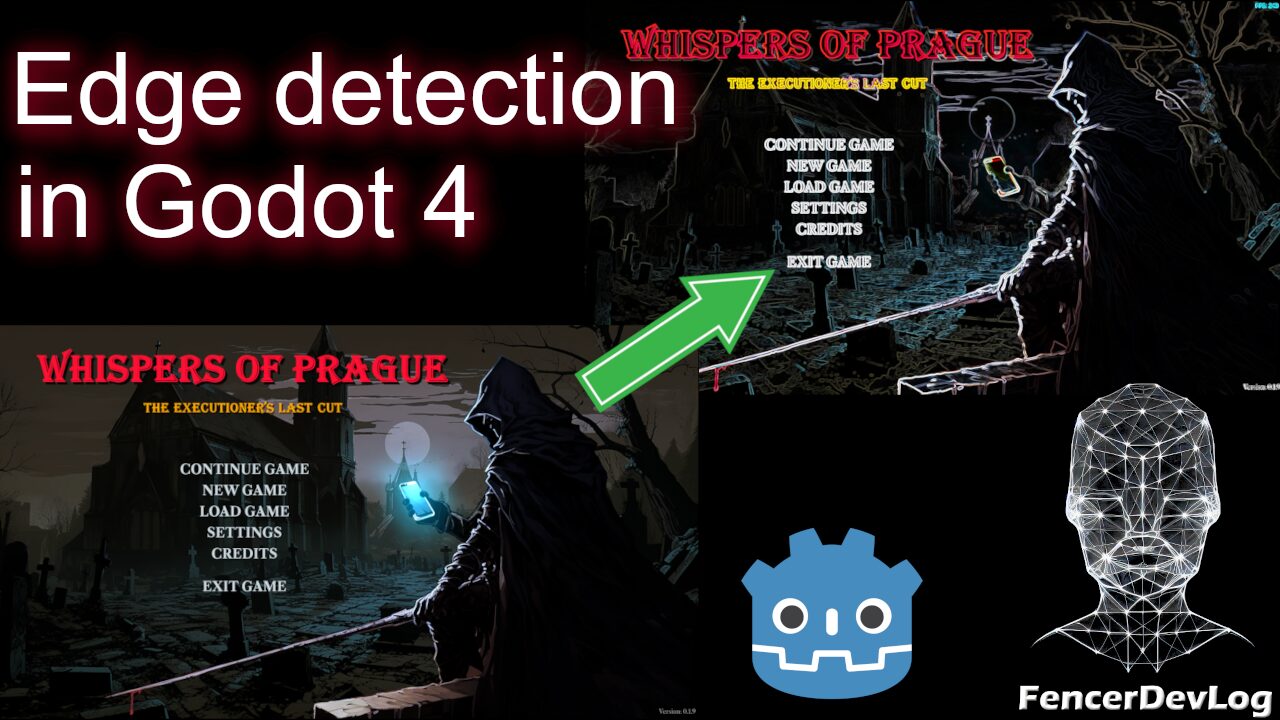

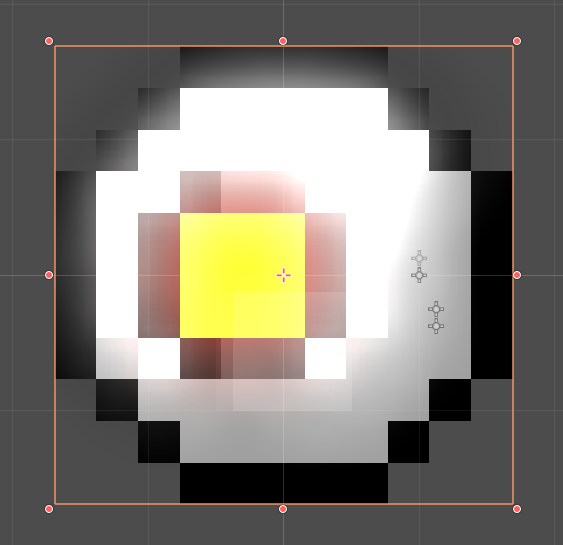
Don’t have an exported variable to set the “intensity” of the blur?
Shoot, I should have done that instead of a constant lol should be easy to change though