Glow effect 2D
This shader allows you to make a part of a sprite glow without having to make a light mask
you have source colors these are the colors of the pixels you want to glow
the threshold value is a sensivity
the intensity is the strength of the glow
and the opacity allows to see the original sprite under it
oh and of course the glow color you want
if you’re new with Godot you’ll need a worldenvironment node with “glow” checked for this to work.
Shader code
shader_type canvas_item;
uniform vec4 color1 : source_color;
uniform vec4 color2 : source_color;
uniform float threshold;
uniform float intensity;
uniform float opacity;
uniform vec4 glow_color : source_color;
void fragment() {
// Get the pixel color from the texture
vec4 pixel_color = texture(TEXTURE, UV);
// Calculate the distance between the pixel color and the first source color
float distance = length(pixel_color - color1);
// Calculate the distance between the pixel color and the second source color
float distance_second = length(pixel_color - color2);
// Create a new variable to store the modified glow color
vec4 modified_glow_color = glow_color;
// Set the alpha value of the modified glow color to the specified opacity
modified_glow_color.a = opacity;
// If the distance to either source color is below the threshold, set the output color to a blend of the pixel color and the modified glow color
if (distance < threshold || distance_second < threshold) {
COLOR = mix(pixel_color, modified_glow_color * intensity, modified_glow_color.a);
}
// Otherwise, set the output color to the pixel color
else {
COLOR = pixel_color;
}
}
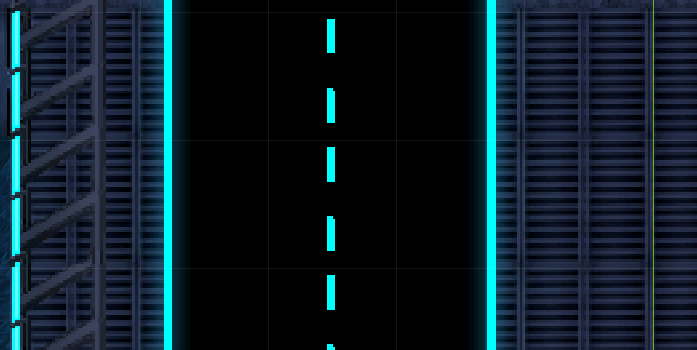



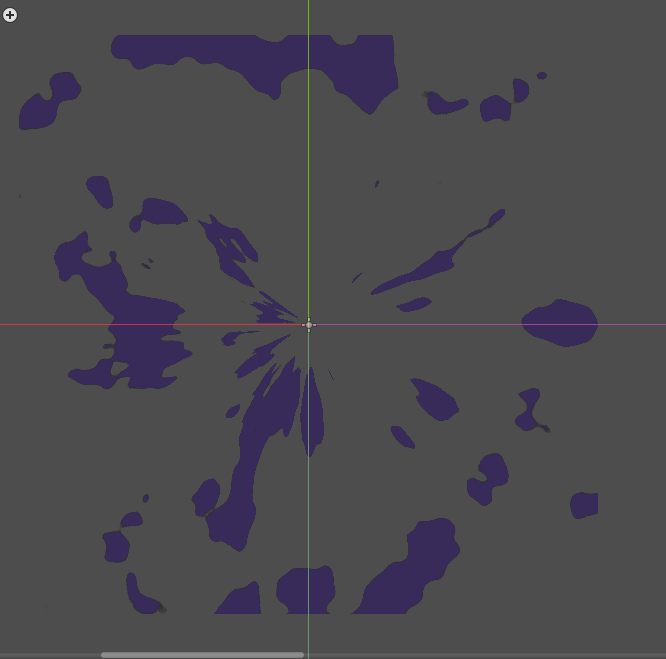
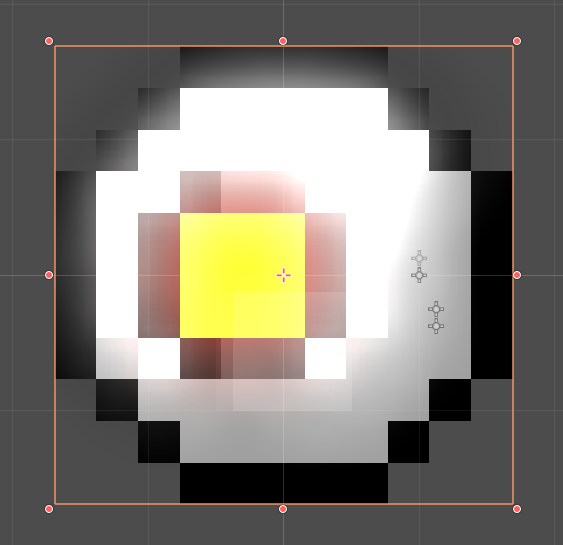

want to try this, but suspect it’s not compatible with Godot 4…?
Tested on 4.11 it works. it also works on tile maps but is bound by the tile size, so it wont illuminate other tiles.
If anyone has glow amplification bugs, try multiplying modified_glow_color by intencity before assigning alpha