Goop Projectile
Purpose
A Godot 3.5 goop-like object to serve as a viscous projectile in this game.
Highlights
- Lerp between two colors
- Direction of animation can be set via code
How to Get Started
Create a new sprite with an image such as the one shown as screenshot 1.
Under material, create new shader material. Under the shader material create new shader and paste the shader code.
Under shader params, create new NoiseTexture for the Flow Map parameter. Under noise, create new Simplex noise. See screenshot 2 for suggested values.
How to Set Direction
This code can be placed in the Sprite parent and shows how the shader parameters can be set with code. Note that setting strength to a random number is optional. Line 3 is required if each instance of the projectile is to have its own unique look. “Push_direction” Should be a Vector2 and relate to the direction the projectile will be moving in.
var s : Sprite = get_child(0) var mat : ShaderMaterial = s.material s.material = mat.duplicate() mat.set_shader_param("direction", push_direction) mat.set_shader_param("strength", rand_range(0.2,0.9))
Shader code
// Written in part by Erich_L, MIT and free to use <3
shader_type canvas_item;
// Displacement map (set this manually in editor)
uniform sampler2D flowMap;
// Strength of the displacement effect
uniform float strength = 0.3;
// Direction of displacement flow (set this with GDscript)
uniform vec2 direction = vec2(1.0, 1.0);
// Two colors to interpolate between (noise based)
uniform vec4 color1 : hint_color = vec4(0.007843, 1.0, 0.972549, 1.0);
uniform vec4 color2 : hint_color = vec4(1.0, 1.0, 1.0, 1.0);
void fragment(){
vec4 noise_sample = texture(flowMap, vec2(UV.x + (TIME * direction.x * -1.0), UV.y + (TIME * direction.y))); // Sample the noise
vec4 offset = noise_sample * strength; // Apply strength scalar for a UV offset
vec4 texture_check = texture(TEXTURE, vec2(UV.x,UV.y) + offset.xy - vec2(0.5,0.5)*strength); // Sample the texture using the UV offset
vec4 color = mix(color1, color2, noise_sample.x * 1.3); // Sample the two colors
COLOR = vec4(color.xyz, texture_check.a); // Define final output, using the alpha of the original image
}



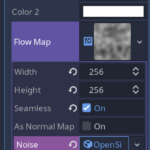

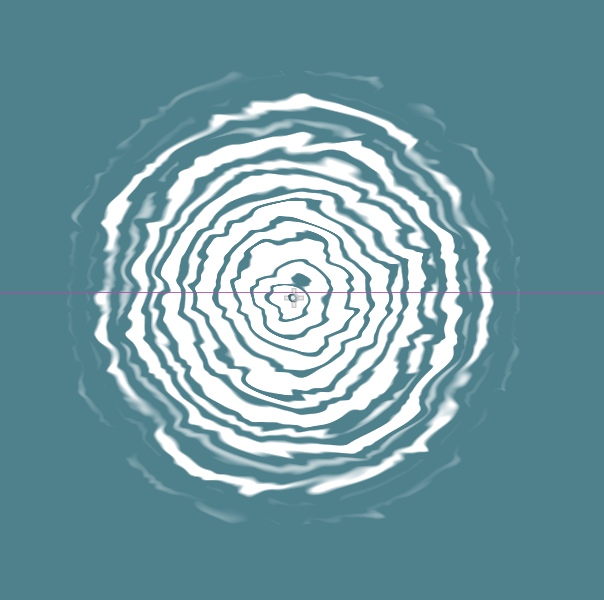
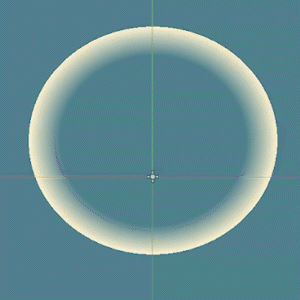
Awesome!