“Unit Selected” Oscillating Circle
A shader to highlight when a unit has been selected to be use in this game.
How to use:
- Add shader to material.
- Play with parameters.
If you don’t want to lerp between two colors as the ring changes size then set the main and lerp color parameters to the same color.
Shader code
shader_type canvas_item;
uniform float ring_radius : hint_range(0.1, 0.5, 0.01) = 0.4;
uniform float thickness_scalar : hint_range(0.0, 0.99, 0.05) = 0.7;
uniform float oscillation_scalar : hint_range(0.0, 0.25, 0.005) = 0.025;
uniform float speed : hint_range(0.0, 50.0, 0.1) = 1.0;
uniform vec4 main_color : hint_color = vec4(1.0,1.0,1.0,1.0);
uniform vec4 lerp_color : hint_color = vec4(1.0,1.0,1.0,1.0);
float range_lerp(float value, float min1, float min2, float max1, float max2){
return min2 + (max2 - min2) * ((value - min1) / (max1 - min1));
}
void fragment() {
// Calculate the distance between the current pixel and the center of the unit
float dist = distance(UV, vec2(0.5, 0.5));
// Add a slight oscillation to the size of the ring
float o = cos(TIME * speed);
float ring_size = ring_radius + o * oscillation_scalar;
float inner_hardness = 0.0;
// Solve for ring alpha channel
float alpha = step(dist, ring_size) * smoothstep(ring_size * (1.0 - thickness_scalar), ring_size, dist);
// Solve w mix amount for optional color lerping
float w = range_lerp(o, -1.0, 1.0, 1.0, 0.0);
// Output the final color
COLOR = vec4(mix(main_color.rgb, lerp_color.rgb, w), alpha );
}
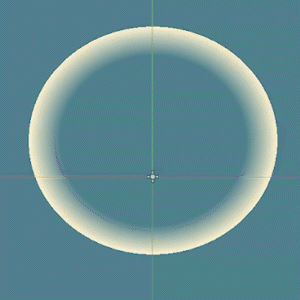




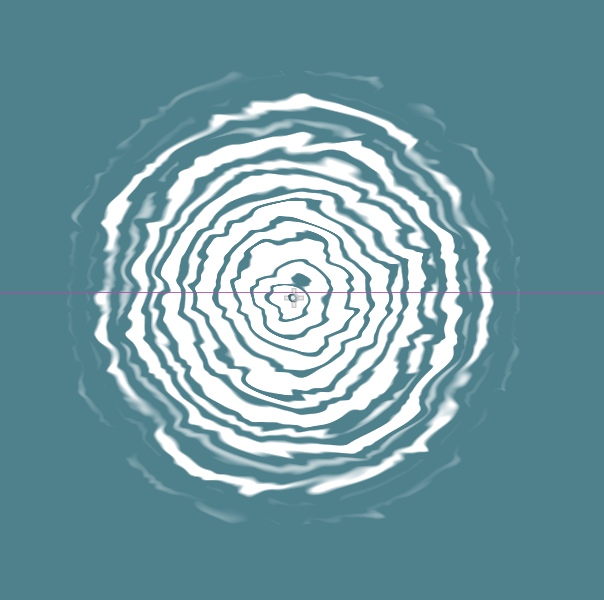
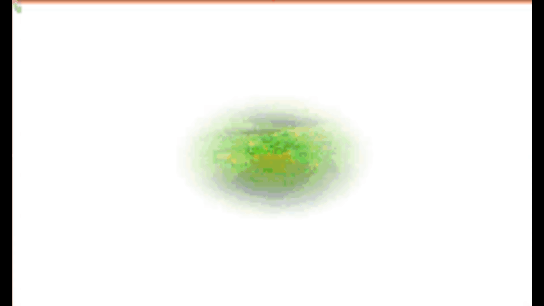


For Godot 4.2.stable, u need to remplace hint_color to source_color