(NOT NEEDED – USE ORIGINAL) High Quality Post Process Outline (FIXED FOR 4.3+)
The original High Quality Post Process Outline by Embyr should work just fine with the stable release of Godot 4.3! These changes were only needed for 4.3-RC1 and it won’t let me delete this post 🙁
This is a version of High Quality Post Process Outline by Embyr fixed to work with Godot 4.3.
I take no credit for writing the original shader (Embyr, if you want I can remove this!)
Key changes are:
- Fixed POSITION as described in the “Introducing Reverse Z” article
- Added “normal_roughness_compatibility” for sampling normal map (see this issue)
- The mobile-related parts have also been stripped out; if you need those, you’ll have to add them back in.
The “Advanced post-processing” Godot docs should be read before using this, especially the note about making the quad a child of the camera or setting the Geometry property extra_cull_margin as large as possible for the QuadMesh.
I also want to mention that Godot 4.3 adds “compositor effects” which can be used for effects like this, so using this “full screen quad” method may not be necessary in the future.
Shader code
shader_type spatial;
render_mode unshaded, blend_mix, depth_draw_never, depth_test_disabled;
/*
AUTHOR: Hannah "EMBYR" Crawford
ENGINE_VERSION: 4.3
HOW TO USE:
1. Create a MeshInstance3D node and place it in your scene.
2. Set its size to 2x2.
3. Enable the "Flip Faces" option.
4. Create a new shader material with this shader.
5. Assign the material to the MeshInstance3D
6. Set the MeshInstance3D as a child of your camera OR set the Geometry property extra_cull_margin as large as possible in the QuadMesh
LIMITATIONS:
Does not work well with TAA enabled.
*/
group_uniforms outline;
uniform vec4 outlineColor: source_color = vec4(0.0, 0.0, 0.0, 0.78);
uniform float depth_threshold = 0.025;
uniform float normal_threshold : hint_range(0.0, 1.5) = 0.5;
uniform float normal_smoothing : hint_range(0.0, 1.0) = 0.25;
group_uniforms thickness;
uniform float max_thickness: hint_range(0.0, 5.0) = 1.3;
uniform float min_thickness = 0.5;
uniform float max_distance = 75.0;
uniform float min_distance = 2.0;
group_uniforms grazing_prevention;
uniform float grazing_fresnel_power = 5.0;
uniform float grazing_angle_mask_power = 1.0;
uniform float grazing_angle_modulation_factor = 50.0;
uniform sampler2D DEPTH_TEXTURE : hint_depth_texture, filter_linear, repeat_disable;
uniform sampler2D NORMR_TEXTURE : hint_normal_roughness_texture, filter_linear, repeat_disable;
struct UVNeighbors {
vec2 center;
vec2 left; vec2 right; vec2 up; vec2 down;
vec2 top_left; vec2 top_right; vec2 bottom_left; vec2 bottom_right;
};
struct NeighborDepthSamples {
float c_d;
float l_d; float r_d; float u_d; float d_d;
float tl_d; float tr_d; float bl_d; float br_d;
};
UVNeighbors getNeighbors(vec2 center, float width, float aspect) {
vec2 h_offset = vec2(width * aspect * 0.001, 0.0);
vec2 v_offset = vec2(0.0, width * 0.001);
UVNeighbors n;
n.center = center;
n.left = center - h_offset;
n.right = center + h_offset;
n.up = center - v_offset;
n.down = center + v_offset;
n.top_left = center - (h_offset - v_offset);
n.top_right = center + (h_offset - v_offset);
n.bottom_left = center - (h_offset + v_offset);
n.bottom_right = center + (h_offset + v_offset);
return n;
}
float getMinimumDepth(NeighborDepthSamples ds){
return min(ds.c_d, min(ds.l_d, min(ds.r_d, min(ds.u_d, min(ds.d_d, min(ds.tl_d, min(ds.tr_d, min(ds.bl_d, ds.br_d))))))));
}
float getLinearDepth(float depth, vec2 uv, mat4 inv_proj) {
vec3 ndc = vec3(uv * 2.0 - 1.0, depth);
vec4 view = inv_proj * vec4(ndc, 1.0);
view.xyz /= view.w;
return -view.z;
}
NeighborDepthSamples getLinearDepthSamples(UVNeighbors uvs, sampler2D depth_tex, mat4 invProjMat) {
NeighborDepthSamples result;
result.c_d = getLinearDepth(texture(depth_tex, uvs.center).r, uvs.center, invProjMat);
result.l_d = getLinearDepth(texture(depth_tex, uvs.left).r , uvs.left , invProjMat);
result.r_d = getLinearDepth(texture(depth_tex, uvs.right).r , uvs.right , invProjMat);
result.u_d = getLinearDepth(texture(depth_tex, uvs.up).r , uvs.up , invProjMat);
result.d_d = getLinearDepth(texture(depth_tex, uvs.down).r , uvs.down , invProjMat);
result.tl_d = getLinearDepth(texture(depth_tex, uvs.top_left).r, uvs.top_left, invProjMat);
result.tr_d = getLinearDepth(texture(depth_tex, uvs.top_right).r, uvs.top_right, invProjMat);
result.bl_d = getLinearDepth(texture(depth_tex, uvs.bottom_left).r, uvs.bottom_left, invProjMat);
result.br_d = getLinearDepth(texture(depth_tex, uvs.bottom_right).r, uvs.bottom_right, invProjMat);
return result;
}
float remap(float v, float from1, float to1, float from2, float to2) {
return (v - from1) / (to1 - from1) * (to2 - from2) + from2;
}
float fresnel(float amount, vec3 normal, vec3 view) {
return pow((1.0 - clamp(dot(normalize(normal), normalize(view)), 0.0, 1.0 )), amount);
}
float getGrazingAngleModulation(vec3 pixel_normal, vec3 view) {
float x = clamp(((fresnel(grazing_fresnel_power, pixel_normal, view) - 1.0) / grazing_angle_mask_power) + 1.0, 0.0, 1.0);
return (x + grazing_angle_modulation_factor) + 1.0;
}
float detectEdgesDepth(NeighborDepthSamples depth_samples, vec3 pixel_normal, vec3 view) {
float n_total =
depth_samples.l_d +
depth_samples.r_d +
depth_samples.u_d +
depth_samples.d_d +
depth_samples.tl_d +
depth_samples.tr_d +
depth_samples.bl_d +
depth_samples.br_d;
float t = depth_threshold * getGrazingAngleModulation(pixel_normal, view);
return step(t, n_total - (depth_samples.c_d * 8.0));
}
// This is a hack needed for this to work with Godot 4.3
// See https://github.com/godotengine/godot-docs/issues/9591
vec4 normal_roughness_compatibility(vec4 p_normal_roughness) {
float roughness = p_normal_roughness.w;
if (roughness > 0.5) {
roughness = 1.0 - roughness;
}
roughness /= (127.0 / 255.0);
return vec4(normalize(p_normal_roughness.xyz * 2.0 - 1.0) * 0.5 + 0.5, roughness);
}
float detectEdgesNormal(UVNeighbors uvs, sampler2D normTex, vec3 camDirWorld){
vec3 n_u = normal_roughness_compatibility(texture(normTex, uvs.up)).xyz;
vec3 n_d = normal_roughness_compatibility(texture(normTex, uvs.down)).xyz;
vec3 n_l = normal_roughness_compatibility(texture(normTex, uvs.left)).xyz;
vec3 n_r = normal_roughness_compatibility(texture(normTex, uvs.right)).xyz;
vec3 n_tl = normal_roughness_compatibility(texture(normTex, uvs.top_left)).xyz;
vec3 n_tr = normal_roughness_compatibility(texture(normTex, uvs.top_right)).xyz;
vec3 n_bl = normal_roughness_compatibility(texture(normTex, uvs.bottom_left)).xyz;
vec3 n_br = normal_roughness_compatibility(texture(normTex, uvs.bottom_right)).xyz;
vec3 normalFiniteDifference0 = n_tr - n_bl;
vec3 normalFiniteDifference1 = n_tl - n_br;
vec3 normalFiniteDifference2 = n_l - n_r;
vec3 normalFiniteDifference3 = n_u - n_d;
float edgeNormal = sqrt(
dot(normalFiniteDifference0, normalFiniteDifference0) +
dot(normalFiniteDifference1, normalFiniteDifference1) +
dot(normalFiniteDifference2, normalFiniteDifference2) +
dot(normalFiniteDifference3, normalFiniteDifference3)
);
return smoothstep(normal_threshold - normal_smoothing, normal_threshold + normal_smoothing, edgeNormal);
}
void vertex() {
POSITION = vec4(VERTEX.xy, 1.0, 1.0);
}
void fragment() {
float aspect = float(VIEWPORT_SIZE.y) / float(VIEWPORT_SIZE.x);
UVNeighbors n = getNeighbors(SCREEN_UV, max_thickness, aspect);
NeighborDepthSamples depth_samples = getLinearDepthSamples(n, DEPTH_TEXTURE, INV_PROJECTION_MATRIX);
float min_d = getMinimumDepth(depth_samples);
float thickness = clamp(remap(min_d, min_distance, max_distance, max_thickness, min_thickness), min_thickness, max_thickness);
float fade_a = clamp(remap(min_d, min_distance, max_distance, 1.0, 0.0), 0.0, 1.0);
n = getNeighbors(SCREEN_UV, thickness, aspect);
depth_samples = getLinearDepthSamples(n, DEPTH_TEXTURE, INV_PROJECTION_MATRIX);
vec3 pixel_normal = texture(NORMR_TEXTURE, SCREEN_UV).xyz;
float depthEdges = detectEdgesDepth(depth_samples, pixel_normal, VIEW);
float normEdges = min(detectEdgesNormal(n, NORMR_TEXTURE, CAMERA_DIRECTION_WORLD), 1.0);
ALBEDO.rgb = outlineColor.rgb;
ALPHA = max(depthEdges, normEdges) * outlineColor.a * fade_a;
}

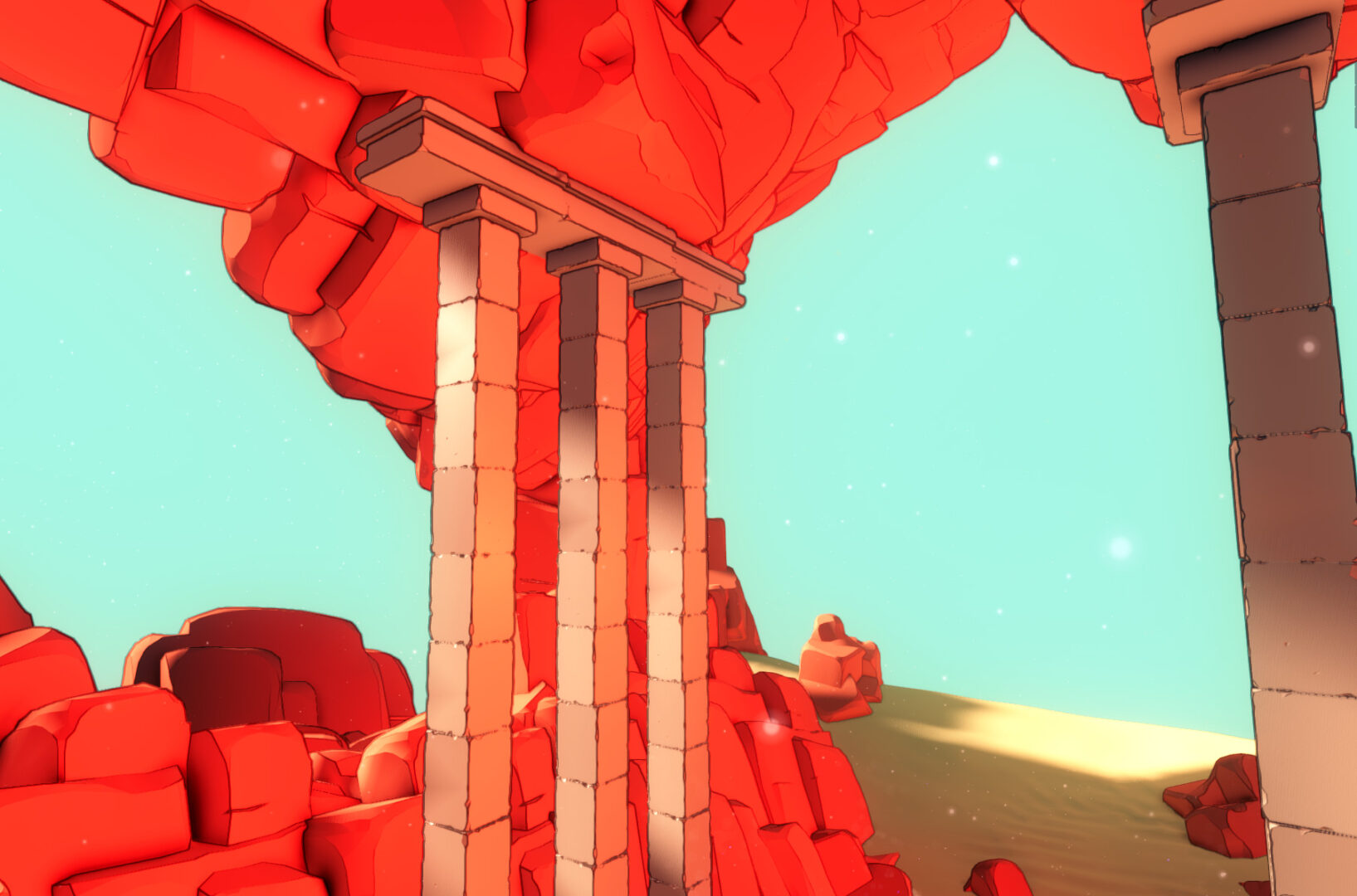




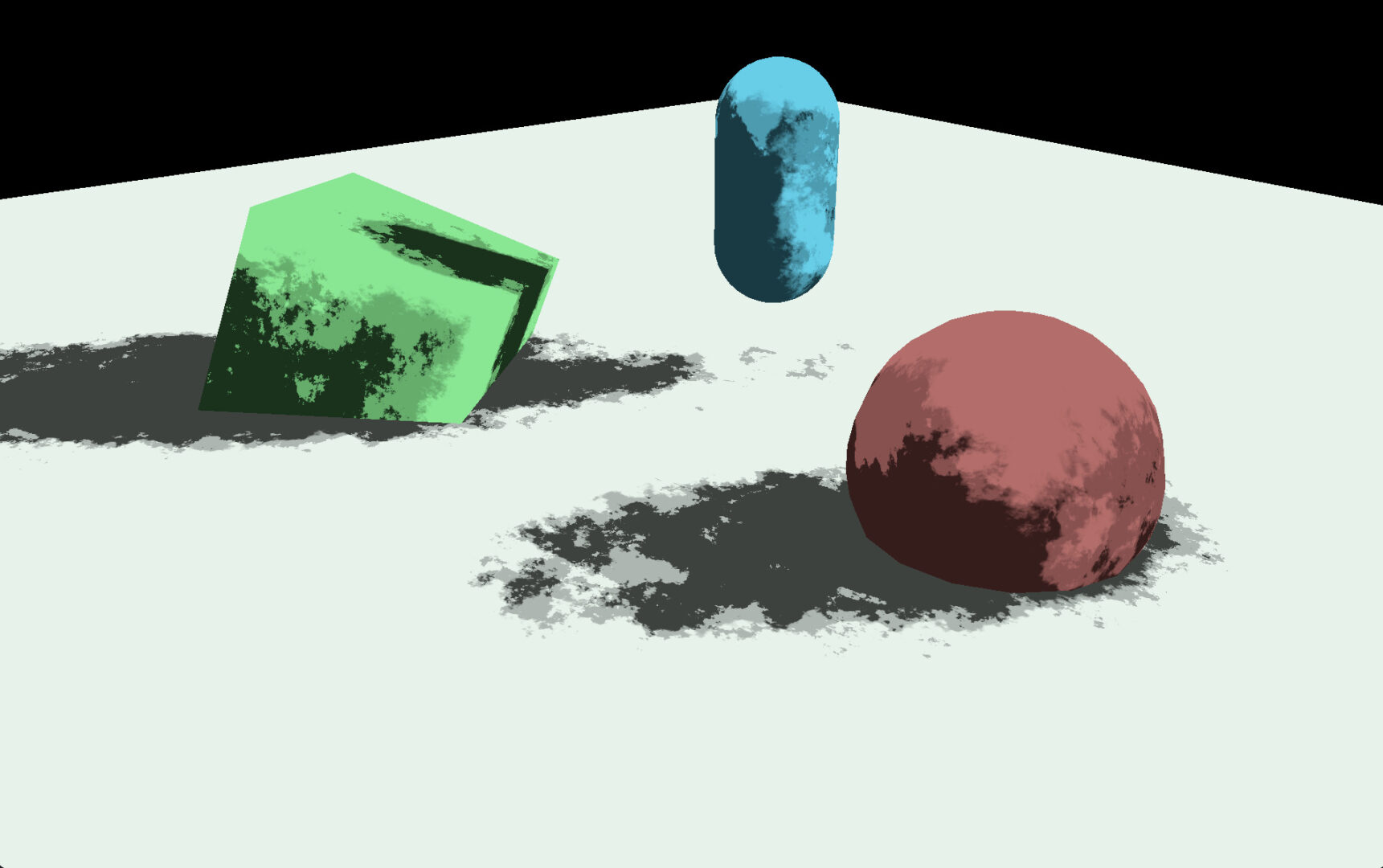
These changes are no longer needed as of Godot 4.3-RC2
Which changes? The whole shader?
Yes, the original one linked in the description should work with Godot 4.3. These changes were only needed for 4.3-RC1
High Quality Post Process Outline by Embyr