impact shader
tutorial followed from here:
Shader code
shader_type canvas_item;
uniform vec2 center;
uniform float force;
uniform float size;
uniform float thickness;
void fragment(){
float ratio = SCREEN_PIXEL_SIZE.x / SCREEN_PIXEL_SIZE.y;
vec2 scaledUV = (SCREEN_UV - vec2(0.5,0.0)) / vec2(ratio, 1) + vec2(0.5,0.0);
float mask = (1.0 - smoothstep(size-0.1,size, length(scaledUV - center))) *
smoothstep(size-thickness-0.1,size-thickness, length(scaledUV - center));
vec2 disp = normalize(scaledUV - center) * force * mask;
COLOR = texture(SCREEN_TEXTURE,SCREEN_UV - disp);
// COLOR.rgb = vec3(mask);
}
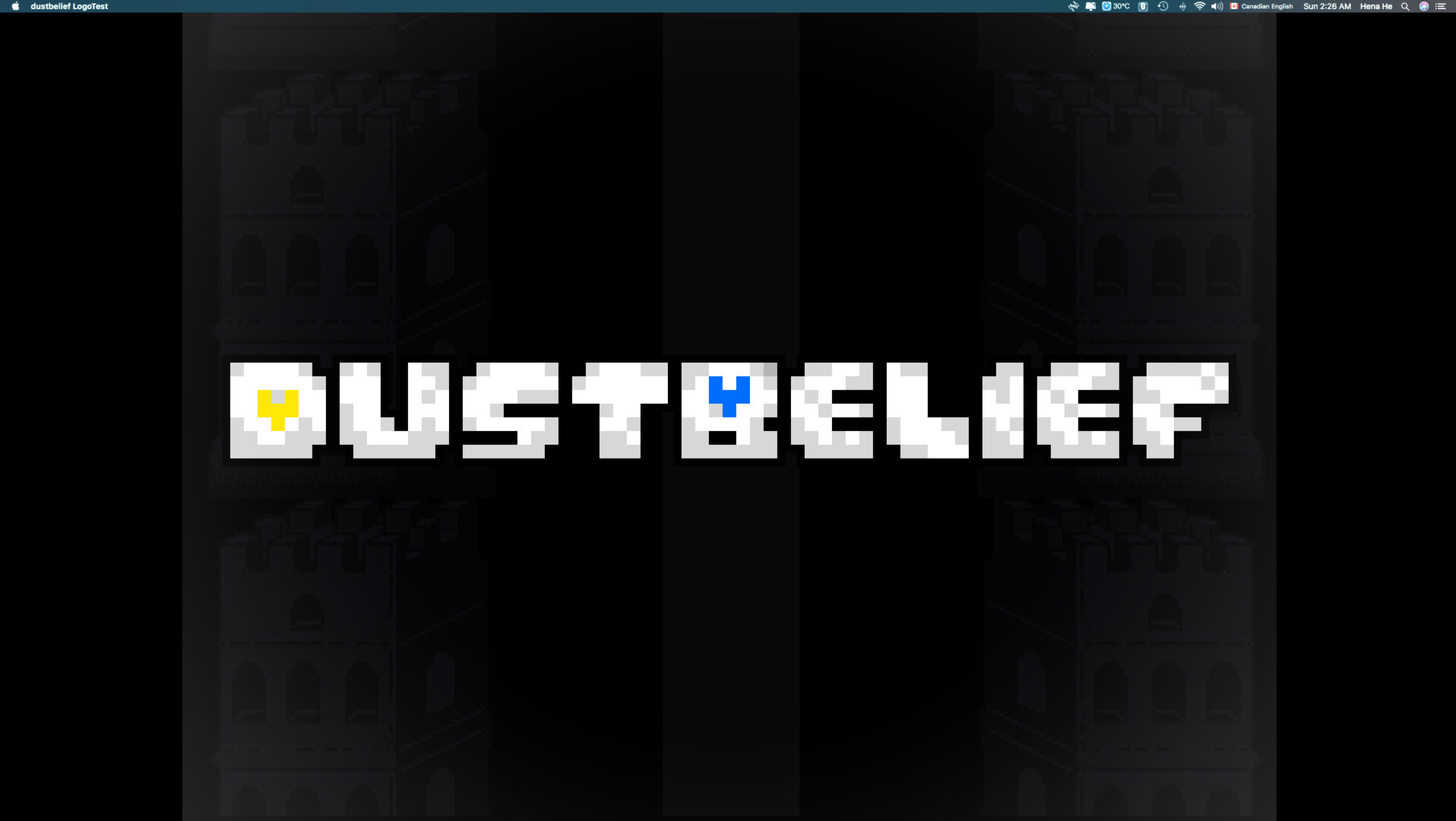


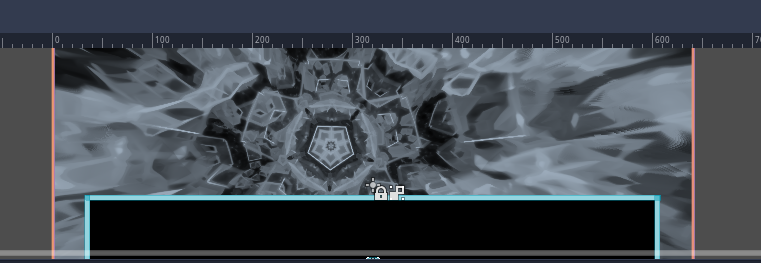
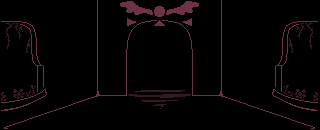

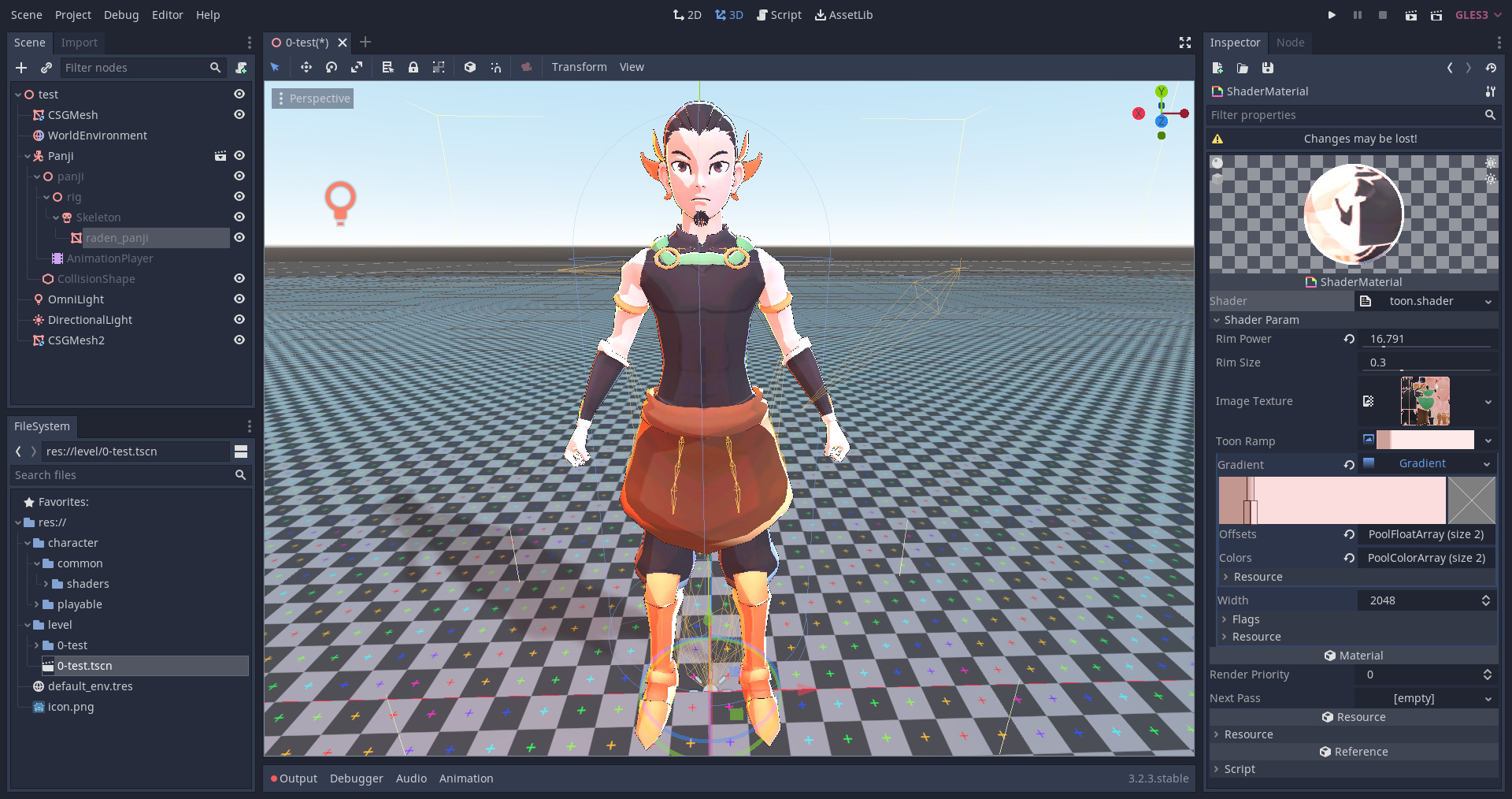

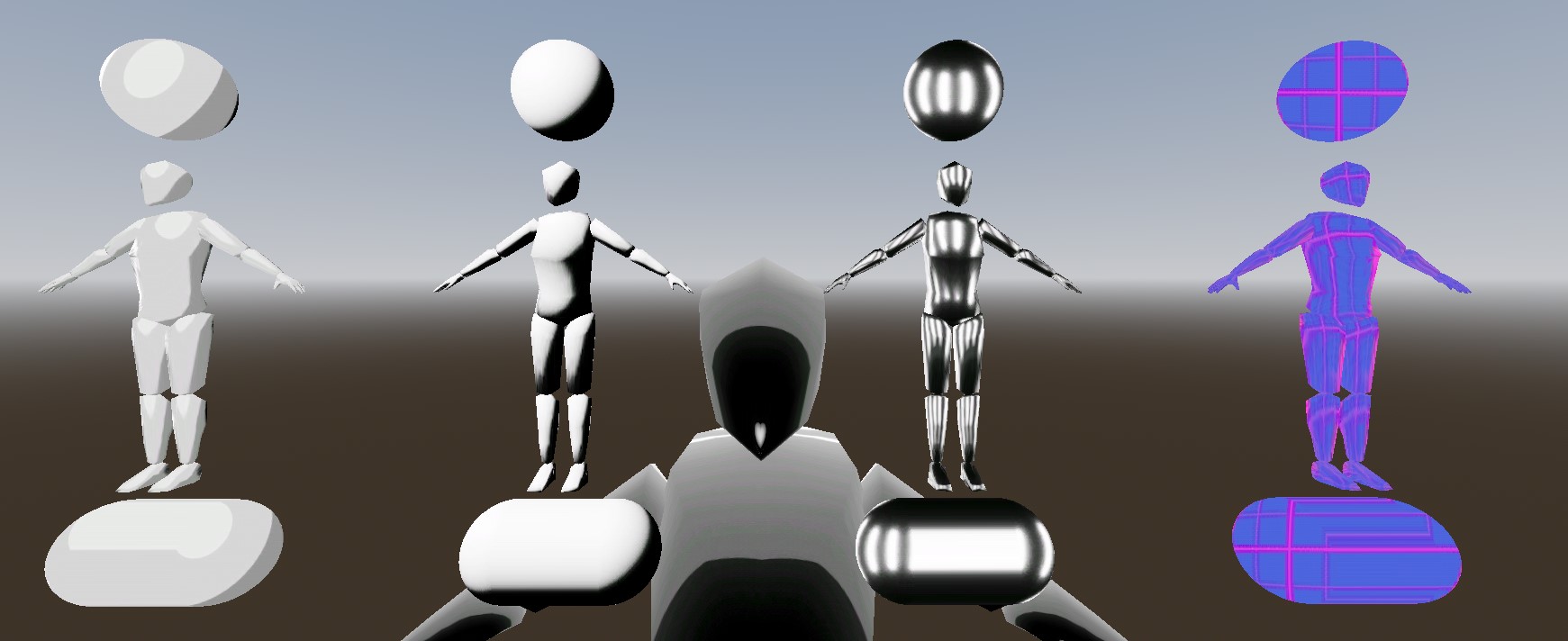
How can I use the shader in a particular area and screen coordinates?
it’s linked to the uv map, so um? gl?
Works well with chromatic distortion. Do you mind if I post the solution here ?