Matrix Rain
Matrix rain shader
Instruction
– You will need a noise texture (like screenshot 1), and characters sprite sheet (download screenshot 2).
– Then enable repeat on the sprite sheet.
– Also disable filter on the noise texture.
– If you want to change how many characters are there, replace anything 32.0 on the shader and change the noise texture resolution
If you use mipmaps for the characters, some artifacts may appear so fix it with this
// Border
vec2 uvborder = fract(UV * 32.0);
uvborder -= 0.5;
uvborder = abs(uvborder) * 2.0;
uvborder = 1.0-uvborder;
float border = min(uvborder.x, uvborder.y);
border *= 4.0;
border = clamp(border, 0.0, 1.0);
COLOR.rgb = texture(chars, uv).rgb * rain * vec3(0.0, 1.0, 0.0) * border;
Font used: Montserrat
Shader code
shader_type canvas_item;
uniform sampler2D chars;
uniform sampler2D noise_tex;
void fragment() {
// Random character
vec2 uv = fract(UV * 32.0); // loop uv 32 times for the characters (as the noise resolution is 32x32)
float noise = texture(noise_tex, UV).g;
noise = round(noise * 10.0) / 10.0; // make sure the color value are snapped by 0.1 (so its only 0.0, 0.1, 0.2, and so on) for perfect offset
uv.x = (uv.x / 10.0) - 0.005; // offset
uv.x += noise; // offset every character by the noise value
uv.x += round(TIME * 0.5 * 10.0)/10.0; // animate characters with TIME, then snapped by 0.1 so it doesnt slide. 0.5 is the speed, you might want to change that
// distortion
float rain = UV.y; // this is a vertical gradient
float distortion = texture(noise_tex, UV / vec2(1.0, 32.0)).g; // this will be used for distortion, using previous noise but only horizontal
distortion = round(distortion * 10.0) / 10.0; // for precision reason, you need to round your distortion too, otherwise some character wouldnt be fully shown
rain -= round(TIME * 0.2 * 32.0) / 32.0; // the 'rain' shouldn't move smoothly right? also, 0.2 is the speed
rain += distortion; // distort this gradient, turning it into a rain
rain = fract(rain); // loop the rain
rain = round(rain * 16.0) / 16.0; // pixelate the rain. Rounding by 32.0 or 8.0 is optional
rain = pow(rain, 3.0); // this is not necessary, i just think that it looks good
rain *= 2.0; // this is also not important, just making the characters brighter
COLOR.rgb = texture(chars, uv).rgb * rain * vec3(0.0, 1.0, 0.0); // finally multiply them together then multiply with green for the color
}



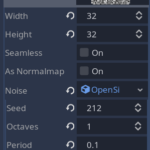
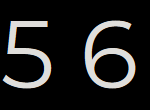




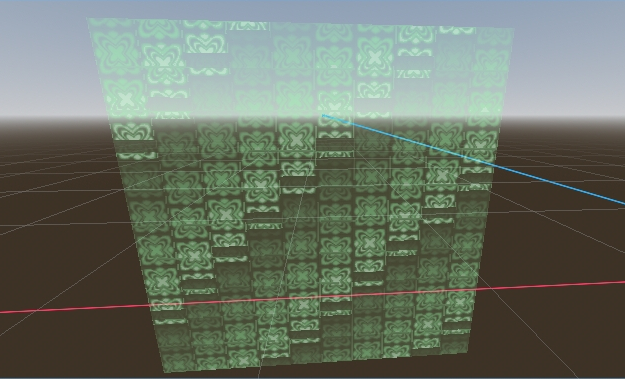
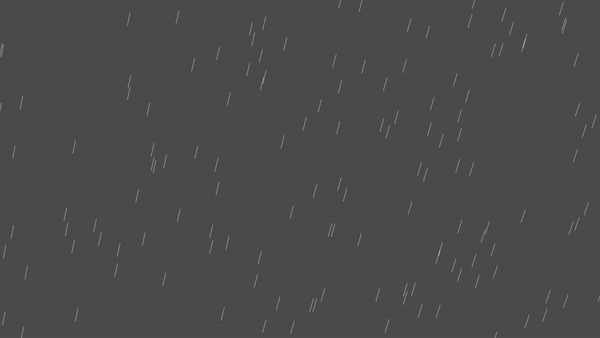
For everyones information, if you find it hard to save the characters image, it is possible, but in some browser you have to hit a sweet spot in the middle of the image with right click to open the correct menu.