Mesh smearing
This tweet has been making the rounds lately:
https://twitter.com/popqjp/status/1658151081749405696
It shows a Blender shader that stretches parts of a mesh based on it’s motion. I would like to share my approach to recreating the effect inside of Godot 4.
Before reading on, I encourage you to try do it yourself without any hints!
Ready?
My approach is dead simple:
- Define an additional transform which lags behind the current object, let’s call it the
lag_transform - Interpolate between the transforms in the vertex shader
This way, it works naturally with any affine transformation (e.g. translation, rotation, scale). A parameter, t, determines exactly where the vertices land between their original position and the lagged position. As this happens on a per-vertex basis, noise can then be used to modulate the displacement over the surface of the mesh.
Tada!
See the final code below
GDScript
@tool
extends GeometryInstance3D
@export_range(0.0,16.0) var weight := 8.0
@onready var lag_transform := global_transform
func _process(delta):
# lag_transform gradually approaches the current transform over time
lag_transform = lag_transform.interpolate_with(global_transform, weight*delta)
material_override.set_shader_parameter("lag_transform", lag_transform)
Shader code
shader_type spatial;
uniform sampler2D noise;
uniform mat4 lag_transform;
void vertex(){
// a parameter determining magnitude of the displacement
float t = pow(texture(noise, UV * 5.0).x, 6.5) * 2.0;
// linearly interpolate between the current transform and the laggy transform in world space
MODELVIEW_MATRIX = MODEL_MATRIX + (lag_transform - MODEL_MATRIX)*t;
// puts it into view space
MODELVIEW_MATRIX = VIEW_MATRIX * MODELVIEW_MATRIX;
}
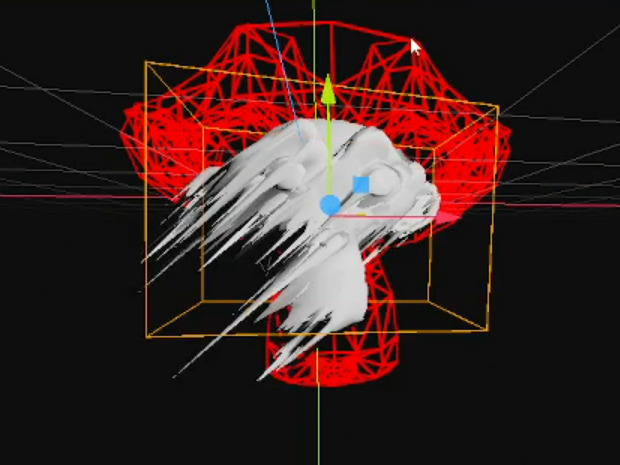


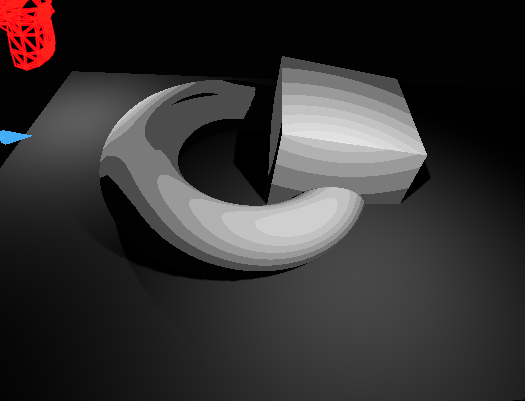
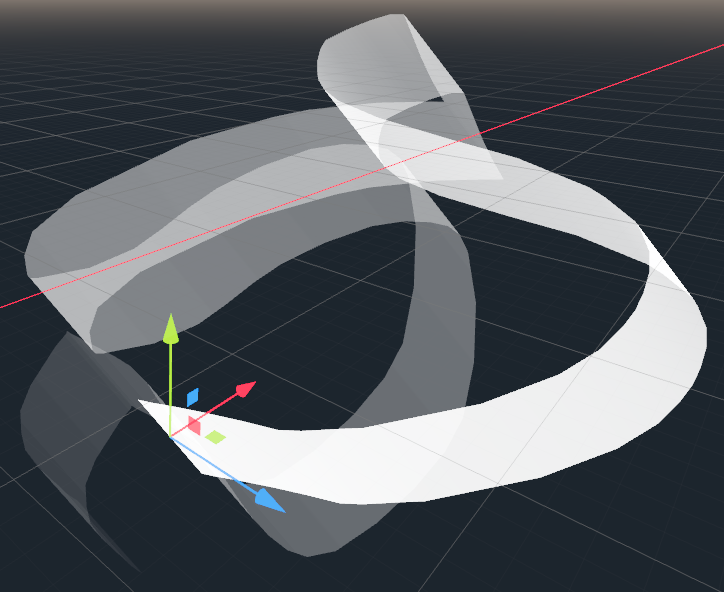
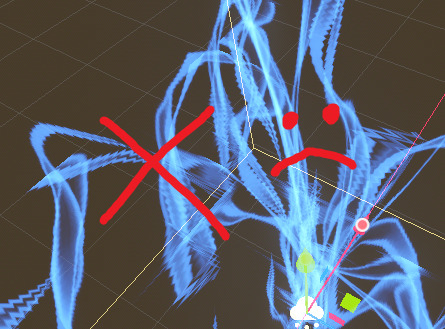
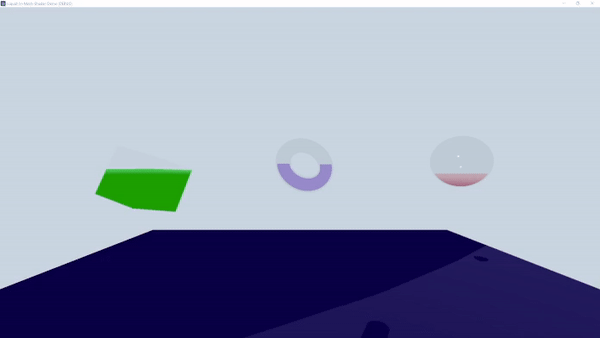

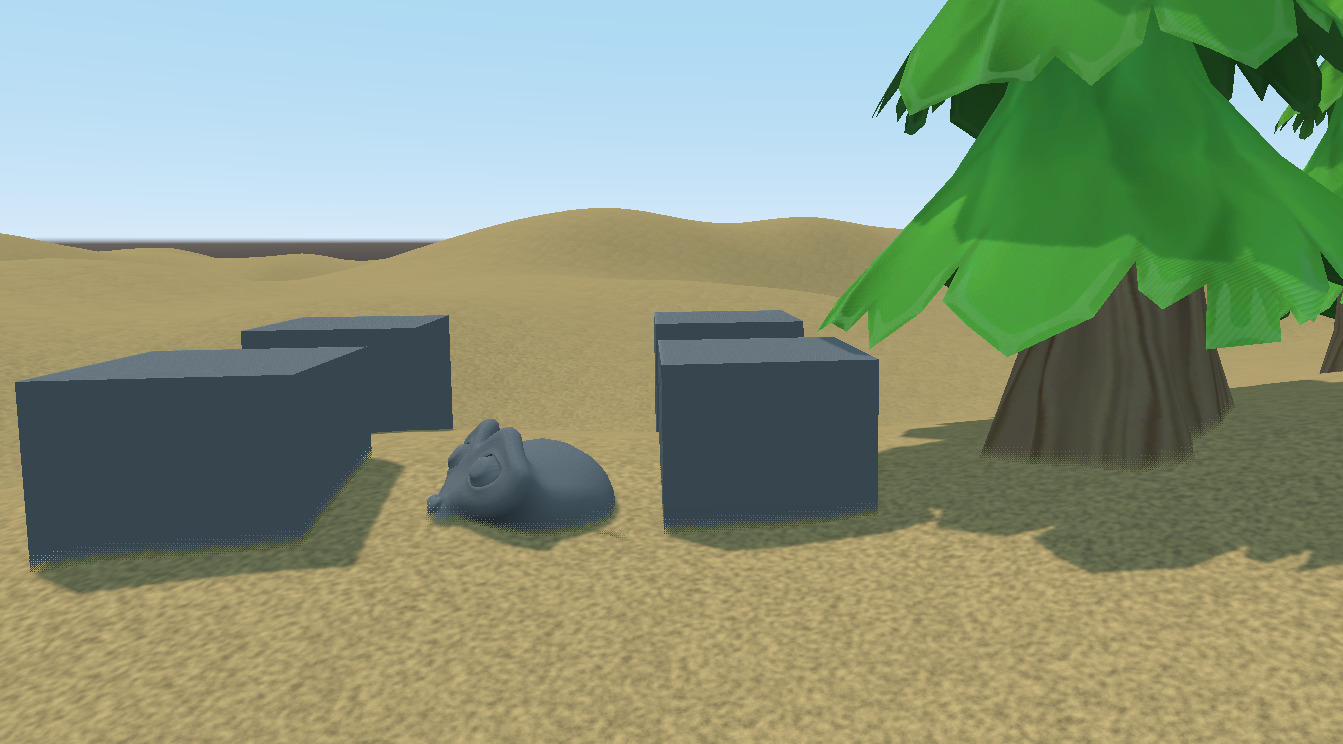
would it be possible to create a similar effect for 2d objects using the same approach? or do you think the differences between 2d an 3d transforms would get in the way?