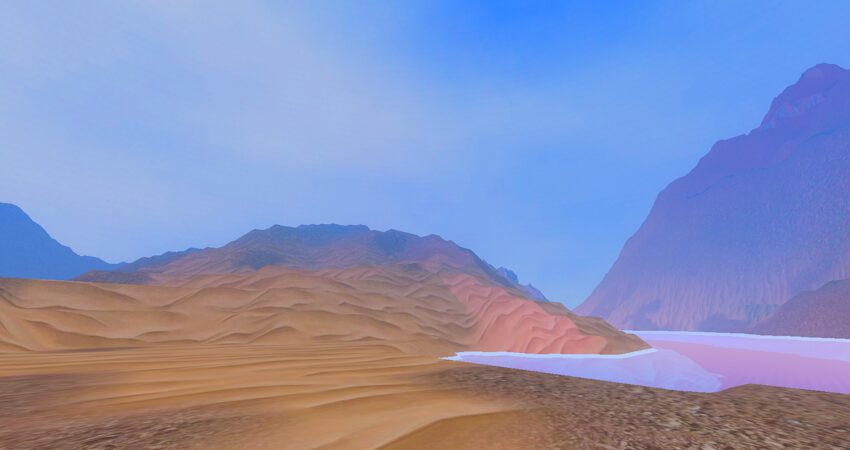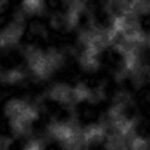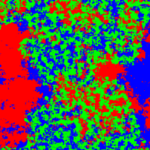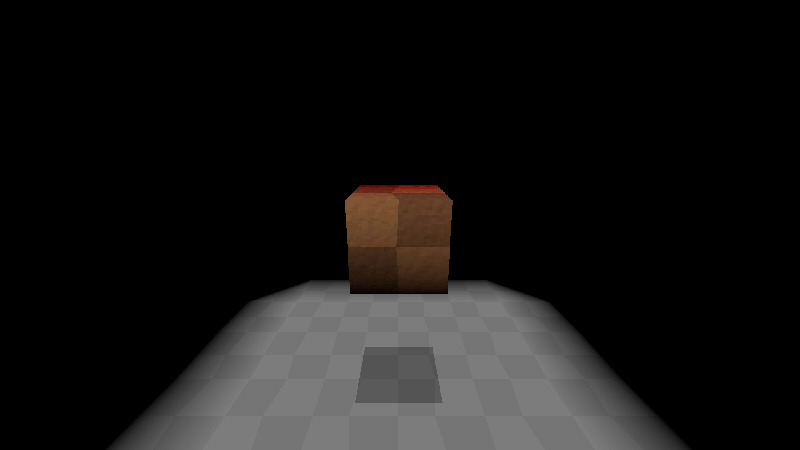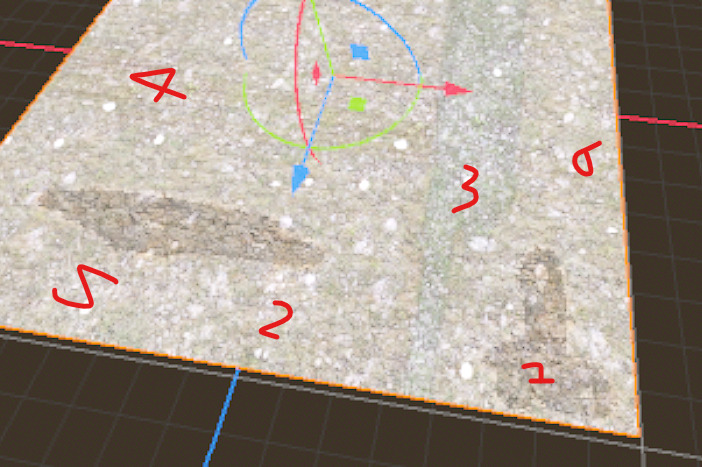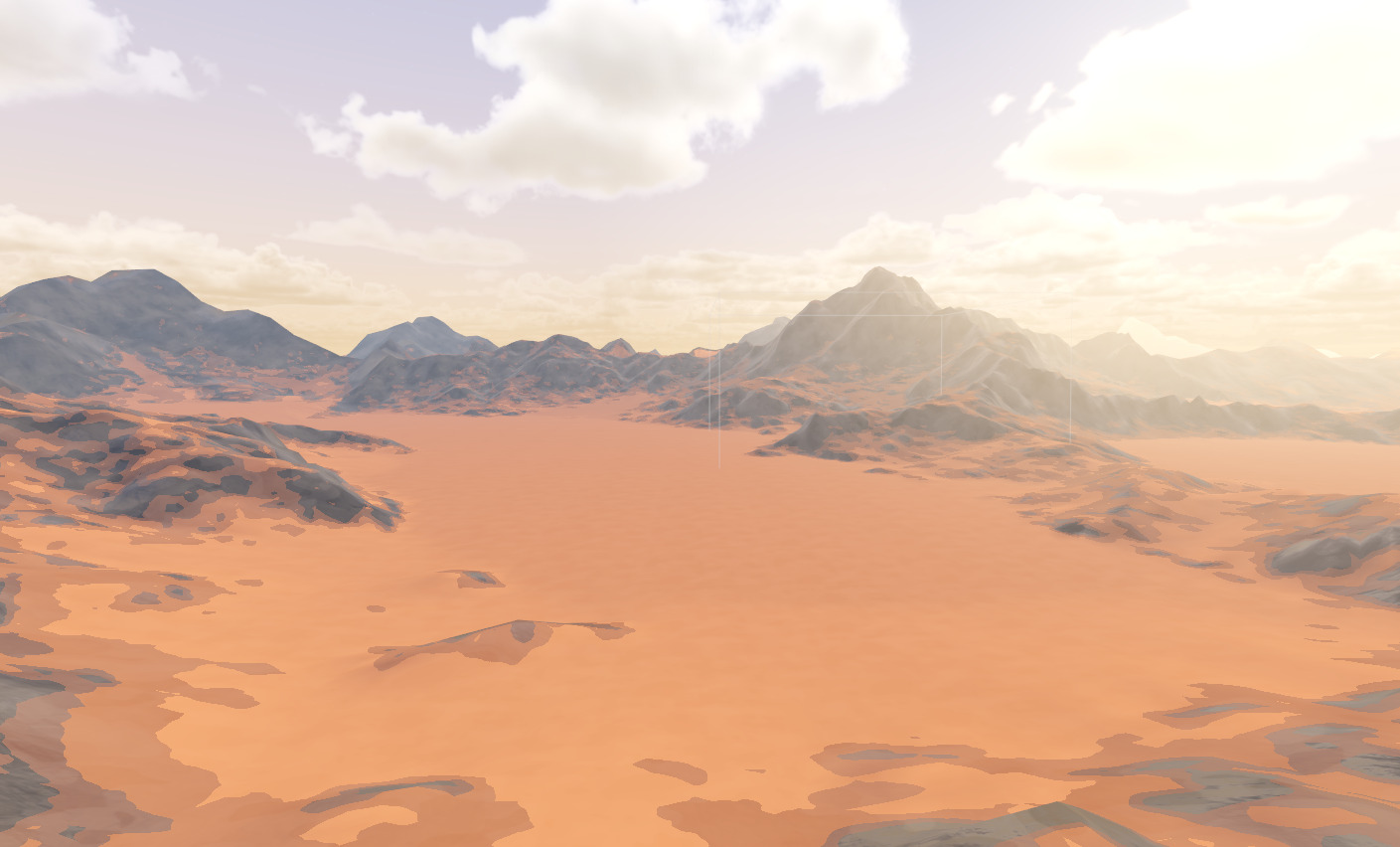Ultimate Terrain Maker
Ultimate Terrain Maker
This shader is designed for creating highly customizable terrain in Godot Engine. It allows you to blend multiple textures based on a biome mask, enabling the creation of diverse and visually appealing landscapes.
It is a very modified version of this shader found here: https://youtu.be/Hgv9iAdazKg?si=h9KZ-ei8qiibb8YN
The screenshots for this project are are the height map, the biome mask and the road mask for a project. Abledo Textures not included lol
BE SURE TO CHECK OUT THE GODOT PROJECT ON GITHUB!! 😀
https://github.com/SageAzakaela/Ultimate-Terrain-Generator-Godot-Test-Project
Features:
Biome Masking: Use a biome mask image to define different regions of your terrain, with each color channel representing a different biome type.
Texture Blending: Blend up to three textures per biome seamlessly based on the intensity of each color channel in the biome mask.
Height-based Texturing: Control texture blending based on the height of the terrain, allowing for realistic transitions between different terrain types.
Road Masking: Easily integrate roads into your terrain by defining road areas using a separate mask texture.
Customizable: Adjust parameters such as amplitude, minimum and maximum heights, texture size, and terrain size to fine-tune the appearance of your terrain.
Easy Integration: Simply load the shader onto a plane mesh, import your heightmap, normal map, biome mask, road mask, and texture albedo images, and adjust the shader parameters to achieve your desired results.
How to Use: (Read the comments on the shader for more detail)
- Load the shader onto a plane mesh in Godot Engine.
- Set the size of the plane mesh and adjust the subdivisions accordingly.
- Import your heightmap and normal map images as “VRAM UNCOMPRESSED.”
- Ensure you have a road mask image to define road areas on the terrain.
- Add a biome mask image, where the red channel represents Biome 1, the green channel represents Biome 2, and the blue channel represents Biome 3.
- Customize the shader parameters and texture inputs to achieve your desired terrain appearance.
- Play around with different textures and values to create unique landscapes tailored to your project’s needs.
Note: This shader does not handle LOD (Level of Detail) or LOD stitching, and very large images may affect performance. Use caution when working with extremely large terrain meshes.
Shader code
shader_type spatial;
// HOW TO:
// 1. Load this shader on a plane mesh, set it's x and y size to your preference
// 2. The Subdivisions should be one less that it's size on that axis; so if you did 512, then make it 511 on subdivisons
// 3. You then need a Heightmap image and a Normalmap Image; Make sure these are imported as "VRAM UNCOMPRESSED"
// 4. You must have a ROAD MASK for it to show anything. Road Masks check for white to draw roads. Use BLACK for no roads.
// 5 Add a Biome Mask Image -- again, import as VRAM UNCOMPRESSED!
// 6. Play around with values and textures to your hearts content.
// More Stuff to know~
// All sorts of interesting height maps to take inspiration from or use online! Search "Desert Height Map" on google for an example!
// Otherwise generating varying types of noise or even drawing the images work great!
// About Biome Masks: Red for Biome 1, Green for Biome 2, and Blue for Biome 3 -- Anything not colored will default to Biome 1
// The Height Controls can act strangely, I have added some default values to keep you from getting messed up.
// You can adjust the Terrain Size to scale this and acheive more interesting large landscapes
// -- make sure you pass this number to your collision detection!
// You can Set Different Textures for each biome! Up to 3 Biomes supported.
// And You can set what textures are used by roads
// The Normal Map helps the lighting. You can make a normal map from your height map with NormalMapOnline for free!
// Really REALLY big Images affect performance, as you might expect.
// This doesn't handle LOD or stitching LODs for you, sorry.
// Uniforms
uniform sampler2D heightmap;
uniform sampler2D normalmap;
uniform sampler2D texture_albedo : source_color;
uniform sampler2D biome_mask : source_color; // Biome mask texture
uniform sampler2D bottom_texture_1 : source_color; // Texture for bottom biome of type 1
uniform sampler2D middle_texture_1 : source_color; // Texture for middle biome of type 1
uniform sampler2D top_texture_1 : source_color; // Texture for top biome of type 1
uniform sampler2D bottom_texture_2 : source_color; // Texture for bottom biome of type 2
uniform sampler2D middle_texture_2 : source_color; // Texture for middle biome of type 2
uniform sampler2D top_texture_2 : source_color; // Texture for top biome of type 2
uniform sampler2D bottom_texture_3 : source_color; // Texture for bottom biome of type 3
uniform sampler2D middle_texture_3 : source_color; // Texture for middle biome of type 3
uniform sampler2D top_texture_3 : source_color; // Texture for top biome of type 3
uniform sampler2D road_mask : source_color; // Road mask texture
uniform sampler2D road_texture : source_color; // Road texture
uniform float amplitude = 200; // Controls overall Height
uniform float min_bottom_height = 0.0; // The minimum height at which you can expect bottom textures to show
uniform float min_middle_height = 30.0; // The minimum height at which you can expect middle textures to show
uniform float max_top_height = 90.0; // The maximum height for top textures.
uniform float tex_size; // How big or small your textures will appear!
uniform float terrain_size; // How big we stretch the heightmap image! Don't forget to pass this value to however your doing collisions!
varying float vertex_y;
varying vec2 texture_position;
void vertex() {
vec3 world_vertex = (MODEL_MATRIX * vec4(VERTEX, 1.0)).xyz;
texture_position = (world_vertex.xz + 0.5) / (terrain_size * float(textureSize(heightmap, 0).x));
VERTEX.y = texture(heightmap, texture_position).r * amplitude;
vertex_y = VERTEX.y;
}
void fragment() {
// Sample biome mask
vec3 biome_mask_color = texture(biome_mask, texture_position).xyz;
// Sample road mask
vec3 road_mask_color = texture(road_mask, texture_position).xyz;
// If there is a white pixel on the road mask, use road texture
vec3 final_albedo;
if (road_mask_color.r > 0.9 || road_mask_color.g > 0.9 || road_mask_color.b > 0.9) {
final_albedo = texture(road_texture, texture_position * tex_size).xyz;
} else {
// Select textures based on biome mask
vec3 bottom_albedo;
vec3 middle_albedo;
vec3 top_albedo;
// Sample textures for each biome
bottom_albedo = texture(bottom_texture_1, texture_position * tex_size).xyz;
middle_albedo = texture(middle_texture_1, texture_position * tex_size).xyz;
top_albedo = texture(top_texture_1, texture_position * tex_size).xyz;
// Mix textures based on the intensity of each color channel in the biome mask
bottom_albedo = mix(bottom_albedo, texture(bottom_texture_2, texture_position * tex_size).xyz, biome_mask_color.b);
bottom_albedo = mix(bottom_albedo, texture(bottom_texture_3, texture_position * tex_size).xyz, biome_mask_color.b);
middle_albedo = mix(middle_albedo, texture(middle_texture_2, texture_position * tex_size).xyz, biome_mask_color.g);
middle_albedo = mix(middle_albedo, texture(middle_texture_3, texture_position * tex_size).xyz, biome_mask_color.g);
top_albedo = mix(top_albedo, texture(top_texture_2, texture_position * tex_size).xyz, biome_mask_color.r);
top_albedo = mix(top_albedo, texture(top_texture_3, texture_position * tex_size).xyz, biome_mask_color.r);
// Calculate weights for terrain types
float bottom_weight = smoothstep(min_bottom_height, min_middle_height, vertex_y);
float top_weight = smoothstep(min_middle_height, max_top_height, vertex_y);
// Mix terrain types based on weights
final_albedo = mix(bottom_albedo, middle_albedo, bottom_weight);
final_albedo = mix(final_albedo, top_albedo, top_weight);
}
// Output final albedo
ALBEDO = final_albedo;
NORMAL_MAP = texture(normalmap, texture_position).rgb;
}