2D Pixelart Upscaler/Filter
Shader for upscaling pixelart. Works with Godot 4.
Important the image has to be filtered.
Shader code
shader_type canvas_item;
uniform float FILTER_GAMMA = 1.0;
uniform float COLOR_GAMMA = 1.0;
vec2 snap_UV1(vec2 uv, vec2 steps) {
return (floor(uv / steps) + 0.5) * steps;
}
float length_squared(vec4 v0) {
return v0.x*v0.x + v0.y*v0.y + v0.z*v0.z + v0.w*v0.w ;
}
void fragment() {
vec2 shift = vec2(-TEXTURE_PIXEL_SIZE *.5);
vec2 pixel_size = TEXTURE_PIXEL_SIZE;
// sample the color from the filtered image
vec4 color_sample0 = texture(TEXTURE, UV + pixel_size * .5 + shift);
// sample the color from 4 points at positions with a small influence of interpolation
vec2 sample_uv = snap_UV1(UV + shift, pixel_size);
vec2 offset = pixel_size;
vec4 color_sample1 = texture(TEXTURE, sample_uv + vec2(0.0,0.0));
vec4 color_sample2 = texture(TEXTURE, sample_uv + vec2(+offset.x,0.0));
vec4 color_sample3 = texture(TEXTURE, sample_uv + vec2(0.0,+offset.y));
vec4 color_sample4 = texture(TEXTURE, sample_uv + vec2(+offset.x,+offset.y));
COLOR = color_sample0;
// gamma adjusment for filtering, affects the brightness influence
color_sample0 = pow(color_sample0, vec4(FILTER_GAMMA));
color_sample1 = pow(color_sample1, vec4(FILTER_GAMMA));
color_sample2 = pow(color_sample2, vec4(FILTER_GAMMA));
color_sample3 = pow(color_sample3, vec4(FILTER_GAMMA));
color_sample4 = pow(color_sample4, vec4(FILTER_GAMMA));
// calculating the diviation
float d1 = length_squared(color_sample0 - color_sample1);
float d2 = length_squared(color_sample0 - color_sample2);
float d3 = length_squared(color_sample0 - color_sample3);
float d4 = length_squared(color_sample0 - color_sample4);
float d0 = 1000.0;
COLOR = color_sample0;
if (d0 > d1) {
d0 = d1;
COLOR = color_sample1;
}
if (d0 > d2) {
d0 = d2;
COLOR = color_sample2;
}
if (d0 > d3) {
d0 = d3;
COLOR = color_sample3;
}
if (d0 > d4) {
d0 = d4;
COLOR = color_sample4;
}
COLOR = pow(COLOR, vec4(COLOR_GAMMA/FILTER_GAMMA));
}
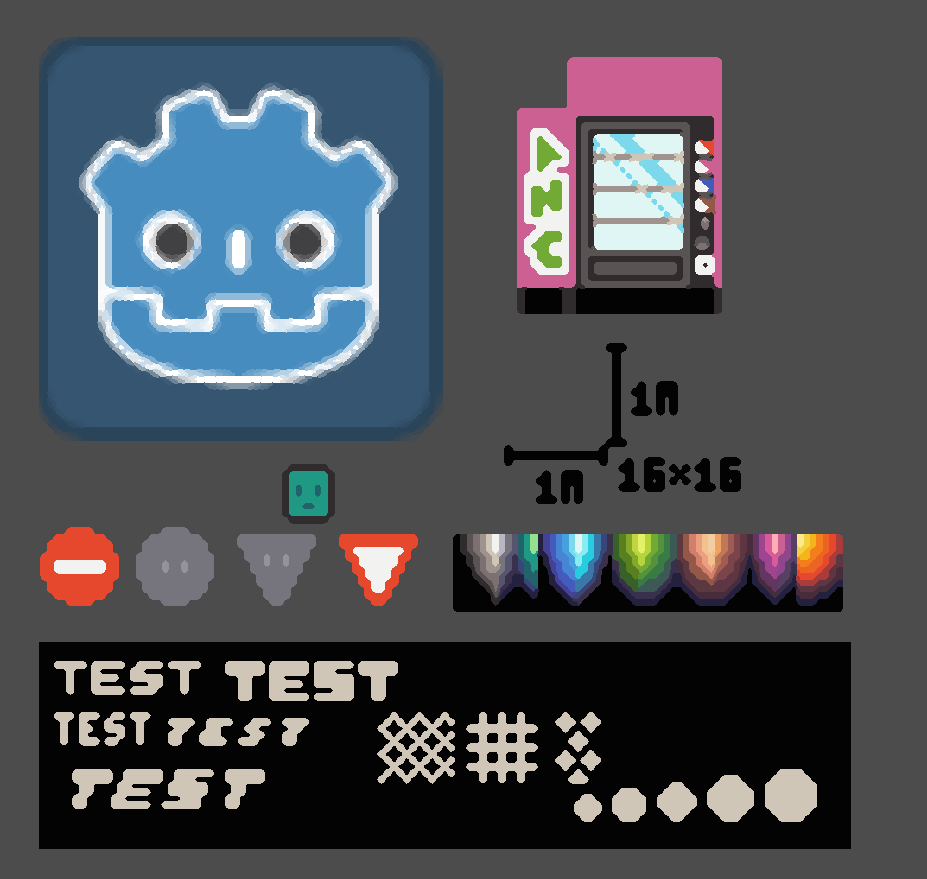




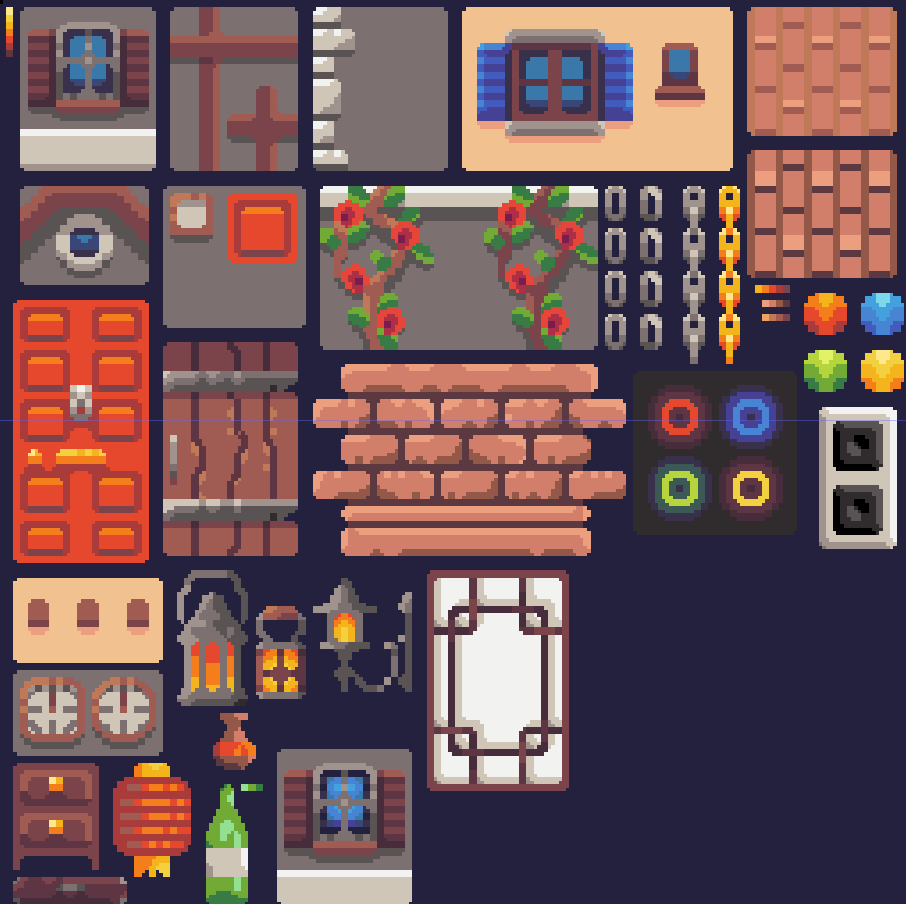
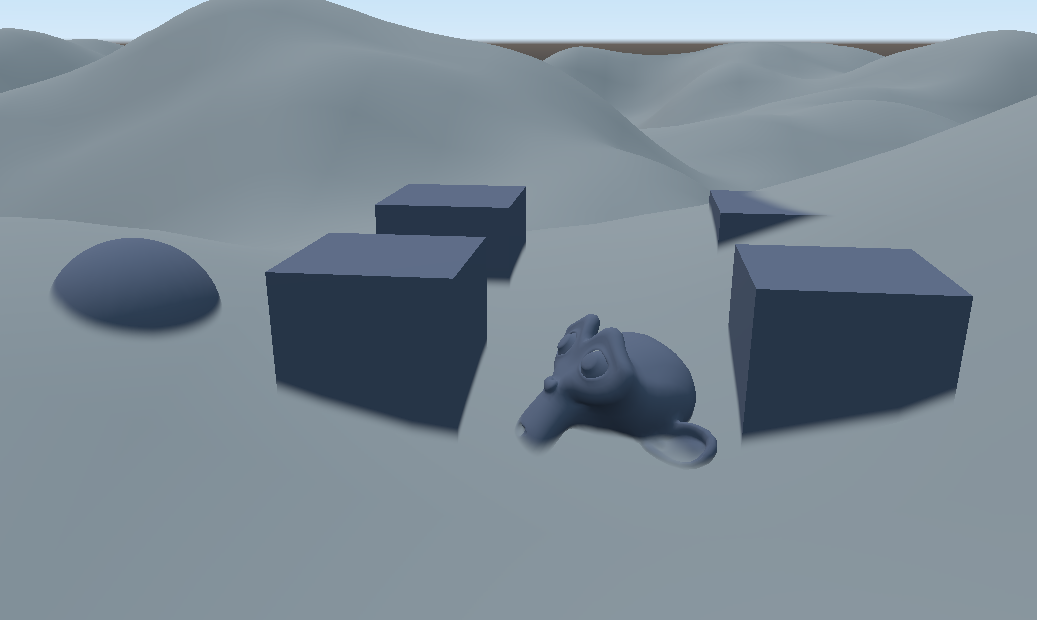

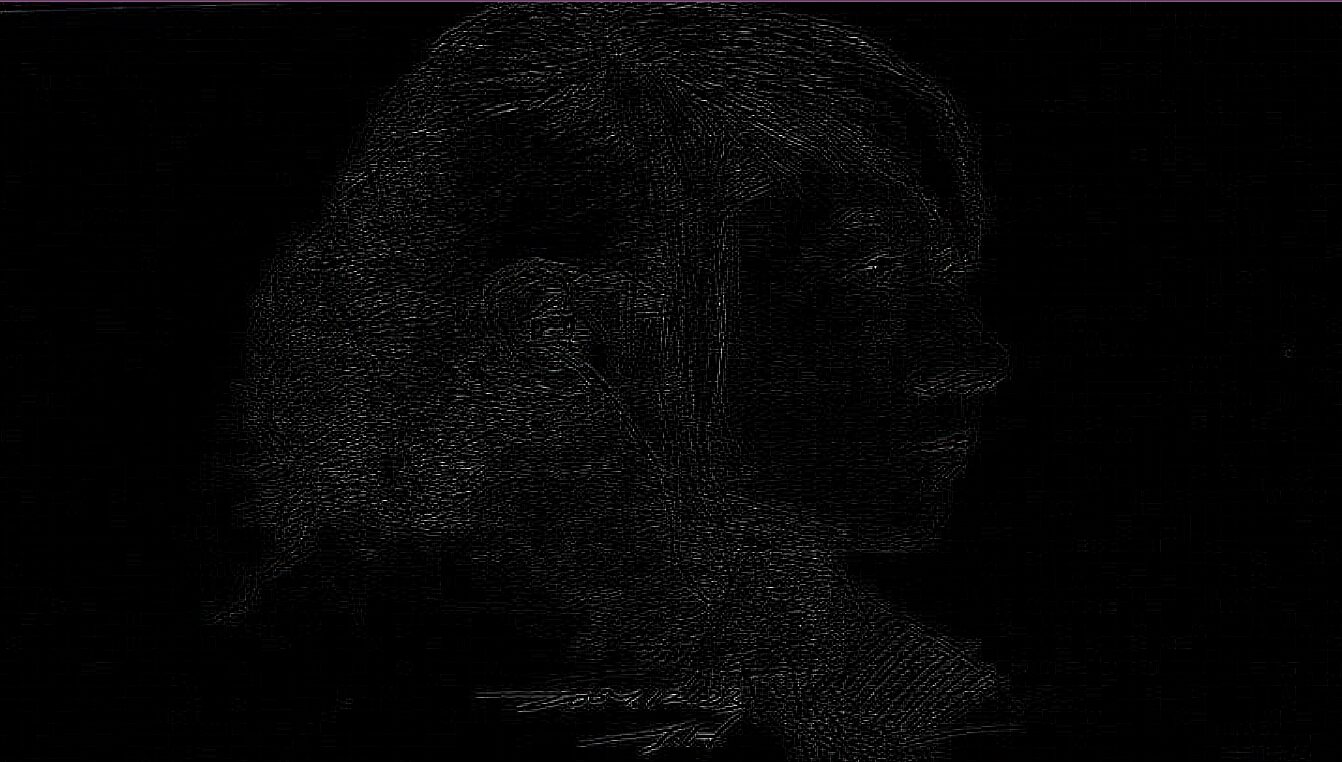
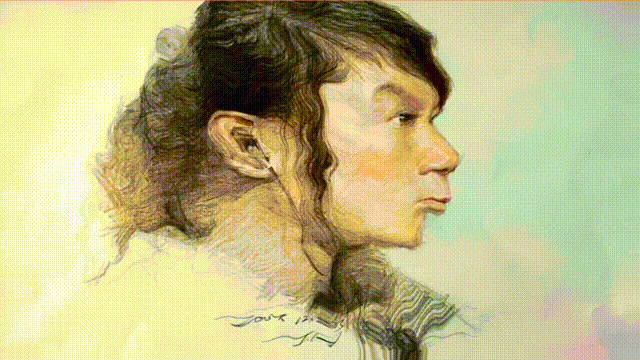
doesnt work
Apply this shader to a Sprite2D and set the texture in the “Texture” property of the Sprite2D.
Make sure that “Filter” under “Texture” is set to “Linear”.
To find the “Filter” property, you can also use the search bar (filter properties) at the top of the inspector.
Works great!
One thing I noticed is that it doesn’t work with the Modulate or Self Modulate colour settings for sprites, so I’m going to add those back in but this got me 90% of the way to what I was after, thanks so much!