Post Effect Outline Shader for GLES2
Post effect outline shader. Create a quadmesh and set its size for x and y to 2. The position and rotation of the quadmesh is unimportant because it will be changed by the shader.
Shader code
/*
Sobel/Depth Outline Shader by Firerabbit
MIT License
*/
shader_type spatial;
render_mode unshaded;
uniform int _thickness : hint_range(0,3) = 1;
uniform float _detail : hint_range(0.0,256.0) = 256.0;
varying mat4 CAMERA;
void vertex()
{
POSITION = vec4(VERTEX, 1.0);
CAMERA = CAMERA_MATRIX;
}
void fragment()
{
float depth = texture(DEPTH_TEXTURE, SCREEN_UV).x;
vec3 ndc = vec3(SCREEN_UV, depth) * 2.0 - 1.0;
vec4 view = INV_PROJECTION_MATRIX * vec4(ndc, 1.0);
view.xyz /= view.w;
float linear_depth = -view.z;
float pix[9];
for( int y=0; y<3; y ++ ) {
for( int x=0; x<3; x ++ ) {
pix[y*3+x] = texture( SCREEN_TEXTURE, SCREEN_UV + vec2( float( x-1 ), float( y-1 ) ) * float(_thickness) / VIEWPORT_SIZE ).r;
}
}
// Sobel
float sobel_src_x = (
pix[0] * -1.0
+ pix[3] * -2.0
+ pix[6] * -1.0
+ pix[2] * 1.0
+ pix[5] * 2.0
+ pix[8] * 1.0
);
float sobel_src_y = (
pix[0] * -1.0
+ pix[1] * -2.0
+ pix[2] * -1.0
+ pix[6] * 1.0
+ pix[7] * 2.0
+ pix[8] * 1.0
);
float sobel = length(vec2(sobel_src_x, sobel_src_y));
float outline = 1.0 - sobel * _detail * linear_depth / 8.0;
outline = clamp(outline, 0.0, 1.0);
ALBEDO = vec3(0.0);
ALPHA = float(outline < 0.5);
}




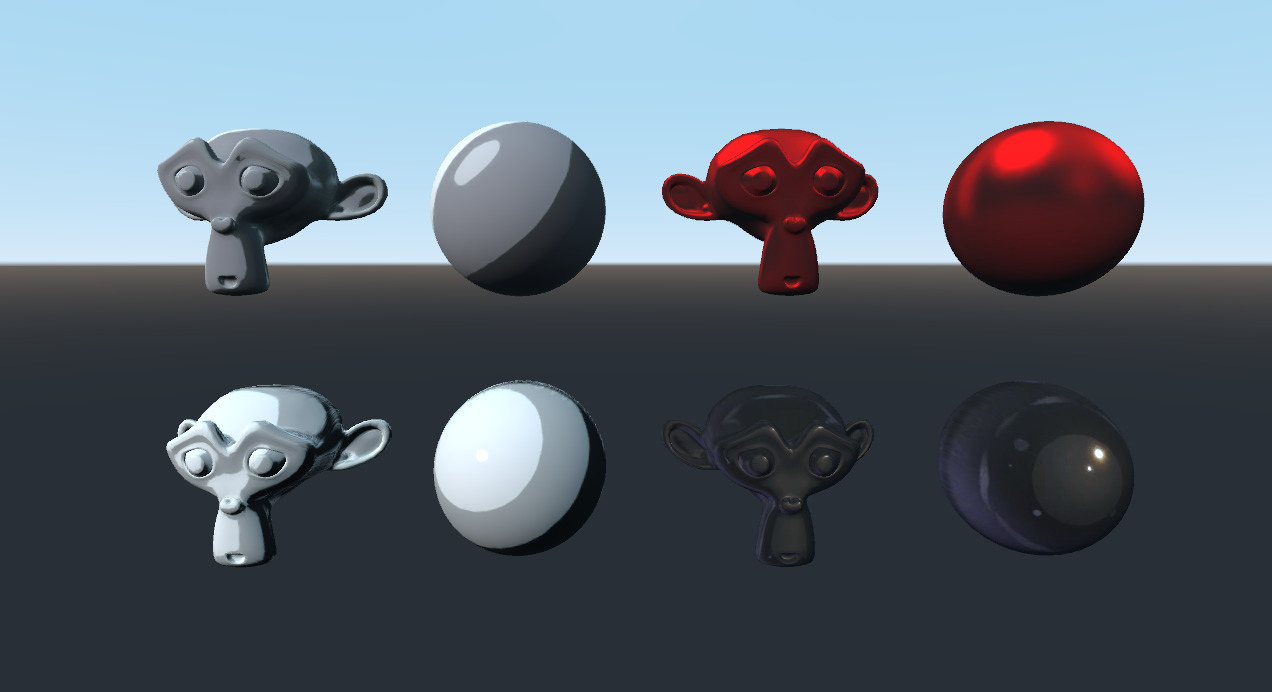
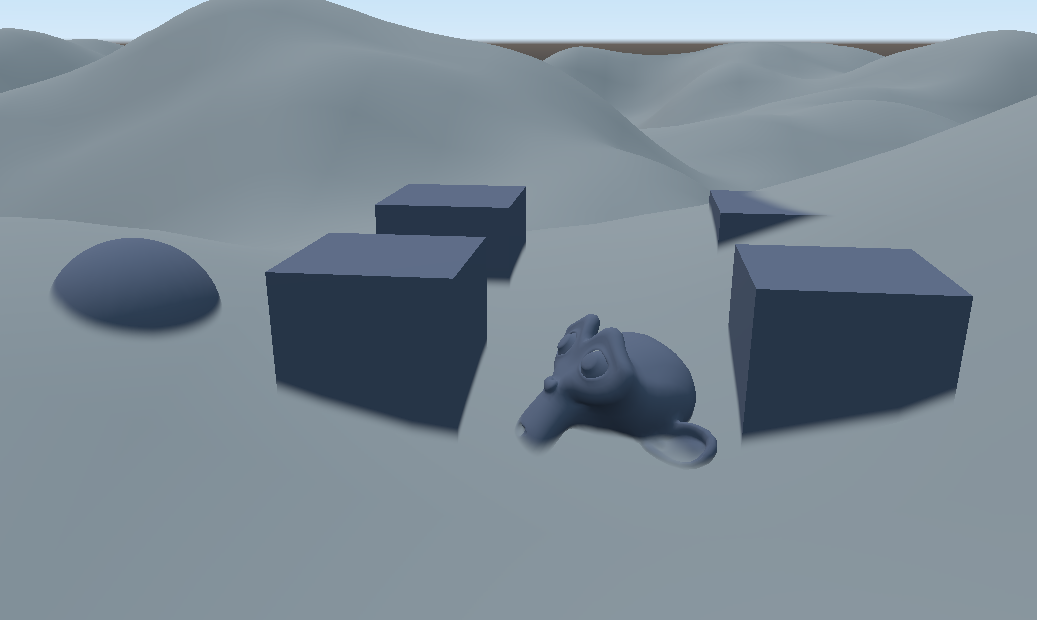




Hi, good morning, very amazing shader, thanks for sharing the same, how can I do this directly to a single object, I’m creating the first shaders, and I would like to implement this outline method if it’s not a clear problem?
Hi, for a single object the inverted hull method might be a better option: https://www.youtube.com/watch?v=zJzcJ1Jzfdk
Is it possible to be on android on goodt 3
This shader works in Godot 3 only under GLES2.
It may not run on Android because the shader accesses the SCREEN_TEXTURE and the DEPTH_TEXTURE. This can lead to problems on Android devices.
You can try it out.