Rimworld style tilemap shader (with tutorial video)
This tilemap shader uses textures that are larger than the tilesize that way the texture repetition is not so obvious (like rimworld).
This shader can be a bit tricky to setup as you need to generate three images to provide to the shader (megatexture containing textures, tilemap data and a blend texture.)
A complete video tutorial is available here,
https://www.youtube.com/watch?v=91fkApi8RUQ
An example project is available here,
https://github.com/Beider/Beider/tree/master/ShaderTileMap
Github repository (Godot 4.0 by avilches):
https://github.com/avilches/ShaderTileMap
If you got any questions either comment on the youtube video or go to the discord linked in the youtube video and ask there.
Shader code
shader_type canvas_item;
// This shader requires you to set it's size to
// width = cellSize * mapData.width-2
// height = cellSize * mapData.width-2
// mapTilesCountX needs to be mapData.x - 2
// mapTilesCountY needs to be mapData.y - 2
// This is because we need a border on all sides for edge calculations
// Keep this in mind when positioning the image in your scene
// Size of our grid, please scale texture accordingly from outside
uniform float tileSizeInPixels = 64f;
// The cell size divided by 2
uniform float halfTileSizeInPixels = 32f;
// Size of textures in the atlas in pixels, assumed it is rectangular
// Should be a power of 2
uniform float textureAtlasTextureSizeInPixels = 1024;
// Amount of textures per row (max) in the texture atlas
// Should be 16384 / taTextureSize
uniform float textureAtlasTexturesWidth = 16;
// The width / height of the mapData in tiles. Set from outside
// Set it to 2 less in both width / height than the mapData texture
uniform float mapTilesCountX = 298;
uniform float mapTilesCountY = 298;
// The texture atlas
uniform sampler2D textureAtlas;
// The map data
// Currently only red channel is used to store the ID of the texture to use
// from the textureAtlas texture
uniform sampler2D mapData;
// Tile blend texture containing strength for blend
// R = horizontal, G = Vertical, B = Corner, A = Self
uniform sampler2D blendTexture;
// How many tiles x and y are there in the blend texture
// Has to be a size that lines up with taTexturesWidth.
// For instance if taTexturesWidth = 16, this could be 64,32,16,8,4,2,1
// Just make sure that the larger one of this and taTexturesWidth loops perfectly
// with chunk size of map. Else you will end up with artifacts
uniform float blendTextureTiles = 16;
// Should we blend
uniform bool blend = true;
//
// Get the tile the current pixel is in.
// This can be used to fetch the tileID from the mapData texture
//
// returns - The tile position in the current mapData
vec2 getTilePos(vec2 uv) {
// Find the tile we are on (we got a border of 1 so +1)
return vec2(floor(uv.x * mapTilesCountX)+1f, floor(uv.y * mapTilesCountY)+1f);
}
//
// Get our relative pixel position in the current tile
// Should be a number from 0 to tileSizeInPixels-1
// So for a tile size of 64 pixels this a number from 0 to 63
//
// returns - the pixel position within the current tile
vec2 getPixelPosInTile(vec2 uv) {
float exactPosX = floor(((uv.x * mapTilesCountX)+1f) * tileSizeInPixels);
float exactPosY = floor(((uv.y * mapTilesCountY)+1f) * tileSizeInPixels);
float relativePosX = mod(exactPosX, tileSizeInPixels);
float relativePosY = mod(exactPosY, tileSizeInPixels);
return vec2(relativePosX, relativePosY);
}
//
// Get the id of the tile given the current tile positon
// [pos] - result of getTilePos
//
// returns - the ID of the tile from the mapData texture's red channel
float getTileId(vec2 pos) {
float tileRed = texelFetch(mapData, ivec2(pos), 0).r;
return tileRed * 255.;
}
//
// Get the pixel
// [pixelPosInTile] - result of getPixelPosInTile
// [tileId] - result of getTileId
// [tile] = result of getTilePos
//
// returns - The coordinate of the pixel to use from the textureAtlas
vec2 getAtlasPixelPos(vec2 pixelPosInTile, float tileId, vec2 tile) {
// Find the row/column in the texture atlas to use
// and calculate the pixel position
float row = floor(tileId / textureAtlasTexturesWidth);
float col = tileId - (row * textureAtlasTexturesWidth);
vec2 textureStartPos = vec2(textureAtlasTextureSizeInPixels * col,
textureAtlasTextureSizeInPixels * row);
// Find out how many tiles are within each texture atlas texture
float tileRepeat = textureAtlasTextureSizeInPixels / tileSizeInPixels;
// Mod our current position in the map with how many cells we got in
// each atlas texutre. Then multiply this by tile size.
// This gives us the correct part of the mega texture to use.
float xAdd = mod(tile.x, tileRepeat) * tileSizeInPixels;
float yAdd = mod(tile.y, tileRepeat) * tileSizeInPixels;
textureStartPos += vec2(xAdd, yAdd);
// Add the current position in the tile to where the current atlas
// tile starts. This will give us the atlas pixel we want.
return textureStartPos + pixelPosInTile;
}
//
// Get the color of the tile relative to the original tile
// [tile] - result of getTilePos
// [tileId] - result of getTileId
// [pixelPosInTile] - result of getPixelPosInTile
//
// returns - the color for the current pixel based on the tileId
vec4 getColorForCurrentPixel(vec2 tile, float tileId, vec2 pixelPosInTile) {
vec2 pixelPosAtlas = getAtlasPixelPos(pixelPosInTile, tileId, tile);
return (texture( textureAtlas, pixelPosAtlas / vec2(textureSize(textureAtlas,0)), -10));
}
void fragment() {
// Get our tile position & pixel position in the tile
vec2 tile = getTilePos(UV);
vec2 pixelPosInTile = getPixelPosInTile(UV);
// Grab the ID of the atlas texture to use and the color for this pixel
float tileIdSelf = getTileId(tile);
vec4 colorSelf = getColorForCurrentPixel(tile, tileIdSelf, pixelPosInTile);
// Check if we should blend
if (!blend) {
// No blending, simply apply color
COLOR = colorSelf;
} else {
// Do blending
// Find closest edges
// If these numbers are negative they are left / up
// Could be 0 at center of tile but does not matter as we will just sample ourselves
// and corner / sides should have no effect at center
float horizontal = clamp((halfTileSizeInPixels * -1f) + pixelPosInTile.x, -1f, 1f);
float vertical = clamp((halfTileSizeInPixels * -1f) + pixelPosInTile.y, -1f, 1f);
// Corner pos is 0,0 - 0,64 - 64,0 - 64,64
vec2 cornerPos = vec2(max(horizontal * tileSizeInPixels, 0f),
max(vertical * tileSizeInPixels, 0f));
// Grab the tile ID of the surrounding tiles we care about
float tileIdHorizontal = getTileId(tile+vec2(horizontal,0));
float tileIdVertical = getTileId(tile+vec2(0,vertical));
float tileIdCorner = getTileId(tile+vec2(horizontal,vertical));
// Grab for the current pixel with the neighbour tile IDs
vec4 colorHorizontal = getColorForCurrentPixel(tile, tileIdHorizontal, pixelPosInTile);
vec4 colorVertical = getColorForCurrentPixel(tile, tileIdVertical, pixelPosInTile);
vec4 colorCorner = getColorForCurrentPixel(tile, tileIdCorner, pixelPosInTile);
// Fetch the blend strength from our blend texture
// First figure out which tile in the blend texture to use, the blend texture
// simply repeats forever
float modX = (mod(tile.x, blendTextureTiles) * tileSizeInPixels) + pixelPosInTile.x;
float modY = (mod(tile.y, blendTextureTiles) * tileSizeInPixels) + pixelPosInTile.y;
// Extract blend strength as a number from 0 to 255 and convert it to 0 to 1 value
vec4 blendStrength = texelFetch(blendTexture, ivec2(vec2(modX, modY)), 0);
float strHorizontal = (blendStrength.r * 255.) / 100f;
float strVertical = (blendStrength.g * 255.) / 100f;
float strCorner = (blendStrength.b * 255.) / 100f;
float strSelf = (blendStrength.a * 255.) / 100f;
// Blend based on percentages
COLOR = (colorSelf * strSelf) + (colorHorizontal * strHorizontal) +
(colorVertical * strVertical) + (colorCorner * strCorner);
}
}
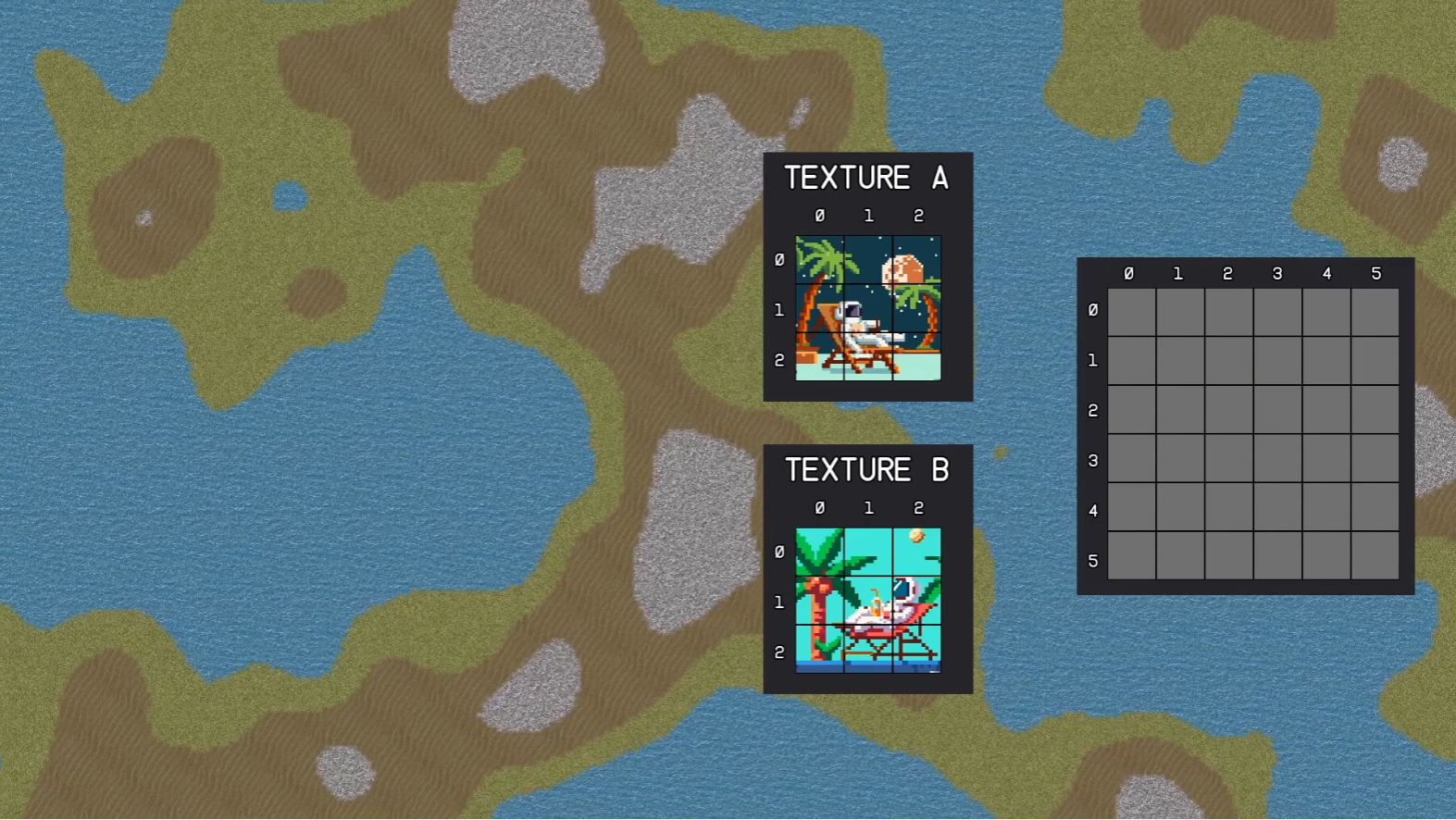




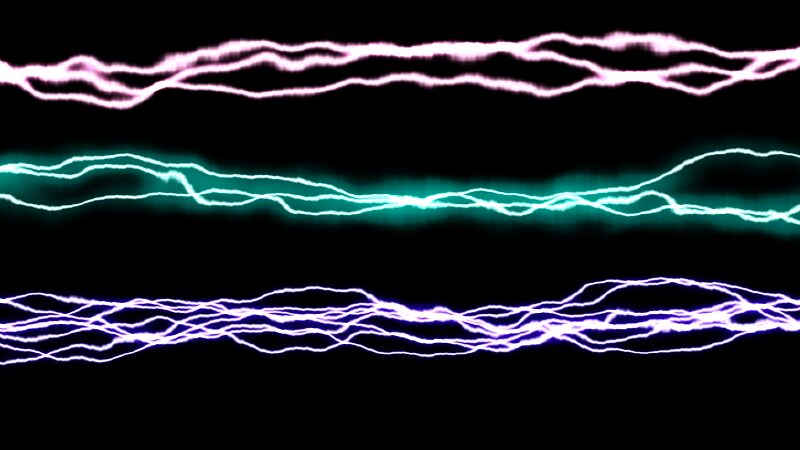
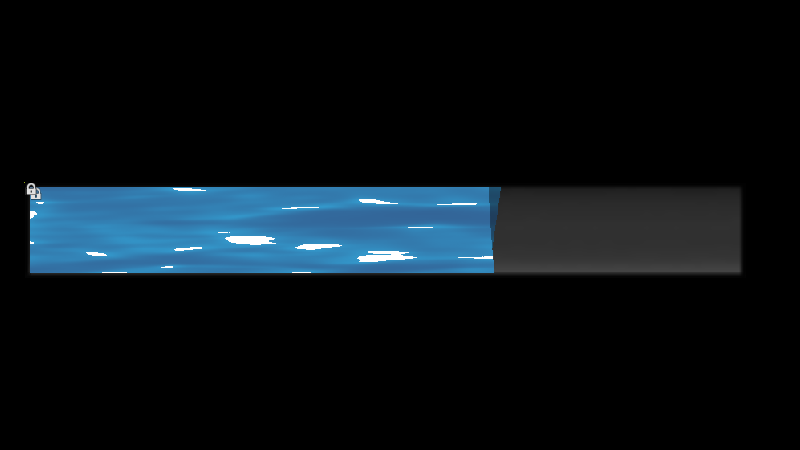


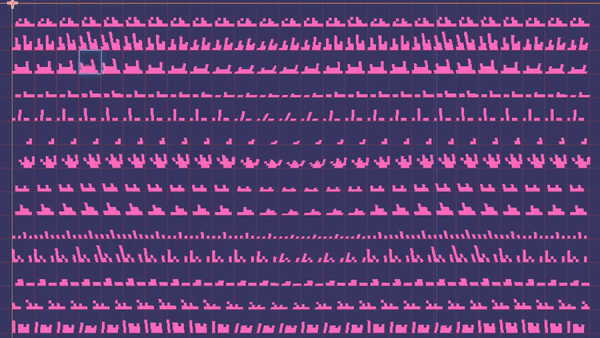
Loved the detailed explanations ! I will use something similar in my game.
However I have an hexagonal grid, so I had to make non-trivial modifications . ( I made it available there https://godotshaders.com/shader/hexagonal-tilemap-with-blending/ )