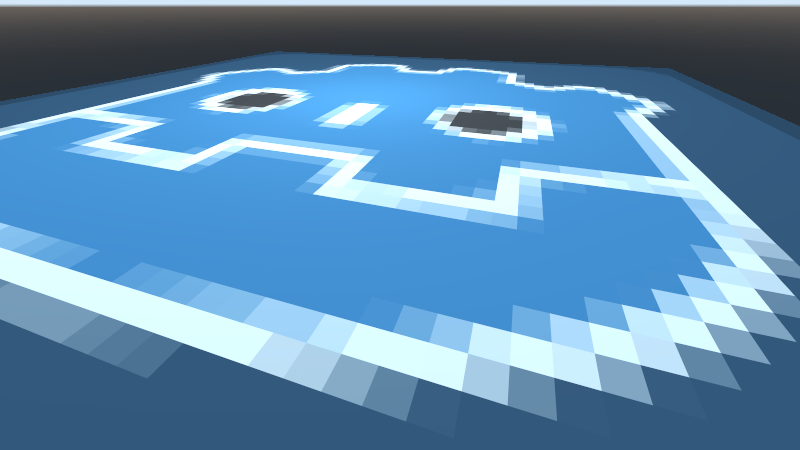Smooth 3D pixel filtering
This shader allows you to have anti-aliased 3D pixel art textures (something which MSAA doesn’t do). This way, you don’t have to use expensive SSAA methods. Supports mipmaps and anisotropic filtering.
Make sure Filter is enabled on the textures in the Import dock! Otherwise, the shader won’t have any effect.
Shader originally written by CptPotato.
Changes made from the original:
- Tweaked code style to better match the Godot shader language style guide.
- Fixed default UV scale so that the texture can be viewed right away.
- Opaque rendering is now used to improve performance and avoid transparency sorting issues.
Shader code
shader_type spatial;
render_mode cull_back, diffuse_burley, specular_schlick_ggx;
uniform vec4 albedo : hint_color = vec4(1.0f);
uniform sampler2D texture_albedo : hint_albedo;
uniform float metallic : hint_range(0, 1) = 0.0f;
uniform float roughness : hint_range(0, 1) = 1.0f;
uniform sampler2D texture_roughness_metallic : hint_white;
uniform vec3 uv1_scale = vec3(1.0f, 1.0f, 1.0f);
uniform vec3 uv1_offset = vec3(0.0f, 0.0f, 0.0f);
void vertex() {
UV = UV * uv1_scale.xy + uv1_offset.xy;
}
vec4 texture_point_smooth(sampler2D smp, vec2 uv, vec2 pixel_size) {
vec2 ddx = dFdx(uv);
vec2 ddy = dFdy(uv);
vec2 lxy = sqrt(ddx * ddx + ddy * ddy);
vec2 uv_pixels = uv / pixel_size;
vec2 uv_pixels_floor = round(uv_pixels) - vec2(0.5f);
vec2 uv_dxy_pixels = uv_pixels - uv_pixels_floor;
uv_dxy_pixels = clamp((uv_dxy_pixels - vec2(0.5f)) * pixel_size / lxy + vec2(0.5f), 0.0f, 1.0f);
uv = uv_pixels_floor * pixel_size;
return textureGrad(smp, uv + uv_dxy_pixels * pixel_size, ddx, ddy);
}
void fragment() {
vec2 base_uv = UV;
vec2 tex_size = 1.0f / vec2(textureSize(texture_albedo, 0)); // size of one pixel of the texture
vec4 albedo_tex = texture_point_smooth(texture_albedo, base_uv, tex_size);
ALBEDO = albedo.rgb * albedo_tex.rgb;
//ALPHA = albedo.a * albedo_tex.a;
vec2 roughness_metallic_tex = texture_point_smooth(texture_roughness_metallic, base_uv, tex_size).rg;
ROUGHNESS = roughness_metallic_tex.r * roughness;
METALLIC = roughness_metallic_tex.g * metallic;
SPECULAR = 0.5f;
}