Spatial Ice Shader
Port of Unity Shader Graph – Ice Tutorial – YouTube to Godot
Credit goes to Gabriel Aguiar.
For the “Ice Texture” parameter, you can use a noise texture or the texture provided in the video from above.
Currently the “render_mode” is unshaded but try experimenting with having it shaded.
render_mode depth_draw_alpha_prepass, specular_schlick_ggx;I’m not sure how well it works on large objects since I haven’t tested it, but there’s a tiling option if you need it.
I made this as a Visual Shader and then converted into regular Shader afterwards.
Shader code
// Port of Unity Ice Shader to Godot
// by NekotoArts
// OG Shader here - https://www.youtube.com/watch?v=Gym5JWHgjkk
//
//
// my bruddahs dont dab we just Vossi Bop
shader_type spatial;
render_mode depth_draw_alpha_prepass, specular_schlick_ggx, unshaded;
uniform float FresnelPower = 2.5;
uniform vec4 FresnelColor : hint_color;
uniform vec4 Color : hint_color;
uniform vec3 Tiling = vec3(1.0, 1.0, 0.0);
uniform vec3 Offset = vec3(0.0, 0.0, 0.0);
uniform sampler2D Ice_Texture : hint_albedo;
uniform float RefractionAmount = 1.0;
uniform float Metallic = 0.134;
uniform float Smoothness = 0.627;
uniform float Normals = 0.77;
// TilingAndOffsetUV
vec2 ti1ingN0ffsetFunc(vec2 _uv_tN0, vec2 _offset_tN0){
return vec2(mod(_uv_tN0.x + _offset_tN0.x, 1.0), mod(_uv_tN0.y + _offset_tN0.y, 1.0));
}
// ReadNormalMap
// Pulled straight from Godot's scene.glsl file
vec3 read_normalmap(in vec3 normalmap, in vec3 normal, in vec3 tangent, in vec3 binormal, in float normaldepth) {
normalmap.xy = normalmap.xy * 2.0 - 1.0;
normalmap.z = sqrt(max(0.0, 1.0 - dot(normalmap.xy, normalmap.xy))); //always ignore Z, as it can be RG packed, Z may be pos/neg, etc.
return normalize(mix(normal, tangent * normalmap.x + binormal * normalmap.y + normal * normalmap.z, normaldepth));
}
void vertex() {
// Output:0
}
void fragment() {
// ScalarUniform:23
float n_out23p0 = FresnelPower;
// Fresnel:22
float n_out22p0 = pow(1.0 - clamp(dot(NORMAL, VIEW), 0.0, 1.0), n_out23p0);
// ColorUniform:24
vec3 n_out24p0 = FresnelColor.rgb;
float n_out24p1 = FresnelColor.a;
// VectorOp:25
vec3 n_out25p0 = vec3(n_out22p0) * vec3(n_out24p0);
// ColorUniform:5
vec3 n_out5p0 = Color.rgb;
float n_out5p1 = Color.a;
// Input:29
vec3 n_out29p0 = vec3(UV, 0.0);
// VectorUniform:31
vec3 n_out31p0 = Tiling;
// VectorOp:30
vec3 n_out30p0 = n_out29p0 * n_out31p0;
// VectorUniform:28
vec3 n_out28p0 = Offset;
// TilingAndOffsetUV:27
vec3 n_out27p0;
{
n_out27p0 = vec3(ti1ingN0ffsetFunc(n_out30p0.xy, n_out28p0.xy), 0);
}
// Texture:11
vec3 n_out11p0;
float n_out11p1;
{
vec4 Ice_Texture_tex_read = texture(Ice_Texture, n_out27p0.xy);
n_out11p0 = Ice_Texture_tex_read.rgb;
n_out11p1 = Ice_Texture_tex_read.a;
}
// Input:9
vec3 n_out9p0 = vec3(SCREEN_UV, 0.0);
// VectorDecompose:12
float n_out12p0 = n_out11p0.x;
float n_out12p1 = n_out11p0.y;
float n_out12p2 = n_out11p0.z;
// ScalarOp:10
float n_out10p0 = dot(n_out9p0, vec3(0.333333, 0.333333, 0.333333)) * n_out12p0;
// ScalarOp:17
float n_out17p0 = dot(n_out9p0, vec3(0.333333, 0.333333, 0.333333)) + n_out10p0;
// VectorOp:13
vec3 n_out13p0 = n_out9p0 - vec3(n_out17p0);
// ScalarUniform:16
float n_out16p0 = RefractionAmount;
// VectorOp:14
vec3 n_out14p0 = n_out13p0 * vec3(n_out16p0);
// VectorOp:15
vec3 n_out15p0 = n_out14p0 + n_out9p0;
// Input:7
// Texture:8
vec3 n_out8p0;
float n_out8p1;
{
vec4 SCREEN_TEXTURE_tex_read = texture(SCREEN_TEXTURE, n_out15p0.xy);
n_out8p0 = SCREEN_TEXTURE_tex_read.rgb;
n_out8p1 = SCREEN_TEXTURE_tex_read.a;
}
// VectorOp:20
vec3 n_out20p0 = n_out11p0 + n_out8p0;
// VectorOp:21
vec3 n_out21p0 = n_out5p0 * n_out20p0;
// VectorOp:26
vec3 n_out26p0 = n_out25p0 + n_out21p0;
// ScalarUniform:2
float n_out2p0 = Metallic;
// ScalarUniform:3
float n_out3p0 = Smoothness;
// ScalarUniform:4
float n_out4p0 = Normals;
// ReadNormalMap:18
vec3 n_out18p0;
{
n_out18p0 = read_normalmap(n_out11p0, vec3(n_out4p0), TANGENT, BINORMAL, NORMALMAP_DEPTH);
}
// Output:0
ALBEDO = n_out26p0;
ALPHA = n_out5p1;
METALLIC = n_out2p0;
SPECULAR = n_out3p0;
NORMAL = n_out18p0;
}
void light() {
// Output:0
}


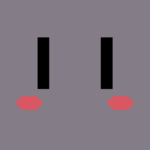
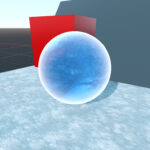
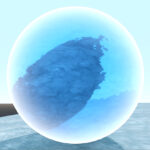


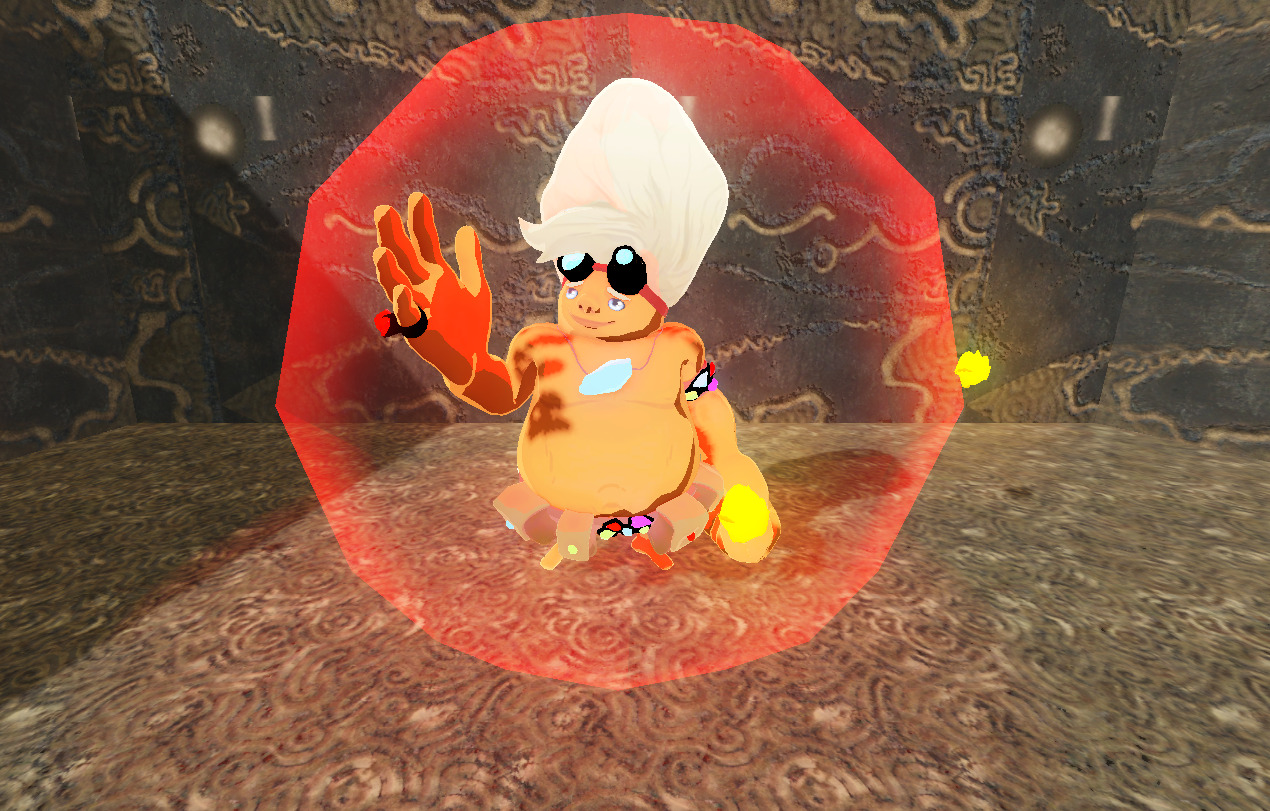

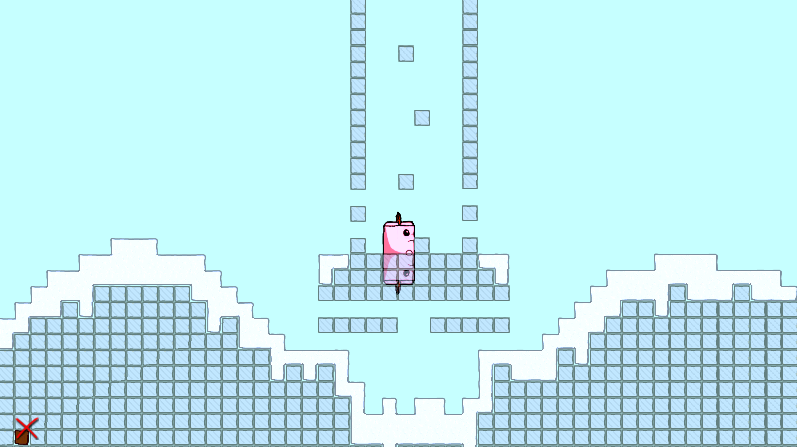
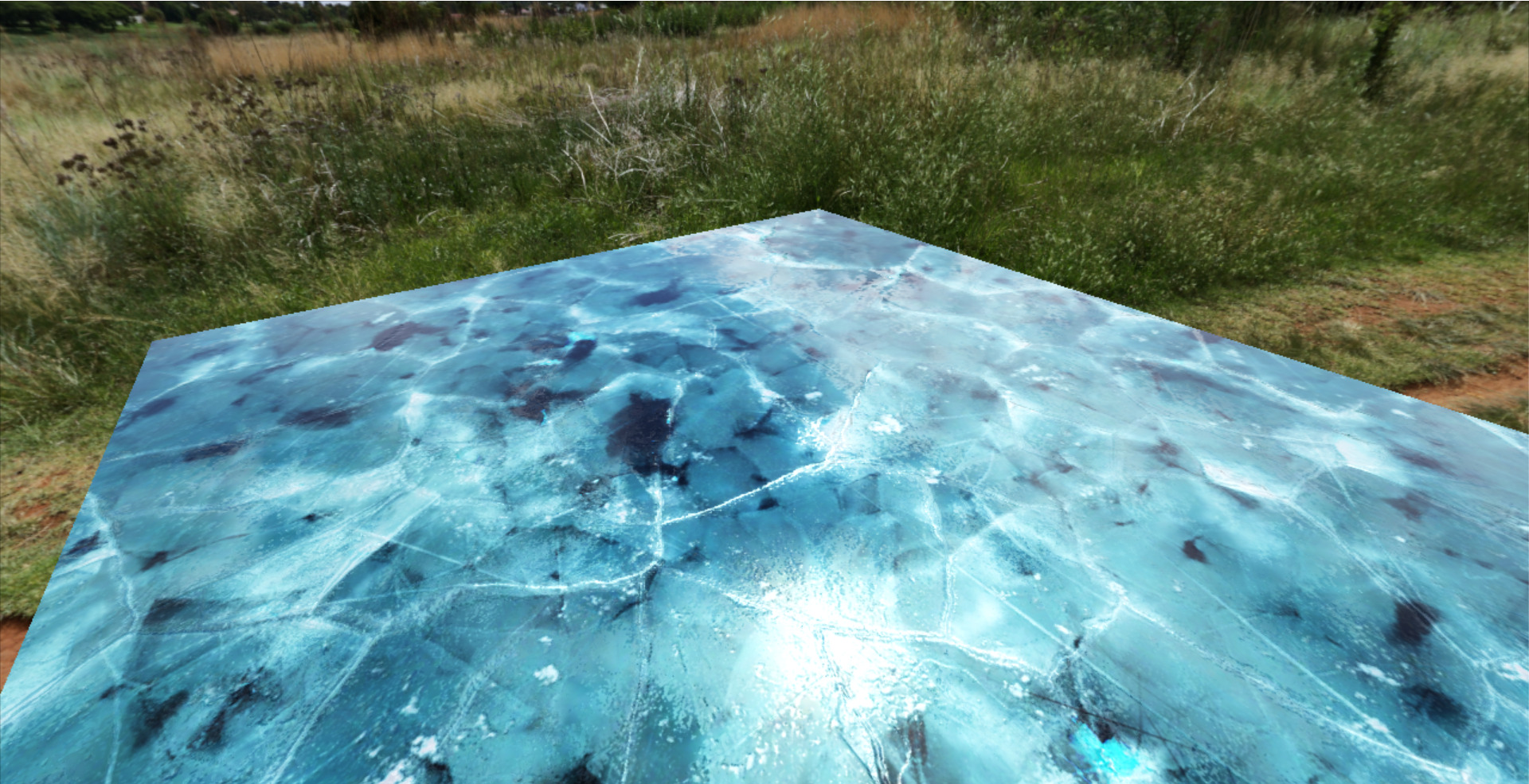

Cool Shader I wonder if there’s a 4.2 equivalent.
it works fine for me in 4.2