Stylized sky with procedural sun and moon
Stylized sky shader, started as a reworking of this: https://godotshaders.com/shader/stylized-sky-shader-with-clouds/ , but it grew quickly, and not much of the original remains.
- The first DirectionalLight3D is the sun, its position in the sky depends on the direction of light.
- The second (if exists) is the moon, and its position is also dynamic.
- Phases of the moon depending on the position of the sun.
- Clouds based on noise function (without repeating texture).
- Stars are a regular texture with a black background.
- I tried to keep the order, the sun as well as the stars can be obscured by the moon, the moon by clouds and everything by the horizon.
In the demo project, I added an extremely simplified day-night and season system with the positions of the sun, moon and clouds depending on the given time of day and day of the year.
Shader code
shader_type sky;
render_mode use_quarter_res_pass;
// Originaly based on https://godotshaders.com/shader/stylized-sky-shader-with-clouds/ but there's not much left
group_uniforms sky;
uniform vec3 day_top_color : source_color = vec3( 0.1, 0.6, 1.0 );
uniform vec3 day_bottom_color : source_color = vec3( 0.4, 0.8, 1.0 );
uniform vec3 sunset_top_color : source_color = vec3( 0.7, 0.75, 1.0 );
uniform vec3 sunset_bottom_color : source_color = vec3( 1.0, 0.5, 0.7 );
uniform vec3 night_top_color : source_color = vec3( 0.02, 0.0, 0.04 );
uniform vec3 night_bottom_color : source_color = vec3( 0.1, 0.0, 0.2 );
group_uniforms horizon;
uniform vec3 horizon_color : source_color = vec3( 0.0, 0.7, 0.8 );
uniform float horizon_blur : hint_range( 0.0, 1.0, 0.01 ) = 0.05;
group_uniforms sun; // First DirectionalLight3D will be the sun
uniform vec3 sun_color : source_color = vec3( 10.0, 8.0, 1.0 );
uniform vec3 sun_sunset_color : source_color = vec3( 10.0, 0.0, 0.0 );
uniform float sun_size : hint_range( 0.01, 1.0 ) = 0.2;
uniform float sun_blur : hint_range( 0.01, 20.0 ) = 10.0;
group_uniforms moon; // Second DirectionalLight3D will be the moon
uniform vec3 moon_color : source_color = vec3( 1.0, 0.95, 0.7 );
uniform float moon_size : hint_range( 0.01, 1.0 ) = 0.06;
uniform float moon_blur : hint_range( 0.01, 10.0 ) = 0.1;
group_uniforms clouds;
// Replaced by noise functions, unncomment if you want to use graphical textures
// uniform sampler2D clouds_top_texture : filter_linear_mipmap, hint_default_black;
// uniform sampler2D clouds_middle_texture : filter_linear_mipmap, hint_default_black;
// uniform sampler2D clouds_bottom_texture : filter_linear_mipmap, hint_default_black;
uniform vec3 clouds_edge_color : source_color = vec3( 0.8, 0.8, 0.98 );
uniform vec3 clouds_top_color : source_color = vec3( 1.0, 1.0, 1.00 );
uniform vec3 clouds_middle_color : source_color = vec3( 0.92, 0.92, 0.98 );
uniform vec3 clouds_bottom_color : source_color = vec3( 0.83, 0.83, 0.94 );
uniform float clouds_speed : hint_range( 0.0, 20.0, 0.01 ) = 2.0;
uniform float clouds_direction : hint_range( -0.5, 0.5, 0.0 ) = 0.2;
uniform float clouds_scale : hint_range( 0.0, 4.0, 0.01 ) = 1.0;
uniform float clouds_cutoff : hint_range( 0.0, 1.0, 0.01 ) = 0.3;
uniform float clouds_fuzziness : hint_range( 0.0, 2.0, 0.01 ) = 0.5;
// More weight is simply a darker color, usefull for rain/storm
uniform float clouds_weight : hint_range( 0.0, 1.0, 0.01 ) = 0.0;
uniform float clouds_blur : hint_range( 0.0, 1.0, 0.01 ) = 0.25;
group_uniforms stars;
// Stars should be at black background
uniform sampler2D stars_texture : filter_linear_mipmap, hint_default_black;
uniform float stars_speed : hint_range( 0.0, 20.0, 0.01 ) = 1.0;
group_uniforms settings;
uniform float overwritten_time = 0.0;
////////////////////////////////////////////////////////////////////////////////////////////////////
// Function for clouds noises. You can replace using "gen_fractal_ping_pong" with a simple texture reading.
// I was frustrated with the repeating texture that's why I included the algorithm in the code.
// Source: https://github.com/Auburn/FastNoiseLite/tree/master
const int PRIME_X = 501125321;
const int PRIME_Y = 1136930381;
float lerp( float a, float b, float t )
{
return a + t * ( b - a );
}
float cubic_lerp( float a, float b, float c, float d, float t )
{
float p = d - c - ( a - b );
return t * t * t * p + t * t * ( a - b - p ) + t * ( c - a ) + b;
}
float ping_pong( float t )
{
t -= trunc( t * 0.5 ) * 2.0;
return t < 1.0 ? t : 2.0 - t;
}
int hash( int seed, int x_primed, int y_primed )
{
return ( seed ^ x_primed ^ y_primed ) * 0x27d4eb2d;
}
float val_coord( int seed, int x_primed, int y_primed )
{
int hash = hash( seed, x_primed, y_primed );
hash *= hash;
hash ^= hash << 19;
return float( hash ) * ( 1.0 / 2147483648.0 );
}
float single_value_cubic( int seed, float x, float y )
{
int x1 = int( floor( x ));
int y1 = int( floor( y ));
float xs = x - float( x1 );
float ys = y - float( y1 );
x1 *= PRIME_X;
y1 *= PRIME_Y;
int x0 = x1 - PRIME_X;
int y0 = y1 - PRIME_Y;
int x2 = x1 + PRIME_X;
int y2 = y1 + PRIME_Y;
int x3 = x1 + ( PRIME_X << 1 );
int y3 = y1 + ( PRIME_Y << 1 );
return cubic_lerp(
cubic_lerp( val_coord( seed, x0, y0 ), val_coord( seed, x1, y0 ), val_coord( seed, x2, y0 ), val_coord( seed, x3, y0 ), xs ),
cubic_lerp( val_coord( seed, x0, y1 ), val_coord( seed, x1, y1 ), val_coord( seed, x2, y1 ), val_coord( seed, x3, y1 ), xs ),
cubic_lerp( val_coord( seed, x0, y2 ), val_coord( seed, x1, y2 ), val_coord( seed, x2, y2 ), val_coord( seed, x3, y2 ), xs ),
cubic_lerp( val_coord( seed, x0, y3 ), val_coord( seed, x1, y3 ), val_coord( seed, x2, y3 ), val_coord( seed, x3, y3 ), xs ),
ys ) * ( 1.0 / ( 1.5 * 1.5 ));
}
// Params can be change in the same way as in noise settings in Godot
const float FRACTAL_BOUNDING = 1.0 / 1.75;
const int OCTAVES = 5;
const float PING_PONG_STRENGTH = 2.0;
const float WEIGHTED_STRENGTH = 0.0;
const float GAIN = 0.5;
const float LACUNARITY = 2.0;
float gen_fractal_ping_pong( vec2 pos, int seed, float frequency )
{
float x = pos.x * frequency;
float y = pos.y * frequency;
float sum = 0.0;
float amp = FRACTAL_BOUNDING;
for( int i = 0; i < OCTAVES; i++ )
{
float noise = ping_pong(( single_value_cubic( seed++, x, y ) + 1.0 ) * PING_PONG_STRENGTH );
sum += ( noise - 0.5 ) * 2.0 * amp;
amp *= lerp( 1.0, noise, WEIGHTED_STRENGTH );
x *= LACUNARITY;
y *= LACUNARITY;
amp *= GAIN;
}
return sum * 0.5 + 0.5;
}
////////////////////////////////////////////////////////////////////////////////////////////////////
// Function needed to calculate the phase of the moon
// Source: https://kelvinvanhoorn.com/2022/03/17/skybox-tutorial-part-1/
float sphere_intersect( vec3 view_dir, vec3 sphere_pos, float radius )
{
float b = dot( -sphere_pos, view_dir );
float c = dot( -sphere_pos, -sphere_pos ) - pow( radius, 2 );
float h = pow( b, 2 ) - c;
return h < 0.0 ? -1.0 : -b - sqrt( h );
}
void sky()
{
float time = overwritten_time != 0.0 ? overwritten_time : TIME;
//////////////////// SKY ///////////////////////////////////////////////////////////////////////
float _eyedir_y = abs( sin( EYEDIR.y * PI * 0.5 ));
// The day color will be our base color
vec3 _sky_color = mix( day_bottom_color, day_top_color, _eyedir_y );
_sky_color = mix( _sky_color, vec3( 0.0 ), clamp(( 0.7 - clouds_cutoff ) * clouds_weight, 0.0, 1.0 ));
float _sunset_amount = clamp( 0.5 - abs( LIGHT0_DIRECTION.y ), 0.0, 0.5 ) * 2.0;
// The sky should be more red around the west, on the opposite side you don't see it as much
float _sunset_distance = clamp( 1.0 - pow( distance( EYEDIR, LIGHT0_DIRECTION ), 2 ), 0.0, 1.0 );
vec3 _sky_sunset_color = mix( sunset_bottom_color, sunset_top_color, _eyedir_y + 0.5 );
_sky_sunset_color = mix( _sky_sunset_color, sunset_bottom_color, _sunset_amount * _sunset_distance );
_sky_color = mix( _sky_color, _sky_sunset_color, _sunset_amount );
float _night_amount = clamp( -LIGHT0_DIRECTION.y + 0.7, 0.0, 1.0 );
vec3 _sky_night_color = mix( night_bottom_color, night_top_color, _eyedir_y );
_sky_color = mix( _sky_color, _sky_night_color, _night_amount );
// Final sky color
COLOR = _sky_color;
//////////////////// HORIZON ///////////////////////////////////////////////////////////////////
float _horizon_amount = 0.0;
if( EYEDIR.y < 0.0 )
{
_horizon_amount = clamp( abs( EYEDIR.y ) / horizon_blur, 0.0, 1.0 );
// Mixing with the color of the night sky to make the horizon darker
vec3 _horizon_color = mix( horizon_color, _sky_color, _night_amount * 0.9 );
// And if ther are many dark clouds, we also make the horizon darker
_horizon_color = mix( _horizon_color, vec3( 0.0 ), ( 1.0 - clouds_cutoff ) * clouds_weight * 0.7 );
COLOR = mix( COLOR, _horizon_color, _horizon_amount );
}
//////////////////// MOON //////////////////////////////////////////////////////////////////////
float _moon_amount = 0.0;
if( LIGHT1_ENABLED )
{
// Bigger moon near the horizon
float _moon_size = moon_size + cos( LIGHT1_DIRECTION.y * PI ) * moon_size * 0.25;
float _moon_distance = distance( EYEDIR, LIGHT1_DIRECTION ) / _moon_size;
// Finding moon disc and edge blur
_moon_amount = clamp(( 1.0 - _moon_distance ) / moon_blur, 0.0, 1.0 );
if( _moon_amount > 0.0 )
{
// Moon illumination depending on the position of the sun
float _moon_intersect = sphere_intersect( EYEDIR, LIGHT1_DIRECTION, _moon_size );
vec3 _moon_normal = normalize( LIGHT1_DIRECTION - EYEDIR * _moon_intersect );
// Power on the result gives a better effect
float _moon_n_dot_l = pow( clamp( dot( _moon_normal, -LIGHT0_DIRECTION ), 0.05, 1.0 ), 2 );
// Hiding the moon behind the horizon
_moon_amount *= 1.0 - _horizon_amount;
COLOR = mix( COLOR, moon_color, _moon_n_dot_l * _moon_amount );
}
}
//////////////////// SUN ///////////////////////////////////////////////////////////////////////
float _sun_distance = 0.0;
if( LIGHT0_ENABLED )
{
_sun_distance = distance( EYEDIR, LIGHT0_DIRECTION );
// Bigger sun near the horizon
float _sun_size = sun_size + cos( LIGHT0_DIRECTION.y * PI ) * sun_size * 0.25;
// Finding sun disc and edge blur
float _sun_amount = clamp(( 1.0 - _sun_distance / _sun_size ) / sun_blur, 0.0, 1.0 );
if( _sun_amount > 0.0 )
{
// Changing color of the sun during sunset
float _sunset_amount = 1.0;
if( LIGHT0_DIRECTION.y > 0.0 )
_sunset_amount = clamp( cos( LIGHT0_DIRECTION.y * PI ), 0.0, 1.0 );
vec3 _sun_color = mix( sun_color, sun_sunset_color, _sunset_amount );
// Hiding the sun behind the moon
_sun_amount = clamp( _sun_amount * ( 1.0 - _moon_amount ), 0.0, 1.0 );
// Hiding the sun behind the horizon
_sun_amount *= 1.0 - _horizon_amount;
// Leveling the "glow" in color
if( _sun_color.r > 1.0 || _sun_color.g > 1.0 || _sun_color.b > 1.0 )
_sun_color *= _sun_amount;
COLOR = mix( COLOR, _sun_color, _sun_amount );
}
}
//////////////////// STARS /////////////////////////////////////////////////////////////////
vec2 _sky_uv = EYEDIR.xz / sqrt( EYEDIR.y );
if( EYEDIR.y > -0.01 && LIGHT0_DIRECTION.y < 0.0 )
{
// Stars UV rotation
float _stars_speed_cos = cos( stars_speed * time * 0.005 );
float _stars_speed_sin = sin( stars_speed * time * 0.005 );
vec2 _stars_uv = vec2(
_sky_uv.x * _stars_speed_cos - _sky_uv.y * _stars_speed_sin,
_sky_uv.x * _stars_speed_sin + _sky_uv.y * _stars_speed_cos
);
// Stars texture
vec3 _stars_color = texture( stars_texture, _stars_uv ).rgb * -LIGHT0_DIRECTION.y;
// Hiding stars behind the moon
_stars_color *= 1.0 - _moon_amount;
COLOR += _stars_color;
}
//////////////////// CLOUDS ////////////////////////////////////////////////////////////////
if( EYEDIR.y > 0.0 )
{
// Clouds UV movement direction
float _clouds_speed = time * clouds_speed * 0.01;
float _sin_x = sin( clouds_direction * PI * 2.0 );
float _cos_y = cos( clouds_direction * PI * 2.0 );
// I using 3 levels of clouds. Top is the lightes and botom the darkest.
// The speed of movement (and direction a little) is different for the illusion of the changing shape of the clouds.
vec2 _clouds_movement = vec2( _sin_x, _cos_y ) * _clouds_speed;
// float _noise_top = texture( clouds_top_texture, ( _sky_uv + _clouds_movement ) * clouds_scale ).r;
float _noise_top = gen_fractal_ping_pong( ( _sky_uv + _clouds_movement ) * clouds_scale, 0, 0.5 );
_clouds_movement = vec2( _sin_x * 0.97, _cos_y * 1.07 ) * _clouds_speed * 0.89;
// float _noise_middle = texture( clouds_middle_texture, ( _sky_uv + _clouds_movement ) * clouds_scale ).r;
float _noise_middle = gen_fractal_ping_pong( ( _sky_uv + _clouds_movement ) * clouds_scale, 1, 0.75 );
_clouds_movement = vec2( _sin_x * 1.01, _cos_y * 0.89 ) * _clouds_speed * 0.79;
// float _noise_bottom = texture( clouds_bottom_texture, ( _sky_uv + _clouds_movement ) * clouds_scale ).r;
float _noise_bottom = gen_fractal_ping_pong( ( _sky_uv + _clouds_movement ) * clouds_scale, 2, 1.0 );
// Smoothstep with the addition of a noise value from a lower level gives a nice, deep result
_noise_bottom = smoothstep( clouds_cutoff, clouds_cutoff + clouds_fuzziness, _noise_bottom );
_noise_middle = smoothstep( clouds_cutoff, clouds_cutoff + clouds_fuzziness, _noise_middle + _noise_bottom * 0.2 ) * 1.1;
_noise_top = smoothstep( clouds_cutoff, clouds_cutoff + clouds_fuzziness, _noise_top + _noise_middle * 0.4 ) * 1.2;
float _clouds_amount = clamp( _noise_top + _noise_middle + _noise_bottom, 0.0, 1.0 );
// Fading clouds near the horizon
_clouds_amount *= clamp( abs( EYEDIR.y ) / clouds_blur, 0.0, 1.0 );
vec3 _clouds_color = mix( vec3( 0.0 ), clouds_top_color, _noise_top );
_clouds_color = mix( _clouds_color, clouds_middle_color, _noise_middle );
_clouds_color = mix( _clouds_color, clouds_bottom_color, _noise_bottom );
// The edge color gives a nice smooth edge, you can try turning this off if you need sharper edges
_clouds_color = mix( clouds_edge_color, _clouds_color, _noise_top );
// The sun passing through the clouds effect
_clouds_color = mix( _clouds_color, clamp( sun_color, 0.0, 1.0 ), pow( 1.0 - clamp( _sun_distance, 0.0, 1.0 ), 5 ));
// Color combined with sunset condition
_clouds_color = mix( _clouds_color, sunset_bottom_color, _sunset_amount * 0.75 );
// Color depending on the "progress" of the night.
_clouds_color = mix( _clouds_color, _sky_color, clamp( _night_amount, 0.0, 0.98 ));
_clouds_color = mix( _clouds_color, vec3( 0.0 ), clouds_weight * 0.9 );
COLOR = mix( COLOR, _clouds_color, _clouds_amount );
}
}


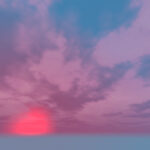




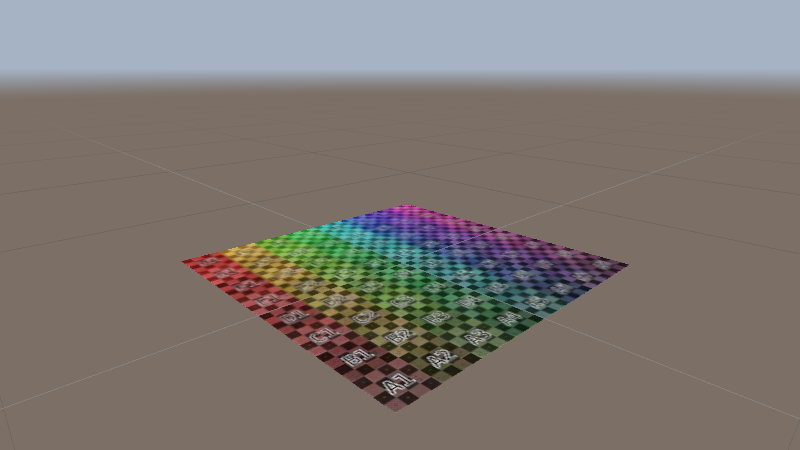
Hey thanks for putting this together! I’ve been really struggling to get a proper sun/moon showing up in my sky system. I’m making a game where you play as a witch in a slime rancher style world, and having things react to different phases of the moon is a big ticket on my goals for this game.
Hi, I’m not the original poster, but I think you should have a look at Minions Art tutorial on how to make their skyshader, I think it might be interesting for you if the phase of the moon is important to your game : https://www.patreon.com/posts/making-stylized-27402644
Take a look at NekotoArt’s github repository : https://github.com/nekotogd/GodotStylizedSkyShader
(under CCBY license)
How can I get the moon phases working as shown in your second image. i cant see an option like in the original project. so i have no clue if I’m missing something.
This is really great, it can even handle solar eclypses with great artist parameters 😀
Looks great! But I am the only one who have no shadows?
Should just add energy to the sun
Thanks for your shader it is really amazing! I’ve modified it a little and added Albedo for the moon
group_uniforms moon; // Second DirectionalLight3D will be the moon
uniform sampler2D moon_albedo_texture : filter_linear_mipmap, hint_default_white;
uniform vec3 moon_color : source_color = vec3( 1.0, 0.95, 0.7 );
uniform float moon_size : hint_range( 0.01, 1.0 ) = 0.06;
uniform float moon_blur : hint_range( 0.01, 10.0 ) = 0.1;
//////////////////// MOON //////////////////////////////////////////////////////////////////////
float _moon_amount = 0.0;
if( LIGHT1_ENABLED )
{
// Bigger moon near the horizon
float _moon_size = moon_size + cos( LIGHT1_DIRECTION.y * PI ) * moon_size * 0.25;
float _moon_distance = distance( EYEDIR, LIGHT1_DIRECTION ) / _moon_size;
// Finding moon disc and edge blur
_moon_amount = clamp(( 1.0 – _moon_distance ) / moon_blur, 0.0, 1.0 );
if( _moon_amount > 0.0 )
{
// Moon illumination depending on the position of the sun
float _moon_intersect = sphere_intersect( EYEDIR, LIGHT1_DIRECTION, _moon_size );
vec3 _moon_normal = normalize( LIGHT1_DIRECTION – EYEDIR * _moon_intersect );
// Power on the result gives a better effect
float _moon_n_dot_l = pow( clamp( dot( _moon_normal, -LIGHT0_DIRECTION ), 0.05, 1.0 ), 2 );
// Hiding the moon behind the horizon
_moon_amount *= 1.0 – _horizon_amount;
// Sample the moon texture
vec3 _moon_texture_color = texture(moon_albedo_texture, _moon_normal.xy * 0.5 + 0.5).rgb;
// Tint the moon texture with the moon color
vec3 _final_moon_color = _moon_texture_color * moon_color;
COLOR = mix( COLOR, _final_moon_color, _moon_n_dot_l * _moon_amount );
}
}
Thanks for this! A head’s up to folks using it: This should be copied as sections, the first section replaces lines 24+ and the //// MOON section replaces lines 184+. You will need to manually replace the minus dashes (-) as the character in the copy & paste is wrong and won’t compile.
Amazing work, one of the best snippets I found on this platform ever.
Beautiful result, attention to detail. Thanks for sharing your work.
Hey, its really helpful and nice but it need to convert into Godot 4.3