Stylized Water for Godot 4.x
I port and combine to stylized water shader made by kmitt91 and Water shader made by StayAtHomeDev
This below is your can find original source code shader of kmitt91 and StayAtHomeDev
https://stayathomedev.itch.io/godot-water-shader-v1
Video Demo:
https://drive.google.com/file/d/1pGpBF8q1lN9x7ltWcUJ3VYJCbUfXI5O6/view?usp=sharing
Shader code
// this code working on godot 4.3
shader_type spatial;
render_mode cull_disabled; // specular_schlick_ggx
//Water Color
uniform vec4 color : source_color;
uniform vec4 deep_water: source_color;
uniform float roughness : hint_range(0.0, 1.0) = 0.1;
uniform float metallic : hint_range(0.0, 1.0) = 0;
//Water Speed
uniform float speed: hint_range(-1, 1) = 0.02;
uniform sampler2D DEPTH_TEXTURE : hint_depth_texture, filter_linear_mipmap;
uniform sampler2D SCREEN_TEXTURE : hint_screen_texture, filter_linear_mipmap;
//depth-fade
uniform float beer_law_factor = 2.0;
uniform float _distance = 50.0;
//Water foam
uniform vec4 edge_color: source_color;
uniform float edge_scale = 0.1;
uniform float near = 0.1;
uniform float far = 100.0;
//Water Wave
uniform vec2 wave_direction = vec2(2.0,0.0); // Direction of wave 1
uniform vec2 wave_direction2 = vec2(0.0,1.0); // Direction of wave 2
uniform float time_scale : hint_range(0.0, 0.2, 0.005) = 0.025; // Rate of movement multiplied by TIME
uniform float height_scale = 0.15;
uniform float noise_scale = 10.0;
// Water Noise
uniform sampler2D noise1;
uniform sampler2D noise2;
uniform sampler2D wave;
uniform sampler2D normalmap: hint_normal;
// Varying variables
varying float height;
varying vec3 world_pos;
float fresnel(float amount, vec3 normal, vec3 view)
{
return pow((1.0 - clamp(dot(normalize(normal), normalize(view)), 0.0, 1.0 )), amount);
}
float rim(float depth) {
depth = 2.0 * depth - 1.0;
return near * far / (far + depth * (near - far));
}
float calc_depth_fade(float depth, mat4 projection_matrix,
vec4 fragcoord, float beer_factor, float __distance, vec3 vertex) {
float scene_depth = depth;
scene_depth = scene_depth * 2.0 - 1.0;
scene_depth = projection_matrix[3][2] / (scene_depth + projection_matrix[2][2]);
scene_depth = scene_depth + vertex.z; // z is negative
// application of beers law
scene_depth = exp(-scene_depth * beer_factor);
float screen_depth = fragcoord.z;
float depth_fade = (scene_depth - screen_depth) / __distance;
depth_fade = clamp(depth_fade, 0.0, 1.0);
return depth_fade;
}
void vertex() {
world_pos = (MODEL_MATRIX * vec4(VERTEX, 1.0)).xyz;
height = texture(wave, world_pos.xz / noise_scale + TIME * time_scale).r;
VERTEX.y += height * height_scale;
}
void fragment() {
float time = TIME * speed;
vec3 n1 = texture(noise1, UV + time).rgb;
vec3 n2 = texture(noise2, UV - time * 0.2).rgb;
vec2 uv_movement = UV * 4.0;
uv_movement += TIME * speed * 4.0;
float sum = (n1.r + n2.r) - 1.0;
float z_depth = rim(texture(DEPTH_TEXTURE, SCREEN_UV).x);
float z_pos = rim(FRAGCOORD.z);
float diff = z_depth - z_pos;
// depth-fade
float z_depth_fade = calc_depth_fade(texture(DEPTH_TEXTURE, SCREEN_UV).x, PROJECTION_MATRIX, FRAGCOORD, beer_law_factor, _distance, VERTEX);
float z_fade = rim(FRAGCOORD.z);
float fade_diff = z_depth_fade - z_fade;
vec4 gradientcolor = mix(color, deep_water, z_depth_fade);
//If enable this line 119-120, it can caused bug for edge effect
vec2 displacement = vec2(sum * 0.01);
diff += displacement.x * 15.0;
vec4 depth_color_adj = mix(edge_color, gradientcolor, step(edge_scale, diff));
vec4 alpha = texture(SCREEN_TEXTURE, SCREEN_UV + displacement);
// Calculate Fresnel
float fresnel = fresnel(2.0, NORMAL, VIEW);
//vec4 surface_color = mix(color, deep_water, fresnel);
float fin = 0.0;
if (sum > 0.0 && sum < 0.4) fin = 0.1;
if (sum > 0.4 && sum < 0.8) fin = 0.0;
if (sum > 0.8) fin = 1.0;
// konvertier fin in vec3 um
//ALBEDO = vec3(fin) + mix(alpha.rgb, (surface_color + depth_color_adj).rgb, gradientcolor.a);
ALBEDO = vec3(fin) + mix(alpha.rgb, gradientcolor.rgb, gradientcolor.a);
float depth = texture(DEPTH_TEXTURE, SCREEN_UV).r;
vec4 upos = INV_PROJECTION_MATRIX * vec4(SCREEN_UV * 2.0 - 1.0, depth, 1.0);
vec3 pixel_position = upos.xyz / upos.w;
// Adjust the edge foam calculation to include edge_scale
if (VERTEX.z < pixel_position.z + 0.05 + edge_scale) {
ALBEDO = vec3(edge_color.rgb);
}
NORMAL_MAP = texture(normalmap, uv_movement).rgb;
METALLIC = metallic;
ROUGHNESS = roughness;
}
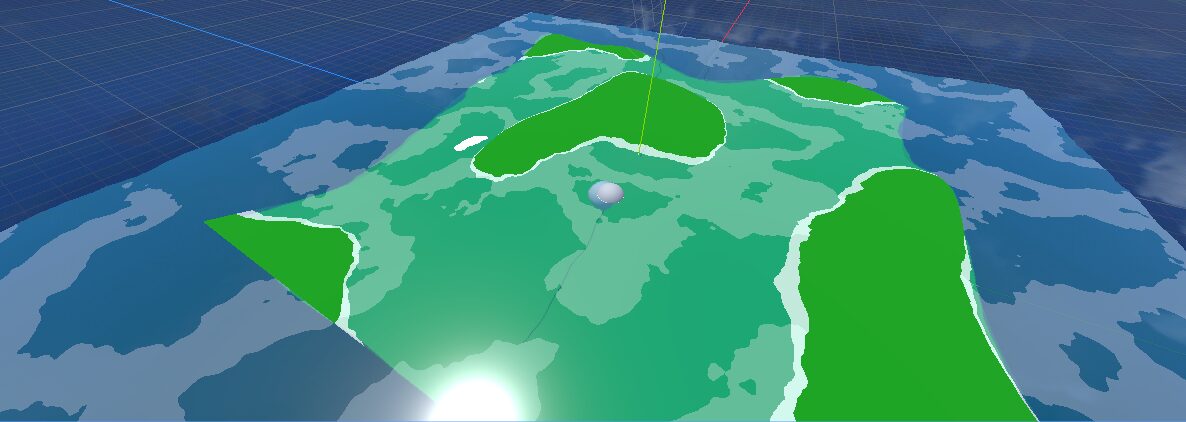




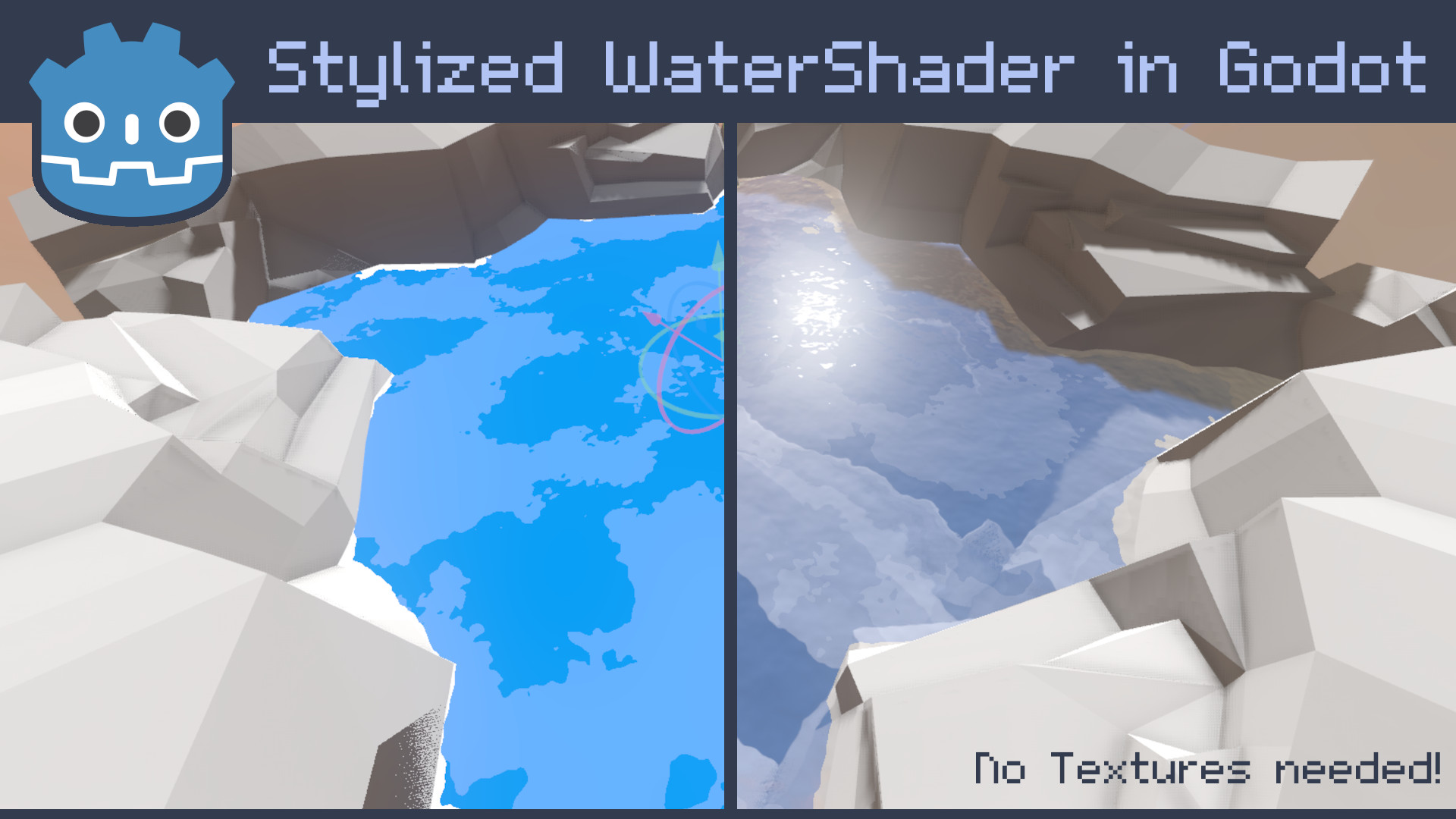
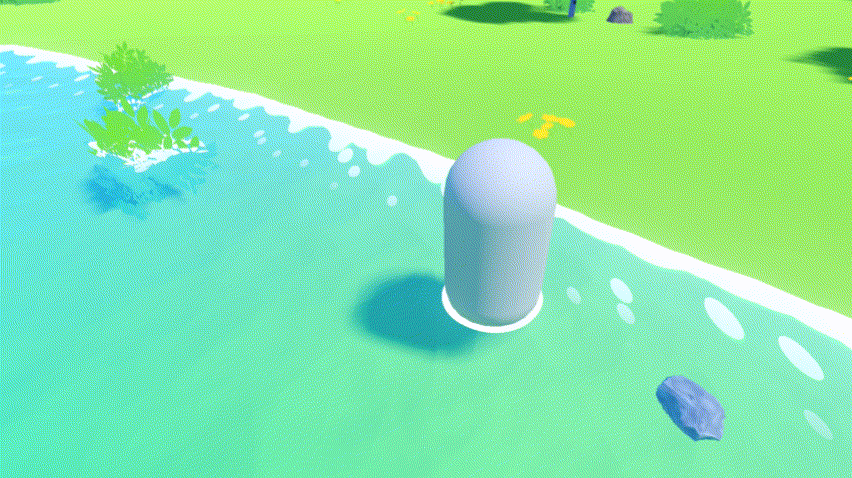
Foam stopped working on 4.3 for some reason.
The reason foam stopped working is here:
https://godotengine.org/article/introducing-reverse-z/
I was able to get this working by replacing the commented out part with:
//ALBEDO = vec3(fin) + mix(alpha.rgb, (surface_color + depth_color_adj).rgb, gradientcolor.a); ALBEDO = vec3(fin) + mix(alpha.rgb, gradientcolor.rgb, gradientcolor.a); float depth = texture(DEPTH_TEXTURE, SCREEN_UV).r; vec4 upos = INV_PROJECTION_MATRIX * vec4(SCREEN_UV * 2.0 - 1.0, depth, 1.0); vec3 pixel_position = upos.xyz / upos.w; if (VERTEX.z < pixel_position.z + 0.05) { ALBEDO = vec3(edge_color.rgb); }Great fix! I noticed edge_scale wasnt being applied. So I fixed that with this:
// Adjust the edge foam calculation to include edge_scale if (VERTEX.z < pixel_position.z + 0.05 + edge_scale) { ALBEDO = vec3(edge_color.rgb); }Now I update this shader for godot 4.3 and fix report issues. If you interested, you can check out godot 4.3 branch on my github