Volumetric Raymarched (animated) Clouds v2
Highly customizable volumentric clouds for Godot 4
Shader code
shader_type spatial;
render_mode unshaded;
uniform sampler3D cloud_noise_texture;
uniform float cloud_scale : hint_range(0.001, 5.0) = 0.006;
uniform float cloud_threshold : hint_range(0.0, 1.0) = 0.0;
uniform float cloud_threshold_multiplier: hint_range(0.00, 10.00) = 5.0;
uniform int max_steps : hint_range(1, 200) = 128;
uniform float step_size : hint_range(0.01, 1.0) = 0.4;
uniform float cloud_scroll_speed : hint_range(-10.0, 10.0) = 0.022;
uniform vec3 minBounds = vec3(-1.0, -1.0, -1.0);
uniform vec3 maxBounds = vec3(1.0, 1.0, 1.0);
uniform sampler3D detail_noise_texture;
uniform float detail_intensity = 100.0;
uniform float detail_scroll_speed : hint_range(-10.0, 10.0) = -10.0;
uniform float cloud_scatter : hint_range(0.0, 10.0) = 1.0;
uniform vec3 light_direction = vec3(0.5, 1.0, 0.5);
uniform vec3 cloud_movement_direction = vec3(1.0, 0.0, 0.0); // Example direction (move along the X-axis)
uniform float cloud_movement_speed = 8.00;
uniform float shadow_intensity = 0.75;
uniform float cloud_alpha = 30.0;
uniform vec3 cloud_color : source_color;
float sample_detail_noise(vec3 position) {
return texture(detail_noise_texture, position).r;
}
float sample_cloud(vec3 position) {
// Add the cloud movement vector and scroll the noise texture.
vec3 movementOffset = cloud_movement_speed * cloud_movement_direction * TIME;
vec3 mainScrollingOffset = cloud_scroll_speed * cloud_movement_direction * TIME;
vec3 detailScrollingOffset = detail_scroll_speed * cloud_movement_direction * TIME; // separate scrolling for detail
vec3 mainOffsetPos = position + mainScrollingOffset + movementOffset;
vec3 detailOffsetPos = position + detailScrollingOffset + movementOffset; // Different offset for detail noise
float main_cloud = texture(cloud_noise_texture, mainOffsetPos).r;
float detail = sample_detail_noise(detailOffsetPos * cloud_scatter);
return mix(main_cloud, detail, detail_intensity);
}
float raymarch(vec3 ro_model, vec3 rd_model, vec2 intersections) {
float total_density = 0.0;
float accumulated_density = 5.0; // Used for the moving average
float shadowing_factor = 0.5; // Adjust this value for stronger/weaker shadowing
float t = intersections.x; // start from the entry point
float max_t = intersections.y; // march up to the exit point
for (int i = 0; i < max_steps && t < max_t; i++) {
vec3 pos_model = ro_model + t * rd_model;
float density = sample_cloud(pos_model * cloud_scale);
// Self-shadowing based on accumulated density
density *= 1.0 - shadowing_factor * accumulated_density;
float depth_factor = (t - intersections.x) / (intersections.y - intersections.x);
float orientation_factor = max(0.0, dot(normalize(rd_model), light_direction));
float shadow_factor = mix(shadow_intensity, 0.35, orientation_factor) * mix(0.05, 0.05, depth_factor);
// Calculate the attenuation based on the direction to the light
float light_attenuation = 2.5 - max(0.5, dot(normalize(rd_model), -light_direction));
light_attenuation = pow(light_attenuation, 3.0);
density = smoothstep(cloud_threshold * cloud_threshold_multiplier, cloud_threshold, density);
density *= shadow_factor;
density *= 0.8 - shadow_intensity * light_attenuation; // Apply the attenuation
total_density += density * step_size;
accumulated_density = mix(accumulated_density, total_density, 0.1); // Update the running average using a mix function. The 0.1 value is an arbitrary blend factor; adjust it as necessary.
t += step_size;
}
return total_density;
}
// Return both entry and exit intersections with the mesh
vec2 getRayIntersections(vec3 ro, vec3 rd) {
vec3 t1 = (minBounds - ro) / rd;
vec3 t2 = (maxBounds - ro) / rd;
vec3 tmin = min(t1, t2);
vec3 tmax = max(t1, t2);
float t_near = max(max(tmin.x, tmin.y), tmin.z);
float t_far = min(min(tmax.x, tmax.y), tmax.z);
if (t_near > t_far || t_far < 0.0) {
return vec2(-1.0, -1.0); // No intersection
}
return vec2(t_near, t_far);
}
void fragment() {
vec3 ro_world = INV_VIEW_MATRIX[3].xyz;
vec4 clipPos = vec4((FRAGCOORD.xy / VIEWPORT_SIZE.xy) * 2.0 - 1.0, FRAGCOORD.z, 1.0);
vec4 viewPos = INV_PROJECTION_MATRIX * clipPos;
vec3 rd_world = normalize(viewPos.xyz / viewPos.w);
rd_world = mat3(INV_VIEW_MATRIX) * rd_world;
vec2 intersections = getRayIntersections(ro_world, rd_world);
// Check if there's no intersection
if (intersections.x == -1.0) {
discard;
}
vec3 ro_model = mat3(inverse(MODEL_MATRIX)) * (ro_world - MODEL_MATRIX[3].xyz);
vec3 rd_model = mat3(inverse(MODEL_MATRIX)) * rd_world;
float cloud_intensity = raymarch(ro_model, rd_model, intersections);
ALBEDO = cloud_color * cloud_intensity;
ALPHA = cloud_intensity/cloud_alpha;
}
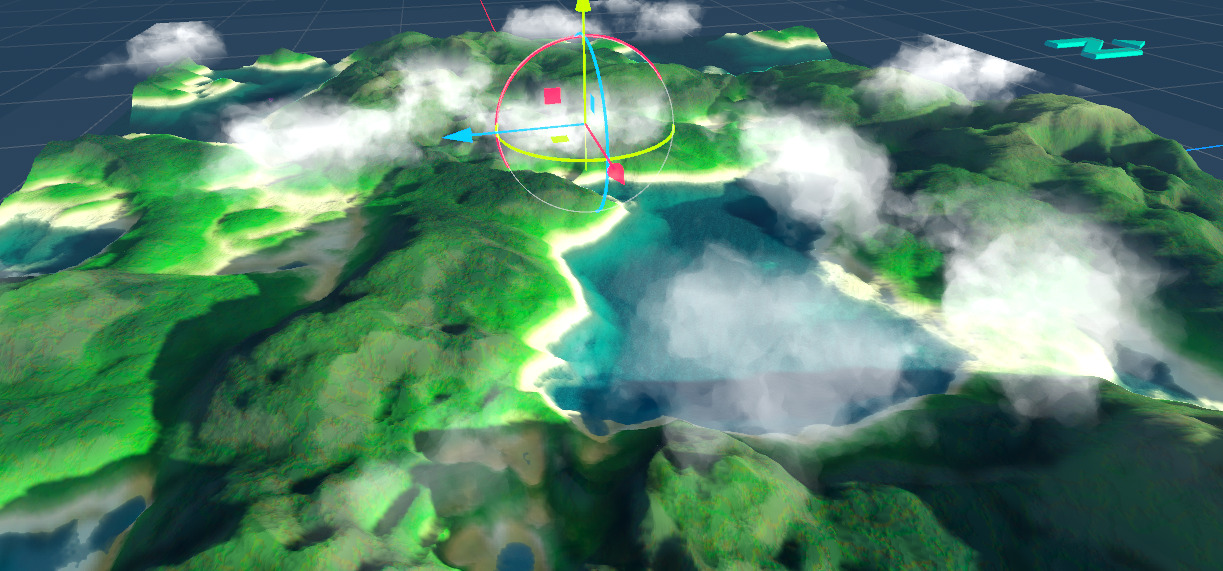


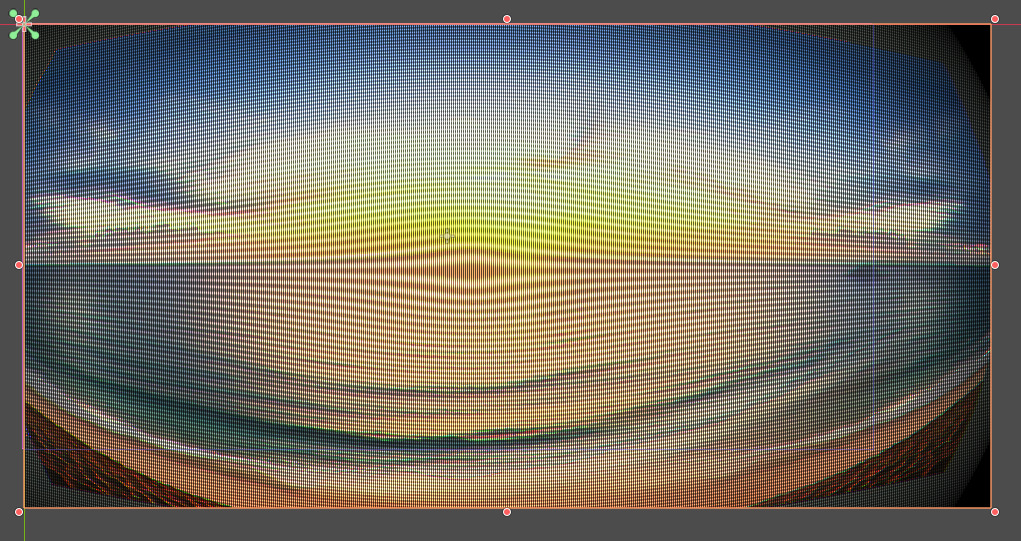
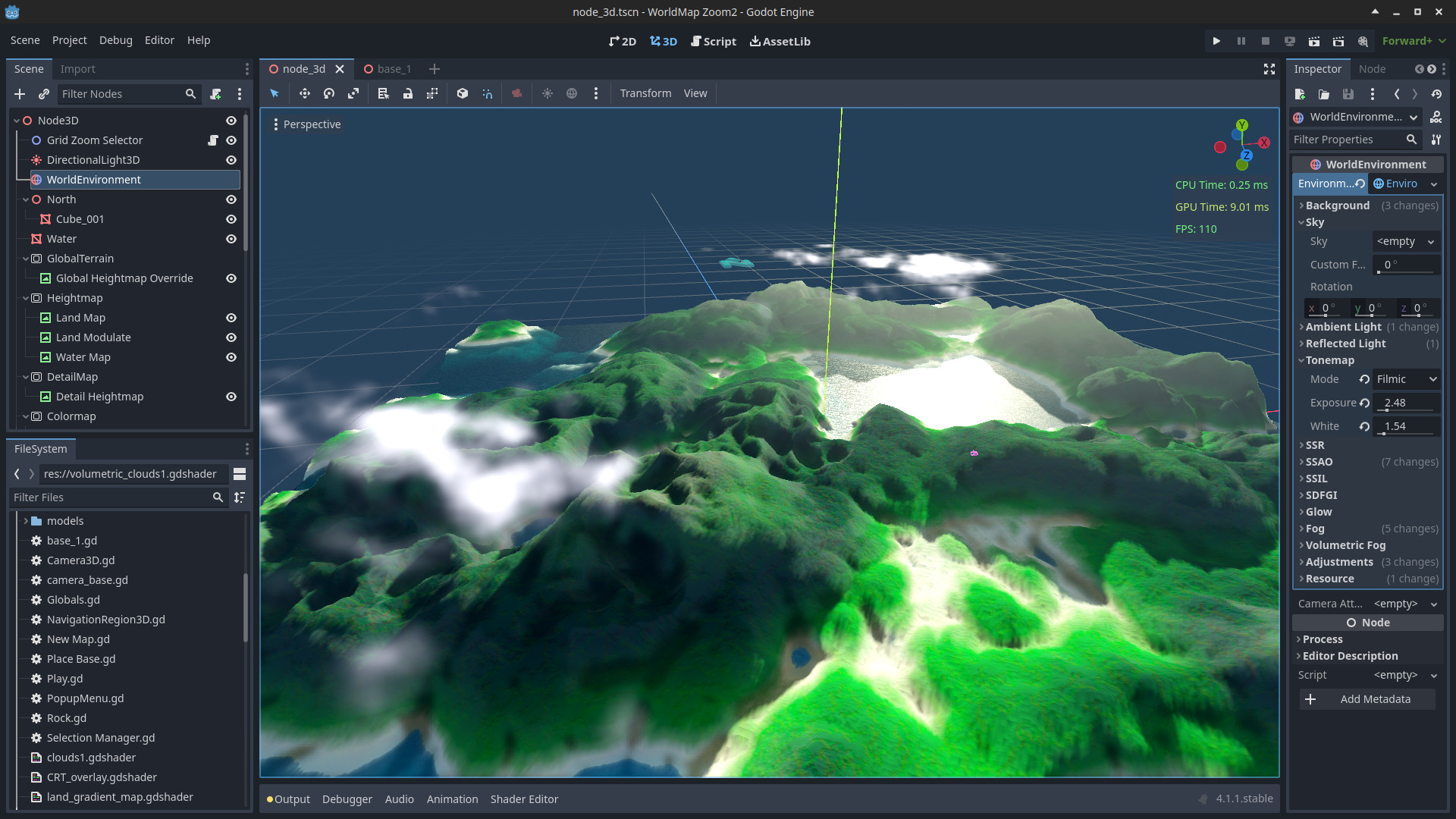
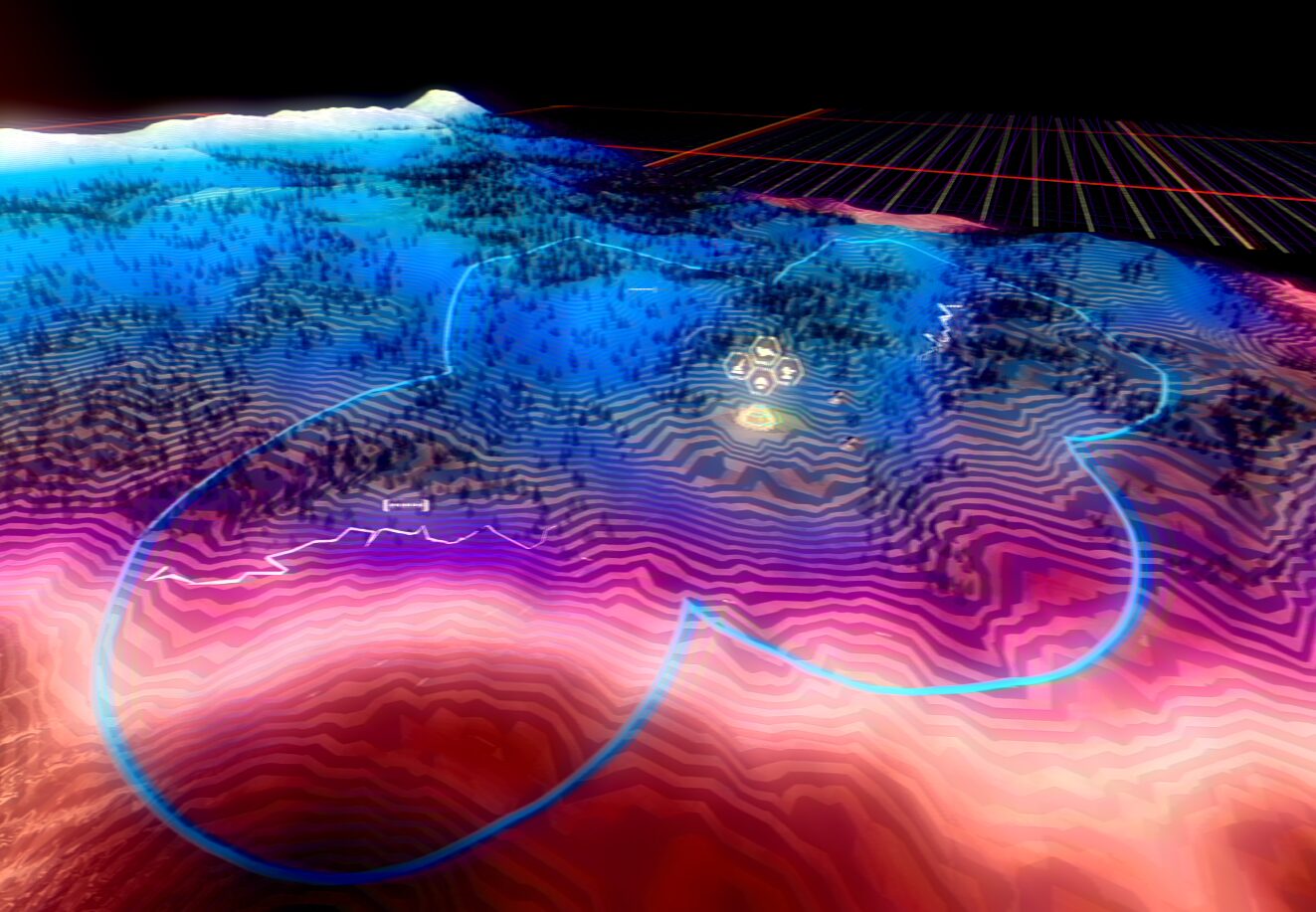
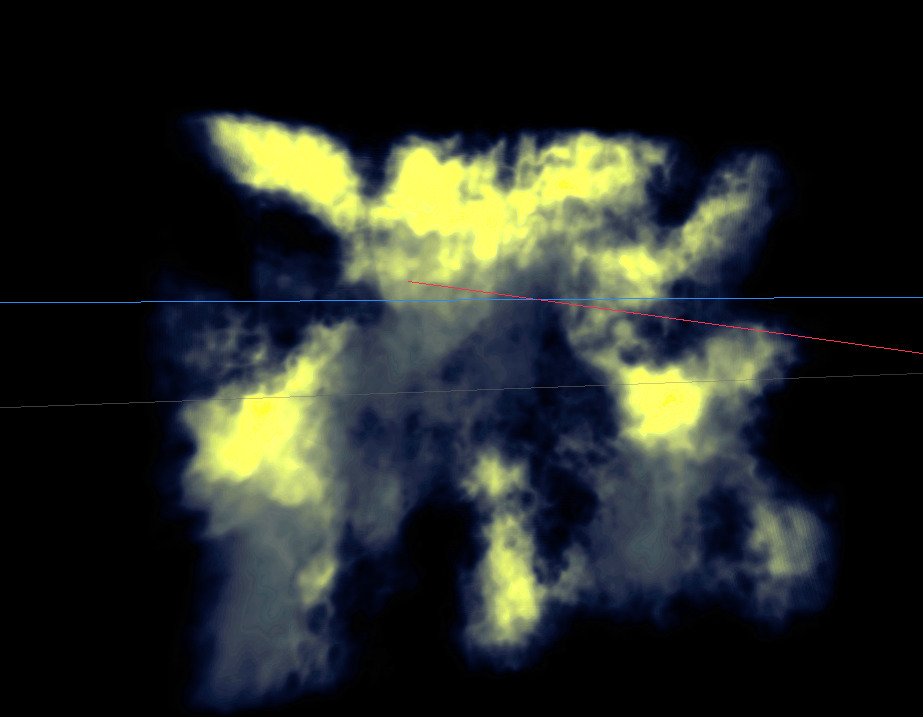
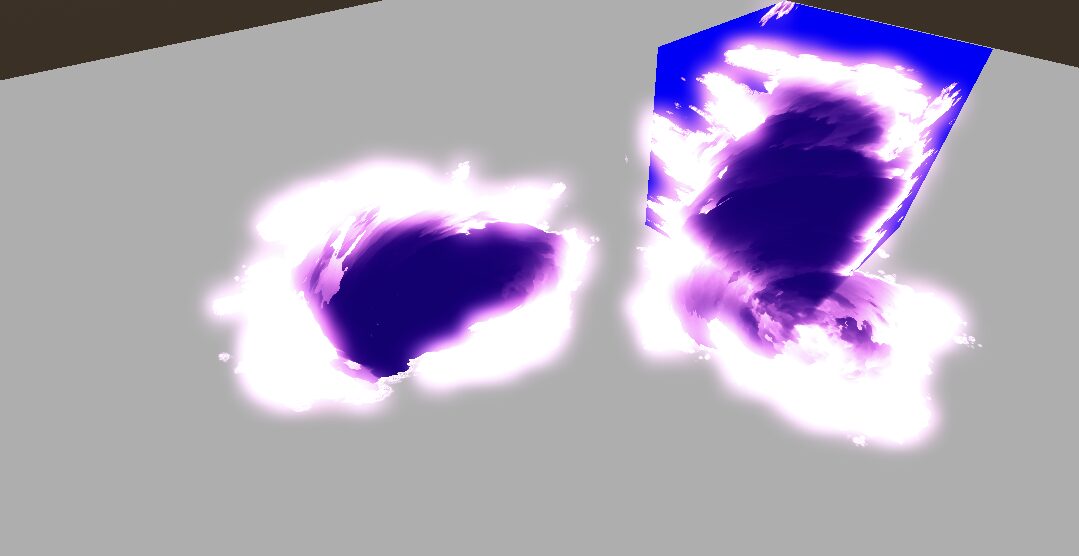
This looks cool, but for the life of me I can’t get it to work (4.1.1). It just renders the object the shader is applied to invisible.
It takes a lot of tweaking to get it to work. The size of the default box is 320×320, so you might be having an issue with the actual size.
Hm, I tried several box sizes up to 500×500, set up NoiseTextures3d and fiddled with the parameters, but still don’t see anything cloudy.
??
Me too~
Any chance you could share a demo project file for this? In a similar boat as Kalamster. While I got clouds to show up they’re glitched and not working properly as my settings are clearly messed up.
Got it to work. Expanded out the bounds and it worked like a charm.
Although I think the clouds size might be inverted…. the smaller the value the bigger the cloud? Anyway, thanks again!
I’ve been messing around with this trying to get it to work for literally an hour, I think you might need to
A) Add some instructions for how to properly set the parameters (especially for people who don’t know how to read the code, myself partially included)
B) Re-name your variables to be more descriptive. I couldn’t even figure out what t_min or t_max were supposed to be without reading through the entire script up to the fragment function
put an example of this shader kinda working on github. Changed some of the shader’s variable names to what they do as well
https://github.com/niceandgoodonline/Volumetric-Cloud-Shader-Example