world coordinates grid b&w shader
This shader displays a grid on every surface aligned with the unit vectors, it displays a jagged grid otherwise. This shader is useful for prototyping levels, especially when working with CSGs.
Shader code
shader_type spatial;
varying vec3 world_position;
void vertex() {
world_position = VERTEX;
}
const float gridSize = 3.5;
void fragment(){
vec3 pos = world_position;
pos /= gridSize;
pos += gridSize * 20.0;
//to offset a bug that appears when one of the coordinate is close to 0
//can be tweaked if the bug is visible
pos.y += 1.0*float(fract(float(int(pos.x*2.0))/2.0));
pos.z += float(fract(float(int(pos.y*2.0))/2.0));
vec3 col = vec3(fract(float(int(pos.z*2.0))/2.0));
ROUGHNESS = col.x/2.0 + 0.2;
ALBEDO = col;
}
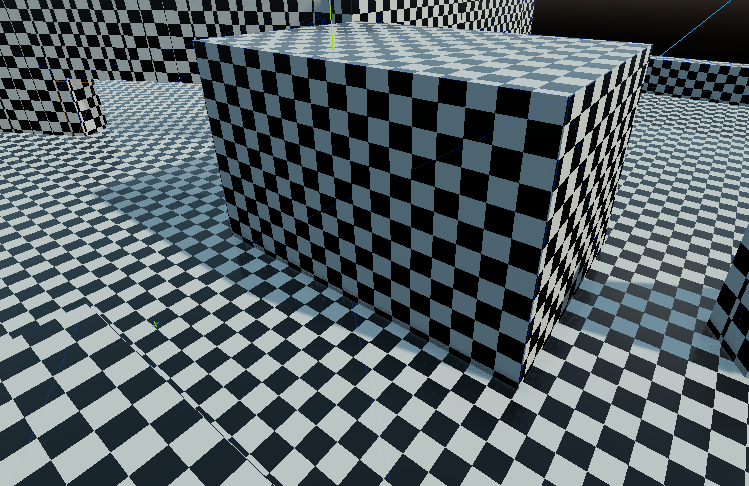







How can i adjust the grid size? I would like to put it in meters
I fixed the Zero problem, added color and lines:
https://gist.github.com/doradoro/4deaa7d29895e1d195245df9235977a0
This can be moved into the vertex function, because it never changes in fragment() per vertex, so may as well only calculate it per vertex instead of per pixel.
e.g.
void vertex() { world_position = VERTEX; world_position /= gridSize; world_position += gridSize * 20.0; } void fragment(){ vec3 pos = world_position; ... }