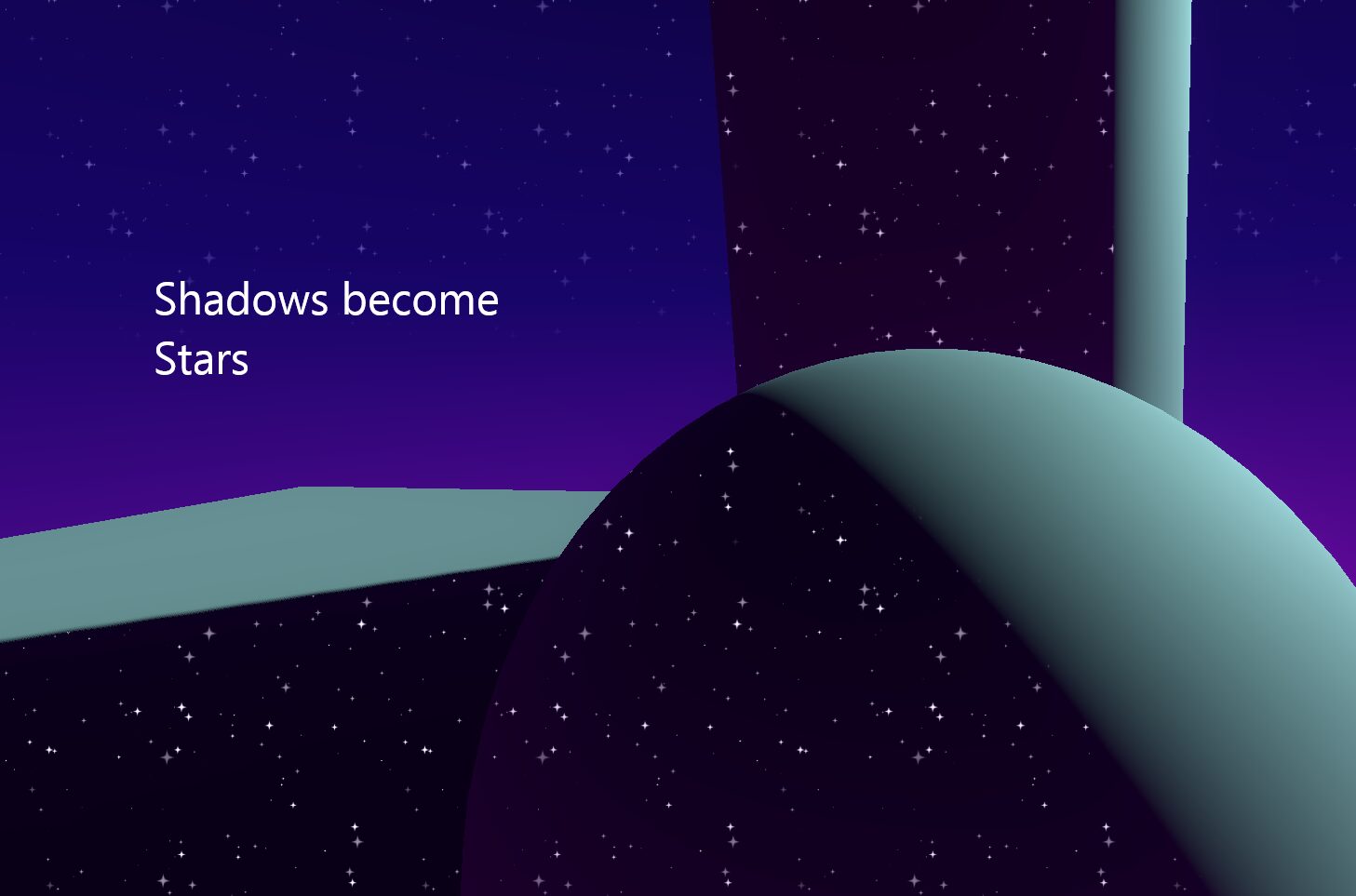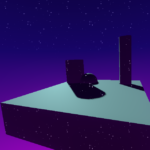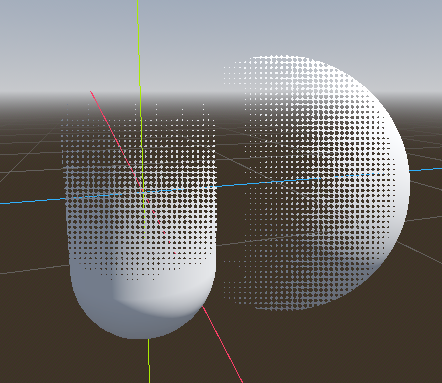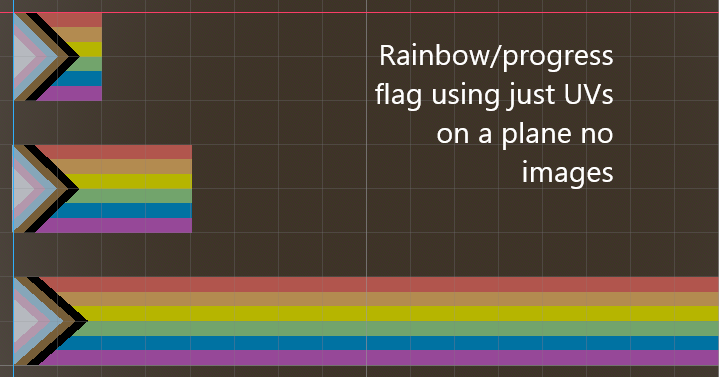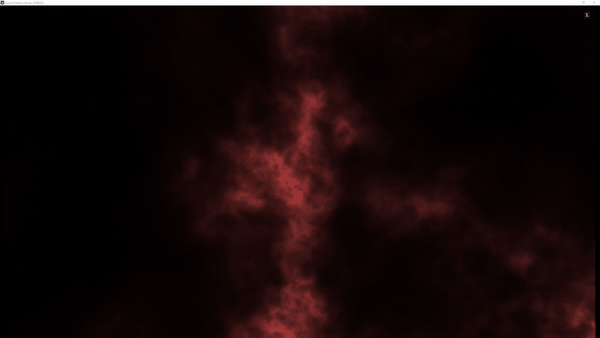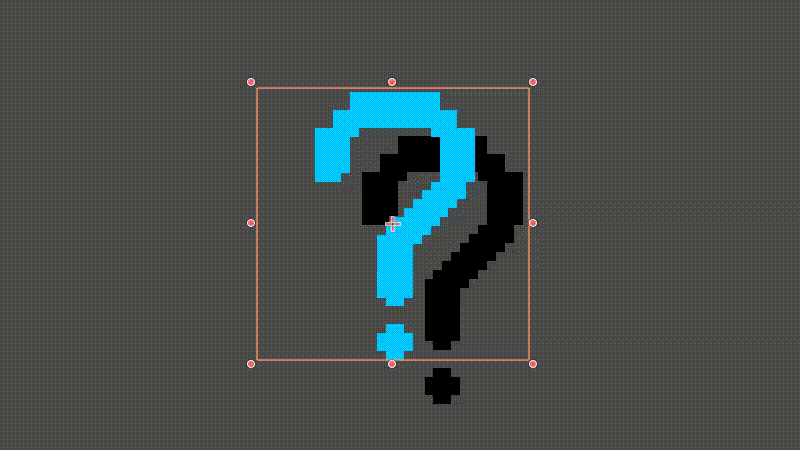Stars in Shadows
Post Processing shader that adds stars to dark areas (if you include a PNG for them).
I tried to make the shader easy to read and edit according to your needs.
The way it works is it uses two variables, a minimum and maximum brightness, gets the luminosity of the pixel, then overlays stars at an opacity that scales linearly between the minimum and maximum variables. You can replace the final line for different effects in the darker areas.
Works best with consistent, strong shadows
Shader code
shader_type canvas_item;
uniform sampler2D screen_texture:hint_screen_texture,repeat_disable,filter_nearest;
uniform float startstars = 0.5; //minimum brightness from which stars fade in
uniform float brightnessmax = 0.8; //until which point the stars fade in, after which they’re 100% visible
uniform sampler2D starmap:repeat_enable; //import star texture image
uniform float speed = 0.02; //star movement speed
uniform float scale = 1.; //star texture scale
uniform float intensity = 2.; //star brightness
void fragment() {
vec4 color = texture(screen_texture,SCREEN_UV);
float grayscale_value = dot(color.rgb, vec3(0.299, 0.587, 0.114));
vec2 screenpos = SCREEN_UV/SCREEN_PIXEL_SIZE * SCREEN_PIXEL_SIZE.y /(scale) + TIME*speed;
float effectfactor = clamp( ( (1.0-grayscale_value-startstars) * (1.0/(brightnessmax-startstars)) ), 0.,1. ); //get opacity at which stars overlay
color.rgb += intensity * vec3(texture(starmap, screenpos).a) * effectfactor; //overlay stars
// Apply color
COLOR = color;
}