2D Liquid Fill Inside Sphere v2
2D Liquid Fill Inside Sphere 的增强版,提供了多种可修改参数
原作者:Mirza Beig
https://www.shadertoy.com/view/Ds3fRN
Shader code
shader_type canvas_item;
//背景填充颜色
uniform vec3 backFillColour : source_color = vec3(0.62,1.00,1.00);
//前景填充靠里的颜色
uniform vec3 frontFillInnerColour : source_color = vec3(0.35,1.00,1.00);
//前景填充靠边的颜色
uniform vec3 frontFillOuterColour : source_color = vec3(0.00,0.35,1.00);
//环的颜色
uniform vec3 ringColour : source_color = vec3(0.00,0.16,0.13);
//玻璃罩阴影颜色
uniform vec3 fresnelColour : source_color = vec3(0.00,0.88,1.00);
//内环发光颜色
uniform vec3 innerRingGlowColour : source_color = vec3(0.00,1.00,1.00);
//填充颜色调整
uniform vec4 fillcolour : source_color = vec4(1);
//环的宽度
uniform float ringWidth = 0.15;
//玻璃球与环的间隔
uniform float innerCircleRadiusOffset = 0.0;
//fill_value,填充球体的值
uniform float fill_value : hint_range(-1, 1) = 0.25;
// 定义函数:计算点到圆弧的距离
float sdArc(in vec2 p, in vec2 sc, in float ra, float rb)
{
// sc is the sin/cos of the arc's aperture
//sc 是圆弧孔径的 sin/cos
p.x = abs(p.x);
return ((sc.y*p.x>sc.x*p.y) ? length(p-sc*ra) :
abs(length(p)-ra)) - rb;
}
// 计算2D旋转矩阵
mat2 Get2DRotationMatrix(float angle) {
float c = cos(angle);
float s = sin(angle);
vec2 V1 = vec2(c, -s);
vec2 V2 = vec2(s, c);
return mat2(V1,V2);
}
void fragment() {
// 获取屏幕像素的UV坐标
// Centered, aspect ratio-corrected, normalized pixel coordinates [0.0, 1.0].
//vec2 uv = ((UV / -0.48)) + vec2(1.038,1.038);
vec2 uv = ((UV / -0.48)) + vec2(1.038,1.038);//默认最佳参数
////调整球体大小和边距,uv=((UV/调整球体大小的参数))+vec2(球体边距参数,球体边距参数)
// FRAGCOORD.xy / SCREEN_PIXEL_SIZE.xy 其实就是 UV
vec2 normalizedCenteredUV = (uv - 0.5) * 2.0;
// vec2 normalizedCenteredUV = ((FRAGCOORD.xy / SCREEN_PIXEL_SIZE.xy) - 0.5) * 2.0;
//{应该是没用的代码,上面这行好像也不起作用,但是不知道怎么改:)
//float aspectRatio = SCREEN_PIXEL_SIZE.x / SCREEN_PIXEL_SIZE.y;
//vec2 uv = vec2(normalizedCenteredUV.x * aspectRatio, normalizedCenteredUV.y);}
// Get circle SDF -> clip 3x circles.
//获取圆 SDF -> 剪出 3x 圆。
float circleSDF = length(uv);
//const float ringWidth = 0.15;//环的宽度
//const float innerCircleRadiusOffset = 0.0;//玻璃球与环的间隔
float oneMinusRingWidth = 1.0 - ringWidth;
// 2x circles used to generate outer ring.
//2x 个圆圈用于生成外环。
float circleA = step(circleSDF, 1.0);
float circleB = step(circleSDF, oneMinusRingWidth);
float ring = circleA - circleB;
// 1x circle used for the actual container/shell (as its mask).
//1x 用于实际容器/外壳的圆圈(作为其遮罩)。
float fillMaskCircle = step(circleSDF, oneMinusRingWidth - innerCircleRadiusOffset);
// Ring glow.
//环发光
float ringGlowCircleSDF = circleSDF - 1.0;
const float innerRingGlowRadiusOffset = 0.15;
float innerRingGlow = ringGlowCircleSDF + innerRingGlowRadiusOffset;
float outerRingGlow = ringGlowCircleSDF;
const float outerRingGlowWidth = 0.01;
float outerRingGlowPower = 0.8;
const float innerRingGlowWidth = 0.01;
const float innerRingGlowPower = 1.2;
const float outerRingGlowAnimation = 12.0;
const float outerRingGlowAnimationRange = 0.2;
innerRingGlow = pow(innerRingGlowWidth / innerRingGlow, innerRingGlowPower);
innerRingGlow = clamp(innerRingGlow - fillMaskCircle, 0.0, 1.0);
outerRingGlowPower += (sin(TIME * outerRingGlowAnimation) * outerRingGlowAnimationRange);
outerRingGlow = pow(outerRingGlowWidth / outerRingGlow, outerRingGlowPower);
outerRingGlow = clamp(outerRingGlow - fillMaskCircle, 0.0, 1.0);
// Progress/fill. Animated.
//进度/填充。 动画。
const float fillAnimationFrequency = 4.0;
const float fillAnimationAmplitude = 0.05;
float fillAnimationPhase = TIME * fillAnimationFrequency;
float fillAnimation = sin(fillAnimationPhase) * fillAnimationAmplitude;
const float waveFrequency = 2.0;
const float waveAmplitude = 0.05;
const float waveAnimation = 2.0;
// Waves as repeating sine/band offsets to the horizontal gradient.
//波作为重复正弦/频带偏移到水平梯度。
float frontWavePhase = (TIME * waveAnimation) + uv.x;
float backWavePhase = (TIME * -waveAnimation) + uv.x;
frontWavePhase *= waveFrequency;
backWavePhase *= waveFrequency;
const float backWavesPhaseOffset = PI;
float frontWaves = sin(frontWavePhase) * waveAmplitude;
float backWaves = sin(backWavePhase + backWavesPhaseOffset) * waveAmplitude;
float verticalBand = sin(uv.x + (PI * 0.5)) - 0.3;
verticalBand = smoothstep(0.1, 0.9, verticalBand);
// Stretch waves up/down near center, synced as they bob up/down.
//在中心附近向上/向下拉伸波浪,当它们向上/向下摆动时同步。
const float animatedVerticalBandStrength = 0.125;
float animatedVerticalBand = verticalBand * animatedVerticalBandStrength;
animatedVerticalBand *= sin(TIME * fillAnimationFrequency);
frontWaves += animatedVerticalBand;
backWaves -= animatedVerticalBand;
// Pinch sides (mask by the vertical gradient band) so they don't move.
//捏住两侧(用垂直渐变带遮盖),这样它们就不会移动。
fillAnimation *= verticalBand;
// Centered fill progress.居中填充进度。
// 0.0 = center 中心, -0.5 = bottom 底部, 0.5 = top 顶部.
float fillProgressAnimationFrequency = 1.0;
float fillProgressAnimationAmplitude = 0.1;
float fillProgress = fill_value;//填充进度
fillProgress += sin((TIME * fillProgressAnimationFrequency) * PI) * fillProgressAnimationAmplitude;
//fillProgress = (fillProgress - 0.5) * 2.0;
float frontFill = step(uv.y, (fillAnimation + frontWaves) + fillProgress);
float backFill = step(uv.y, (-fillAnimation + backWaves) + fillProgress);
frontFill *= fillMaskCircle;
backFill *= fillMaskCircle;
// Mask back fill to only parts that would be visible separate from frontFill.
//仅将背面填充蒙版为与正面填充分开可见的部分。
backFill = clamp(backFill - frontFill, 0.0, 1.0);
float fillMask = 1.0 - (frontFill + backFill);
fillMask *= fillMaskCircle;
float fill = frontFill + backFill;
// Simple edge glow using radial gradient (circle SDF).
//使用径向渐变(圆形 SDF)的简单边缘发光。
const float fresnelOffset = 0.01;
float fresnel = (circleSDF + fresnelOffset) * fillMask;
const float fresnelPower = 5.0;
fresnel = clamp(pow(fresnel, fresnelPower), 0.0, 1.0);
const float frontFillFresnelPower = 5.0;
const float frontFillFresnelOffset = 0.02;
float frontFillFresnel = (circleSDF + frontFillFresnelOffset) * (1.0 - fillMask);
frontFillFresnel = clamp(pow(frontFillFresnel, frontFillFresnelPower), 0.0, 1.0);
// Specular reflection, drawn (stylized, like a cartoon) as two arcs.
//镜面反射,绘制(风格化,像卡通)为两条弧线。
float specularArcAngle1 = radians(15.0);
float specularArcAngle2 = radians(2.0);
float specularArcRotation1 = radians(60.0);
float specularArcRotation2 = radians(28.0);
vec2 specularArcSC1 = vec2(sin(specularArcAngle1), cos(specularArcAngle1));
vec2 specularArcSC2 = vec2(sin(specularArcAngle2), cos(specularArcAngle2));
const float specularArcOffset = 0.35;
const float specularArcWidth = 0.07;
vec2 specularArcUV1 = Get2DRotationMatrix(specularArcRotation1) * uv;
vec2 specularArcUV2 = Get2DRotationMatrix(specularArcRotation2) * uv;
float specularArc1 = sdArc(specularArcUV1, specularArcSC1, 1.0 - specularArcOffset, specularArcWidth);
float specularArc2 = sdArc(specularArcUV2, specularArcSC2, 1.0 - specularArcOffset, specularArcWidth);
specularArc1 = step(specularArc1, 0.0);
specularArc2 = step(specularArc2, 0.0);
const float specularStrength = 0.2;
float specular = specularArc1 + specularArc2;
specular *= specularStrength;
// Final mask. Can be used as alpha.
//最后的遮罩。 可以用作透明通道。
float mask = ring + fill + fresnel + specular;
// Per-mask RGB colour.
//每个蒙版 RGB 颜色。
//const vec3 ringColour = vec3(1.0, 0.9, 0.8);//环的颜色
//const vec3 frontFillInnerColour = vec3(1.0, 0.2, 0.1);//前景填充靠里的颜色
//const vec3 frontFillOuterColour = vec3(0.0, 0.0, 0.0);//前景填充靠边的颜色
vec3 frontFillColour = mix(frontFillInnerColour, frontFillOuterColour, frontFillFresnel);
//const vec3 backFillColour = vec3(0.5, 0.0, 0.0);//背景填充颜色
const vec3 specularColour = vec3(1.0, 1.0, 0.9);//高光颜色
//const vec3 fresnelColour = vec3(0.5, 0.0, 0.3);//玻璃罩阴影颜色
//const vec3 innerRingGlowColour = vec3(1.0, 0.3, 0.1);//内环发光颜色
const vec3 outerRingGlowColour = vec3(1.0, 0.8, 0.1);//外环发光颜色
vec3 rgb =
(ring * ringColour) +
(innerRingGlow * innerRingGlowColour) +
(outerRingGlow * outerRingGlowColour) +
((frontFill * frontFillColour) +
(backFill * backFillColour))*fillcolour.rbg +
(fresnel * fresnelColour) +
(specular * specularColour);
// Background gradient. Just for presentation.
//背景渐变。 只是为了演示。
const float backgroundGradientPower = 0.6;
float backgroundGradient = length(normalizedCenteredUV);
backgroundGradient = pow(backgroundGradient, backgroundGradientPower);
backgroundGradient = smoothstep(0.0, 1.0, backgroundGradient);//第一个参数是背景阴影的亮度
vec3 backgroundGradientInnerColour = vec3(0.13, 0.0, 0.4);
vec3 backgroundGradientOuterColour = vec3(0.0, 0.0, 0.0);//背景外玻璃颜色
vec3 background = mix(backgroundGradientInnerColour, backgroundGradientOuterColour, backgroundGradient);
// Simply add the background to the composite so far.
//到目前为止,只需将背景添加到合成中
background = clamp(background - (fill + ring), 0.0, 1.0);//背景-(填充+环),亮度参数1,亮度参数2
const float backgroundStrength = 0.65;//背景强度
background *= backgroundStrength;
rgb += background;
// Output to screen.将颜色输出到屏幕
COLOR = vec4(rgb, mask);
}
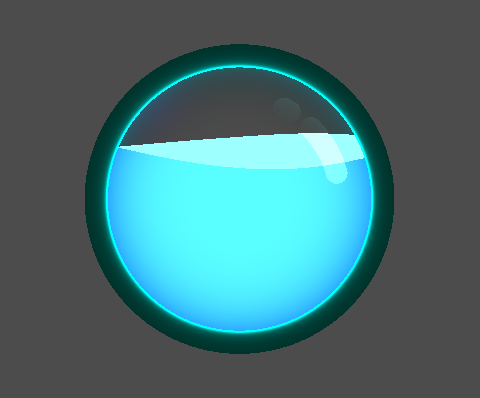


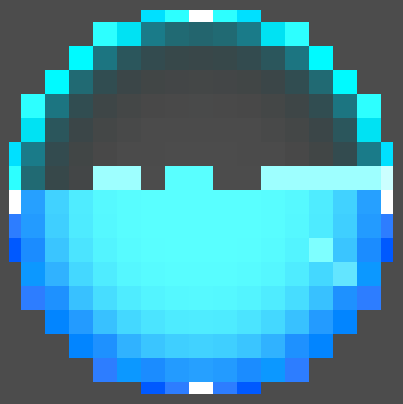
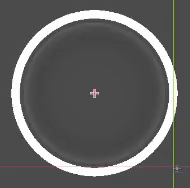

This is awesome!
How would I be able to change the shape of this so it’s a square and not a circle?
And second, how can I control the speed of the waves? They are a bit too fast as is.
fantastic upgrade from the “original,” thanks!