Shader code
shader_type canvas_item;
uniform float r = 0.0;
uniform float offset: hint_range(0.0, 1.0) = 0.0;
void vertex() {
VERTEX.xy *= 3.;
}
void fragment() {
mat2 rotation_matrix = mat2(vec2(cos(r), sin(r)), vec2(-sin(r), cos(r)));
mat2 scale_matrix = mat2(vec2(1.0, 0.0),vec2(0.0, TEXTURE_PIXEL_SIZE.x/TEXTURE_PIXEL_SIZE.y));
vec2 uv = (((UV * 2.0 - 1.0)*3.+1.0)/2.0-vec2(0.5))*scale_matrix;
vec2 uv_normal = uv * rotation_matrix * inverse(scale_matrix) + vec2(0.5);
uv = (uv * rotation_matrix + vec2(0.25)*offset*rotation_matrix)*inverse(scale_matrix)+vec2(0.5);
vec4 shadow;
vec4 real;
if(offset != 0.0 && uv.x >= 0.0 && uv.x <= 1.0 && uv.y >= 0.0 && uv.y <= 1.0) {
vec4 c = texture(TEXTURE, uv);
shadow = vec4(0.,0.,0.,c.a-0.6);
}
if(uv_normal.x >= 0.0 && uv_normal.x <= 1.0 && uv_normal.y >= 0.0 && uv_normal.y <= 1.0) {
real = texture(TEXTURE,uv_normal);
}
COLOR = mix(shadow,real,real.a);
}
Tags
2d,
bounds,
offset,
rotate,
rotation,
shadow,
topdown





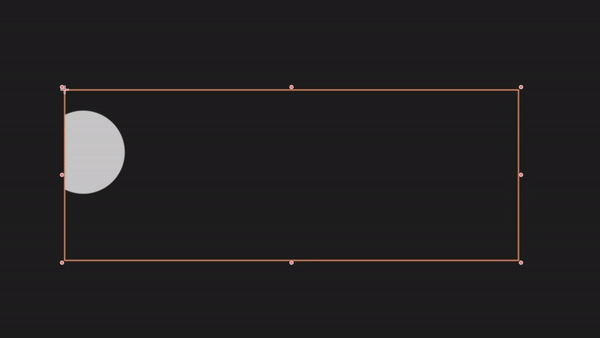
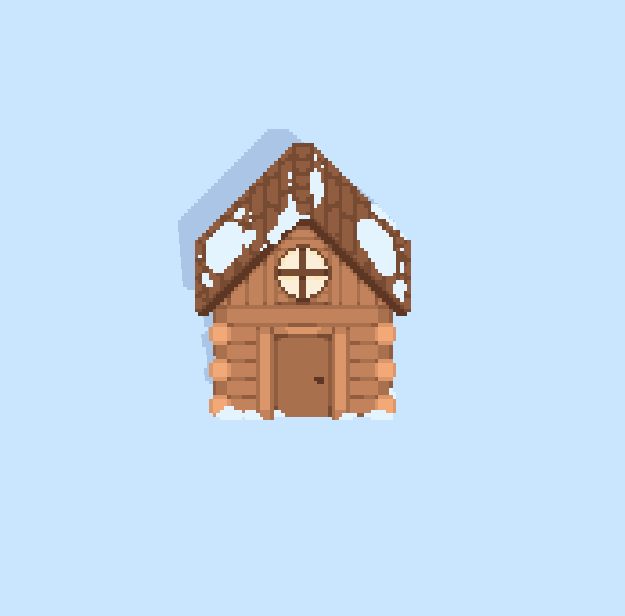
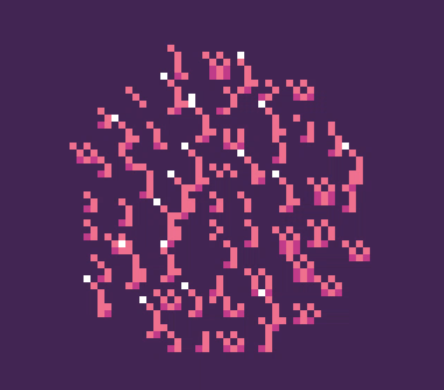
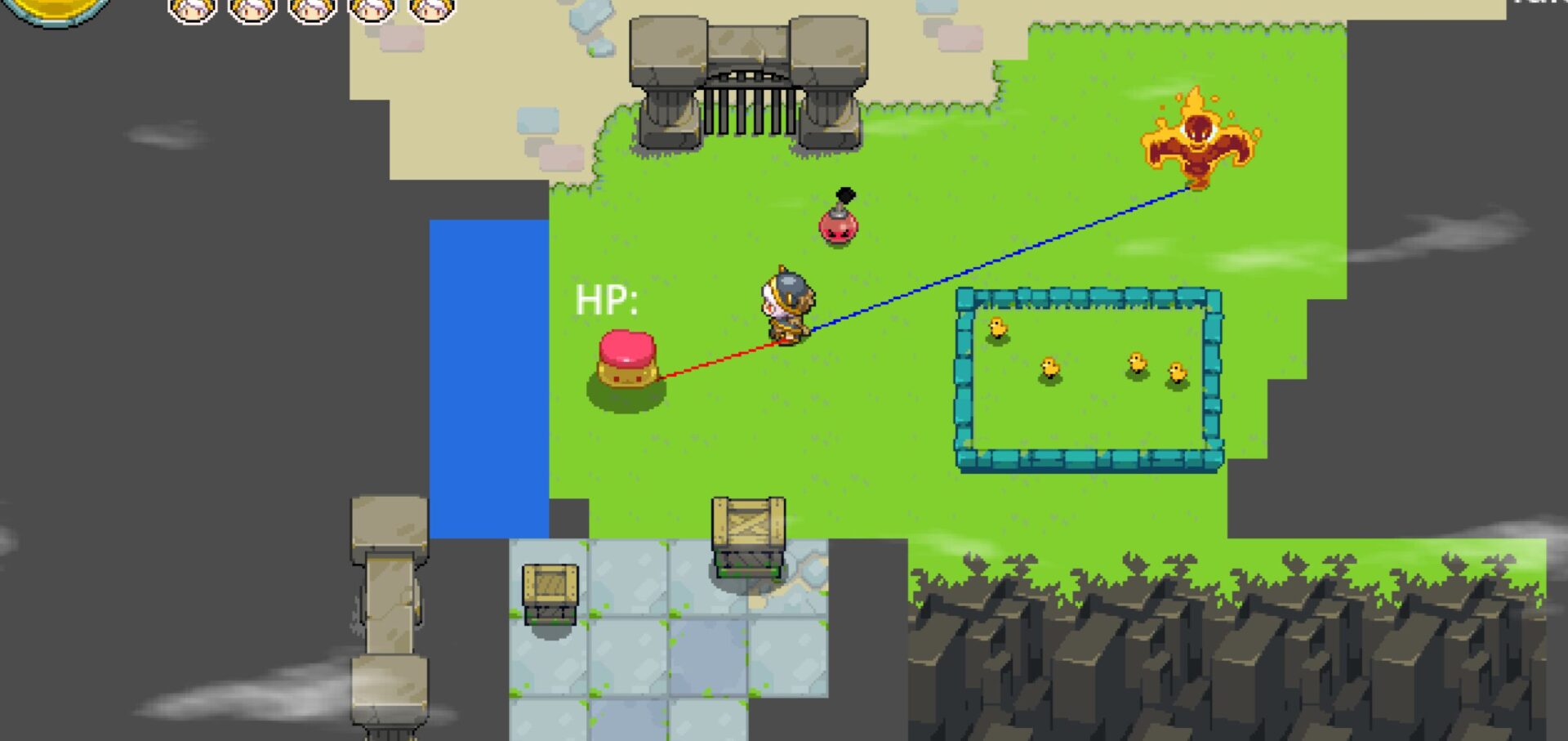
I have this awfule effect
https://ibb.co/Rb2xFRd
I have some similar https://ibb.co/ZfFJ2t2 do you find a solution?
Nope.Just forgot about it.
It seems it’s an issue with the Rendering set-up. I had the exact same issues, but when I changed my renderer to Compatibility (top right) it worked.
This isn’t viable – it means you cannot run a lot of other visual effects properly just to make the drop shadow work.
I get error in Line 18, tried to fix it but no success
Direct floating-point comparison (this may not evaluate to
trueas you expect). Instead, useabs(a - b) < 0.0001for an approximate but predictable comparison.If the above shader is not working, you can achieve the same effect with sprites. Just add a Node2D to your scene, call it Shadow and attach a script with this code:
Now you can add as many shadow Sprite2Ds as children to this “Shadow” node as you want. The benefit is that the shadow can be sprites, so no limit to how it looks. And the code is very simple, just offset the global position and inherit the rotation. 🙂
I think that the idea of the shader is to avoid drawing all the shadow sprites.